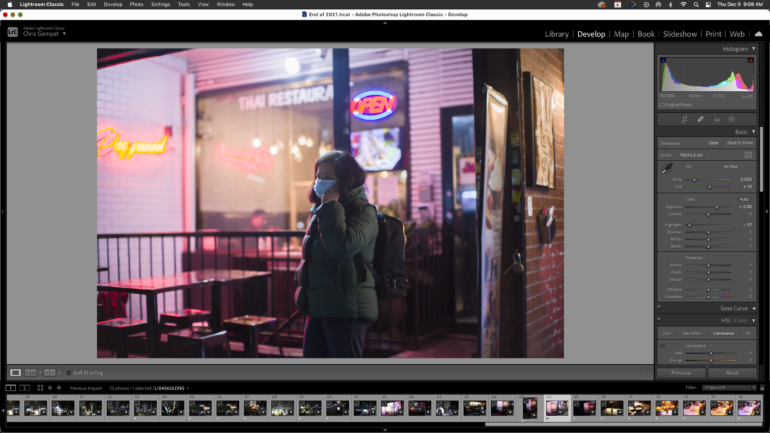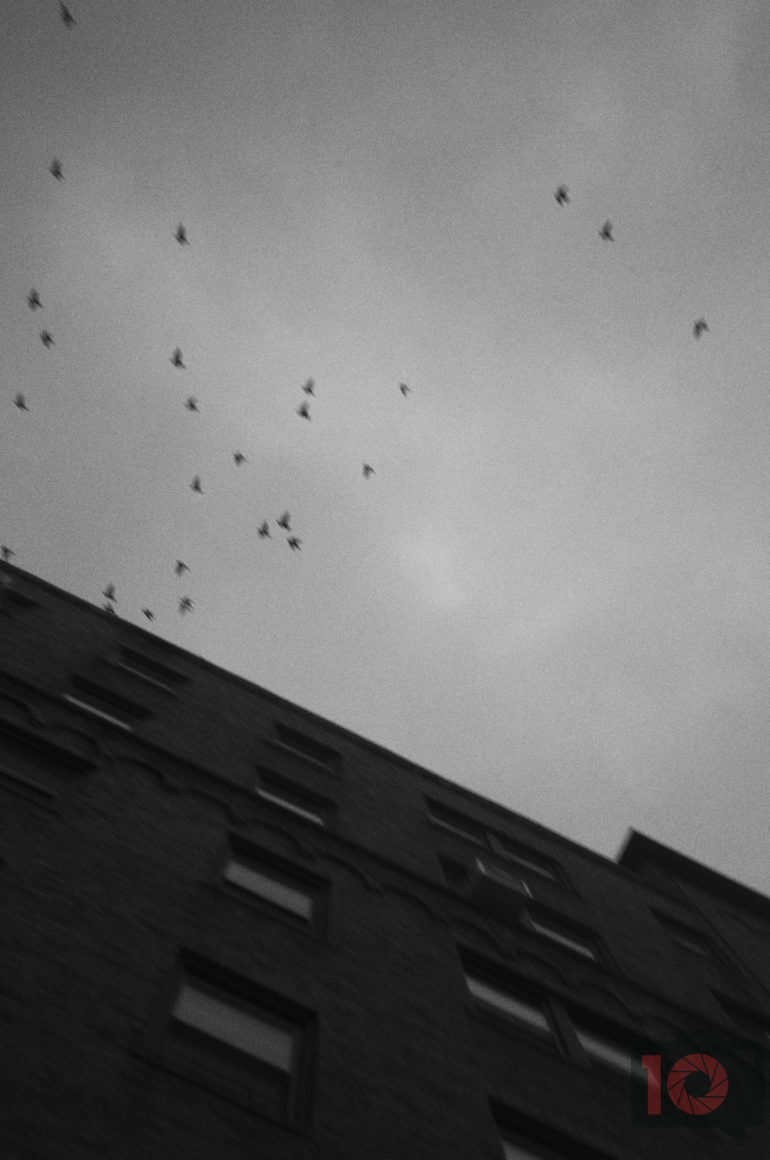Last Updated on 08/17/2023 by Chris Gampat
I didn’t read the rumors of the Leica M11 purposely before I went into the meeting with Leica. To that end, I was genuinely surprised as to what I saw and experienced. For one week, I had personal play-time with the Leica M11. And overall, this has to be the best Leica M digital camera yet. The company gave us a ton of versatility while also giving us the Leica M9’s colors back. It’s almost the perfect M-camera. But even better, you’ll be delighted staring at the colors.
You can view this article and much more with minimal ads in our brand new app for iOS, iPadOS, and Android.
Editor’s Note: This statement is from Leica: “All images were shot using a pre-production camera, so may not fully represent final image quality.” We were told that pretty much everything else is final.
Update February 2022: We’ve updated this review to include production sample images. To clarify our previous statements, throughout this review you’ll see mostly images from a pre-production camera. But the colors and most of the image quality adhere to what the final quality is. In our image quality section, we did more tests to show off what the RAW files are capable of. Our review was updated to reflect that Capture One 22 provides full support for the RAW files.
Table of Contents
Too Long, Didn’t Read
The Leica M11 is a fantastic camera that’s basically three cameras in one. Shooting at 60MP gets you tons of details. At 36MP, you’ll get a balance of details and a high dynamic range. At 18MP, you’ll get a small RAW file and lots of dynamic range. It also feels great in hand. But it’s also time for Leica to think about proper weather sealing, building in an EVF, and a new viewfinder style.
Pros and Cons
Pros
- Leica M9’s colors have returned!
- Extended dynamic range as the megapixels go down
– Aluminum version and Brass version.
– Brass version has some nice heft to it
– Maybe it’s just that my unit isn’t busted but the viewfinder is wonderful
– New Leica Fotos update
– Integrated USB port for charging and all other applications like tethering
– I’m assuming this is the Sony a7r IV’s sensor, which is fine because the autofocus on that camera annoyed me. And Leica is giving this the M9’s color, so I honestly can’t complain.
– If you have a lens that won’t resolve this sensor then you can use the lower megapixel options. This is also the best camera I’ve used with the 7Artisans 50mm f1.1. At the highest resolution, this lens can resolve the sensor.
– Editing the files even feels like Slide film!
– Capture One does a slightly better job of editing the RAW files for dynamic range while Lightroom gets better colors; at least that’s the case for the pre-production firmware version we’ve tested. Update: the raw files sing in Capture One as of February 2022.
Cons
- $8,999
- I don’t know how I feel about the removal of the traditional bottom plate.
- In Adobe Lightroom, the dynamic range isn’t all that great at high ISOs. If you shoot like you’re shooting slide film, this is just fine. But I can see how folks will think this is traditionally a “con” vs a “pro.”
- You lose a lot of dynamic range at high ISOs and 60MP settings. All of it comes back in droves at the lower megapixel settings
- Sunny 16 metering is a tad wonky.
Gear Used
We tested the Leica M11 with the:
- 7Artistans 50mm f1.1
- Funleader Contax 35mm f2
- Leica 35mm f2 Summicron-M
Innovations
This is the first camera with an internal 64GB storage that acts as a second SD card. But more than that, this camera gets more dynamic range the lower the megapixels go. Otherwise, this is just a Leica M through and through. We’re not sure if this is the Sony a7r IV’s sensor, and Leica won’t say where the sensor came from. But we can attest that they’ve actually done something to make it stand out.
Tech Specs
- 60MP BSI CMOS Full Frame Sensor
- Maestro II processor
- 4.5 fps shooting
- Aluminum (530 grams with battery) or brass body (640 grams with battery) option
- ISO 64 to 6400 on the ISO dial
- Silver or Black
- Special IR + UV filter cut and placed onto the sensor, it’s incredibly thin
- 2.3MP LCD screen on the back
- 64GB of internal storage memory
- Single SD card slot
- USB-C charging
- 3GB of buffer memory
- At lower resolutions, the dynamic range increases from 14 stop to 15 stops
- Multi-field metering
- $8,899 at Adorama
Ergonomics
Here’s a look at the Leica M11 in silver and brass. This version is 20% heavier than the black version in aluminum. But overall, it wasn’t difficult to carry around. As you can see, it looks like any other Leica M. There’s a big viewfinder, a lighting window, and a rangefinder window too. None of them have anti-fingerprint coatings still.
Up top, you can see very familiar controls. There’s the on/off switch around the shutter button, a custom function button, shutter dial, and ISO dial. The ISO dial is just like the M10’s.
Here’s the back of the camera. You can see the viewfinder, a custom dial on the top right, the screen, four-way control, and three buttons on the left. We set the Fn button here to turn the live view function on and off.
On the bottom is one of the most significant changes. There’s no more removable base plate. Instead, there’s a lock similar to the SL camera system. In the battery compartment is where you’ll find the SD card port. Plus, right next to it is the USB-C port. You can charge the Leica M11 through this port.
Build Quality
The Leica M11 is a tank of a camera. There are two different versions; the one in this review is the brass version in silver. Visually, it’s a very striking camera. Leica also gave it a coating that won’t scratch or wear away. Personally speaking, that’s a bit sad. I wanted a brass camera with a finish that would wear away and patina over time. But that’s not the case here.
There’s also a black aluminum version of the Leica M11 that’s 20% lighter. I held both, and they’re both around the same weight. Without knowing and with the same lens on each body, you’d say that they felt the same roughly.
With all this said, Leica continues to not weather seal the Leica M bodies. And this, I feel, is awful. You’re paying so much for a camera, after all. Sure, Leica cameras have been through some very hellish conditions. There are some remarkable stories too. Photojournalist Michael Kamber poured rain out of his Leica M9 years ago, and it kept working. A Leica SL camera protected an Italian Photojournalist from death by an AK-47 bullet. Photographer Cory Silken uses his Leica M cameras on boats in rough waters. Make no mistake, Leica cameras are very durable. But without actual weather sealing, problems could still occur.
Leica, for years, has said that they can’t weather seal the Leica M bodies because the entire lineup of lenses aren’t weather sealed. But by that thinking, the Leica M5 would’ve never been created, and metering would’ve never come to the Leica M cameras. Sure, the M5 was physically massive. But they found ways to improve it over time and make it smaller. They also found ways to add coding to a ton of older lenses. I’m optimistic that Leica’s engineers could develop a way to do it for a few lenses. And if they’re not all-weather sealed, that’d be perfectly fine. Leica is bound to update their lenses again in the future, considering we’ve got a 60MP sensor in the Leica M11.
Henceforth, we didn’t take this camera out into heavy rains. But in addition to this, removing the bottom plate on the Leica M11 gives you the ability to add more weather resistance to the camera. In fact, there’s a USB port on the bottom that has similar sealing to what a phone does.
Using a Leica camera is a tactile experience first and foremost. You’ll love it just from holding it. Pressing your hands into the cold metal during an NYC winter will remind you that you’re using a real camera that will last a while.
Ease of Use
Reviews Editor Hillary Grigonis and Reviewer Brittany Smith would say that Leica cameras aren’t meant for beginners and that manually focusing is tough. And they’re not wrong at all. If you’re a beginner, I wouldn’t really recommend this camera. But if you’re a beginner and want to feel like you’re connected to the picture-taking process, this is a great start. Manual focusing helps a lot with feeling like you’re connected instead of letting a machine do everything for you.
The function buttons can also be a bit annoying at first until you finally get used to them. I personally didn’t have any issues. But my buddy Brent Eylser was perturbed by the placement of the back function button. After a while, though, he was just fine.
If you’re experienced with using Leica M cameras, you’ll feel right at home. It’s mostly the same interface and functionality as the Leica M10. And with that said, it also has the big flaw from the M10. I really, really wish that Leica made their menu a true touchscreen. They wouldn’t need a brand new menu system at all. But instead, they could make the back screen fully touch compatible with every menu system.
Something else I really wonder is why Leica hasn’t given the Leica M11 a multiple exposure mode. The Leica SL2s almost has it with the exposure overlay setting. But this doesn’t. At 60MP, it would be perfect for multiple exposures; but not a single Leica camera has the feature. Leica embodies the idea of not spending forever and a day in post-production. So why can’t we have this feature and get more versatility?
Focusing
Here’s where things get to be a bit of a mixed bag. In truth, I had a ton of missed photos, and that’s because I was coerced by the great Jonathan Higbee’s methods. He told me a while ago that he’d shoot in continuous shooting mode to ensure that he gets the shot. That’s far unlike what I used to do, which is get one shot and hope that it’s in focus with zone focusing. My keeper rate increased, but so too did my miss rate.
The Leica M11 is a camera meant to be zone-focused with. If you’re shooting with a lens that’s faster than f1.4, it’s going to be tougher to focus with when shooting wide open. Believe it or not, it’s easier to do with the rangefinder than it is with the live view. Leica’s Live View uses mainly the same methods other manufacturers use. To that end, it’s not really accurate when using focus peaking. And magnification doesn’t always help as well as it should, though it is better with a higher resolution screen.
Most of the time, I zone focused with the Leica M11. And here’s where I drop the video that I shot years ago and that tons of photographers have learned from.
If this sounds like bad news to you, there is some authenticity to it. Leica could benefit significantly from putting anti-fingerprint coatings on the viewfinder and the rangefinder window. Otherwise, it can really muddle the performance of the units. Leica could also benefit from a few other things like building a diopter into the viewfinder, adding an EVF, etc. With a 60MP sensor, there’s so much more at risk, and sometimes you won’t even be able to tell if you’re in focus or not with older lenses.
Despite all this, my favorite photos from this review were shot while zone focusing. Indeed, when used the right way, the Leica M11 is a set-it-and-forget-it style of camera. And I love it for that. But if you’re the person who shoots wide open a lot, getting a subject in focus will feel like you’re grinding away for little return.
Metering
Our metering section is where things get a little weird. In aperture priority, I was rarely not satisfied with the images I got. For most of you photographers reading this review, that will be enough. But in manual mode, things got odd. For the record, the Phoblographer’s metering tests adhere to Sunny 16 rules. And if you’re a street photographer using something like a Leica M6, we’re pretty sure you’re shooting Sunny 16 too!
According to the camera’s light meter, here’s what the Leica M11 says is a perfectly metered scene in the photo above. This, to me, looks really weird. For the record, I was shooting in manual mode.
Above, you’ll see that this is what I personally prefer more. I was shooting in the evaluative metering mode, which is a new feature of the Leica M11. Previously, most Leica cameras had more of a center-weighted emphasis. This, to me, is also what Sunny 16 dictates. But I decided to do a few more tests.
The two photos above are what Leica says are perfectly metered scenes. And for the record, my Leica M6 said the same thing.
Again, these two photos are what I thought were better metered. Generally speaking, aperture priority will nail the light metering with no issues. But in manual mode, I’d try to go under one-stop of what the camera tells you. Overall, it’s not bad. But you’ll just have to know what you want and go for it. In truth, I barely spent any time doing post-production on most of the photos in this review.
Image Quality
Editor’s Note: We tested a pre-production Leica M11. So these findings might not be final. We’ll update our review accordingly in the future.
Some of these images were shot by photographer Brent Eysler.
Image quality from the Leica M11 is part of what makes this camera so exciting. In our meeting with Leica, they said that the colors are supposed to mimic Kodachrome. That told me that the Leica M9’s colors are back. And in reality, yes, I can confirm that this is true. However, it’s only valid in the auto white-balance mode. With manual white balance, my preferred method, you won’t get the same look. Though at times and with the right lens, you can get a similar halation look that you would from CineStill film.
JPEG Quality
Model: Justin Kirck at the Adventure Supply Store in Industry City, Brooklyn.
Again, in auto-white balance and with noise reduction enabled, you’ll get lots of great colors in the JPEGs. I can’t really complain about these, to be honest, as long as you just nail the metering. What would’ve been much cooler is if the Leica M11 had an HDR mode built-in that expands the dynamic range of an image. The Leica SL2S has a setting called “iDR” which stands for intelligent dynamic range. You can set it accordingly. But on the Leica M11, you can’t do that. Want more dynamic range? You have to shoot at 36MP or 18MP.
The lack of this setting is kind of disappointing. But again, if you nail the exposure, you’ll sit there in awe at the photos.
RAW File Versatility
Leica has a fascinating thing happening here with the Leica M11. In Capture One 22, we got better dynamic range rendering. In Lightroom Classic, we have good dynamic range rendering with superior color render. This is odd, as Capture One is by far the better color rendering software.
Here it is in Lightroom.
Here’s the same photo in Capture One. As you can see, the greens are much better in Lightroom. This reminds me that I was very concerned about how the Leica M11 would render oranges. In our Leica M10 review, we found the oranges to be very, very odd. But in this case, it’s just like the M9.
The photo above hasn’t been edited at all. But look at that orange! And the red! It’s gorgeous. Overall, I can’t complain about the image quality straight out of the camera. But then, at different resolutions, things become weird.
The Leica M11 gains more dynamic range with lower megapixels. At 60MP, you’ll get 14 stops of dynamic range. AT 36MP and 18MP, you’ll get 15 stops of dynamic range. That’s really cool. So at 36MP, we were able to get the photo above. That’s great for the folks that care!
At ISO 6400 in the photo above, which was shot at 60MP, there wasn’t much range at all. The subtle color gradation is quite lovely, but if you try to push it one way or another, you can’t really do so just yet. Maybe that will change when the final firmware comes out.
RAW File Versatility Update February 2022
Leica issued the following statement to us:
“Capture One 22 (15.0.1) officially supports the Leica M11, while Lightroom does not officially support the camera at this time. Germany is aware of this and I will report back to you as soon as I have more details on the matter.”
For us, that’s exciting news. We’ve been using Capture One as our standard testing bed for a long time. All the manufacturers have recommended it to us over Adobe products.
The Leica M11 has RAW file versatility that changes. At the highest resolution DNG files, you get 14 stops of dynamic range. And the medium and small DNG files, you get 15 stops of dynamic range. Despite this, even at ISO 6400, the high-resolution DNG files are still something to behold.

Above is an unedited photo of me shot at ISO 6400 by Josh, one of the owners of the Woodlot in Queens, NY.

Here’s the edited version in Capture One. If you’re a smart editor, you know that this isn’t all that bad. A lot of us would be just fine converting this to a black and white and being super happy. Again, this is at ISO 6400 and I was able to push the RAW file a lot. So I’m pretty impressed.
However, we also have to keep in mind that this is possibly the same sensor that’s in the Sony a7r IV. I say this because when I asked where the sensor came from, Leica didn’t tell us. So just through inference and deductive reasoning, we think that it’s a Sony sensor. I went back to our Sony a7r IV review to compare and get an estimation. At the full resolution, the Sony a7r IV would do a similar job if we used and edited the same preset that was applied during our test. However, remember that the Sony a7r IV can give you 15 stops of dynamic range at the full resolution and the Leica can’t.

Here’s a medium DNG at ISO 6400 above. It’s a photo of Josh at his bar, the Woodlot.

Here’s the edited version above. It’s a minimal edit, and I overall think it looks very good if you’re not pixel peeping.

Here’s another medium DNG at ISO 1600. It’s already pretty good, but it gets better.

Above is the same photo with a slight edit for color. I like this more. Their skin isn’t as deep red and the overall atmosphere is still quite nice.

Here’s another photo above at ISO 1600 and the full resolution DNG.

Here’s the ISO 1600 full-resolution DNG edit. I think that, again, the Leica M11 did a good job. And personally, as the guy who tested the Leica M9 when it came out, this is what I want.
High ISO Output
The high ISO test is what always excites me. Across the board, when looking at the images on a screen, you’ll get gorgeous photos. When you start to really pixel peep, you’ll find color noise across the bat. But it’s manageable and acceptable. As it is, our images are uploaded to our servers at 3000 pixels on the long side. Publications do this and then size accordingly on their own websites. As website design changes, so too does the embedded size of the photo. The same applies to the devices that you’re working with.
That’s just how the web works. And that’s another way of saying that high ISO photos will look great in most situations. In-camera noise reduction also dramatically helps. But again, this is bound to change with the finalized firmware to C1, Lightroom Classic, and to the Leica M11.
Our traditional print test for high ISO shows pretty promising results. I printed an image at ISO 6400 at 60MP, 36MP, and 18MP on the Canon Program 1000 with 17×22 Pro Luster paper. At ISO 6400, we saw tight grain and low image noise. Even the color noise was more than acceptable at 60MP. At 36MP at the same ISO, we saw the best balance to both worlds. We lost some details, but we got a cleaner-looking print file. At 18MP, the image was still clean, but there’s a significant loss of detail. Personally speaking, if I’m printing, I’d strive to get the most pristine 60MP RAW file I could get. And hopefully, the updates that come to the camera and software will do that.
Most of all, I’m banking on a Capture One Pro Standard camera profile to get the absolute best results. After all, why would I pay nearly $9,000 for a camera and be pigeonholed to one piece of software for the best results? It took a while for the Leica M10 to get that support, and I hope that the Leica M11 gets shown the same love. Pro Standard camera profiles let you do so much more and also get nice colors in our experience. To boot, the Leica SL2s has this in Capture One even before Fujifilm does.
High ISO Update February 2022

Above is an unedited medium DNG at ISO 6400. In my eyes, this is very clean. Honestly, I could see a lot of Leica camera users wanting to shoot at medium DNG so that their lens output looks better and sharper. Specifically, I’m talking about looking at the scene as a whole. After a conversation with Roger Cicala at LensRentals, I’m being careful with my wording here. When I say “resolve the sensor” I mean that it’s not going to give satisfactory results compared to modern lenses when pixel peeping. But the Phoblographer doesn’t pixel peep. Older lenses can surely make a newer sensor look not too great if you’re pixel peeping.
Extra Image Samples
From day one, the Phoblographer has been huge on transparency with our audience. Nothing from this review is sponsored. Further, lots of folks will post reviews and show lots of editing in the photos. The problem then becomes that anyone and everyone can do the same thing. You’re not showing what the lens can do. So we have a whole section in our Extra Image Samples area to show off edited and unedited photos. From this, you can make a decision for yourself.
Edited
Unedited
Conclusions
Likes
- Build quality
- Image quality
- Versatilty
Dislikes
- Price.
- I think Leica could add a few more innovations here.
Is the Leica M11 an innovative camera? I surely think so. Instead of giving us two SD cards, they stuffed 64GB into the camera and gave us a single SD card port. You get more dynamic range as the megapixels go down from the 60MP sensor. You’re getting the Leica M9’s colors: which have been highly demanded by so many photographers. And you’re also getting a brass camera body if you wish to have it. Overall, there’s not much to hate if you’re an experienced Leica shooter. You’ll love using this camera through and through. But of course, it doesn’t make sense for us to target this review at just Leica shooters.
True, Leica has done things that other manufacturers don’t do. But at the same time, they need to make the M-system evolve. It’s long past time for me to not have to put in screw-in diopters. Or, just bundle them into the camera instead of forcing those of us with struggling eyesight to have to pay more to use your product. Alternatively, this can be fixed with an optional EVF. Yes, a new Visioflex is coming. But what can’t Leica put in a hybrid EVF like what’s in the Fujifilm X Pro 3 or Fujifilm X100V? This is much more important as megapixels get higher. At lower megapixels, a lens may seem super sharp and perfectly in focus. But at higher megapixels, that won’t always be the case. Sure, some lenses can’t resolve the sensor, but many can. And then there’s weather sealing!
So if you’re not a Leica shooter, is there a reason to want to buy the Leica M11? I think so. The versatility that the camera provides is excellent. Are you spending a lot of money? Sure. But you’ll also get a lot out of it.

The Leica M11 receives five out of five stars. Want one? They’re $8,899 at Adorama.