We’re streaming daily on Apple Podcasts, Google Podcasts, Stitcher, Pocket Casts, and Spotify!
If a point-and-shoot camera drank a Red Bull and sprouted wings, it would look something like the DJI Mini 2. A compact folding drone, the Mini 2 doesn’t dazzle with the larger sensors and high megapixel count of the company’s pricier quadcopters. Instead, it impresses with a lower price point and easy-to-use features to get drone newbies — like myself — off the ground.
Designed for beginners, I took my first drone flight with the DJI Mini 2. I then spent more than three weeks exploring the Mini 2’s long list of features, from built-in safety tools to pre-programmed cinematic movement. While the Mini 2 may not be DJI’s best drone, the $450 quadcopter is the ideal first taste for newbies. But watch out; that first taste could spark a lifelong addiction to aerial photography.

Table of Contents
DJI Mini 2 Pros and Cons
Pros
- Compact and lightweight
- Easy to use
- Built-in safety features
- Excellent stabilization
- RAW shooting for more flexibility
- Colorful JPEGs
- Good battery life
- Affordable
- DJI Care (which wasn’t offered on the original Mini)
Cons
- Smaller camera sensor
- Lacks obstacle detection
- Inconsistent yellow zone warnings
- Suffers from serious flare shooting into the sum
- Limited dynamic range and shadow recovery in RAW

Gear Used
I tested the DJI Mini 2 Fly More Combo. In addition to the drone and controller, that kit includes three batteries, a charger to recharge all three at once, and a shoulder bag. The kit also includes spare parts, including three extra propellers and spare control sticks for the controller. I used the DJI Fly app on an iPhone 11 Pro.
Tech Specs
- 12 megapixel 1/2.3” sensor
- 24mm f2.8 lens (35mm equivalent)
- RAW and JPEG
- 4K at 30 fps and 100 Mbps
- 3-axis gimbal
- Pre-programmed flight modes and panoramas
- Mobile downloads
- OccuSync 2.0 transmission
- Top speed 16 m/s (sport mode), 10 m/s (normal mode), 6 m/s (Cine mode)
- Flies in winds of up to 24 mph
- Safety features, including Return to Home, Geo fencing
- Battery rated for up to 31 minutes of flight time
- Uses UHS-I Speed Class 3 or above MicroSD cards
- Measures 138 x 81 x 58 mm folded, 245 x 289 x 56mm unfolded with propellers
- 249 g weight
- App requires iOS v10.0 or later or Android v6.0 or later
Ergonomics
Taken from our first impressions
Little has changed from the overall design of the original Mavic Mini. The folding drone weighs less than 249 grams (about 8.7 ounces), allowing recreational flyers in the U.S. to take off without registering with the FAA. (Professional users will still need to follow the rules for commercial drone flight, and all drone pilots should be versed in drone safety before takeoff.)

Unfolded, the drone measures a small eight inches wide, excluding the propellers. The only control on the drone itself is the on/off button. The button is pressed once to check the battery levels via a set of four LEDs. The camera and gimbal rest in their usual spot under the front of the drone. The rear houses the battery, a miniSD slot, and a USB-C port if you want to recharge without removing the battery. A camera cover and propeller wrap is included for storage, though both were a bit finicky to get back on.

The quadcopter’s four arms fold: two of them folding out and two folding down. The drone is small enough to slide into a lens slot of a camera bag or even tuck in larger pockets like a jacket or a pair of men’s jeans. It is, in fact, so small that if you fly the drone to the maximum altitude, it disappears in the sky.

Ironically taking up more room than the drone itself, the included controller is just as slim as the drone but a bit wider. The phone cradle at the top stretches to accommodate larger smartphones. My iPhone 11 Pro easily fits in the cradle. I did have to remove my case to plug it in — a minor inconvenience created by the cord design, which puts the cord length at the side of the plug.
The controller fits comfortably in my hands, with two ergonomic hand grips on the back. The dual joysticks were easy to reach, along with the return to home, power, camera mode, and Fn bottom on the front. Resting near my index fingers, a wheel on the left adjusts the angle of the camera. A button on the top right takes a photo or starts a video.

Build Quality
The DJI Mini 2 doesn’t have any wiggle room to add more features or a robust frame without tipping the scales past 249 grams. That lightweight design is what allows newbies to fly without FAA registration. The weight also makes the drone a bit more feasible for city dwellers.
Of course, a drone that weighs less than nine ounces isn’t going to have the most robust construction. Pulling the drone out of the box for the first time didn’t exactly assuage my fears of crashing a $450 camera. The drone is light and constructed from plastic.
That said, it’s not a toy drone. The body is molded and has few pieces that could separate or break off outside of the battery door and propellers. After three weeks and several flights, the Mini 2 flew without incident. (Except the hawk that nearly grabbed the drone out of the sky, but that’s not the drone’s fault).

Of course, falling out of the sky is likely enough to damage a more robust build. If I had to choose between a lightweight drone that didn’t require registration for a low price and a more robust build, I’d choose the lighter option.
While the Mini 2 looks nearly identical to the original Mavic Mini except for the name on the side, there’s one major change that will help calm a fear of flying: DJI Care. Originally reserved for the company’s pricier drones, the drone insurance wasn’t available on the first generation Mini. It covers drone repairs and will replace up to two drones with the one-year plan or up to three with the two-year plan. It’s relatively affordable too, at $49 for one year and $79 for two years.
While the lighter build is necessary, I didn’t care for the propeller guards and camera cover. Both were finicky to get back on.

Ease of Use
Flying a drone comes with a long list of safety rules. DJI has, thankfully, built in several safeguards to help warn newbie drone operators. While flying, I received warnings for high wind and signal interference. Both came with instructions on what to do — lower the altitude. When a leaf blew underneath the sensors, I received a warning for unsafe landing conditions. In that case, the drone automatically aborted the landing.
The drone isn’t going to prevent all types of unsafe flight — like flying over the top of crowds or vehicles. But, the DJI Mini 2 does a good job warning users of risks that they might not realize are there. For example, if you are traveling and aren’t aware that there’s a power plant or airport nearby, DJI will warn you in the flight status and with pop-ups. Yellow warnings alert the pilot to fly with caution; red warnings prevent flight entirely. Red warnings are used in airports and other no-fly zones.
However, I did get a few odd yellow zone notifications in the middle of the country, where no such zones were listed on the map. I do wish that the app had a direct link to what those warnings mean. It would help new users decipher the geofencing.
The same sensors powering those safety features also dictate flight. To that end, the Mini 2 won’t take off in low lighting. This isn’t a big issue since an FAA waiver is required to fly at night. Be aware of that when flying close to sunrise or sunset.
Battery life is often a complaint on drones, but the smaller body size and updated motors offer about a half-hour of fly time. That’s solid compared to other drones. Using the drone for aerial photography, I always seemed to have plenty of time to take off, explore, and perfect the composition. You’ll want the three battery kit if you plan on exploring in more than one spot, however.
The DJI Fly App

Coupled with the safety sensors, the DJI Fly app also helps ease the learning curve. The app walked me through my first flight. This quick tutorial covers everything from a preflight check to controlling the drone to landing. Both takeoff and landing are automated — just press a button on the screen or controller from a safe, flat area. The app overall did an excellent job prepping me for my first drone flight.
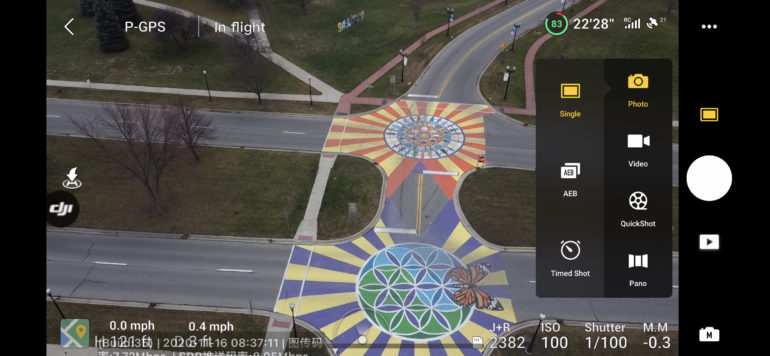
The camera mode in the app feels similar to the native camera app on my iPhone. That is, if the iPhone app also had icons for altitude, speed, GPS, manual camera controls, and automated landing. Next to the shutter button, a mode menu houses the options for photos, panoramas, and auto exposure bracketing, as well as video options. Quick shots are also housed here, which are automated flight options to create cinematic drone movement.
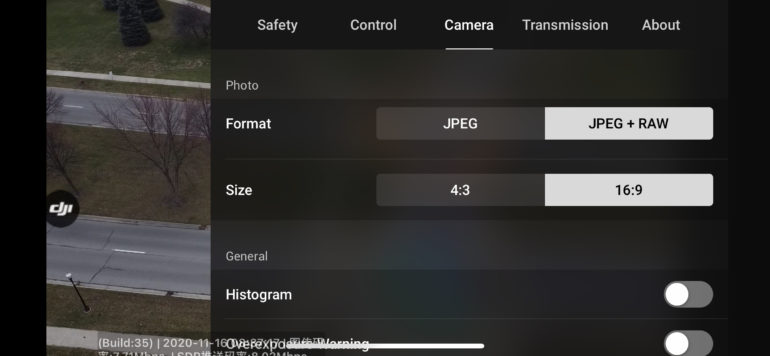
Some shooting and flight options are housed in a second menu from the ellipsis icon in the corner. This is where the drone switches to RAW photography, as well as where you find features like limiting the altitude. From the playback icon, you can also send photos to your smartphone.
The Mini 2 has auto mode, as well as full manual camera controls. Auto had a tendency to overexpose a bit. That could be in part because I was flying over darker landscapes, and darker subjects tend to trick the meter. Switching to manual was an easy fix, even mid-flight, though I would have preferred some physical controls rather than using the screen.

The app and sensors work together to create an excellent flight experience, even for beginners. I was never stranded mid-flight, unsure of what to do next, though I did some Googling to better understand yellow zone warnings. I also had to do a bit of searching to find the RAW option, which isn’t housed with the photo modes but inside the menu.
Image Quality
The DJI Mini 2 houses a point-and-shoot-sized 1/2.3-inch, 12 MP sensor. The lens is a bit above the typical cheap compact camera at an f2.8. Image quality is on par with what I would expect from such a spec sheet — except adding wings adds that wow factor with new perspectives.
Color

Straight from the camera, JPEGs have a nice pop of color. The color is slightly exaggerated, but I didn’t mind the deeper hues. Occasionally, the auto white balance missed, and images had a slight purple tint to them.
High ISO
With the smaller sensor, noise pops up early. At ISO 800, images were noticeably less sharp than at lower ISOs. I would avoid ISO 1600, which starts to get quite noisy and keep the drone under ISO 800 if possible.
That said, DJI’s auto mode prioritizes a low ISO. All of the images that I shot on Auto mode were still at ISO 100, even when shooting just an hour after sunrise.
Because the drone’s sensors need a well-lit area to fly, the noise at higher ISOs is a non-issue. Drones can’t fly at night without a waiver, and the sensors won’t let the Mini 2 even take off in the dark. The Mini 2 won’t actually be up in the air in light that would need ISO 1600 anyways.
Sharpness

Considering the camera is shooting from a vibrating quadcopter getting pushed around by the wind, I was pleasantly surprised at how sharp the images were. That’s due largely to the 3-axis gimbal. (That gimbal also created smooth, cinematic video.) I didn’t detect motion blur even flying on days where I received a high wind warning if I flew up too high.
Of course, again, it’s not the largest sensor or the highest resolution. If you expect mirrorless-like sharpness, you’ll be disappointed. But sharpness was on par with a good point-and-shoot or a good smartphone camera.
Chromatic Aberrations

Shooting into the sun is best avoided on the Mini 2. While most lenses will flare pointing into the sun, flares from the Mini 2 camera are large, the contrast is wrecked, and the shadows are difficult to recover even when shooing in RAW.
Raw File Versatility

The option to make your own adjustments is nice to have and an option that wasn’t offered on the original Mavic Mini. RAW files are shot in the DNG format, which means you don’t have to wait for your favorite photo editor to update with compatibility for the freshly announced drone.
Of course, RAW files need some color correction and a lens profile to correct barrel distortion to reach similar quality to the JPEGs. The RAW file offers a bit more flexibility to go a little beyond the JPEG processing or a little under. But, of course, a RAW file from a little sensor isn’t as valuable as a RAW file from a Full Frame sensor. You can’t push these RAW files like you can ones from a mirrorless or DSLR. Dark shadows are difficult to recover. Attempts to bring out darker shadows will create more muted colors in those areas.

Coming from a smaller sensor, the images have a limited amount of dynamic range. The contrast coming from the JPEGs on a perfectly exposed shot was decent. But, some shots had both highlights that were too light and shadows that were too dark. However, this is all to be expected from a smaller sensor.
JPEG Output












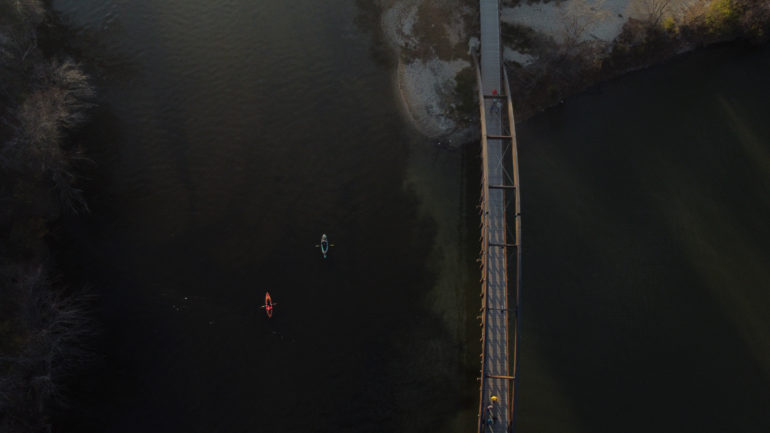

Edited RAW







Conclusions
Likes
- Automated flight tools, including taking off and landing
- Compact design for portability and city flights
- Gimbal for steady shots
- Lightweight, which avoids FAA registration
- Several built-in safety features
- RAW shooting
- Decent color from the JPEGs
- Good battery life
- Affordable
Dislikes
- A smaller, point-and-shoot-like camera sensor
- Catastrophic flare and limited shadow recovery
- Auto mode tends to overexpose
- Finicky camera cover and prop guards
- No obstacle detection
As DJI’s most affordable drone, the Mini 2 is only slightly more complex than smartphone photography. It’s easy to use, even for beginners, and the small size makes it suitable for more users, including travelers and city dwellers. The built-in warning systems are excellent. They helped ease that initial nervousness over flying a drone for the first time.
With a 1/2.3-inch sensor, don’t expect more quality than you’d get from a smartphone or basic point-and-shoot camera. Images are good, but not blow-up-huge-to-hang-on-the-wall good. RAW photography offers a bit more versatility, though I still liked the colors and contrast from the JPEGs. Noise pops up quick in higher ISOs, but since the drone can’t fly in limited light anyway, the Mini 2 could very well spend its whole life shooting at ISO 100. In short, the Mini 2 is an excellent hobbyist drone or tool to learn drone photography, but it’s not a pro-level drone.
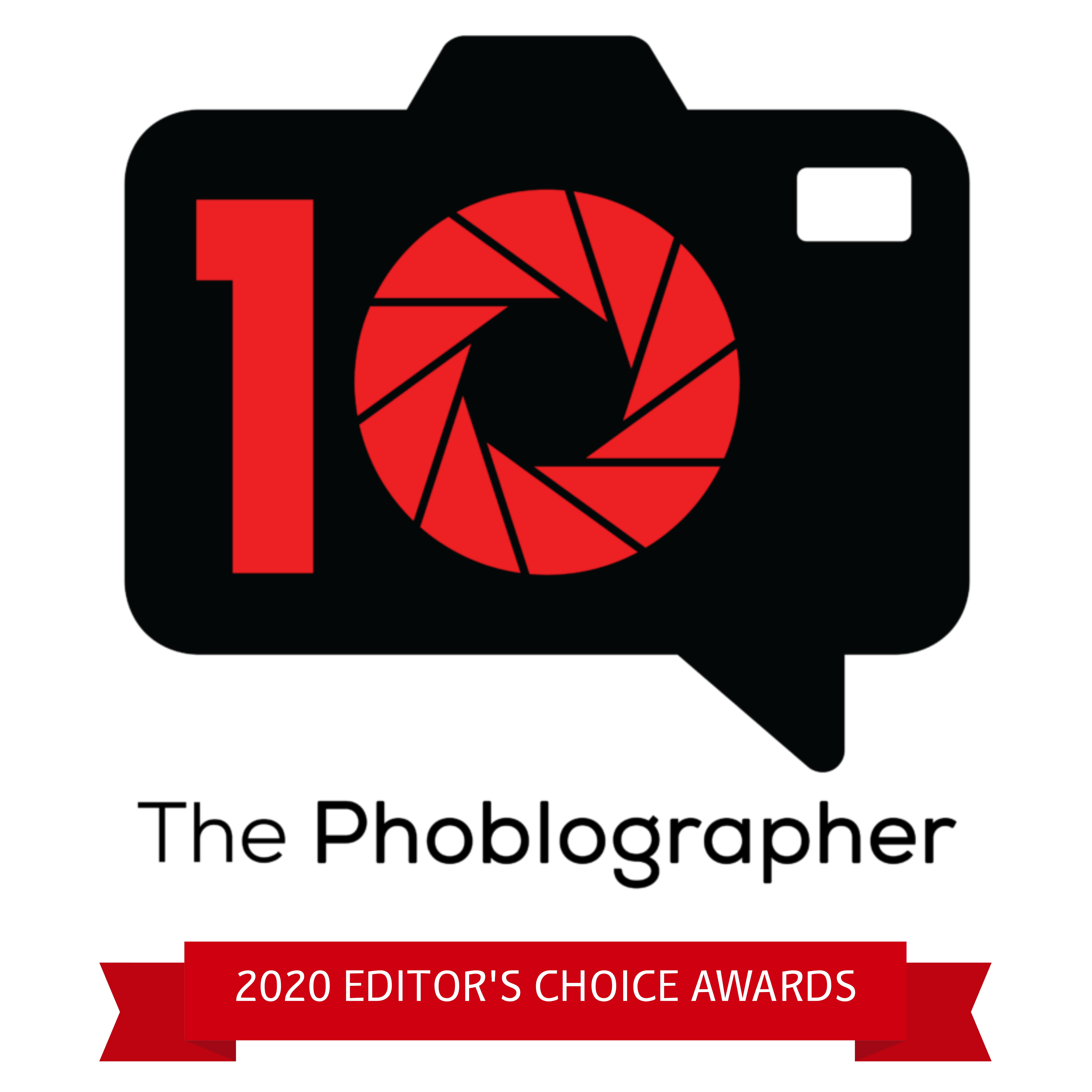

The DJI Mini 2 isn’t perfect, but it delivered on everything we expected for a drone with this price point and spec list — and then some. For that, we’re giving the drone five out of five stars and the Editor’s Choice award. As a point-and-shoot with wings, the Mini 2 is excellent for snapping those aerial Instagrams or trying out drone photography for the first time. Want one? The drone by itself retails for $449 or $599 with the Fly More Combo.


