Last Updated on 10/12/2020 by Chris Gampat
The removal of a key Micro Four Thirds feature in the Panasonic G100 has left me scratching my head.
Until the release of the Panasonic G100 earlier this year, all had been quiet on the Panasonic M4/3 front. The Panasonic G100 has been aimed at modern hybrid content creators. Hybrid shooters want the best of both worlds when it comes to stills and video. There are many cameras on the market that cater to this segment, and they all fall into the same price bracket as the G100. Does the Panasonic G100 have what it takes to compete with offerings from Olympus, Fujifilm, Sony, and others when it comes to stills? Let’s find out in our full review.
Table of Contents
Pros and Cons
Pros
- Small and lightweight
- Images from the 20MP sensor are pleasing, and image quality is good overall
- The LCD and EVF are very nice for a camera in this price range
- In good light, the autofocus does a good job
- 4K photo mode is nice
Cons
- No IBIS for stills, only digital stabilization for video. Why take out the one feature that makes M4/3 cameras so awesome?
- No weather sealing
- slow charging via a USB 2.0 port
- The autofocus is unreliable in low light
- Battery life is quite poor
- Despite the excellent resolution, the EVF is a little small
- The worst shutter sounds ever
- Only one UHS-1 card slot
- $747.99, even with a kit lens, is a tad pricey
Gear Used

We used the Panasonic G100 with the 12-32mm f3.5-5.6 Mega O.I.S.
Technical Specifications
The full list of tech specs has been taken from the official Panasonic website:
- Type: Single Lens Mirrorless camera
- Recording media: SD Memory Card, SDHC Memory Card, SDXC Memory Card (Compatible with UHS-I UHS Speed Class 3 standard SDHC / SDXC Memory Cards.)
- Image sensor size: 17.3 x 13.0 mm (in 4:3 aspect ratio)
- Lens mount: Micro Four Thirds mount
- Image sensor Type: Live MOS Sensor
- Total pixels: 21.77 megapixels
- Camera effective pixels: 20.30 megapixels
- Color filter: Primary color filter
- Dust reduction system: No
- Image stabilization system: 5-axis HYBRID I.S. *For video recording only. 4-axis compensation works in 4K video recording
- Motion picture: MP4 [4K] 3840×2160 4K/30p: 100Mbp, [4K] 3840×2160 4K/25p: 100Mbps, [4K] 3840×2160 4K/24p: 100Mbps, [Full HD] 1920×1080 FHD/60p: 28Mbps, [Full HD] 1920×1080 FHD/50p: 28Mbps, [Full HD] 1920×1080 FHD/30p: 20Mbps, [Full HD] 1920×1080 FHD/25p: 20Mbps, [Full HD] 1920×1080 FHD/24p: 24Mbps, [HD] 1280×720 HD/30p: 10Mbps, [HD] 1280×720 HD/25p: 10Mbps
- Viewfinder: LCD Live View Finder. Pixels Approx. 3,680k dots equivalent
- Rear Monitor: TFT LCD monitor with static touch control
- Monitor size: Free-angle, 3.0-inch (7.5cm), 3:2 aspect, pixels approx 1,840k dots, field of view approx. 100%
- Burst Shooting: Burst speed [Electronic first curtain shutter], AFS/MF: H: 6 frames/sec, M: 4 frames/sec (with Live View), L: 2 frames/sec (with Live View). AFF/AFC: H: 5 frames/sec, M: 4 frames/sec (with Live View), L: 2 frames/sec (with Live View). [Electronic shutter] AFS/MF: H: 10 frames/sec. M: 4 frames/sec (with Live View), L: 2 frames/sec (with Live View). AFF/AFC: H: 10 frames/sec, M: 4 frames/sec (with Live View), L: 2 frames/sec (with Live View)
- Number of recordable images: RAW / RAW+JPEG: More than 20 images
- JPEG: More than 480 images (When using a card with SD Speed Class with “UHS-I UHS Speed Class 3 (U3)”.)
- Battery Life: Approx 270 shot per CIPA
- Dimensions (W x H x D): Approx. 115.6 x 82.5 x 54.2 mm / 4.55 x 3.24 x 2.13 inch (excluding protrusions)
- Weight Approx: 345g / 0.76 lb (SD card, Battery, Body). Approx. 303g / 0.66 lb (Body only)
Ergonomics

The Panasonic G100 is positively tiny. The camera is roughly 3/4 the length of my iPhone 11 Pro Max, and approximately the same width. The grip is a decent size for a camera this small, and the indent to rest your finger in helps a lot. You will find that your little finger will be hanging off the edge of the camera, though. As you can see, the Panasonic G100 is relatively straightforward from the front. You can see two control wheels and the lens release. Otherwise, not much is going on.

The back of the camera has a nice clean layout as well. The Panasonic G100 has a nice, fully articulating 3-inch touchscreen, which dominates the rear. The top right of the camera houses a nice contoured thumb rest, which helps with grip and comfort. Next to the screen, you’ll see the main control wheel, the playback button, delete control, and a display button. The controls on the back of the camera are tightly packed together, which can become bothersome.

The top of the Panasonic G100 continues the clean layout. To the left of the viewfinder, you’ll find an instant transfer button and a button that controls the EVF and LCD. To the left of the EVF, you’ll see the main mode dial, an exposure compensation button, and a bright red record button. The aperture control dial sits right above the grip. The on/off switch is located at the bottom of the main mode dial.

The sides of the Panasonic G100 are relatively sparse. On the left of the camera, you’ll find a single input jack for a microphone. The SD card is housed in the battery compartment on the bottom of the camera.

The right-hand side of the G100 houses a mini HDMI connector and a micro-USB 2.0 port for charging and data transfer. Yes, I said a micro-USB 2.0 port. Why USB 3.0 has been left out is beyond me. It’s 2020, Pansonic. Get with the times.
For those who like their cameras to have simple designs, you’ll likely enjoy the Panasonic G100. There are very few buttons and controls on this camera compared to others. However, for the most part, the controls are laid out nicely. The grip does a lot in regards to making this camera pleasant to hold too. The weight of the camera helps also. The Panasonic G100 weighs just 0.76lbs. Panasonic has done a good job making this small camera usable and comfortable.
Build Quality

The Panasonic G100 has good but not great build qualities. For a camera that costs $747.99, I was expecting a little more. The Panasonic G100 does not feel as nice as the Olympus E-M10 IV. It falls quite short of the Fujifilm X-T200 and is behind the Sony a6100 and Nikon Z50: all of which have similar price points. The plastic body feels just okay. The texture on the grip feels pretty cheap. All of the dials are plastic, and a few of the buttons feel mushy when pressed. The on/off switch honestly feels like it might break. I’m sure the camera will stand up to a few bumps and bangs, but it doesn’t exactly instill a lot of confidence in me.
Not surprisingly, the Panasonic G100 does not have weather sealing. No weather sealing means you cannot take this camera out into the snow or rain, and the sensor will be more prone to becoming dirty with dust. When a camera doesn’t have built-in dust removing features (like the Panasonic G100), dust on the sensor will quickly become a problem. If you’re careful with the G100, it should last a while.
“The entire M4/3 platform has been built around IBIS, and for some reason, Panasonic decided to remove it from the G100. This makes absolutely no sense.”
Brett Day – Gear Editor
Ease of Use

The Panasonic G100 is relatively easy to use thanks to a well thought out menu and user interface. As you can see above, the menus are nicely laid out and are easy to read. I do wish that stills and video option menus were separated, though. Still, just spend 10 minutes familiarizing yourself with the menus, and you’ll be fine. They are a million times easier to navigate than rival menu systems. Another win is that the menus are touch compatible. You can swipe and press your way through the menus efficiently. As you can see in the image above, there’s a fully articulating screen. I personally love using these screens when shooting stills. No doubt, this will be a favorite feature of vloggers out there too.
The EVF and the LCD on the Panasonic G100 are pretty fantastic. You’re going to find a 3.68 million dot EVF in the G100, which is unheard of in cameras at this price point. The EVF is perhaps a little on the small side, though. If you wear glasses, you’ll struggle with it, but the resolution makes it nice and sharp. The 1.8 million dot LCD is nice to look at and leaps and bounds better than the LCD on the Sony a6100. The screen is very sensitive to the touch and is easy to see in direct sunlight.
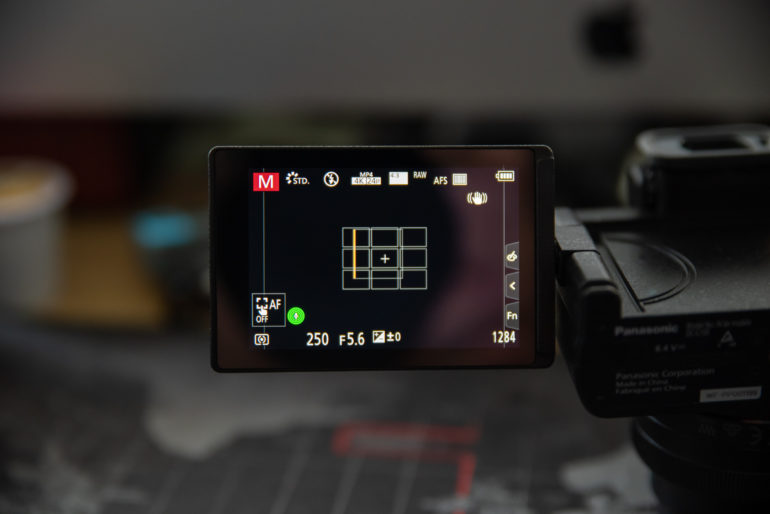
As mentioned in the ergonomics section, for the most part, the button layout is pleasing. However, if you have large hands, you will find yourself twisting your wrist and hand into weird positions to try and hit the control dial and buttons on the back. More realistically, you’re going to find that when you need to make changes to the ISO or shutter speed, it’s going to take two hands. Because of this, the small size of the camera is both a plus and a con. The touchscreen is nice to use, though. You can pinch to increase or decrease the size of the focal point. You can use a single touch to focus on any given area. There are also quick, fun action keys on the side of the screen, that when pressed, provide you with access to quite a few features.
First-time photographers will be pleased to hear that there are scene modes that will help you create images. These fully automatic modes will set the camera up to capture various images from portraits to long exposures, and food photography to monochrome images. While I’m not a fan of the more gimmicky features, you’ll also find options to make your subject appear slimmer or soften their skin. If you’re used to shooting with a smartphone, these features will likely appeal to you.

My biggest complaint about this camera, though, is the lack of IBIS. Micro Four Thirds is known to have the very best IBIS in the business. The entire M4/3 platform has been built around IBIS, and for some reason, Panasonic decided to remove it from the G100. This makes absolutely no sense. You make a camera for hybrid content creators, and you strip out the one feature that will make people flock to it. Then, you replace it with a digital stabilization that can only be used in video modes? Have you gone mad, Panasonic? At this price point, you’re competing against the rather excellent Olympus E-M10 IV that has fantastic IBIS. Taking out IBIS is a major misstep.
The battery life of the Panasonic G100 is a little lackluster. After snapping away for what didn’t seem to be very long at all, the battery was down to 50%. After checking how many images I had captured, I found that I had snapped just 122 photos. You’re going to get roughly 250 shots per charge from the G100. If you want to shoot all day, be prepared to take extra batteries. My next complaint doesn’t affect how the camera performs at all, but it’s so annoying. The digital shutter sounds emitted from the speaker are genuinely terrible. They sound like something from a $10 toy camera. Please fix this, Panasonic. Overall, the Panasonic G100 is easy to use for the most part. Spend some time with it, and you’ll quickly get used to it.
Lastly, if you’re just getting into photography seriously, consider this tutorial on PhotoWhoa.
“In regards to tracking, the Panasonic G100 performed adequately; not quite as good as the E-M10 IV, light years behind the Sony a6100 and Fujifilm X-T200, but it got the job done.”
Brett Day – Gear Editor
Autofocus

The Panasonic G100 features a good but not great autofocus system. In great light, you’ll find that the camera latches on to your subject quickly. In low light, it will be a source of frustration. Panasonic continues to use a contrast-detect system in their cameras, and that’s fine. Still, I do not see the same improvements in the G100 that I saw in the Olympus E-M10 IV. Olympus’s EM10 IV uses contrast-detect only as well, but Olympus worked on their algorithms. The result was a camera that focused quickly and accurately, even in lower light situations. I wish the same could be said about the G100.
I took the Panasonic G100 on an early morning photo walk and was faced with a ton of issues. Just trying to get a simple shot of some leaves on a tree that had changed colors was impossible. The leaves were still, and the camera just kept giving me false positives in regards to focus. Once the light improved, I was able to get my shot. Nevertheless, this shouldn’t be happening with a camera being launched in 2020.

In regards to tracking, the Panasonic G100 performed adequately; not quite as good as the E-M10 IV, light years behind the Sony a6100 and Fujifilm X-T200, but it got the job done. Eye AF works well too. You have to be quite close to your subject for the system to pick up your subject’s eyes, but once it locks on, it does a good job. Note, however, that this doesn’t have animal AF. For the average photographer or first-time camera owner, the Panasonic G100 will be a significant upgrade over a phone camera. Those who have been around the shutter for a while will grind their teeth at times. When the autofocus works, it works really well. It can be fast, snappy, and accurate during good light. In low light, it’s the complete opposite.
“Up to 3200 ISO, images retain a lot of details. Push the ISO up to 6400 and the images begin to break apart.”
Brett Day – Gear Editor
Image Quality

The Panasonic G100, in the right hands, is capable of making great images. The sensor, though, is an old one. This is the same 20MP sensor that has been around since the Jurassic age. We know it can create excellent images, but it needs an update. Still, having said that, you can expect detailed images and pliable RAW files. 4K photo mode allows you to shoot and capture some high-resolution photos. The colors tend to be a little on the cooler side, but are still pleasing. High ISO noise is controlled quite well too. Let’s break it down further below.
RAW File Versatility

The versatility of the RAW files from the Panasonic G100 is excellent. I purposefully underexposed the above image so that I could try to push shadow recovery during post-production. These edits were done in Lightroom Classic. As of publishing, the Panasonic G100 isn’t supported in Capture One Pro.

Above is the same image after processing. As you can see, I recovered a massive amount of detail from the underexposed areas in the photo. Noise levels remain well controlled too. So far, so good.

A similar test was done to see how well highlights could be recovered in post. I overexposed the image above on purpose to blow out the highlights.

As you can see, I was able to recover a ton of detail in the blown-out sky. Unless you over or underexpose by an incredible amount, you’ll be able to recover images nicely.
JPEG Quality

The JPEGS from the Panasonic G100 are great. One thing I will say is that the Panasonic G100 tends to produce images that are on the cooler side of things. The Panasonic G100 does a fine job with noise, shadow, and highlight control too. You can transfer JPEGS to your phone and use them straight away on social media with no issues.



High ISO Performance

The high ISO performance from the Panasonic G100 is what you’d expect from a modern Micro Four Thirds camera. It’s more than good enough for most people. Up to 3200 ISO, images retain a lot of details. Push the ISO up to 6400, and the images begin to break apart. If you shoot in low light a lot, the exclusion of IBIS makes this camera hard to recommend. If you just plan on posting images to social media accounts, you’ll be okay.



In our print tests, things got curious. We printed on our Canon Prograf 1000 with Pro Luster paper at 17×22 inches. Because we’re using Lightroom on the PC, it’s pretty impossible to print anything at the full size. So we printed at 11×17. That’s more manageable for a Micro Four Thirds sensor anyway. We found detail loss and grain even at ISO 6400. It’s better than the EM5 Mk III though.
Extra Image Samples
Below you will find a mixture of unedited and edited RAW files converted to JPEG. There are also straight out of camera JPEG files. This is to show what to expect from this camera.












“The Panasonic G100 is trying to appeal to hybrid shooters, but there are so many compromises that it misses the mark for photographers and videographers.”
Brett Day – Gear Editor
Conclusions
Likes
- Good image quality overall
- The resolution of the EVF and LCD
- The small size and weight
Dislikes
- No IBIS is shocking
- Poor battery life
- The autofocus is inconsistent
I think Panasonic had good intentions with the Panasonic G100, but they missed the mark. The camera will appeal to vloggers because of its small size and weight. The fully articulating screen is nice too, and that’s great for both stills and video. The sensor can produce excellent images, and a lot can be done with the RAW files. The colors are pleasant, and you’ll find there’s plenty of dynamic range. But, there are too many shortcomings. It appears Panasonic thought a higher resolution EVF and LCD would be better than IBIS. To keep the cost down, they could have had either one, but not both. They made the wrong choice. I love the EVF and LCD, but removing IBIS was a mistake.
The autofocus in the Panasonic G100 is unreliable and battery life is mediocre. Build quality is okay, but no weather sealing is a shame. The Panasonic G100 is trying to appeal to hybrid shooters, but there are so many compromises that it misses the mark for photographers and videographers.

The Panasonic G100 receives a score of three out of five. The Panasonic Lumix G100 is capable of producing splendid images, but the autofocus performance, lack of IBIS, and mediocre battery life really harm this camera. At $747.99 (with a kit lens), it’s priced a little high. In this price bracket, there are better options out there that perform better in almost every area for hybrid shooters.


