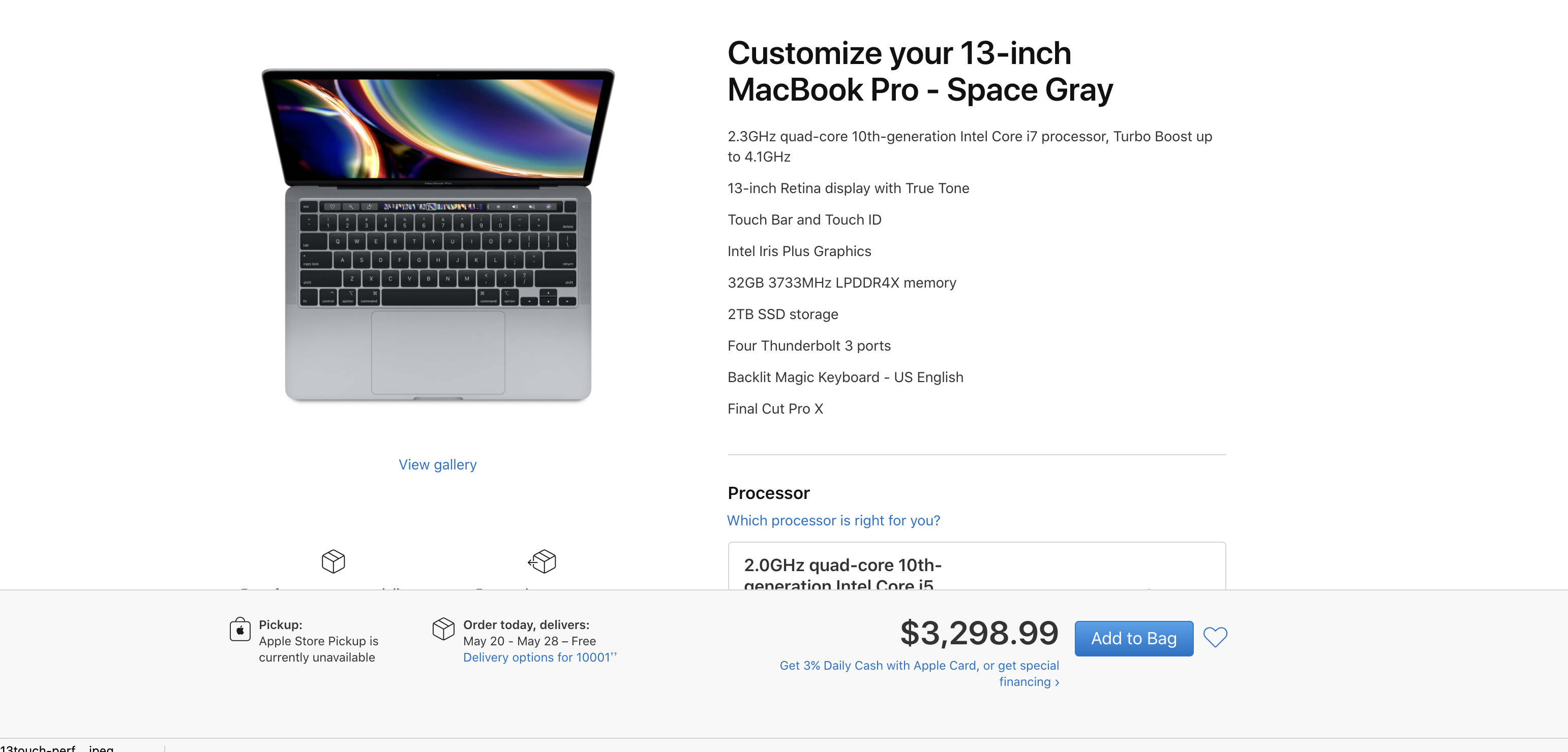Last Updated on 05/04/2020 by Chris Gampat
Apple announced its new 13 inch Macbook Pro and got rid of the 15 inch variant.
In some ways, the new 13 inch Macbook Pro doesn’t seem like a bad deal at all for a photographer. When you consider the long term investment, Mac products last a long time for many of us, and they’re able to run lots of software better unless you fully customize a PC. Today, Apple announced their new 13 inch MacBook Pro computer and effectively got rid of the 15 inch variant–giving us only the 13 inch and the 16 inch options. If you want the base model, you’re going to be pretty out of luck if you’re a photographer. Lots of us need higher-end performance not only for photo editing but also because we shoot video or cinemagraphs. The base model is still the 8th generation i5, and to get any 10th gen processor, you need to spend at least $1,800 extra above the $1,299 initial pricing.
What Photographers Need and Why
Here’s what we’ve added and why:
- 2.3GHz quad-core 10th-generation Intel Core i7 processor, Turbo Boost up to 4.1GHz (There will be times when you need the extra power like when your catalog becomes too large, you’re editing high volumes of images, or you’re doing multiple tasks. Sticking with 8th generation processors is pretty unacceptable in 2020)
- 13-inch Retina display with True Tone (That’s standard)
- Touch Bar and Touch ID (Over the past few years, lots of folks have found this very useful.)
- Intel Iris Plus Graphics (You can’t change this)
- 32GB 3733MHz LPDDR4X memory (Why not get the maxed out RAM?)
- 2TB SSD storage (2TB is enough to last you a while. You could probably even go under this, but this is just in case)
- Four Thunderbolt 3 Ports (Standard)
- Backlit Magic Keyboard – US English (Standard, the butterfly keyboard is now gone)
- Final Cut Pro X (I’d say you should add this unless you’re a current Apple user and have a license already. One license lets you use the software on three computers.)
With a setup like this, you’ll have a laptop that will last you at least five years. Typically, Macs these days last you maybe 4 years or so. Of course, we’re not adding in the cost of needing a bunch of dongles. Bluetooth seems the way to go here for a headset, and any other connectivity that you need can be done via other USB adapters. However, this pricing doesn’t seem all that bad.
What About Compared to a PC?
We reviewed the Razer Blade Studio 15.6 inch Laptop last year. And here’s what we said in the conclusions.
“Unless you worship at the temple of Steve Jobs and will only use Macs, the Razer Blade 15 Studio Edition is easily the most powerful Windows-based MacBook Pro alternative currently available on the market. The Razer Blade 15 Studio Edition’s absolutely stunning 4K OLED touch display, combined with the 6-Core Intel Core i7-9750H CPU, dedicated Nvidia Quadro RTX 5000 workstation-class GPU, 32 GB of DDR4 RAM, and the spacious and speedy 1TB Samsung SSD, add up to an uncompromising computing experience that was reserved for ultra-high-end desktop workstations until recently.”
“If your workflow demands this level of performance, and you’ve got deep enough pockets to afford its US $3,999.99 price tag, the Razer Blade 15 Studio Edition is currently the closest thing we’ve come across to a perfect mobile workstation. The only thing hindering it from true perfection is its frustrating keyboard layout. It’s worth noting that, since the introduction of the Razer Blade 15 Studio Edition, Apple has released its new line of 16″ MacBook Pros as well. While the same 6-Core CPU is available as the standard option with the 16″ MacBook Pros, a slightly more powerful 8-Core 9th generation Intel Core i9 CPU is available as an upgrade. Although Apple gives you the option to configure the 16″ MacBook Pro with up to 64 GB of DDR RAM and up to 8 TB of Solid State storage, be prepared to pay more than a US $2,000 premium for those options. The best-dedicated graphics option available for the 16″ MacBook Pro doesn’t even come close to the Nvidia Quadro RTX 5000 GPU in the Razer Blade 15 Studio Edition, which is much more useful when it comes to graphics-intensive workloads. Only time will tell if these options will also become available as configurable options when speccing out a Razer Blade 15 Studio Edition going forward. At the very least, we’re hoping the introduction of the latest MacBook Pros will result in a discount from Razer, so that the Blade 15 Studio Edition will become more affordable.”
Razer Blade Studio 15.6 inch Laptop Review
The crazy part of all this is that on the used market, that PC starts at around $3,800. Granted, it’s larger than 13 inches and has a few other cool features. But in every single photo studio that you go to, Macs are the standard.