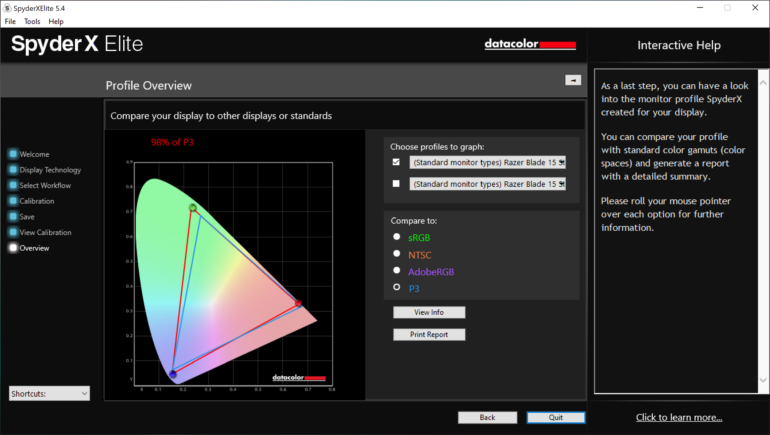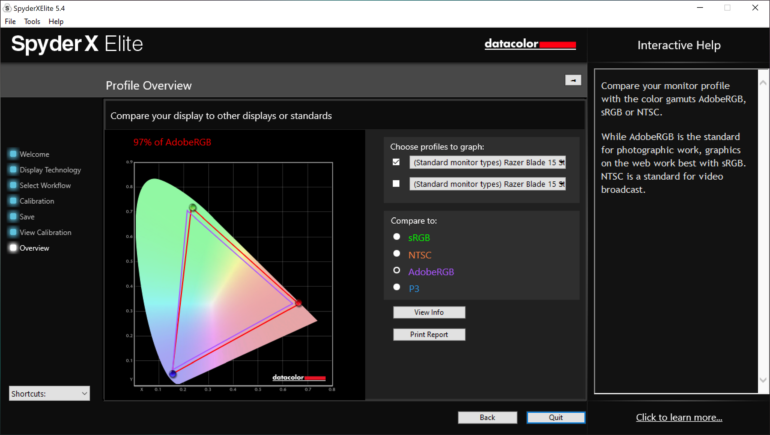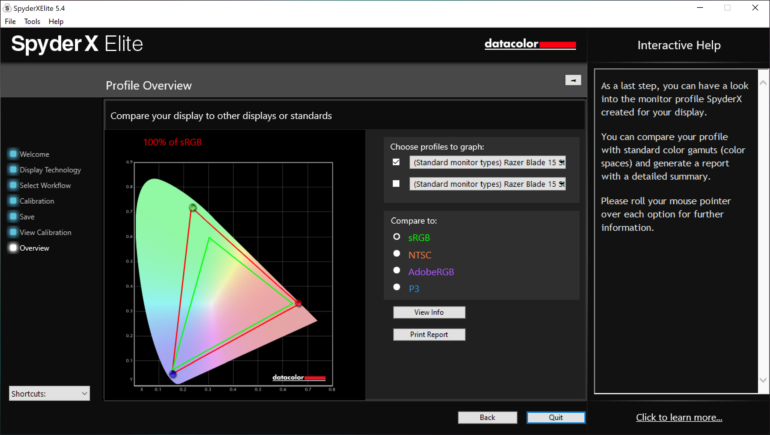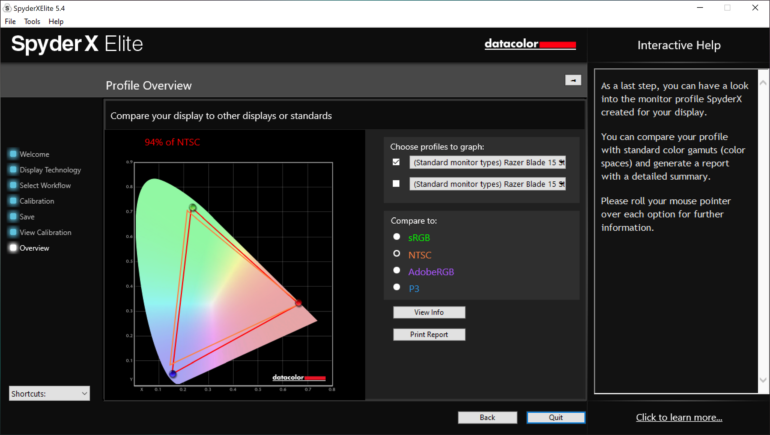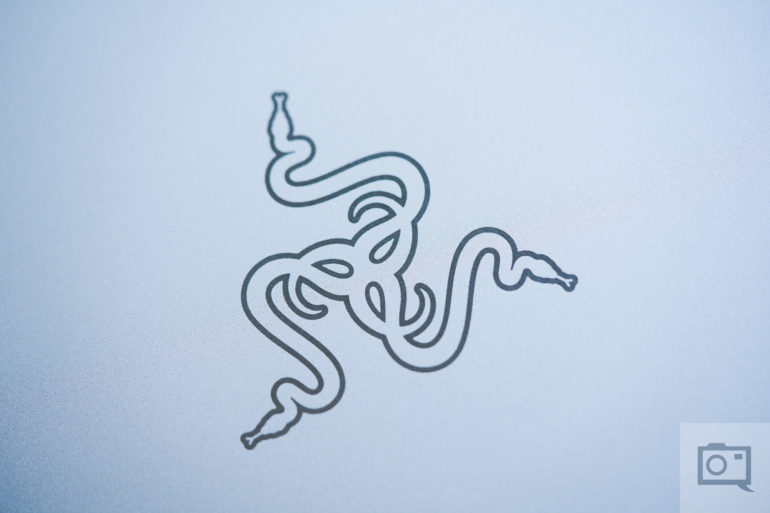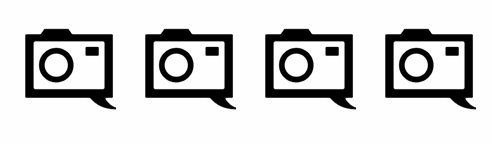Last Updated on 01/09/2020 by Mark Beckenbach
The Razer Blade 15 Studio Edition deserves serious consideration from photographers and creatives in search of a MacBook Pro alternative.
From a cursory glance, it’s easy to mistake the mercury white Razer Blade 15 Studio Edition laptop for a MacBook Pro. The only real giveaway is the lack of a glowing apple on the Razer’s lid. Apple’s line of MacBook Pro laptops has been the go-to option for photographers and creatives for quite some time. But an increasing amount of this user base has been jumping ship to Windows alternatives in recent years. Apple’s general lack of innovation, disappointing price to performance ratio, as well as the company’s heavy-handed walled garden approach to hardware and software development are just some of the reasons cited by those making the exodus from Macs to Windows.
Tech-savvy photographers and creatives looking to get the most bang for their buck have been building their own Windows-based editing desktops or using gaming computers as a substitute. It wasn’t until recently that computer manufacturers began designing laptops specifically with creative professionals in mind. The Razer Blade 15 Studio Edition, a variant of the Razer Blade 15 Advanced we had previously checked out, is one such laptop designed specifically to tackle the needs of professional photographers and creatives. The Razer Blade 15 Studio Edition laptop comes configured with a 9th generation Intel Core i7-9750H Hexa-Core CPU with a base clock speed of 2.6 GHz (overclockable to 4.5 GHz), a Nvidia’s workstation-grade Quadro RTX 5000 GPU with 16 GB of GDDR6 VRAM, 32 GB of DDR4 memory, along with a lightning-fast Samsung 1TB M.2 NVMe PCIe 3.0 x4 Solid State Drive. While this hardware combination certainly looked impressive on paper, it comes with an equally impressive price tag to match: US $3,999.99. We had to find out for ourselves if these specs translated into real-world performance, and if the asking price was warranted.
“…while it was one of the most beautiful displays we’ve seen on a laptop, we do wish it had a matte finish.”
Table of Contents
Pros and Cons
Pros
- Gorgeous 4K OLED touchscreen display
- Blazing fast performance
- Powerful discrete graphics card
- Responsive trackpad
- Solid build quality
- Dedicated UHS-III SD Card slot
- Plenty of connectivity options
Cons
- Very expensive
- Quirky arrow keys placement
- Proprietary charging port
Gear Used
We tested the Razer Blade 15 Studio Edition Laptop with the Datacolor SpyderX Elite, Capture One 20, Photoshop 2020, and Microsoft Office.
Tech Specs
Tech specs for the Razer Blade 15 Studio Edition Laptop, taken from the Razer’s official product page:
| Model | Razer Blade 15 – Quadro Studio Edition |
| OS | Windows® 10 Pro (64-bit) |
| Processor | 9th Gen Intel® Core™ i7-9750H 6 Core (2.6GHz/4.5GHz) |
| Graphics | NVIDIA® Quadro RTX™ 5000 Studio Edition (16GB GDDR6 VRAM) |
| Display | 15.6″ OLED 4K Touch 60Hz, 100% DCI-P3, HDR400, factory calibrated |
| Storage | 1TB SSD (M.2 NVMe PCIe 3.0 x4) |
| Memory | 32GB Dual-Channel (16GB x 2) DDR4-2667MHz |
| Battery | 80Wh |
| Keyboard | Per-key RGB powered by Razer Chroma™ |
| Gigabit Ethernet | Not available |
| USB & Thunderbolt 3 | USB 3.2 Gen 2 (USB-A) x3, Thunderbolt™ 3, USB-C |
| Wireless | Intel® Wireless-AX200 (802.11/a/b/g/n/ac/ax), Bluetooth® 5 |
| Webcam | Windows® Hello built-in IR HD webcam (1MP / 720P) |
| Finish | Mercury White with tone-on-tone logo and black USB ports |
| Dimensions | 0.70″ x 9.25″ x 13.98″ / 17.8mm x 235mm x 355mm |
| Weight | 4.88 lbs / 2.21 kg |
Ergonomics
The first thing you’ll notice about the Razer Blade 15 Studio Edition laptop will likely be its 15.6″ 4K OLED touchscreen. It’s a gorgeous display and comes factory calibrated. The bezels around the display are thin and unobtrusive. Integrated into the top bezel is the HD webcam that supports Windows Hello facial recognition login.
The Razer Blade 15 Studio Edition laptop’s keyboard features individually backlit keys with customizable RGB lighting. By default, the keys cycle through all the colors in a rainbow loop, but you can customize the backlighting using the installed Razer Synapse app. The backlight can also be disabled easily when you’re editing photos and don’t want any distractions.
Flanking the left and right sides of the keyboard are a pair of speakers that can become quite loud. Below the keyboard is a large, highly responsive touchpad that supports multi-input gesture controls. Touchpads on MacBooks are still the best on the market, but this touchpad gets pretty damn close. As someone who prefers to use a mouse, I’d still recommend using one for photo editing. But if you’re using the touchpad, it’s just as good as one on a MacBook for photo editing. If you’re making small adjustments and edits, then you’ll be fine. To that end, this makes sense for a photojournalist. But if you’re a photographer who edits more, then using the touchpad will become annoying. That’s just the nature of touchpads though.
The keys on the Razer Blade 15 Studio Edition felt great to type on, far superior to the mushy keys found on some of the MacBook Pro models of recent memory, but it’s not a perfect keyboard. This is due to the annoying keyboard layout Razer implemented. See how they’ve situated the arrow keys in relation to the rest of the keyboard in the above image? As a touch typist, Razer’s decision to place the up arrow key in between the right shift and the / ? keys resulted in numerous, downright frustrating typing mishaps. We would have readily traded the pair of top firing speakers for a more traditional keyboard layout just so we wouldn’t have to deal with this asinine keyboard layout. We hope Razer will opt for a better designed layout going forward.
For photographers and creatives, one of the major points of frustration with Apple’s latest laptops is their decision to omit many of the ports we regularly use. With the Blade 15 Studio Edition, Razer has gone in the complete opposite direction and included a slew of connectivity options. On the right side of the laptop, you will find a UHS-III SD Card slot (Hallelujah!), a Thunderbolt 3/USB Type-C port, a USB Type-A port, a full-size HDMI 2.0b port, a Mini DisplayPort 1.4 port, as well as a Kensington lock slot.
On the left side of the laptop, you will find the proprietary charging port, another pair of USB Type-A ports, and a 3.5 mm headphone/microphone combo jack.
The exterior of the Razer Blade 15 Studio Edition is a minimalist affair. Aside from the numerous ports situated on the sides of the laptop, the only other thing you will find on the exterior is this small, unobtrusive power indicator.
There’s not much to be seen on the bottom of the laptop either, save for a pair of bumper strips and the exhaust vents. The bumper strips raise the laptop off of your desk so that the laptop has adequate airflow to keep the internals from overheating.
The power adapter for the Razer Blade 15 Studio Edition is quite large, seen above next to a 5V iPhone charger for size comparisons. This is to be expected due to the powerful and power-hungry components within the laptop. As mentioned previously, the power adapter interfaces with the laptop using a proprietary connector, a necessary evil due to the fact that the USB-C power adapters have a maximum power delivery output of just 100 W. The Razer Blade 15 Studio Edition’s power adapter is rated at a whopping 230 W by comparison.
Build Quality
The Razer Blade 15 Studio Edition is a solidly built laptop that could easily be mistaken for a MacBook Pro save for the fact that it’s missing the glowing logo on its exterior. The body of the Razer Blade 15 Studio Edition laptop is constructed from precision-crafted aluminum, and sports a “Mercury White” anodized finish with a similar look and feel to the silver finish we’ve seen on MacBook Pros for years. While the finish will pick up fingerprints and scratches from everyday use, it’s not dissimilar to what we’ve seen with MacBook Pros and is less noticeable thanks to its lighter color when compared to darker anodized finishes we’ve seen on other laptops or even Razer’s own offerings.
“The exterior of the Razer Blade 15 Studio Edition is a minimalist affair.“
Both the keyboard and the touchpad felt solid and responsive throughout our time with the laptop. Unless you plan on taking the laptop with you for a swim or using the keyboard as a dinner tray, we’re confident they would last the life of the laptop without incident. The laptop can be opened easily with just one hand thanks to its smooth hinge design. Thanks to the aluminum unibody design, we didn’t find any noticeable flex with the laptop’s body or the 4K OLED touchscreen display.
Speaking of the display, while it was one of the most beautiful displays we’ve seen on a laptop, we do wish it had a matte finish. By virtue of it being a touchscreen display, fingerprints were bound to appear on it over time and they’re particularly noticeable on glossy surfaces. Fingerprints tend to be less noticeable on matte displays, and they minimize glare as well. You’ll want to keep a microfiber cleaning cloth handy to give the display a wipe down from time to time, but photographers like us probably have a bunch of them laying around anyway. It was nice to see that Razer has included one with the laptop as well.
Required Maintenance During Testing
Throughout our time with the Razer Blade 15 Studio Edition, there wasn’t much maintenance we had to do besides applying updates to Windows as well as any programs we installed. Since the 4K OLED display on the Razer Blade 15 Studio Edition was a touch screen, we had to wipe it down every now and again when fingerprints began collecting on the screen. This is something you’d have to do with just about any other touchscreen display out there, and the same microfiber cloths used to clean lenses can be used to wipe down the laptop’s display.
Operating System
The Razer Blade 15 Studio Edition laptop comes installed with Windows 10 Pro Edition. While many creatives may be accustomed to using versions of OS X on Macs, switching over to Windows has never been easier thanks to the wealth of usability and stability improvements Microsoft has made to their operating system. Pretty much every software we tested on the Razer Blade 15 Studio Edition worked without incident after install. Once you get over the learning curve of switching operating systems, you’ll be surprised at how easy Windows is to use these days.
Performance for a Photographer
Looking under the hood of the Razer Blade 15 Studio Edition laptop will reveal a number of highly powerful components. These include the latest 9th generation Intel Core i7-9750H Hexa-Core CPU (base clock of 2.6 GHz/overclockable to 4.5 GHz), a dedicated workstation-class Nvidia Quadro RTX 5000 Studio Edition GPU with 16 GB of GDDR6 VRAM, 32 GB worth of DDR4 RAM, and a blazing fast 1TB Samsung M.2 NVMe PCIe 3.0 x4 Solid State Drive. The laptop was able to handle everything we threw at it with ease, from editing massive sessions within Capture One 20 to general productivity tasks thanks to its powerful internals. Do note that the exhaust fans will kick in quite often whenever you’re working on graphics-intensive tasks (basically, any workflow involving Capture One 20 or Adobe Creative Suite programs), but this is to be expected given the fact that the laptop needs to keep its internals well ventilated. Throughout our time testing the Razer Blade 15 Studio Edition, we averaged a respectable three to five hours worth of battery life depending on the workload we threw at it. Not too shabby considering its power-hungry components.
“Razer has integrated a full-sized UHS-III SD Card slot into the side of the Razer Blade 15 Studio Edition. This should really be a standard feature for any laptop designed with professional creatives in mind (Take notes, Apple).”
The inclusion of a UHS-III SD Card reader allowed us to import images into Capture One extremely quickly, with the process of importing raw files and the previews rendering being completed in mere minutes. Culling and editing large raw files was a breeze as well, thanks to the powerful CPU and GPU combo. Throughout our time working within Capture One and other image editing software (including working with gigantic uncompressed raw files from the Sony A7R IV which are nearly 120 MB each), we didn’t experience any noticeable slowdowns at all.
The Razer Blade 15 Studio Edition also made short work of general productivity tasks like web browsing with Google Chrome (with a ton of tabs opened) and using Microsoft Office applications as well. This level of performance is traditionally possible only with well-appointed desktop workstations, but photographers who work on location and travel often now have a mobile option in the Razer Blade 15 Studio Edition.
Blender Benchmark
Below are the benchmark scores for the Razer Blade 15 Studio Edition. While CPU benchmarking was done using Blender Benchmark version 1.0 Beta 2, it does not support Nvidia RTX technology yet. As such, GPU benchmarking was done manually within Blender 2.81 using identical scenes.
Complete Benchmark (CPU): Intel Core i7-9750H CPU @ 2.60GHz (Time in seconds. Lower is better.)
- barbershop_interior: 2320.6
- bmw27: 458.447
- classroom: 1553.3
- fishy_cat: 691.719
- koro: 903.422
- pavillon_barcelona: 1143.42
Complete Benchmark (GPU): Nvidia Quadro RTX 5000 GPU (Time in seconds. Lower is better.)
- barbershop_interior: 692.28
- bmw27: 85.02
- classroom: 248.78
- fishy_cat: 156.92
- koro: 250.55
- pavillon_barcelona: 462.01
Unique Features for Photographers
Take a quick look at the wealth of connectivity options on the Razer Blade 15 Studio Edition and it’s clear that Razer designed this laptop with photographers and creatives in mind. SD cards continue to be the most popular removable media used by most creatives, so it was nice to see that Razer integrated a full-sized UHS-III SD Card slot into the side of the Razer Blade 15 Studio Edition. This should really be a standard feature for any laptop designed with professional creatives in mind (take notes, Apple). The inclusion of a Thunderbolt 3/USB Type-C port, a full-sized HDMI 2.0b port, a Mini DisplayPort 1.4, a 3.5 mm combo headphone/microphone jack, and three USB Type-A ports further reinforces the fact that the Razer Blade 15 Studio Edition was created with photographers and other creative professionals in mind, especially those who don’t want to be forced to live that #DongleLife (keep taking notes, Apple).
Razer claims that the Razer Blade 15 Studio Edition’s 4K OLED touchscreen display covers 100% of the DCI-P3 color space. According to our tests using the Datacolor SpyderX Elite, the Razer Blade 15 Studio Edition’s 4K OLED display was able to cover 98% of the DCI-P3 color space. While this is 2% shy of the advertised 100%, it is well within an acceptable margin of error. We also verified the display’s color accuracy in the Adobe RGB, sRGB, and NTSC color spaces as well. The results of these tests are as follows:
Conclusions
Likes
- Stunning 4K OLED touchscreen display
- Blazing fast performance for just about every creative workflow we threw at it
- Outstanding connectivity options, including a dedicated, full-sized UHS-III SD card reader
- Solid build quality
- Responsive keyboard and touchpad
Dislikes
- Pricey
- Frustrating keyboard layout
Unless you worship at the temple of Steve Jobs and will only use Macs, the Razer Blade 15 Studio Edition is easily the most powerful Windows-based MacBook Pro alternative currently available on the market. The Razer Blade 15 Studio Edition’s absolutely stunning 4K OLED touch display, combined with the 6-Core Intel Core i7-9750H CPU, dedicated Nvidia Quadro RTX 5000 workstation-class GPU, 32 GB of DDR4 RAM, and the spacious and speedy 1TB Samsung SSD, add up to an uncompromising computing experience that was reserved for ultra-high-end desktop workstations until recently.
If your workflow demands this level of performance, and you’ve got deep enough pockets to afford its US $3,999.99 price tag, the Razer Blade 15 Studio Edition is currently the closest thing we’ve come across to a perfect mobile workstation. The only thing hindering it from true perfection is its frustrating keyboard layout. It’s worth noting that, since the introduction of the Razer Blade 15 Studio Edition, Apple has released its new line of 16″ MacBook Pros as well. While the same 6-Core CPU is available as the standard option with the 16″ MacBook Pros, a slightly more powerful 8-Core 9th generation Intel Core i9 CPU is available as an upgrade. Although Apple gives you the option to configure the 16″ MacBook Pro with up to 64 GB of DDR RAM and up to 8 TB of Solid State storage, be prepared to pay more than a US $2,000 premium for those options. The best-dedicated graphics option available for the 16″ MacBook Pro doesn’t even come close to the Nvidia Quadro RTX 5000 GPU in the Razer Blade 15 Studio Edition, which is much more useful when it comes to graphics-intensive workloads. Only time will tell if these options will also become available as configurable options when speccing out a Razer Blade 15 Studio Edition going forward. At the very least, we’re hoping the introduction of the latest MacBook Pros will result in a discount from Razer, so that the Blade 15 Studio Edition will become more affordable.
The Razer Blade 15 Studio Edition Laptop earns four out of five stars. You can pick one up for yourself on Amazon.