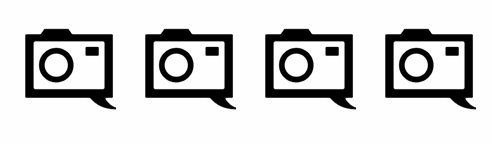The Nissin MG80 Pro is a flash we initially weren’t sure of, but it grew on us and now we like it.
This past year I’ve been looking at small flashes again, and the Nissin MG80 Pro has seriously caught my attention. Years ago, I reviewed the Nissin MG8000, one of the company’s first flashes to use a Quartz bulb. I liked the results, but the interface was a tad odd. Fast forward about seven years, and I’ve got the Nissin MG80 Pro in my hands after a previous announcement. This flash still uses a Quartz bulb and has enhancements that I really like. To be in line with the needs of the modern photographer, it has a modeling lamp that can be used as a small constant light. The zoom head’s quality can be confusing until you realize it’s removable. And one will also be very impressed with the battery life. But, if you want to use it off-camera, then be sure to pair it with the Air 10s transmitter correctly. If you do, you’re going to get one of the best flashes you can buy for the Canon system.
Editor’s Note: Previously, we published a piece of sponsored content that Nissin paid for. This is our full, unbiased review. Our reviews are done independently of whether or not there is a promise of sponsored content as we value and pride our transparency with our readers.
Pros and Cons
Pros
- Strong constant light
- Pretty well built
- The lock feature is very nice
- Pretty simple to use
- When it goes to sleep, it will come back to shooting exactly where you set it before with no issues.
- The head is nice, but I don’t totally like the hollow feeling
- It survived bumping into a ton of people at a party
Cons
- Difficult to pair
- Making sure the constant light stays on is sort of difficult
- It uses an older TTL style where Canon’s flash protocols are underpowered, so you need to deliver a full stop of power more than you’re outputting
Gear Used
We used the Nissin MG80 Pro with the:
As a constant light, we tested it on:
Tech Specs
Specs are taken from the Nissin product listing
| Power / Guide Number at ISO 100 | GN 60 at 200mm, 83-watt seconds |
| Continuous Flash Speed | Up to 10 shots / sec |
| Modeling Light | 8 watt LED modeling light |
| Power Source | 4x 14500 Li-ion Rechargeable Batteries
4x AA NiMH Rechargeable Batteries |
| Recycling Time | 1.2 sec with 4x Li-ion Batteries
3 sec with 4x AA Batteries |
| Number of Flashes (Approx.) | 360 times with 4x Li-ion 1000mAh rechargeable batteries
250 times with 4x AA 2450mAh rechargeable batteries |
| Radio Specifications | NAS 2.4GHz ISM Band |
| Flash Channels | 8 |
| Flash Groups |
8 |
| Wireless Transmission Distance | Up to 100 meters |
| Flash Exposure Modes | TTL Mode: +/- 2EV compensation in 1/3 EV steps
Manual Mode: 1/1 to 1/256 in 1/3 EV steps |
| TTL Exposure Control |
Canon E-TTL & E-TTL II Nikon i-TTL Sony ADI / PTTL |
| Flash Sync Modes |
HSS (up to 1/8000 sec) |
| Flash Zoom | Auto Zoom, 24mm, 28mm, 35mm, 50mm, 70mm, 85mm, 105mm, 135mm and 200mm |
| Bounce Head | 0˚ – 90˚ |
| Swivel Head | Swivel left 0˚ – 180˚
Swivel right 0˚ – 180˚ |
| Special Features | Modeling light on remote flash, Advanced groups, TTL memory |
| AF-Assist Beam Effective Range | 0.7 to 5 meters |
| Display | LCD Color Display |
| Firmware Update | User upgradeable with Micro SD / SDHC |
| Weight | 520g / 18.3 oz (without batteries) |
Ergonomics
Here’s the front of the Nissin MG80 Pro with the Air 10S commander. As you can see, it’s a very standard flash. There’s an IR sensor on the front, and it’s overall built super well.
Turn to the back of the Nissin MG80 Pro, and you’ll find this interface. A, B, C, and D correspond to the groups. There is a test button, lock button, sound on/off, constant light, manual/TTL, and turning the flash head on or off. The LCD screen is brightly lit, too, so you can see all that you need.
The side of the flash head has a button that locks the head in place. When you press it, you can change the position of the head. There are also ports there when you need them.
Here’s a shot of the head bending needed. The head can tilt and swivel into nearly any position you need. It’s much unlike the Sony style Cobra heads.
Here’s a shot on the battery port. At this point, I should also mention the Nissin MG80 Pro’s hot shoe foot. The blue section screws in and out to lock the flash in place.
Here’s the flash head. The zoom head has been removed. That’s right, one may feel the head of the Nissin MG80 Pro is cheap. But it’s not. It’s two separate pieces that are pretty solid, but when they’re together, they don’t quite feel that way.
Build Quality
During my time with the Nissin MG80 Pro, I have to admit that I didn’t take it out into the rain. However, the Nissin reps told me that this flash is weather sealed. I couldn’t prove that, of course, or test it. I’m also not sure how many photographers would use the flash in the rain unless it was under an umbrella or in a softbox.
But nonetheless, the Nissin MG80 Pro is built very well once you understand it. The biggest concern is the zoom head. When you zoom it in and out, it admittedly feels cheap. But when you realize that it’s designed to come off, it starts to make sense. In and of itself, the Nissin MG80 Pro is built very well, as is the individual zoom head attachment. Once it’s latched on and active, you’ll appreciate the build quality.
Something else that’s a bit odd but refreshing is the battery port. The Nissin MG80 Pro takes three different types of batteries and can, therefore, be very versatile. Of course, these batteries also determine functions such as how long the modeling lamp will stay on and how many times you can pop the flash at full power.
“Something else that’s a bit odd but refreshing is the battery port.”
Ease of Use
Navigating the menu system on the Nissin MG80 Pro is pretty simple, or at least I thought it was. When it’s attached to the camera, the Nissin MG80 Pro is incredibly simple to use if you’re familiar with flashes at all. Once you press all the buttons and try all the things, you’ll realize it too. The Constant light setting/modeling lamp is terrific if you own two camera systems or in the situation where you want to shoot video. The versatility adds even more to the Nissin MG80 Pro’s value for the modern creator. I typically tend to use my Profoto lights for something like this, but I found the Nissin MG80 Pro to be powerful enough for most of my needs. Even when it’s being diffused by a softbox, the Nissin MG80 Pro’s constant light output is luminous.
When using the Nissin MG80 Pro at a party, I’d accidentally tap the settings or move the scroll wheel. So to prevent that, I locked the system down. After compensating for the exposure by +1 stop, I locked the flash down and kept shooting as needed. It was a breeze. I, for one, am not one to really like shooting with the flash in the camera. Instead, I’d use radio on-camera and have my flash in my other hand with a light modifier on. But in this case, the Nissin MG80 Pro kept delivering an output that I really liked.
“I typically tend to use my Profoto lights for something like this, but I found the Nissin MG80 Pro to be powerful enough for most of my needs.”
Where the Nissin MG80 Pro can be a tad frustrating is when pairing it with the Air 10s commander. I did it incorrectly at first. Then I also didn’t know that the flash has an advanced flash mode. If you’re having trouble with communication between the flash and transmitter, then try the advanced settings. I found that I’d trigger the flash, and it would always stay at the same power output. Once I switched to the advanced mode, it was fixed. That part is admittedly more perplexing, and in some ways, even after the review is finished, it’s still a bit weird to me. In my eyes, they should just work.
Image Quality
We tested the Nissin MG80 Pro for product imagery as a constant light source. And in our opinion, it did an excellent job. However, the continuous light is still weak compared to the power of the full flash. And if you’re going for the absolute most in the details, I need to strongly advise against using it as a constant light. But if you don’t mind, then be my guest. In my opinion, though, the Nissin MG80 Pro is at its fullest potential when being used as a flash. The party images in this blog post were subjected to a bit of color editing. But otherwise, that’s it. We’re pleased with the image quality that it can produce.
“…the continuous light is still weak compared to the power of the full flash.”
For the photographer that needs to use it for an at-home studio setup, the Nissin MG80 Pro is pretty versatile. You can go to using it to shoot video at one moment to then using it as a full-powered flash. TTL support has never made that easier. But in certain situations, you’re better off going full manual. I mean, let’s face it, you use your camera in full manual. Why not use your flash that way? In fact, for more controlled lighting setups like this, full manual is the way to go.
If you’re shooting and documenting, then TTL is the way to go. The Nissin MG80 Pro seems to me to be running off of a Canon protocol that basically needs you to overcompensate by a full stop. The only companies I’ve known to outdo this are Phottix and Profoto. With that said, the Nissin MG80 Pro’s head doesn’t really burn out or get really hot. So you can rely on it to continually produce great light. If you’re one of those people worrying about color consistency, it doesn’t really make sense when shooting in TTL as the colors of the bounce surfaces change. Admittedly, we used auto white balance–which we pretty much never do. But in this situation, it just seemed like the right thing to do. We weren’t disappointed.
Conclusions
Likes
- Output
- It stays cool
- Build quality
- Radio interface
- Versatility with batteries.
- The modeling light is powerful for photographers who are learning or are overall content/media creators.
- Two-year warranty
Dislikes
- Some folks may think it’s too expensive.
The Nissin MG80 Pro is going to run you $500+, and a photographer, journalist, and content creator needs to find a way to justify a purchase like that to themselves. So to do that, I pulled out my Godox TT685S flash and my Flashpoint R2 flash. It’s not exactly an apples to apples comparison, but I haven’t seen much. The Godox doesn’t have a constant light built-in, and the Flashpoint’s is very weak. But the Nissin MG80 Pro has a strong continuous modeling lamp that can be used effectively for filming. I can’t really complain about it for that and nor can a photographer that’s learning and wants to stick with a single light for a long time. With a single light, you can film and shoot highly detailed photos. You also get a two-year warranty with the Nissin MG80 Pro, whereas you’d otherwise need to go buy a new flash with Godox and Flashpoint–or you could buy several flashes instead. But then that takes up more space in your camera bag and complicates things.
The Nissin MG80 Pro has a removable zoom head, where the others don’t–not easily at least. Then there’s the issue of batteries. The Nissin MG80 Pro has versatility when it comes to batteries. Sure the batteries in flashes from Flashpoint and others are reliable, but they’re not standardized in any way. Ideally, you’ll charge your battery beforehand. But if it stops working, then you’re in a pickle unless you have a backup. With the Nissin MG80 Pro, you can simply switch out to another pair of standardized batteries. The Nissin MG80 Pro also has a powerful flash output and radio capabilities–though the Flashpoint R2 is arguably more powerful when it comes to flash output. Again though, we’re talking about speedlights here and not the more hybrid devices created in the past years like the Flashpoint R2 flashes. If you’re a Sony user, they’re the only option on the market with a metal foot. And that’s a huge advantage.
If you’re a serious content creator that makes taxable income from their work, I think that the Nissin MG80 Pro is a solid investment unless you want to step up to something as big as a Profoto monolight with arguably more consistency and features. However, Godox and Flashpoint both make monolights at the Nissin MG80 Pro’s price point. If you have the space for that in your camera bag as you travel on location, then do it. But if you want something small, powerful, and very versatile, then the Nissin MG80 Pro is in a space all to its own.
The Nissin MG80 Pro gets four out of five stars. Want one? The prices will vary.