The Canon EOS Ra is the industry’s first Mirrorless astrophotography camera, and it’s quite impressive.
Canon is no stranger to the world of astrophotography and making cameras that excell. The Canon 60Da was the last DSLR they made for astrophotography, which had a unique Ha (Hydrogen Alpha) filter on the sensor, and it won over the hearts of all astrophotographers who used it. The 60Da was capable of capturing the gorgeous red hues of nebulas in the night sky with ease, and it deserved its legendary DSLR status. We have now moved into the Mirrorless age, and there has been a huge gap in the market where an Ha filtered camera should have been sitting. Canon fixed this with the new Mirrorless Canon EOS Ra. This camera has some big shoes to fill, but does it have enough to make deep-sky DSLR shooters switch to the new RF platform? Let’s find out.
Table of Contents
Pros and Cons
Pros
- Great ergonomics
- Great battery life
- Canon’s menu system is still the best on the market
- Surprisingly good performance during the day in Auto or Daylight white balance
- Very good high ISO performance
- Can really make the colors in the night sky pop
- Fantastic build quality, which is no less than we expect from Canon
- A fully articulating LCD will always be a winner
- 30x magnification makes manually focusing a piece of cake
- Very sensitive touchscreen makes it easy to snap pictures and not introduce camera shake at the start of your long exposures
Cons
- No built-in GPS is odd for a camera like this
- Lack of a night time mode for the LCD
- No backlit buttons on a camera made to be used in the dark is a joke (come on Canon)
- Really needs dual card slots
- No need for the EOS Ra to be more expensive than the EOS R (it’s $2,499)
Gear Used
We used the Canon EOS Ra with the Canon RF 15-35mm f2.8 L USM
Tech Specs
The technical specifications for the Canon EOS Ra have been taken from the store listing at Adorama:
- Lens Mount: Canon RF Camera
- Format: Full-Frame
- PixelsActual: 31.7 Megapixel
- Effective: 30.3 Megapixel
- Maximum Resolution: 6720 x 4480
- Aspect Ratio: 1:1, 3:2, 4:3, 16:9
- Sensor Type: CMOS Sensor – Modified with a hydrogen cutting filter
- Size: 36 x 24 mm
- Image File Formats: JPEG, RAW
- Bit Depth14-Bit
- Image Stabilization: Digital, 5-Axis (Video Only)
- ISO Sensitivity: Auto, 100 to 40000 (Extended: 50 to 102400)
- Shutter Speed: Electronic Front Curtain Shutter, 1/8000 to 30 Seconds, Bulb Mode
- Exposure Compensation: -3 to +3 EV (1/3, 1/2 EV Steps)
- Metering Range: -3 to 20 EV
- White Balance: Auto, Cloudy, Color Temperature, Custom, Daylight, Flash, Fluorescent (White), Shade, Tungsten
- Continuous Shooting: Up to 8 fps at 30.3 MP for up to 47 Exposures (Raw), Up to 8 fps at 30.3 MP for up to 100 Exposures (JPEG)
- Viewfinder Type: Electronic Viewfinder
- Size: 0.5″
- Viewfinder Resolution: 3,690,000 Dot Viewfinder
- Monitor Size: 3.15″Monitor Resolution2,100,000 Dot
- Monitor Type: Articulating Touchscreen LCD
- Memory Card: Single Slot: SD/SDHC/SDXC (UHS-II)
- Connectivity: 3.5mm Microphone, HDMI C (Mini), USB Type-C (USB 3.0), WirelessWi-Fi, Bluetooth
- GPS: No
- Operating Temperatures: 32 to 104 Degree F (0 to 40 Degree C)
- Dimensions: (W x H x D)5.3 x 3.9 x 3.3″ (135.8 x 98.3 x 84.4mm)
- Weight: 1.45 lb (660g) (Body with Battery and Memory)
Ergonomics

The Canon EOS Ra is basically the same as the Canon EOS R when it comes to ergonomics, and that is no bad thing. If you put the two cameras side by side, the only way you can tell them apart is by the Ra badge on the top right corner of the camera. The camera is unmistakably a Canon; after picking it up, I was instantly reminded of why I loved using Canon cameras for so long. This camera feels wonderful in hand.
With the EOS R Canon nailed the ergonomics, and that carries over to the EOS Ra as well. As you can see from the front view, the deep, comfortable grip remains, and the shutter button is located nicely and always falls within reach. There’s really not much else going on around the front. The only other things are the giant RF mount and the lens release button.

The backside of the camera has a lot more going on than the front. Here you’re greeted by the fantastic 3.15-inch, fully articulating touchscreen. The screen is flanked on the right by the info button, the control pad, the Q/Set button, and the playback control. You’ll also find the AF On control, exposure lock, and the AF point selector. To the top left, you’ll see the menu button, and next to it, you’ll see the 3.69 million dot EVF and touch bar.

The top of the EOS Ra is configured nicely as well. The top right houses the aperture dial, a shooting mode button, the control panel illumination button, a video record button, the controls lock button, the shutter dial, and the M-Fn key which brings up a handy quick menu.
The OLED display panel is a decent size and gives all the exposure information you need a glance. To the left, you’ll find the power switch. It may look a little cramped up there, but the layout works well, and the raised video record button gives a nice point of reference and makes figuring where controls are in the dark a little easier.

The right-hand side of the camera is as barren as the front. Here you’ll find the single UHS-II memory card slot and the super comfortable grip. The left side, however, has a bit going on. There you’ll find a shutter release connector, a mic and headphone jack, a USB C connector, and an HDMI connector. All of the ports are covered nicely with thick rubber seals, which helps with weather sealing.
Overall, the Canon EOS Ra is a wonderfully designed camera and a joy to hold. The textured grip is lovely, and the controls are well laid out. One thing Canon knows how to do is design incredibly comfortable cameras. I would go as far as saying that no other Mirrorless camera (apart from the EOS R) feels this good in the hand. Nice job, Canon.
Build Quality

The Canon EOS Ra has really nice build quality: nothing less than what we’d expect from Canon. Pick up the EOS Ra and you immediately feel how substantial it is. It reminds me of my 5D III, but just a tad lighter. Compared to the Sony A9 II, the EOS Ra feels much higher.

The grip is fantastic, all of the buttons have a nice tactile feel to them, nothing shakes or rattles, the texture of the grip is excellent, and the camera is weather-sealed to the nines. Look at the abuse we subjected the EOS R to in the picture at the top of this section. The EOS R was tested in a heavy downpour and it never flinched. The EOS Ra is the exact same camera from a build quality standpoint, so you know that no matter what elements you decide to brave, the EOS Ra will brave them too. Pair this camera with any weather sealed RF mount lens and you’ll have no worries.
Perhaps the only weak point of the camera is the articulating screen. It feels great, is robust, and it doesn’t affect the cameras weather sealing in any way, shape, or form, but one could argue that the flippy screen could easily be damaged or broken off with a hefty drop or crash to the ground. I’ve never had an issue with full flip screens before, but there is always this possibility. You have nothing to worry about when it comes to The EOS Ra’s build quality. This camera is made to last.
Ease of Use

The Canon EOS Ra is a delight to use thanks to some nice customizable features (custom button/dials, and being able to remap some of them), the gorgeous 3.15-inch LCD touchscreen, the great viewfinder, and the best menu system of any camera system, hands down. Pick up the camera, point, focus, shoot, and it just works. Need to change a setting? You don’t need a PhD to get through the menu systems, and you can use touch to navigate the menus too. It’s little things like this that make the EOS R, RP, and Ra a joy to use.
Seeing as how this is a camera designed to be used in the dead of night, the fact that it has no back-illuminated buttons is laughable.
Overall the EOS Ra is easy to use. The 3.76 million dot EVF is fantastic. The super-sensitive touch screen (sensitivity can be adjusted) makes it easy to tap and activate the shutter without introducing camera shake. The sensor cover, which flips down to protect the sensor when changing lenses, is great (every camera company should employ this). Then you have the no-fuss wireless image transfer system which works better than most on the market. There are many things to love about the EOS Ra, but there are also some omissions that leave me scratching my head.

The EOS Ra is not a camera designed for general use. It is a specialized tool designed for one very specific purpose, but Canon seems to have forgotten this at times. Seeing as how this is a camera designed to be used in the dead of night, the fact that it has no back-illuminated buttons is laughable. There is no night vision mode for the LCD (where the screen is red) to help preserve the photographer’s vision, and there is no built-in GPS. These should be standard fare on a camera like this. It’s sad that a dedicated Astrophotography camera is lacking these things when the Pentax K1 II has these features and the excellent Astrotracer at a fraction of the cost. What are you thinking, Canon?

These features may have been excluded as Canon has intended this camera to be used on a telescope (which would then usually be connected to a computer) for deep sky astrophotography, but it still would have been nice to see these things given the price bump over the standard EOS R. One really nice feature is the 30x magnification in live view. Getting super sharp focus on distant objects like stars can be tricky, but the 30x magnification lets you zoom in on a point in the sky, and you can pretty much nail focus every single time. Kudos to Canon for including this: it makes manually focusing a piece of cake.
Is Canon EOS Ra a nice, easy camera to use? Yes, of course. Could it have been better? You bet, the EOS Ra is a specialist tool missing some features that would really make it specialized. All Canon has done is slap an Ra sticker on the body, added the Hydrogen Alpha filter, and added 30x magnification. Otherwise, it’s just an EOS R. A little more thought and effort would have gone a long way here.
Autofocus

As you would expect, the Canon EOS Ra has great autofocusing capabilities, as after all, it is just an EOS R. The EOS Ra received all of the same updates the EOS R has, so eye detect autofocus works great, tracking works well, and focusing, in general, is nice and snappy. I haven’t noticed any slowdowns, even in low light situations.
If you buy this camera, you will likely be using it in manual focus mode 99% of the time because that is what astrophotography demands. For those times when you want to shoot during the day or need to take a portrait with it, the autofocus system will not let you down. I tested the camera during a highs school wrestling meet, which is about as far away from what this camera is designed for, and it performed flawlessly when it comes to finding, locking on to, and tracking subjects.
Image Quality
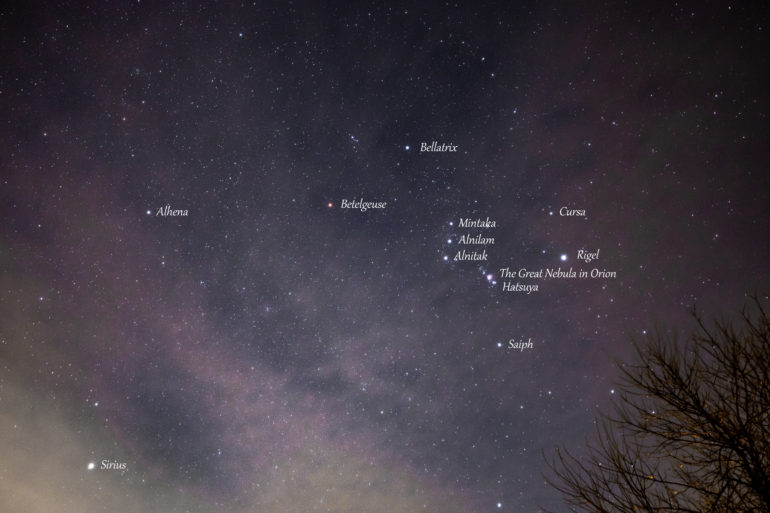
Overall, the image quality is fantastic. The sensor used in the Canon EOS Ra is basically the same sensor used in the legendary 5D4 and the EOS R. The only difference is the Ha filter. The EOS Ra’s infrared-cutting filter is modified to allow roughly 4x as much transmission of hydrogen-alpha rays at the 656nm wavelength vs. standard EOS R cameras. This allows for a higher transmission of deep red infrared rays emitted by nebulae, without requiring additional specialized optics or accessories. This, ladies and gentleman, is what makes the EOS Ra unique. The filter does not affect the quality of the images: it just makes red hues from the night sky more prominent.
If you fire off shots during the day, the images will still have great colors. Take those images with an RF mount lens, and you will be blown away at the amount of detail you can capture. The sensor is excellent, and the overall image quality is fantastic. The high ISO output is great (a massive plus for astrophotography), and the RAW files are very versatile. It’s hard not to be impressed with the output from the EOS Ra.
Raw File Versatility

The RAW files exhibit the same amount of play as the images from the original Canon EOS R. After all, the same sensor is in use here, it just has a different filter. You can push and pull highlights and shadows easily with these RAW files. Highlight recovery is great, and you can pull out a ton of shadow detail too. When it comes to astrophotography, you will have nothing to worry about. You can pull out all sorts of detail in the night sky from the RAW files.

Daytime Use
Believe it or not, despite the EOS Ra having a special filter designed for astrophotography, you can actually use the Canon EOS Ra during the daytime without having to use color correction filters.
When you set the Ra to Daylight white balance, the images look like they could have been shot with a regular EOS R. I was shocked by this. Take a look at the images yourself. Apart from cropping and straightening, these are unedited images from the EOS Ra with the white balance set to Daylight.




Does this mean the Canon EOS Ra is perfect for both night and daytime shooting? No. At times, you will find there may be some color shifting in certain environments or situations, and you’ll notice that it can do some weird things with skin tones. But overall, if this is the camera you have with you, and you need to grab a shot, it will get the job done.
Astrophotography

This is what the Canon EOS Ra was designed for. While the camera can be used to shoot wide astrophotography shots, the main use for this camera would be to attach it to a large telescope that would then become the lens for the camera. With a setup like that, you would easily be able to create otherworldly images of Nebulae and galaxies in the night sky. I did not have access to a system like this, and was only able to test it with a very wide-angle lens (the RF 15-35mm f2.8). This is fine, but it did mean that I was not able to get the most out of the camera.
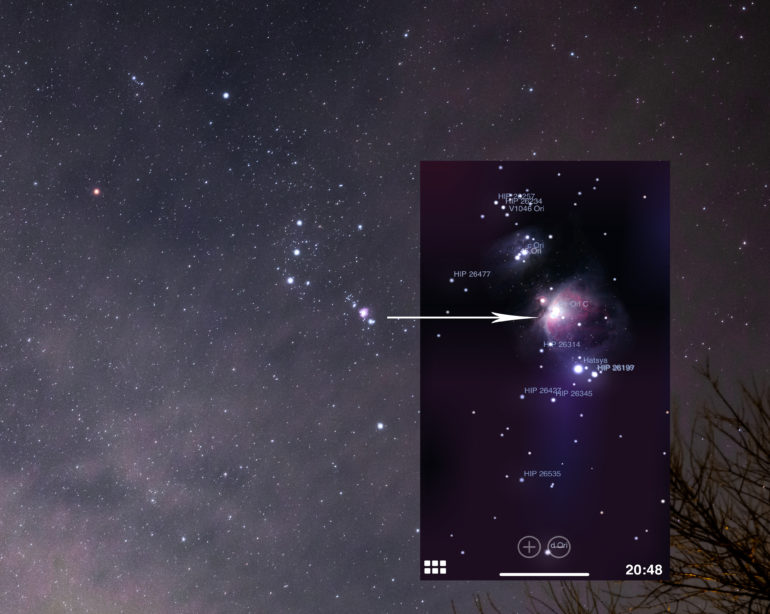
One thing I can tell you is that the Ha filter does make a big difference to images of the night sky compared to regular cameras. Even with the wide-angle lens, I was able to capture an area of the sky that houses the Great Nebula of Orion, and while it looks like a speck, you can still clearly see the gorgeous red hues of the gasses present in that part of the sky.

There is no doubt in my mind that, for the serious deep space astrophotographer, the Canon EOS Ra would be a fantastic choice of camera, and you will surely capture images that stun. If you plan on just wide-angle astrophotography though, I would say that you would probably be better off buying the EOS R, or the Pentax K1 II. The K1 II has an Astrotracer feature baked into the camera, which lets you shoot five-minute long exposures without needing to use a seperate star tracker, which can cost hundreds of dollars.
JPEG Quality

This is a little redundant here, because if you’re buying the EOS Ra for astrophotography, you’re not going to use JPEGS. But if it’s the camera you have with you and you need to capture a quick shot and don’t want to deal with RAW files, the JPEGS will please you. Be careful, though. As mentioned above, the EOS Ra can produce some weird colors at times due to the Ha filter. With RAW files, this can be corrected for the most part, but with JPEGS, it will be harder to fix. As you can see here, the foliage took on a red hue. In person, the grass was more yellow.
High ISO Output

The Canon EOS Ra exhibits the same great performance as the Canon EOS R when it comes to high ISO output. When you shoot astrophotography, you usually find yourself way up at 6400 or more so that you can get enough light from the stars to the sensor, and I have to say that the camera performs admirably.

Noise is well controlled, and the grain is very fine, so you really have no need to worry with the Ra. Even when you shoot in Daytime white balance mode for regular shots, the high ISO performance is great. The above image of a local high school wrestling team was shot in a dimly lit gym at f8, 1/100 sec, and ISO 6400. It is excellent. Details are nice and sharp, and there is very little loss in the details The image above is unedited, and no noise correction has been applied.

The image of the night sky above was shot at ISO 8000, and it still looks fine. Sure, if you push the shadows to try and reveal details in the trees, you’re going to be seeing some noise, but otherwise, the image is still perfectly usable. When it comes to the Canon EOS Ra, don’t be afraid to crank that ISO dial. Just shoot, get the shot, and be happy.
Extra Images Samples










Conclusions
Likes
- The ergonomics are fantastic, and the menus are easy to navigate
- Surprisingly great image quality when set to daytime white balance
- The all-around image quality is fantastic, even at high ISO’s
- 30x magnification makes it a piece of cake to manually focus
- The ability to pick up red hues in the night sky is great
Dislikes
- No backlit buttons
- No built-in GPS
- The price is not warranted
- It needs dual card slots – Astro work can take multiple hours for a single shot and one card failure would ruin a whole nights work
The Canon EOS Ra is a mighty fine camera. The build quality is fantastic, overall image quality is excellent, the camera is weather-sealed, has a wonderful LCD and EVF, and the images that come from the camera during daytime use are great too.
So, who is this camera for, and should you buy it? The Canon EOS Ra is a serious piece of kit. It has been designed for photographers who are passionate about astrophotography, more specifically, deep space photography. If you plan on getting a telescope to attach the EOS Ra to, or if you already own one and the required T-adapters and mounts, you will get the most out of it. If you are just going to do regular wide-angle astrophotography, though, you’re better off looking elsewhere because the specialized Ha filter will be lost on you.

The Canon EOS Ra receives four, appropriately named stars. For specialist photographers who need a camera with a Ha filter, it’s a winner; however, I’m not sure the extra price over the Canon EOS R is warranted. There are also features missing like backlit buttons and a night vision mode for the LCD screen that really should have been included. Having said that though, if you need a camera with a unique capability to capture more hydrogen alpha rays, you’re not going to find a better camera. You can pick one up for yourself on Amazon for $2,499.


