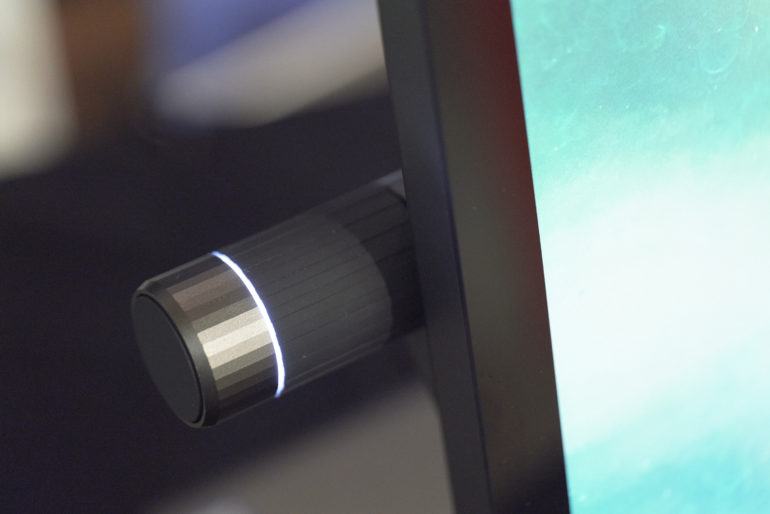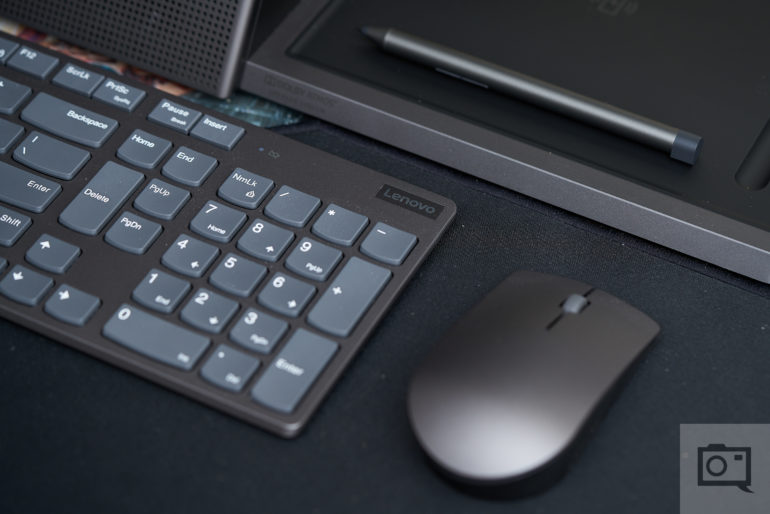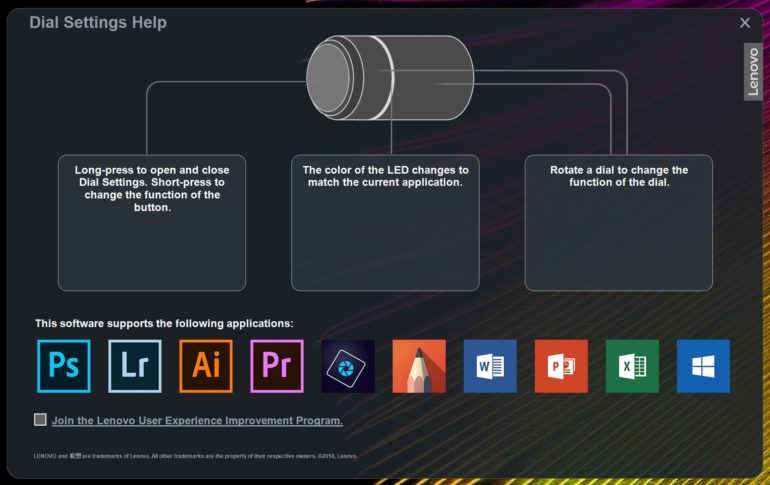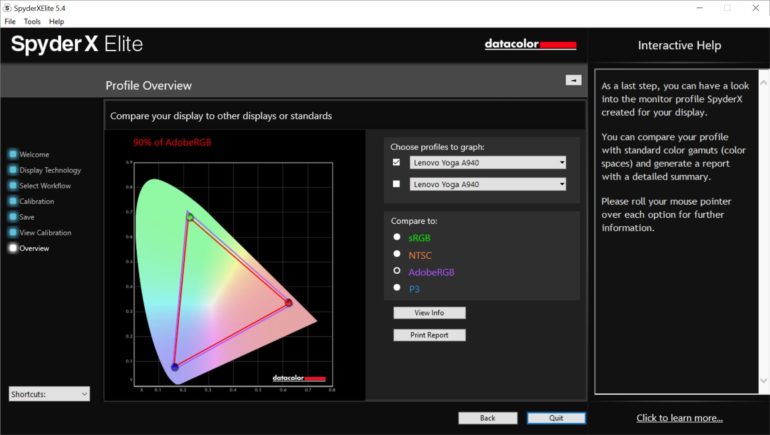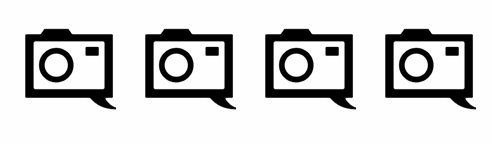Last Updated on 09/30/2019 by Mark Beckenbach
The Lenovo Yoga A940 All-In-One Desktop is a feature-rich Surface Studio.
The Yoga A940 All-In-One Desktop PC is Lenovo’s more affordable take on the Microsoft Surface Studio 2 concept designed with photographers and creative professionals in mind. Like the Surface Studio 2, the Lenovo Yoga A940 features a double-hinged, high-resolution, touch screen display attached to a base unit that houses the All-In-One’s components. Unlike the Surface Studio, Lenovo actually integrated a dedicated keyboard tray and QI wireless charging pad into the Yoga A940’s base unit. This makes for an arguably neater design, particularly if you like to store everything away neatly when not in use. Lenovo also includes all of the peripherals with the Yoga A940, which include a wireless keyboard, wireless mouse, Bluetooth Active Pen, and a Content Creation Dial. The Content Creation Dial is Lenovo’s spin on Microsoft’s Surface Dial, an optional accessory for the Surface Studio 2 that costs US $99.99. All of this adds up to a compelling All-In-One desktop solution, but how’s it fare under real-world use? Let’s find out.
Table of Contents
Pros and Cons
Pros
- More affordable than Microsoft’s Surface Studio 2
- Responsive 4K IPS touchscreen
- Snappy performance
- Wealth of connectivity options
- Condenses into a system that packs away neatly when not in use
- Capture One Pro works flawlessly: we experienced no crashes
- Much more affordable than some Surface Studio Pro configurations
Cons
- Included mouse and pen aren’t rechargeable, yet keyboard is
- The exhaust fan can get rather loud
- The screen only covers 90% of Adobe RGB according to our tests
Gear Used
We tested the Lenovo Yoga A940 with all of it’s included peripherals.
Tech Specs
Tech specs for the Lenovo Yoga A940 taken from Lenovo’s official product page.
| Processor | 8th Generation Intel® Core™ i7-8700 Processor (3.20GHz, up to 4.60GHz with Turbo Boost, 6 Cores, 12MB Cache) |
| Operating System | Windows 10 Home |
| Display | 27″ 4K UHD (3840 x 2160) IPS Multi-touch 100% Adobe RGB with Dolby Vision™ |
| Memory | 32 GB DDR4 2666 MHz |
| Storage | 1 TB 5400 RPM + 256 GB PCIe SSD |
| Graphics | AMD Radeon™ RX 560 4 GB |
| Audio | 2 x 3W + 2 x 5W speakers |
| Dolby Atmos® | |
| Far-field mics | |
| Tilt Angle | 25° |
| Dimensions (W x D x H) | 25” x 18.3” x 9.6” / 635.7 x 467 x 244 (mm) |
| Weight | 32.2 lbs (14.6 kg) |
| Color | Iron Grey |
| Connectivity | 802.11 AC (2 x 2) + Bluetooth® 4.2 |
| Ports/Slots | Side |
| Intel® Thunderbolt™ | |
| USB 3.1 | |
| 3-in-1 card reader | |
| Audio Jack | |
| Rear: | |
| AC-in | |
| RJ45 | |
| HDMI | |
| 4 x USB 3.0 | |
| Camera | IR camera |
| Pen | BT Active Pen |
| Software | 1-month free trial with Adobe Lightroom & Photoshop* |
| Microsoft Office (trial) | |
| Lenovo Smart Assist | |
| Wireless Charging Technology | QI Wireless Technology |
| What’s in the Box | Yoga A940 |
| AC adapter | |
| BT Active Pen | |
| Quick Start Guide | |
| Content Creation Dial |
Ergonomics
Ergonomics for the Lenovo Yoga A940 taken from the First Impressions article.
First and foremost, one of the significant draws about the Lenovo Yoga A940 is the massive screen. It is a 27 inch, 4K touch-capable display that claims 100% Adobe RGB coverage. Of course, we haven’t tested that yet. The Lenovo Yoga A940’s screen is attached to a base where photographers can also put their keyboards for a dock while the right side wirelessly charges devices.
Like Surface Studio 2, the Lenovo Yoga A940 can tilt. Using their version of a Hockey puck on the side, several parameters can be controlled. The tilt is useful for photographers who are doing a lot of retouching. Actions can be programmed and customized to the puck.
Just so you’re aware, this is the puck area we’re talking about. By default, the outside ring is configured to zoom in and out while the inner ring is set for scrolling up and down.
Once you pull everything out, this is essentially what your workspace will look like. If you’re an iMac user, you’re probably looking at this with raised eyebrows. When you’re done working for the day, it will be very helpful to put your wireless mouse and keyboard back. Of course, you may be using a pen and tablet to do work; I prefer mice.
The Lenovo Yoga A940 has USB 3.0 ports, while on the side there is a Thunderbolt/USB 3.1 port. Here, in the photo above, we also have HDMI for connecting another monitor, gigabit ethernet, and the power cable.
Here’s a closer look at the wireless charging pad which also holds a pen for drawing; great for retouching if you do that sort of thing. If your phone supports QI charging, you can use the wireless charging pad to keep it juiced.
“Users accustomed to the all-metal unibody construction of iMacs and MacBook Pros may find the Yoga A940 to be more plasticky than they’d like.”
Build Quality
The Lenovo Yoga A940 will take up a significant amount of space on your desk (25” x 18.3” x 9.6” / 635.7 mm x 467 mm x 244 mm). You’ll want to make sure you’ve got enough room to accommodate it into your workspace. The Yoga A940 features a functional, minimalist design. While most of the All-In-One’s exterior is made from plastic, the faux metal finish looks pleasing to the eye and does a good job resisting fingerprints. Users accustomed to the all-metal unibody construction of iMacs and MacBook Pros may find the Yoga A940 to be more plasticky than they’d like. The 27″ double-hinged 4K IPS multi-touch display can be easily adjusted from display mode to drafting mode single-handedly. This is particularly handy for the retouchers and graphic artists accustomed to using Wacom tablets/touchscreens. We did notice some minor wobbling when adjusting the display or when using the touch screen while it’s in display mode. Things become much sturdier when the screen is in drafting mode.
Lenovo includes a wireless keyboard, a wireless mouse, a Bluetooth Active Pen, and a Content Creation Dial with the Yoga A940. The wireless keyboard is reminiscent of the low profile keyboard included with Apple’s desktop computers. The exception: it includes a number pad that’s rechargeable via micro USB. Although it’s not a mechanical keyboard, the typing experience is on par with what you’d expect from a premium laptop. Unlike the keyboard, the wireless mouse is powered by a pair of AAA batteries. The decision to include a non-rechargeable mouse feels odd considering Lenovo has integrated a QI wireless charging mat into the Yoga A940’s base unit. The mouse features two buttons and a scroll wheel, nothing more. It’s adequate for e-computing use. But power users will likely opt for more premium aftermarket options. The Bluetooth Active Pen is also non-rechargeable, drawing power instead from a single AAAA battery. Yes, you read that correctly. We’re not quite sure why Lenovo opted to go with a pen that can’t be wirelessly charged. The QI wireless charging mat even includes a slot for you to store the pen when not in use. The Content Creation Dial is Lenovo’s take on Microsoft’s Surface Dial concept. Rather than placing the dial on the display like you would with the Surface Dial, you instead plug the Content Creation Dial into one of the USB ports built into either side of the Yoga A940’s display. You can customize the dial to perform different functions depending on the application you’re using.
“Although it’s not a mechanical keyboard, the typing experience is on par with what you’d expect from a premium laptop.”
The last thing that you’ll want to keep in mind here is the glossy screen. While one would think that a glossy screen is excellent for photographers, it isn’t always the case. Many external monitors are matte screens because it makes editing easier. The Yoga A940 goes with the glossy screen mentality. To that end, you’ll probably want to keep it as clean as possible. Heck, try to look for a hood for it if possible.
Required Maintenance During Testing
Aside from applying Windows updates when available, we didn’t run into any issues that required maintenance on the Lenovo Yoga A940. The included wireless keyboard has a built-in rechargeable battery. Best of all, we’re still running on the initial charge despite using it regularly daily. The included wireless mouse uses AAA batteries while the pen uses less common AAAA batteries. We used both the mouse and pen frequently as well and didn’t have to replace the batteries. You’ll want to keep some batteries handy for when they do run out, especially the harder to find AAAA variety. Of course, this isn’t much different from what most photographers using iMacs would encounter. You’ll need to plug in your keyboard or mouse every now and again. The iMac isn’t even a touchscreen.
Operating System
The Lenovo Yoga A940 comes with Windows 10 Home Edition, which should be more than sufficient for most photographers and creative professionals. Yes, we know Windows is intimidating for many creatives, but it’s gotten better. There are still some oddities, but they can be overcome.
Performance
“Photographers with a huge workload will surely appreciate the Lenovo Yoga A940’s speedy performance.”
The Lenovo Yoga A940 packs an 8th Generation Intel Core i7-8700 Hexa-Core CPU and an AMD Radeon RX 560 GPU under the hood. Throughout our time with the All-In-One, it handled everything we threw at it with flying colors. The only issue we ran into with the Yoga A940 was that the exhaust fans can get rather loud when the machine is under load. This shouldn’t be much of a deal-breaker for most users. Still, it’s worth mentioning for anyone who does a lot of audio work. Capture One Pro 12 ran smoothly on the Lenovo Yoga A940. We didn’t experience any noticeable slowdowns when importing images into catalogs and sessions. On slower hardware, large raw files can sometimes take a few seconds to fully render within Capture One Pro 12. Thankfully, we never ran into this issue on the Lenovo Yoga A940. This allowed us to quickly cull and edit large raw images within Capture One. Exporting was reasonably quick as well. Photographers with a considerable workload will surely appreciate the Lenovo Yoga A940’s speedy performance. Google Chrome is our browser of choice, and we have a habit of having a large number of tabs opens at times. The Yoga A940 made short work of our tabs addiction, and we didn’t notice any performance hits even when working with 30+ tabs open at once. We regularly had various applications running concurrently on the Lenovo Yoga A940, including Capture One Pro 12, Google Chrome (with about a million tabs open), Adobe Photoshop, Microsoft Outlook, and Microsoft Word. The A940 handled it all like a champ and didn’t skip a beat.
Blender Benchmark
Below are the benchmark scores for the Lenovo Yoga A940 using Blender Benchmark version 1.0 Beta 2.
Complete Benchmark (CPU): Intel Core i7-8700 CPU @ 3.20GHz (Time in seconds. Lower is better.)
- barbershop_interior: 1947.72
- bmw27: 383.253
- classroom: 1301.35
- fishy_cat: 574.655
- koro: 757.749
- pavillon_barcelona: 953.67
Complete Benchmark (GPU): AMD Radeon RX 560X (Time in seconds. Lower is better.)
- barbershop_interior: 32413.9
- bmw27: 648.57
- classroom: 8948.77
- fishy_cat: 27265.2
- koro: 1476.48
- pavillon_barcelona: 4059.14
Unique Features for Photographers
The Thunderbolt 3 port, USB 3.1 port, card reader, and audio jack are located on the left side of the Yoga A940’s base unit and are easily accessible. Blindly feeling your way around the back of a computer hoping you’re plugging things into the right port is a thing of the pass. Thunderbolt 3 allows connection of the latest high-speed external storage devices to the Yoga A940. The built-in SD card reader also eliminates the need for external card reader dongles. The included Bluetooth Active Pen utilizes industry-leading digitizing technology from Wacom and features 4,096 levels of pressure sensitivity: perfect for photographers who do a lot of retouching or graphic artists with a highly touch-centric workflow.
The included Content Creation Dial is a different take on the Microsoft Surface Dial. You can connect the Content Creation Dial to the USB ports built into either side of the Yoga A940’s hinge. Photographers using Adobe’s Creative Suite will be happy to know that application-specific custom functions like zooming and opacity can assigned to the dial. Unfortunately, the dial does not currently work with Capture One.
Lenovo claims that the Yoga A940’s 27″ 4K IPS multi-touch display covers 100% of the Adobe RGB color space. When we tested this using a Datacolor SpyderX Elite, we determined the display’s Adobe RGB coverage to be just 90%. Testing was conducted using the SpyderX Elite’s Additional color accuracy, and the results are below:
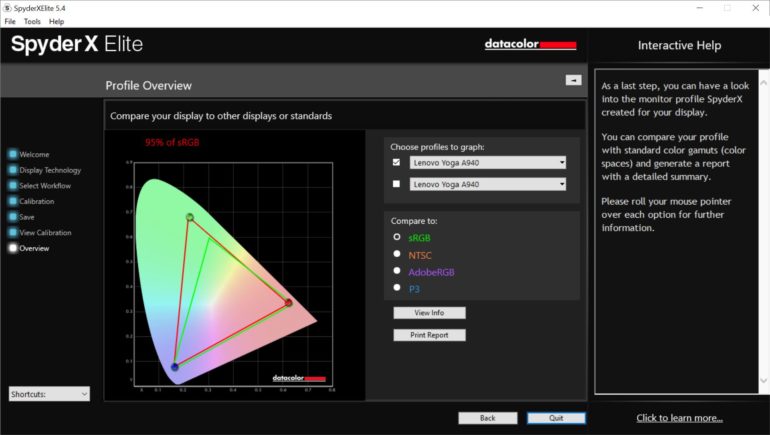
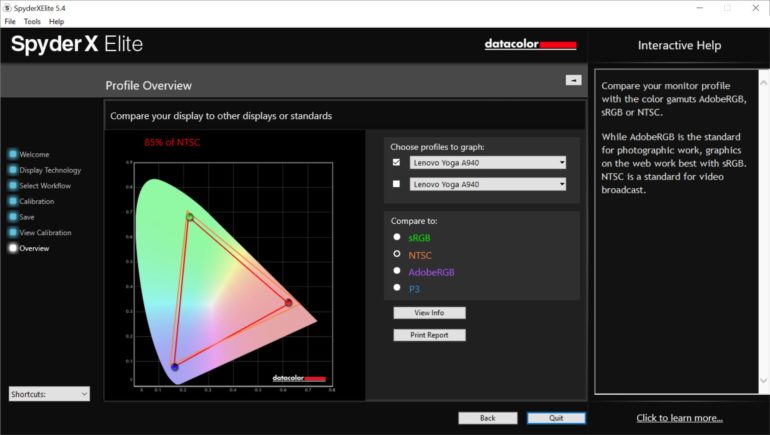
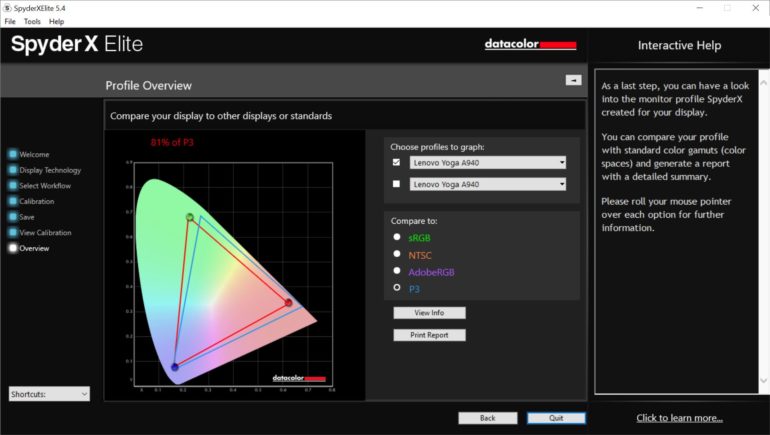
Conclusions
Likes
- Outstanding connectivity options
- Excellent performance for most creative workflows
- Responsive touchscreen
- Integrated webcam includes a privacy cover
Dislikes
- Doesn’t cover 100% Adobe RGB color space as claimed
- You can’t recharge the mouse and pen using the integrated QI wireless charging pad
- The exhaust fan can get quite loud
- While the included speakers can get pretty loud, the sound quality is disappointingly muddy
Lenovo clearly had Microsoft’s Surface Studio 2 in its crosshairs when designing the Yoga A940, so comparisons between the two All-In-Ones are only natural. The Yoga A940 has a newer, faster processor, includes Thunderbolt 3, and most importantly, costs over US $1,000 less than the cheapest configuration of the Surface Studio Pro 2.
On the other hand, Surface Studio 2 has a brighter, higher resolution display, a more powerful graphics card, and an overall more premium fit and finish. This interestingly makes the Lenovo Yoga A940 both better and worse than the Microsoft Surface Studio 2 when comparing the specs of both All-In-Ones. For most photographers and creative professionals, the cost savings with the Lenovo Yoga A940 should more than make up for the better display and graphics card in the Surface Studio 2. That’s quite a chunk of money you can put towards a lens or other equipment.
The Lenovo Yoga A940 earns Four out of Five Stars.