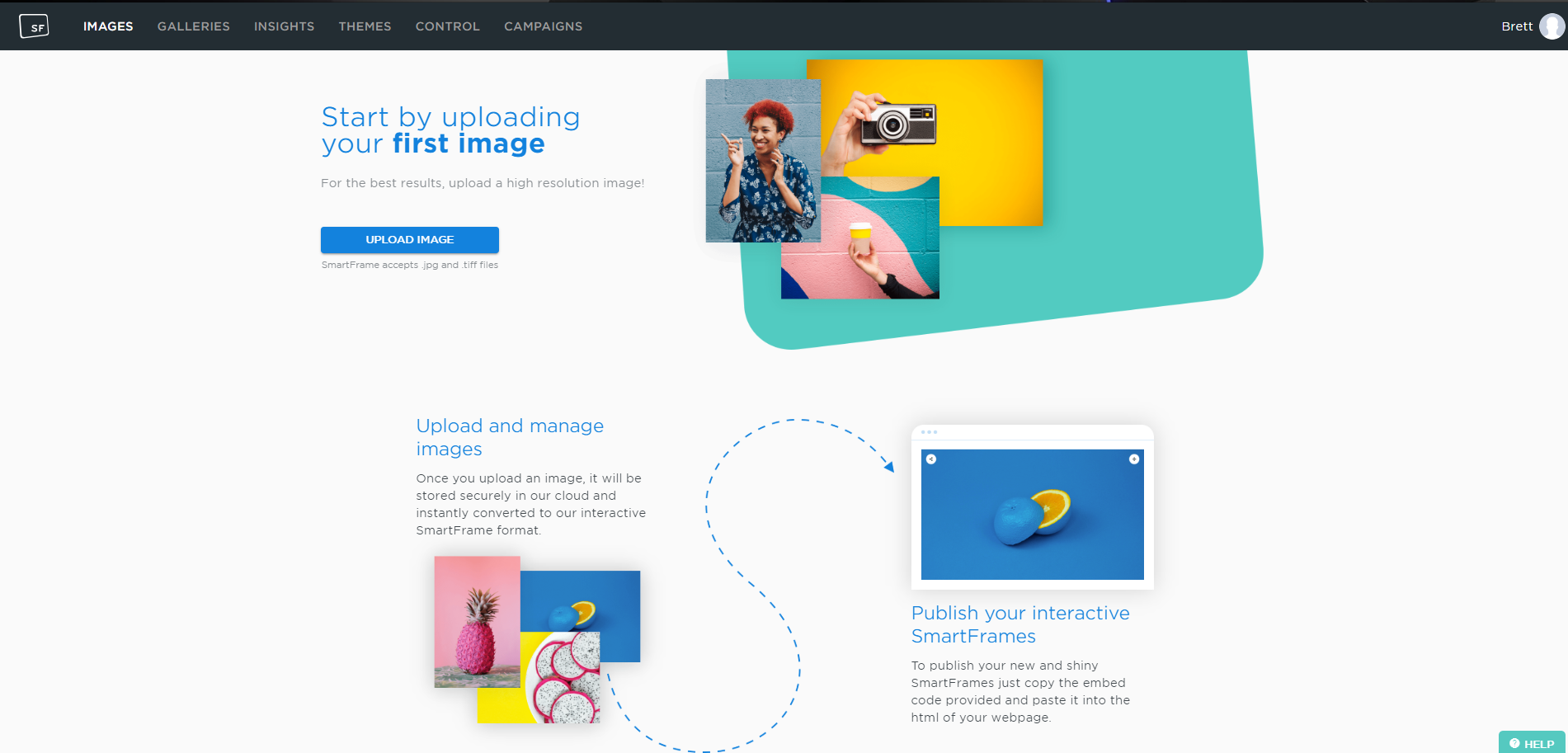Last Updated on 07/16/2019 by Mark Beckenbach
The goal of Smartframe is to make your digital images more secure on the Web, but does it work?
Digital images have really revolutionized how we share our work. Today we are able to snap a picture, edit it, and post it online within just a few short minutes. Before you know it your work is in front of millions of eyes around the globe. As amazing as this is, it doesn’t come without its problems and the biggest problem is image theft. The moment your image is online it can take just seconds for someone to right click and save your pictures to their computer. They can also screenshot the image if you have right click disabled on your blog or website. This has been a problem for as long as I can remember. Enter Smartframe.
Smartframe claims to be able to make your images secure on the web, and they offer ways to let you see exactly how your images are being interacted with. But can a web based service like this really lock down your images and make them untouchable? Let’s find out.
Pros and Cons
Pros
- Free version is available for anyone to try and it comes with a generous 1000 image, 2GB upload limit
- The website is nicely designed and easy to navigate
- Insights allow you to see how your image is being interacted with
- Sharing your images to various platforms is easy
- Smartframe can be embedded into your blog or website for even better integration
- Customer service is very prompt
- User can setup campaigns by using interactive features embedded into the images they upload
Cons
- There are issues with some themes or plugins on WordPress
- At times there is far too much information available which can overwhelm a casual user
- Some features are not really intuitive
Features
There is no doubt that Smartframe is a feature packed service. There are so many things the service can do, it can be a little overwhelming. Off the bat you can tell that the service is designed to be used by businesses, website owners, and bloggers who post a lot of images. It can also be used by someone who just wants to share images to Facebook too, although it’s really overkill for that type of sharing. There’s a lot to cover so lets jump right in.
Interaction and Presentation

When you upload your images to Smartframe they are stored on Smartframe’s servers and embedded with their proprietary code which makes them ‘smart images’. The images are stored in full resolution, so if you are worried about your images losing quality, fear not.
I uploaded quite a few images to test this out and they looked perfect. Once users are directed to your images they can zoom in on the image and they will still see every small detail. They can even be viewed in full screen. Smartframe can also detect if viewers are using Retina displays. If a Retina display is detected, your image will be given even more of a bump in quality. You’ll also find that your image will have share buttons which means they can easily be shared to one of a half dozen social media sites.
Insights
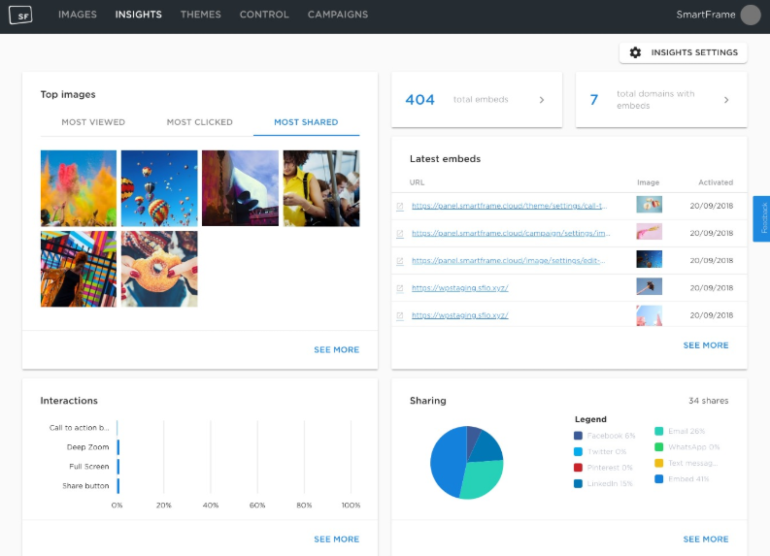
The data and insights portion of Smartframe contains everything you need to know in regards to how your images are being viewed, shared, and interacted with. If you own a business and want to be able to see which of your images are pulling in views and re-directs to your website, this is where you will like to spend time. You can track in real time, you can see what type of engagement is happening, if anyone has attempted to download your images, and who else might be embedding your media. If you run a lot of campaigns and use your images to bring traffic back to your site, this data will probably be invaluable to you.
Campaigns
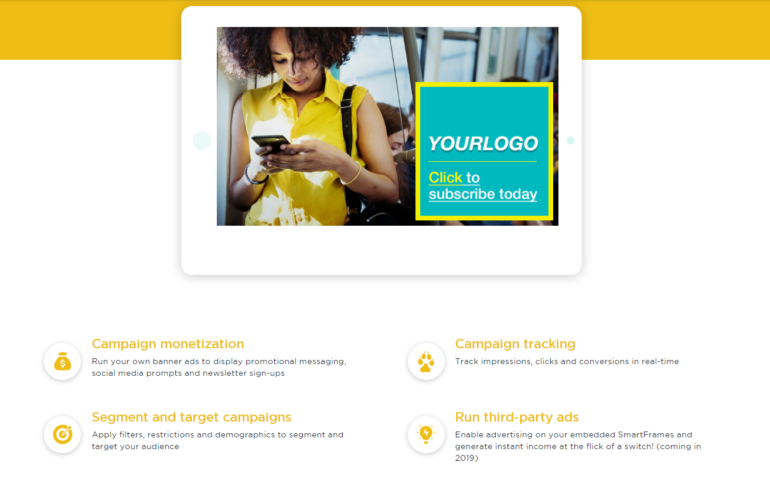
This is really where Smartframe comes into its own. With campaigns users can upload their images and then add all sorts of interactive features to their posts that will then allow viewers of the images to click them and be whisked away to product pages, sign up for newsletters, or click on social media prompts. You can add banner ads from your own website, and later on this year (2019) you’ll be able to monetize your images further by embedding third party ads into the images as well. Of course the amount of data you can get back from campaigns is mind blowing. You can customize your Smartframes to target certain demographics, you can apply filters, and place restrictions on them too. This feature is really for enterprises and large business owners. The average Joe will likely never use this, but it is nice to know the option is there in case your business grows.
Ease of Use
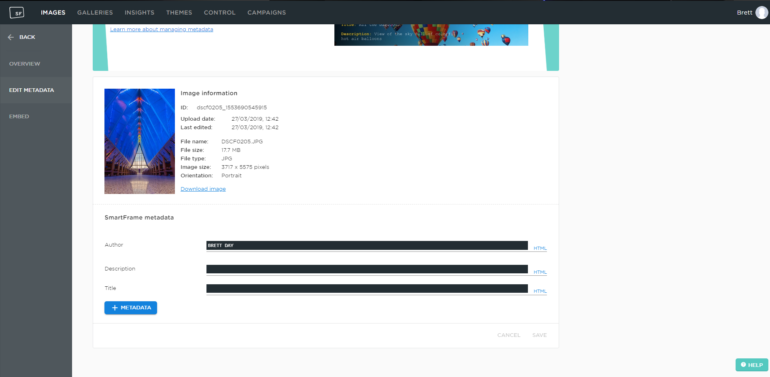
In my time with Smartframe it is become very clear to me that the service is as easy, or as complex, as you want to make it. For people who just want a secure way to share images with friends and family on social media sites like Facebook, Twitter, Linkedin, and Pinterest, you will find Smartframe fairly easy to use.
Upload your image to the service, edit simple metadata fields such as author name, description, and title, add a watermark if you desire, and then share the image from within Smartframe. Once shared, your image will be presented to your followers on each platform as a clickable thumbnail link.
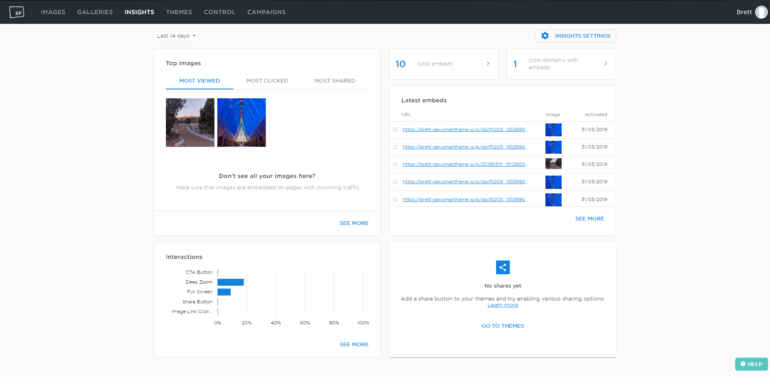
They will be able to hit the link and see your image in all of its glory, but unable to right click and save the image for themselves. Pesky image thieves can still do a screen grab (even when the theme is set to Security), so it’s not perfect, but it is better than just sharing a hi res image straight to Facebook. You can then see all of the data that Smartframe collects in regards to image views, shares, and type of interaction. For the average user who just wants a slightly more secure way to share images, Smartframe will be great.
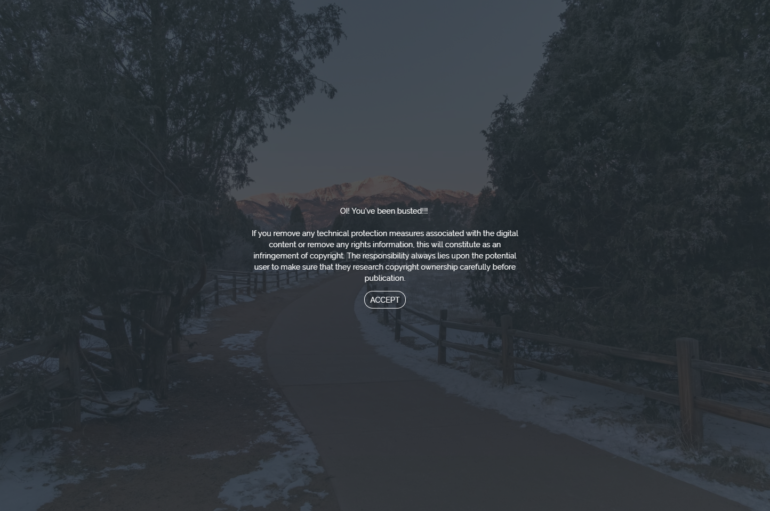
Users who want even more security and control over images they intend to post on their blog, photo gallery/store, or corporate website will find Smartframe’s more advanced features beneficial. Once you have have uploaded your image to Smartframe you can do many things with it.
In order to benefit from the full feature set you’ll need to embed your images into your website with HTML. Each image you upload will have an embed code assigned to it. You simply copy the embed code and then insert the code into your post. The image will then show on your page and it will be fully protected from right click and save and screen shots. You can customize the message your would-be image thief can see, or you can leave it as it. It does have to be noted that we did have some difficulty embedding an image though.
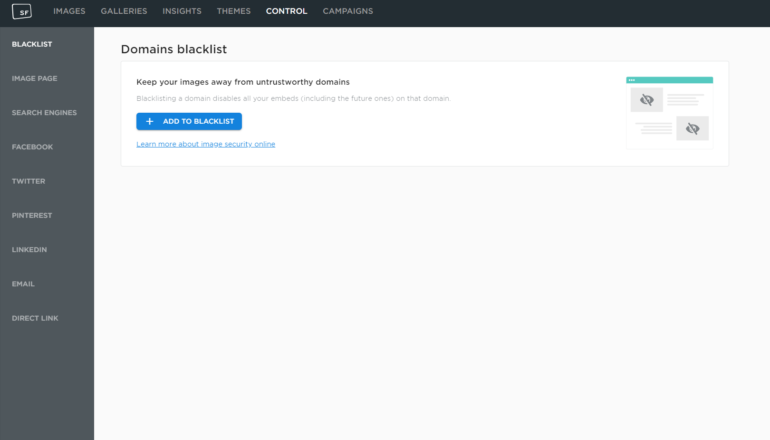
The image wouldn’t show for us. Instead, a link to the image was displayed which then took viewers down a HTML rabbit hole, but the customer service team at Smartframe was prompt in their replies to us about the issue, and very helpful. Customer service like that goes a long way. I was told that certain plug-ins and even certain themes can have adverse reactions to the service, so definitely try out the free version before you sign up and exchange money for the service.
If you don’t want to worry about embedding HTML for every image, you can instead just install the Smartframe web component to WordPress, or whatever platform you are using. It will speed things up for power users in the long run if you do this, but you do have to be an enterprise customer (unless you want Smartframe branding on your images). There are several tiers available for prospective Smartframe customers. The free tier speaks for itself. You’ll get support for 1,000 or 2GB of images. From there the prices range from $15 a month to $45 a month, and then enterprise customers can get a tailor made plan.
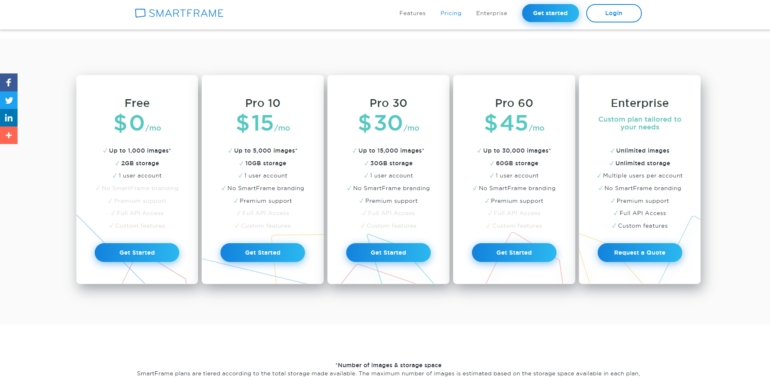
As mentioned above, as an enterprise user you could create campaigns to drive viewers to your website or your websites store. You could add a banner ad that could direct your customers to a booking page to book a photo shoot for instance, or sign up for a newsletter, so you can really use Smartframe to drive interaction while keeping your work secure. I can imagine a photographer who sells their prints online could find a service like this very useful.
The website is easy to navigate, but when you get into some of the more advanced functions it gets a little disjointed, and you’ll be clicking through multiple pages to make changes to all the parameters for each image. It would be more user friendly to have all of the parameters that can be changed for each image on one page. The bottom line is that if you can browse the web, you’ll be able to use the site; I just dislike having to jump from page to page to change settings for one image. Once you have set up your campaign, or have put some controls on a single image to share on your webpage, all you have to do is embed it. It’s as easy as that. Smartframe will then do its thing.
Conclusions
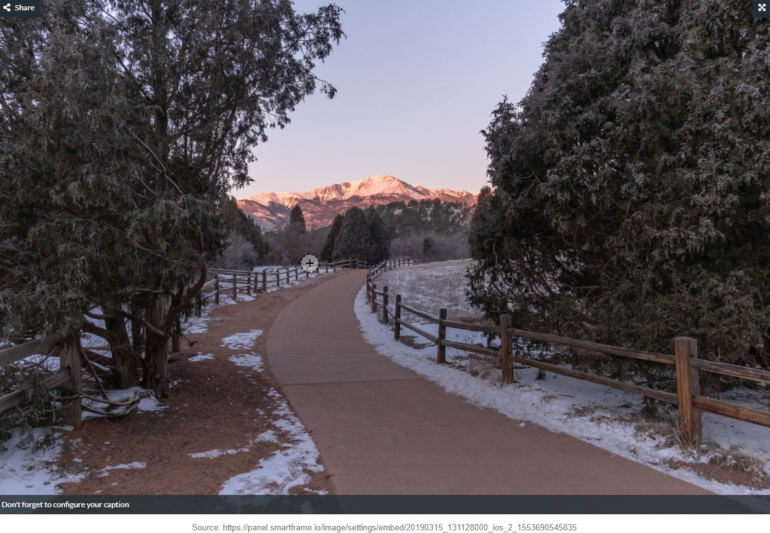
Likes
- Makes images pretty secure on the web
- Interactive images can really drive traffic
- No loss in quality of your uploaded images
Dislikes
- Some issues with some website plug-ins, but at least you have a free tier to try it out for compatibility
- The website can be work at times due to so many changeable parameters spread out over so many pages
- For the average user the amount of insight data is a tad too much
Would I recommend Smartframe. Yes, I would. You can get a free account so what do you have to lose? If you want a little bit more control over your images when you post them to social media then sign up for a free account and give it a try. The service isn’t difficult to use, and you will still get some cool features to play around with. It’s also a great way to make sure the service is compatible with your website theme and plug-ins too.
For users who really need to secure their work on their websites, blogs, or store fronts then Smartframe would definitely be a service worthy of your money. Once you get everything set up you can protect your images and stop them from being stolen. You can then create some campaigns, track user interactions, and even monetize your images. Smartframe is much more than an image protection service. Overall Smartframe is a great platform, even with its quirks.

We award Smart frame a solid 3 out of 5 stars. A couple of marks were dropped due to some compatibility issues, and because the site could be more streamlined, but the core features of the service are great. Go and learn more about Smartframe on their website.