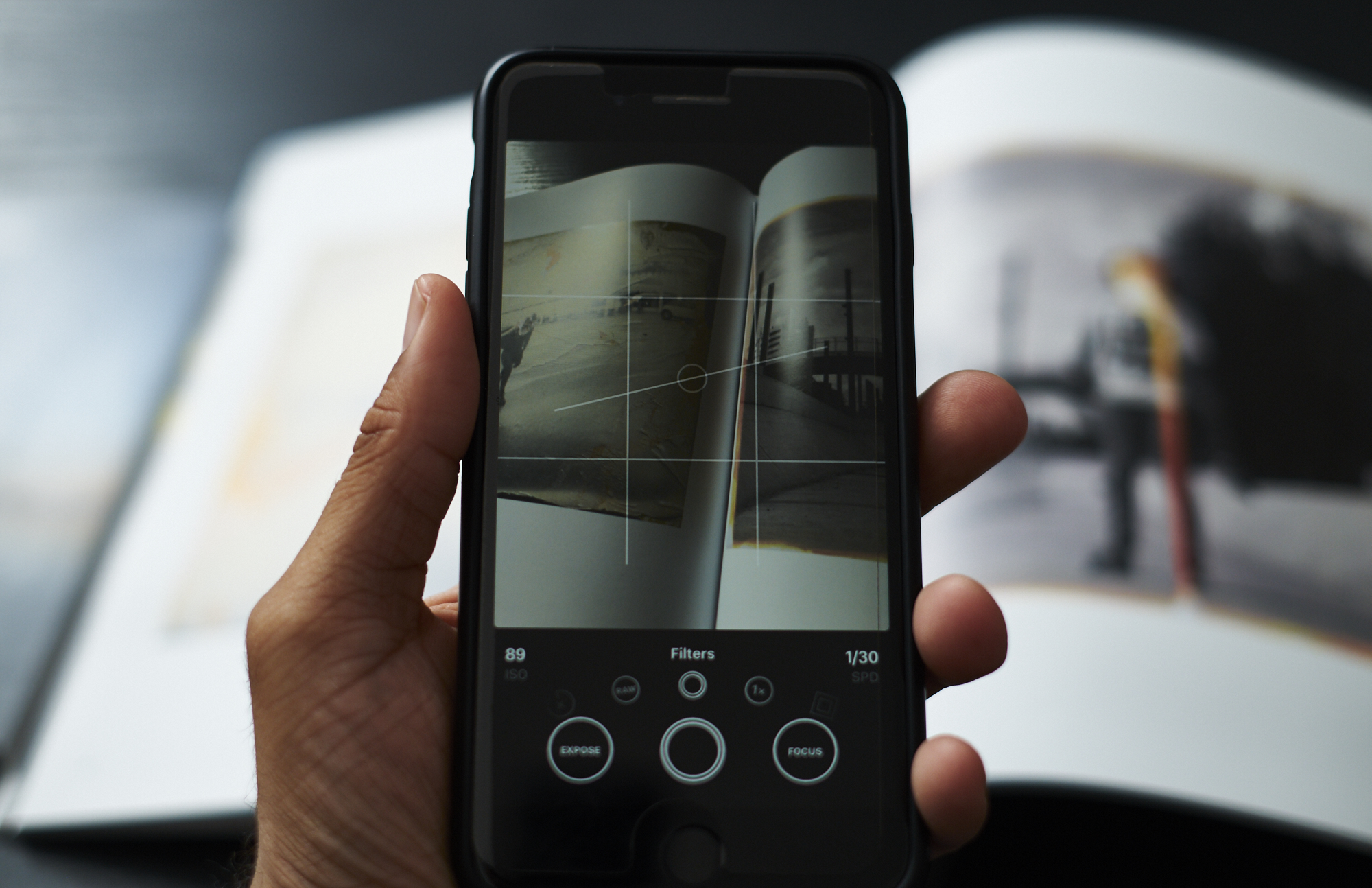Last Updated on 05/24/2018 by Mark Beckenbach
The Obscura app for iOS is a fun camera tool, but surely needs refinement
We’ve been playing with the brand new Obscura app in Beta mode for almost a month now. First off, it’s not at all going to replace Instagram for you as there is no social feature of any sort. In fact, it may not really even replace your regular shooting and editing process. But what it will do is provide you with a bit of fun at least at first. Though to be honest, you’re probably better off simply skipping this app altogether.
Features
Taken from the original email pitch to us:
Obscura 2 is a camera app designed for professionals and enthusiasts alike. It’s packed full of features to help you get the best images out of your iPhone’s camera.
This includes features like:
– An innovative control wheel, that let’s you adjust exposure, focus, ISO and shutter speed. It’s in easy reach of your thumb, shooting in portrait or landscape. And the iPhone’s haptics make it feel like a physical dial.– RAW capture (with processed copies in HEIC or JPEG), as well as Live Photo and Depth capture.
– Gorgeous image filters, that can be used both in-camera, or applied to existing images.
– Quick access to your library, where you can easily share, edit, and view image metadata
– Customisable gestures
– Customisable volume button controls (use Volume Down to lock exposure, Volume Up to take photo, for example).
– Focus Peaking
– Gestural interface that makes it entirely usable with one hand
Ease of Use
Obscura is generally speaking a fairly intuitive app to use. When you boot it up there is the camera. It teaches you that to get to your library you need to swipe down. But if you just want to shoot then there are the more automatic modes or manual modes. Your exposure controls are overall very basic. While the app claims that you’ll be able to control the shutter speed and ISOs, I was never able to discover the specific capabilities that let me lock the iPhone’s camera to something like 1/15th and ISO 200. This, amongst many other features, were very disappointing. It will allow you to shoot stuff like live photos, in portrait mode, etc.
Once you shoot, you can edit by going to the library, selecting your image and choosing to edit. Your editing options are limited to the filters though. You can’t set your exposure afterward, boost the contrast, or even add to the sharpness. Obscura’s filters are okay looking, but nothing in comparison to RNI films’ options.
We understand that we were playing with the app while it was in Beta, so this may all change later on. We had other issues such as saving the images, saving a copy (and the image rotating as a result), and the fact that the DNG RAW files somehow or other didn’t open up in Capture One but did open up in Lightroom. It’s an odd app for sure.
Image Quality
Here are some sample images:
Conclusions
Skip Obscura. I couldn’t find anything particularly amazing about it; and it saddens me that there are less iPhone apps that try to do more with the camera.