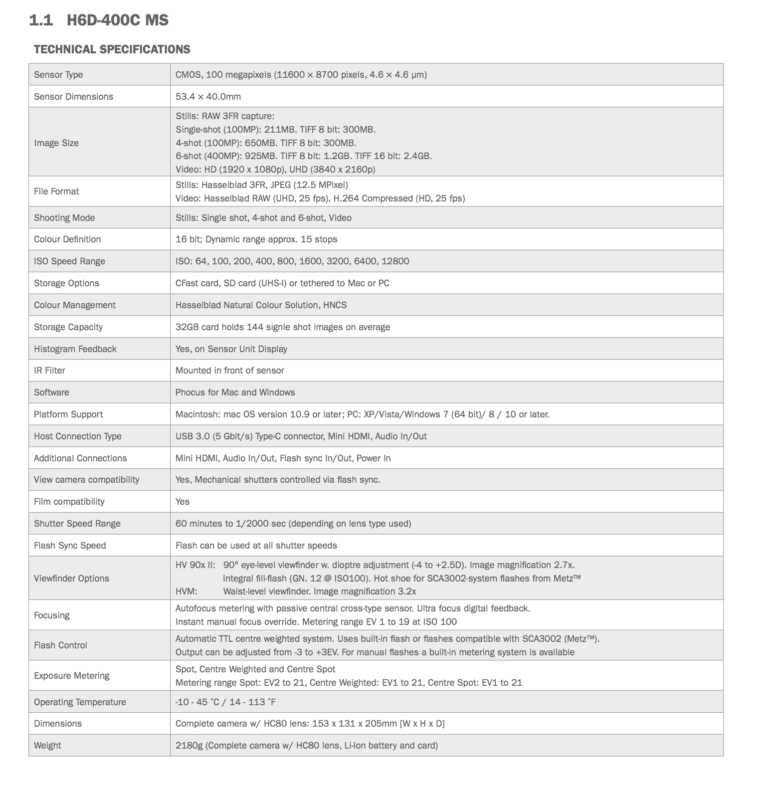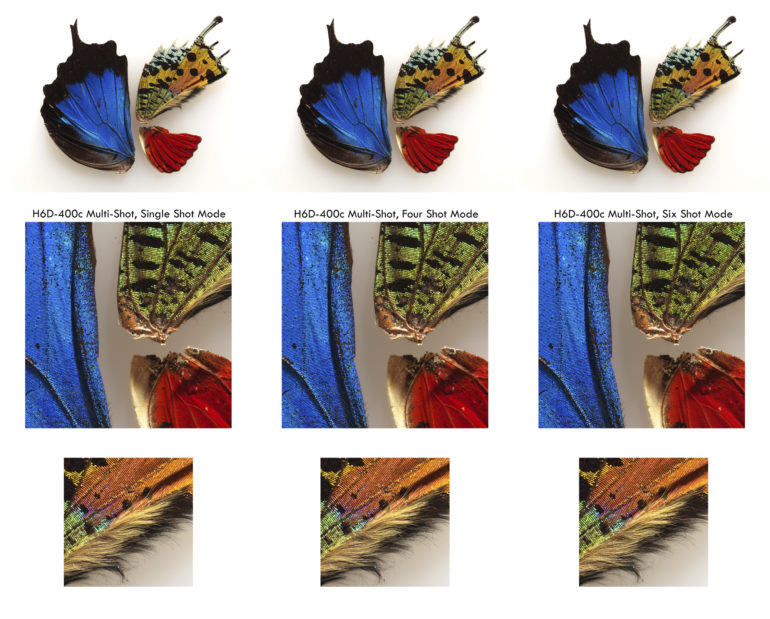Last Updated on 03/08/2018 by Mark Beckenbach
The Hasselblad H6D-400C Multi-Shot is overkill for most photographers.
I’m starting the first impressions post on the Hasselblad H6D-400C Multi-Shot with this extremely obvious statement and with an emphasis on the fact that complaining about something like this is useless. There’s bound to be someone that’s going to say, “That’s so expensive.” Well, you’re surely not the customer the Hasselblad H6D-400C Multi-Shot is directed at. I mean, do you own a museum? Do you have need to documenting something at a larger than life detail? Do you need a fantastic tethered workflow? Do you even have a tripod designed to hold such a beast? The honest answer for most of us pedestrians is no–we’re not that high up in the food chain of photography. But the MET and other museums like the Smithsonian or the US government surely have a need for a camera like this. To refresh your mind, the Hasselblad H6D-400C Multi-Shot is a 100MP medium format camera back unit. For those that don’t understand, traditional medium format consisted of a camera body, a camera back with the sensor and brains, and the lens. So you’re essentially shelling out a whole lot of money for a sensor and brains.
Tech Specs
Ergonomics
The Hasselblad H6D-400C Multi-Shot is the actual camera back unit more in and of itself and you’ll be able to attach it to a number of Hasselblad H series bodies. These bodies aren’t as iconic as the 500C as others, but in the digital world they surely do make all the difference.
The top of this camera has buttons and a top LCD screen for making adjustments. It’s very useful. Then the big orangeish button is the shutter release.
And curiously enough, the cameras have a pop-up flash. You know, just in case you’ll ever need it on a medium format camera…
The side brings us to a number of ports. The camera has its own but the Hasselblad H6D-400C Multi-Shot unit itself also has some ports such as USB C and a number of others. Tethering via USB C is really nice.
The back of the Hasselblad H6D-400C Multi-Shot screen looks like this. The buttons are on the bottom but the interface is really emphasizing the touch experience. I find it really nice and wonder why more companies who make DSLRs don’t make things like this. The Nikon D850 and the Canon 5D Mk IV are the only exceptions.
Build Quality
Years ago at Digital Transitions, a rep used to wipe down Hasselblad sensors with a Microfiber cloth in front of me when I first started this blog. I haven’t seen anyone do that anymore. But the Hasselblad H6D-400C Multi-Shot is weather sealed providing that it is properly and totally connected to the camera. In the hand, it feels very solid and hefty–much more so than a medium format film camera back. It’s overall really nice.
Ease of Use
Operation of the Hasselblad H6D-400C Multi-Shot unit it mostly done via the touchscreen on the back. Of course, you can change exposure and stuff via the dials on the camera but interface with the unit itself is best done via the unit’s touchscreen. Here’s a walkthrough of the camera in addition to some thoughts on its use.
Autofocus
During our session with the Hasselblad H6D-400C Multi-Shot, the camera was mostly bolted down on a tripod. The unit that was a bit free flowing didn’t really have much of a problem when it came to autofocusing inside of DJI’s loft space in Manhattan. But as it is, it’s a unit designed to really just be bolted down to the most absolute, stable position possible–ideally in a controlled lighting space.
Image Quality
These images aren’t the ones that we shot together in the studio, but here are some options Hasselblad sent us. The Hasselblad H6D-400C Multi-Shot has a few modes. Its Single shot mode is 100MP. There is a four shot mode and then there is the six shot 400MP mode. 400MP is way more than most folks need and I find it pretty insane. But again, this system isn’t for most people.
First Impressions
Again, as I’ve stated before, the whole point of the Hasselblad H6D-400C Multi-Shot is for it to be mounted on a tripod to take the most advantage of the megapixels. Most people won’t need this. But I totally see how a museum and higher grade companies would need it. I won’t be calling this in for review, but it sure was fun to play with.