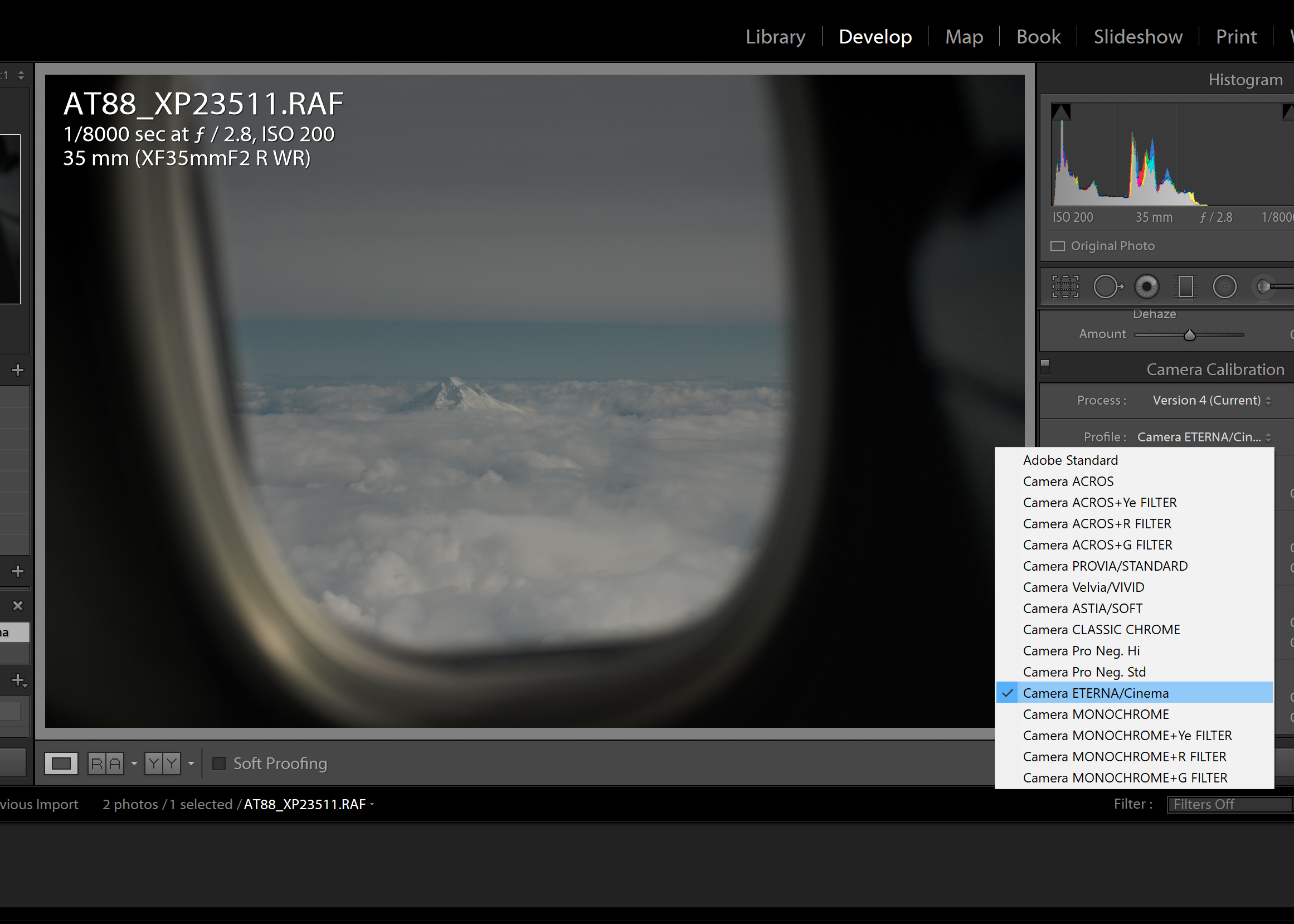If you shoot Fuji and want to try out the new Eterna Film Simulation, try this!
We still don’t know if Fujifilm will bring the Eterna Film Simulation to the other X-Trans III based cameras. There has been some hinting that the X-T2 at the very least may get it, but for now, there is no official confirmation that any other cameras will be getting it. So if you want to give Fujifilm’s Cinema Film Simulation a try you will either need to go out and buy an X-H1, or you can give this hack a try.
As you know, Adobe has versions of Fujifilm’s Film Simulations baked into Lightroom. So, when you import RAW files from the X-H1 you can set up Lightroom to automatically apply that Eterna Film Simulation (or at least a fairly close representation of it). As you also know, the [amazon_textlink asin=’B01I3LNMAM’ text=’X-T2′ template=’ProductLink’ store=’thephobl-20′ marketplace=’US’ link_id=’c20285fa-15d6-11e8-8e70-317ee7f87077′], X-Pro2, X-T20, X-E3 and X-H1 all share the same sensor and processor combination, so if you can trick Lightroom into thinking the RAW file from your X-Pro2 is a RAW file from an X-H1, then, in theory, you will be able to utilize Adobe’s version of the Eterna Film Simulation.
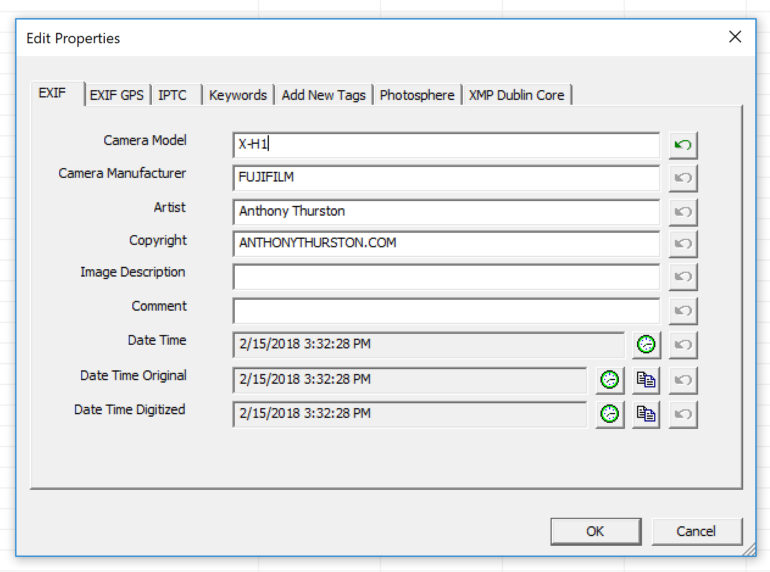
Well, that is exactly what this hack aims to do. It’s also incredibly simple. All you need to do is to download an EXIF Editor and use that the name of your X-Pro2/X-T2/X-E3/X-T20 to [amazon_textlink asin=’B079PTRNKK’ text=’X-H1′ template=’ProductLink’ store=’thephobl-20′ marketplace=’US’ link_id=’6192e9f2-15d7-11e8-97f2-df16584a5600′], and then import the RAW file into Lightroom. In theory, and if all works as planned, you will be able to select the Eterna Film Simulation from the options and have a fairly close representation of it.
Now, Adobe’s Film Simulation settings have never been spot on, so you aren’t getting the ‘true’ Eterna look that you would be getting out of the camera with a jpeg. But you will be getting access to the same Film Simulation settings that anyone editing X-H1 RAW files in Lightroom would have access to. So assuming that any pro using he X-H1 was shooting in RAW, you are getting the same settings they would be.
This hack was first tested and tried by the guys over at Fuji Rumors, and I just tested it out myself with my [amazon_textlink asin=’B01A8DUR74′ text=’X-Pro2′ template=’ProductLink’ store=’thephobl-20′ marketplace=’US’ link_id=’b96357b8-15d6-11e8-a02d-a99722177b05′] RAF files, and sure enough – it worked.


As you can see, it is a fairly dull simulation. Probably not something you would be looking for in a still photograph, however, the benefits are there, it clearly has more shadow detail than the default Fujifilm Provia simulation. Here is one more example:


The difference is much more apparent in those two shots. But anyway, if you like what you see from Eterna but don’t want to upgrade to the X-H1 right away, here is your work around.