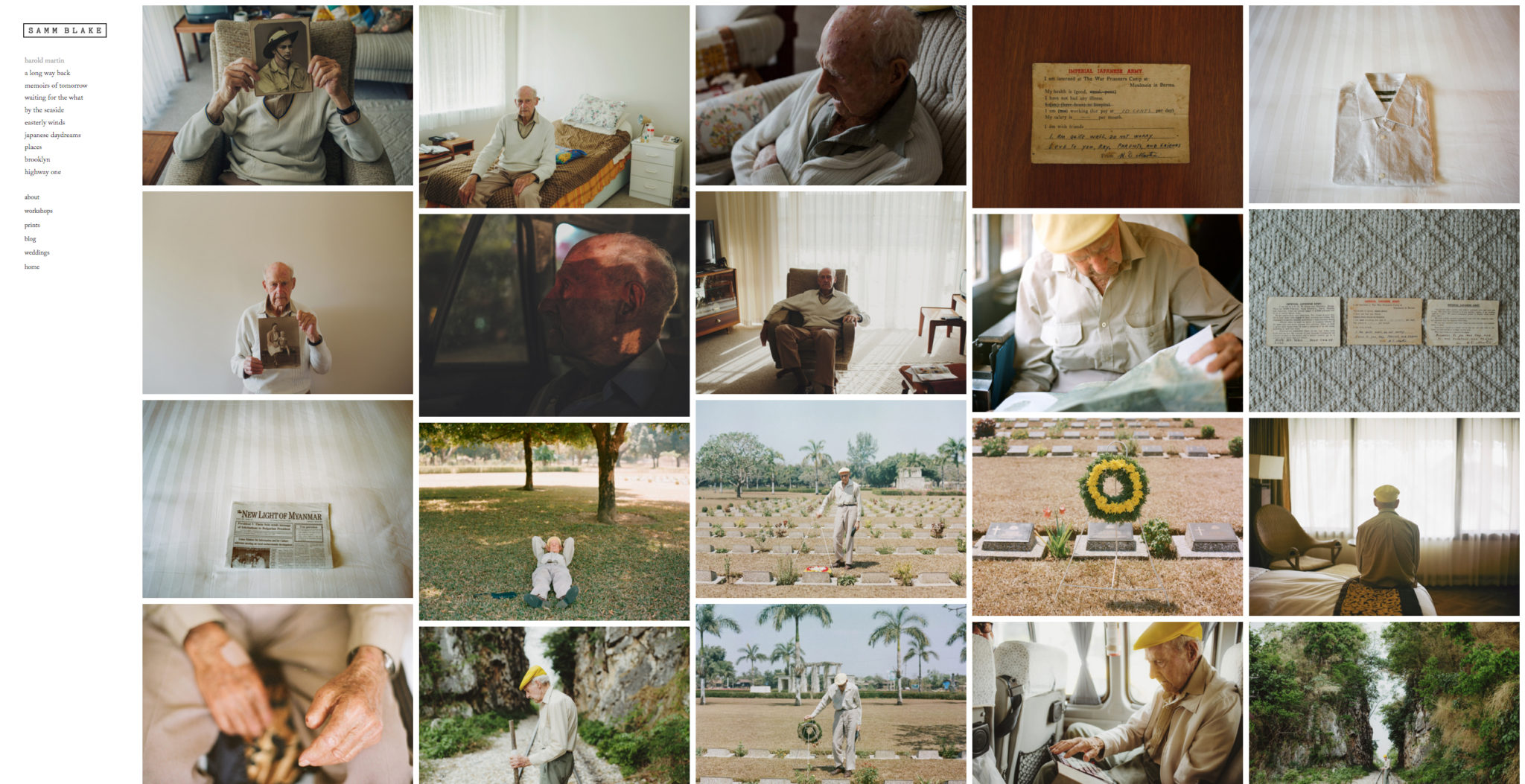Last Updated on 02/25/2017 by Chris Gampat
Lead image is the website of Samm Blake.
Social media is easy–and perhaps this is one of the biggest reasons why so many photographers don’t to go ahead and make the jump into creating a website of their own, despite how simple it is with services like Squarespace. In fact, for the photographer who wants to take the next step with displaying their work, they sometimes don’t understand how incredibly simple it can be with tremendous payoffs when it comes to getting your name out there. In fact, when pitching yourself and a project you’ve done to a publication, it’s one of the most important things any photo editor will ask for.
Believe me: considering the volume of pitches this website receives each day, I see great websites every day and I see websites I believe should never have been built. So here’s what Photo Editors want to see in your website.
Editor’s note: This blog post is sponsored by Squarespace. The idea generation and creation of this post is original content put together by Chris Gampat, the Editor in Chief of the Phoblographer.
Why Do Photographers Need a Website?
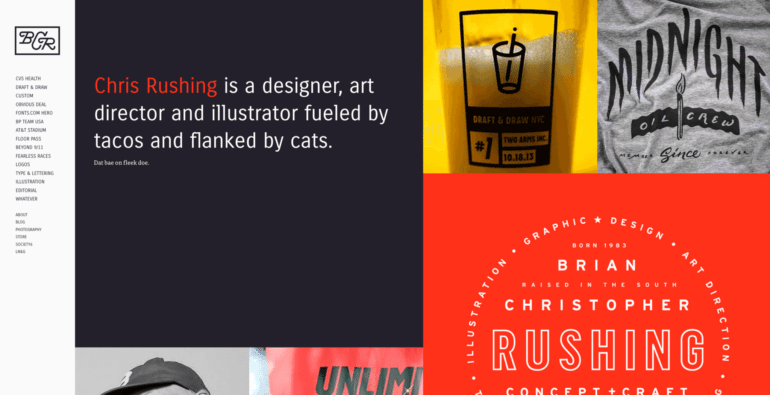
Now this goes even deeper too: what if you want to promote an older project of yours, or a potential client wants to see some of your work? Now they have to scroll through your Facebook albums or your entire Instagram feed to find it. If they’re busy, they’re just going to give up and move on.
On the other hand, if a photographer has a clearly defined section for each type of work they do then there’s less of a hassle on the photo editor or client end. Essentially, it’s an ease of use issue: and simplicity like this is why many folks tend to go with Squarespace–because they make the interface easy yet attractive to clients, while making the website design process easy for the photographer.
The Eye Candy: Displaying Your Images
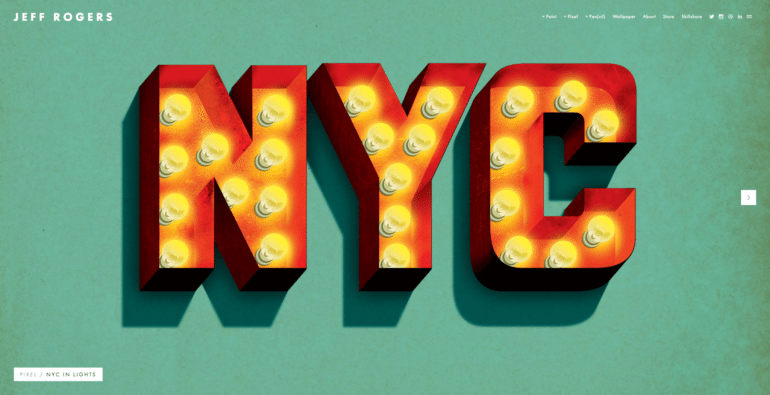
When a photo editor comes to your website, they want to typically see two things: your photos and text (though in some cases maybe another section for video). Since you’re running a photo based website, the photos should be the primary function here and should dominate the layout. Your homepage should have a glimpse at some of your newest work and it should be simple to navigate through on both mobile and desktop. If it isn’t easy to go through then it’s going to be tough for us to get what we’re looking for. Luckily, Squarespace websites have a number of great templates for photographers to choose from to do this.
Golden rule: It should never take me more than two clicks to get to what section of your website I’m looking for. Ideally one click, but there are certainly exceptions with things like dropdown menus and such.
So what templates work best in my opinion?
Navigating Your Website
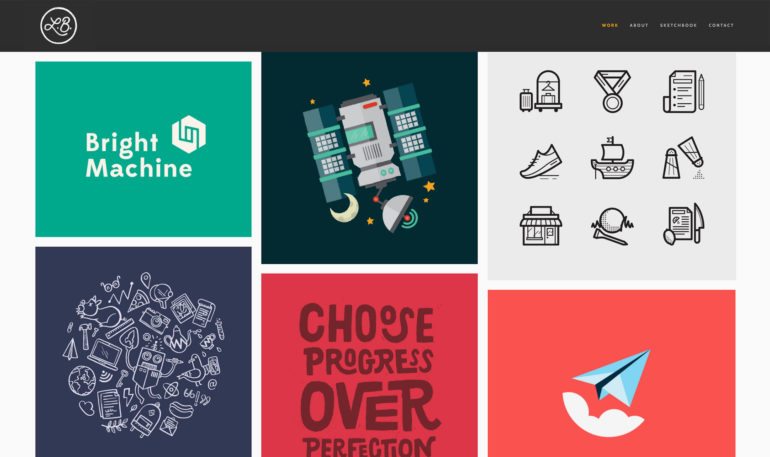
Congratulations internet!!!
So how do you ensure you don’t become the literal reason why a photo editor needs to step away from a computer for a while? It starts with organizing your photography, which goes even deeper into marketing and showcasing what type of photographer you are. While some folks will tell you you don’t need to specialize as a photographer, I vehemently disagree. Here are some examples:
- If you’re marketing yourself as a fashion photographer, I don’t want to see your wedding photography.
- Calling yourself a street photographer? Cool, but I don’t care to see your wedding photography in your pitch to be featured when we’re focusing on street photography.
- Are you a portrait photographer? Awesome, but “candid portraits” at an event don’t demonstrate to me what you’re truly capable of once I’m in front of your lens and about to cough up a few hundred or thousand dollars.
Let this all sink in and before you even begin making a website, think about your identity as a photographer. Got that? Great, now we can make a website and do it easily with Squarespace! Here are sections that you generally really need:

- Home page (This gives us a glimpse at your overall photography and what you’re capable of.)
- Portfolio (This goes deeper into the types of work you do by showing us more images. Each portfolio should have an artist statement ideally depending on the type of work.)
- Portfolio 2 (This can be used for various reasons. Maybe you’re a conceptual photographer that wants to show off different projects, or you do editorial and advertising work, or you’re a wedding photographer that also does engagements, etc. This can also be for more personal projects.)
- About Me (basically a general cover letter about you, awards, etc.)
- Contact (Or else how am I going to get in touch with you?)
- Social media buttons (Let me follow you.)
- Blog (YOU NEED A BLOG DON’T TELL ME YOU DON’T)
Page creation is pretty simple and straightforward with Squarespace–as is nesting a page under another one. But now we get to one of the biggest parts of this: having a blog.
You Are a Photographer and You Need a Blog
Professional photographers who make most of their taxable income from photography understand that you really, truly do need a blog as part of your photography business.
Notice where the emphasis on that sentence is? Now you need to think about your photography in a different way. Sure you can have a website and just do photography on the side for fun, but people that do this for fun tend to play dress up as a professional photographer. Come on, you know you do it. I’ve done it at one point in my life, you’ve done it, etc.
So now let me explain why photographers need a blog: so that we can get to understand who you are as a photographer and a person to work with. In your blog posts, you should be throwing in a bit of personality in a more long form way than what is available and possible with Instagram and Facebook. This is where we see “you” before we actually start fully interacting with “you” personally. In blog posts, you should tell us about your thought processes, your techniques, what it’s like to be on set with you, your general thoughts, etc.
Blog posts also do something else very valuable: SEO. SEO stands for search engine optimization and that helps to ensure that your website and your blog get to the top of Google search. Squarespace is already SEO optimized, so you’ll have a leg up. But it’s you and the content you create needs to be what cuts through all the rest of the photographers out there.
While a 1,400 word article may sound intimidating to you and why you need a website, consider these 1400 words to really be all the motivation you need to create a website. And if you’re going to do it, do it with Squarespace.
Start your 14-day free trial today. When you decide to subscribe be sure to use code ‘PHOBLOGRAPHER’ for 10% off your first purchase.