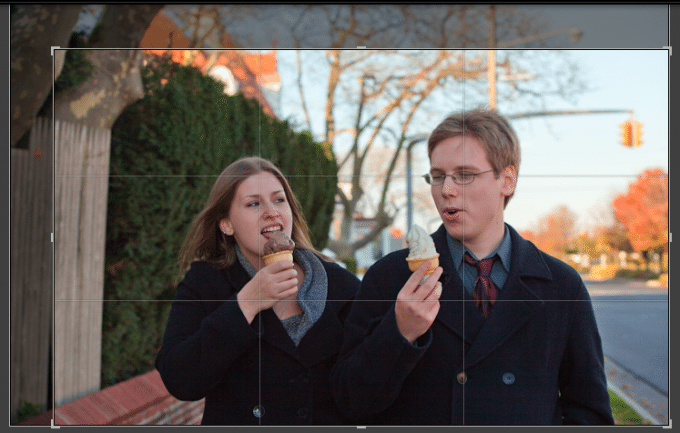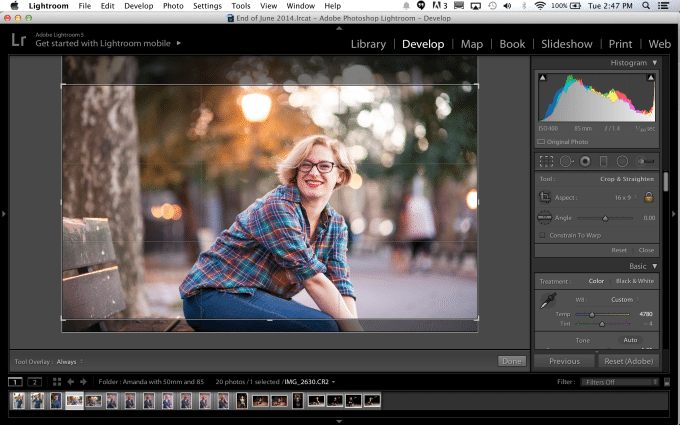Think about all the different ways that you can crop the image above. Then think to yourself how that crop will affect the way that someone views it.
Many photographers may tell you not to crop your images and instead to get it right in the camera in the first place. If you’re fortunate enough to have the time to do that, then we fully agree. But in many situations, a moment can already be gone by the time you’re ready to shoot. However, cropping an image can make it stronger–and it’s a tool that photo editors at magazines and newspapers have been using for years to make something look more effective for the content that their companies produce.
Here’s what we mean.
Rule of Thirds
There are many photographers (you know that you know someone guilty of this) that use the center focusing point and center all of their subjects. This can be lazy unless the image actually calls for a centered subject in the frame. But when cropping an image, whatever software you’re working with will usually include a rule of thirds overlay to change your composition when shooting. By cropping your image to make it suit the rule of thirds more, you can sometimes create a better scene for viewers to look at.
Of course, that also depends on the next section.
Content of the Image
In a post that I wrote about whether someone needs 21MP or not, I talked about the specific content of the image. If you’re not close enough, you can simply crop in to convey a different feel to the image. But beyond cropping in, you should consider what’s important in the scene. This mostly applies to candid images, events, photojournalism, portraits, etc. that may have lots of different layers to the image that might otherwise distract someone from the main subject and story that you’re trying to tell.
Here’s how you figure out what should be cropped out. Ask yourself:
– Does this belong in the image?
– How will the image be affected if it is removed?
– Will cropping this subject out affect the composition too much?
– What is the point of this image?
– By cropping this out, am I furthering the point of the image?
– What is the scene about?
– What should viewers be looking at?
Changing Aspect Ratio
Lastly, when cropping an image, it helps to change the aspect ratio. If your image is bound for the web with the intention of viewing on a desktop then consider a rectangle shape of some sort. But if the image is bound for a mobile device, you guessed it–crop in a square factor. Beyond this, the way that the square works with the human eye can arguably be easier on the mind’s eye than a rectangle. Images can look better in the various aspect ratios besides 1:1; 4:3 images will surely have a much different look than 16:9 and 3:2 will probably be the most versatile format for many shooters.