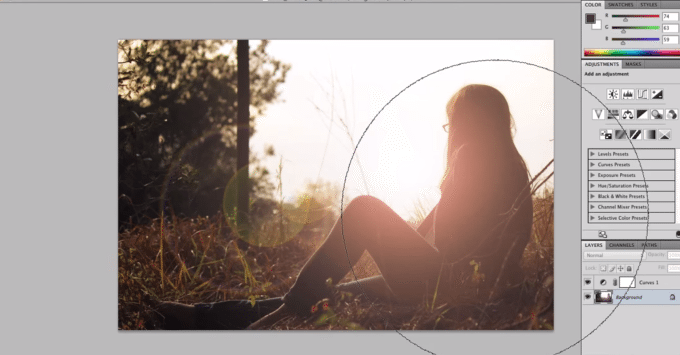Last Updated on 01/20/2015 by Chris Gampat
The Golden Hour is one of the most popular times to go shooting photos because of the beautiful natural glow that the sun gives off. But sometimes you and your portrait subject don’t always have the time to shoot in that time slot. Don’t worry though, photographer Emilie Whitcher has a tutorial on how you can create the look of the golden hour (specifically sunset) in Photoshop.
Now before you continue, we’re going to call it: there are bound to be commenters and smart asses saying “Or you can just shoot during the Golden Hour.” Sure, but again, you don’t always have the available time to do so due to scheduling conflicts.
Emilie shows us how using white balancing tools and a bright spot, layering, opacity, and all the works.
The video on getting the golden hour effect in Photoshop is after the jump. But also be sure to check out our tips and project ideas for golden hour photography.