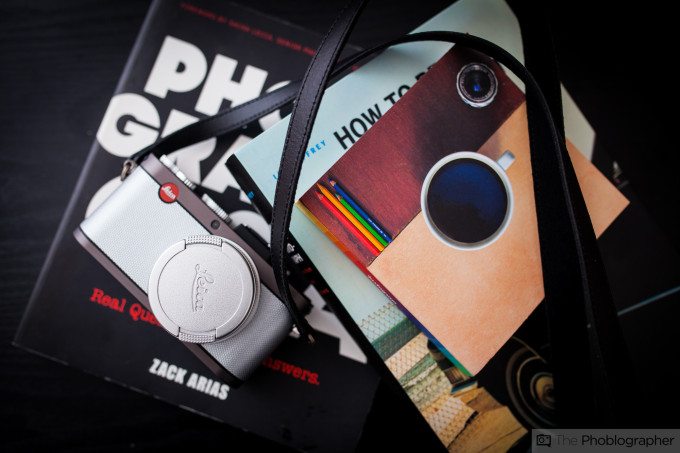Last Updated on 10/13/2014 by Julius Motal
Want more useful photography tips? Click here.
Yes, many of you photographers love to complain about vignetting. But you can actually embrace it and use it creatively. We’ve talked about proper techniques to making your images look sharper and making colors pop out more, but another way to emphasize a subject more in an image is to add a vignette to it. Chances are that based on your composition of a scene, the subject will be somewhere around the center or on one of the intersecting points of the rule of thirds. A vignette will make someone stare at your image and complete ignore the blacked out areas.
Of course, this doesn’t need to be a heavy vignette but we can’t tell you how many times we’ve used vignettes on product photos on this site and not a single person has sat there and complained.
If your creative vision calls for it, light vignetting can be a great thing and because of the way the human eye works, it will put higher emphasis on your subject in addition to making them pop out more on a screen or on print.
Beyond this, we recommend bumping up the contrast and tweaking the black levels. But those are all part of the process involving making your images look sharper that we linked to above.
Give it a try: and don’t be afraid to do something that the mainstream may say otherwise.