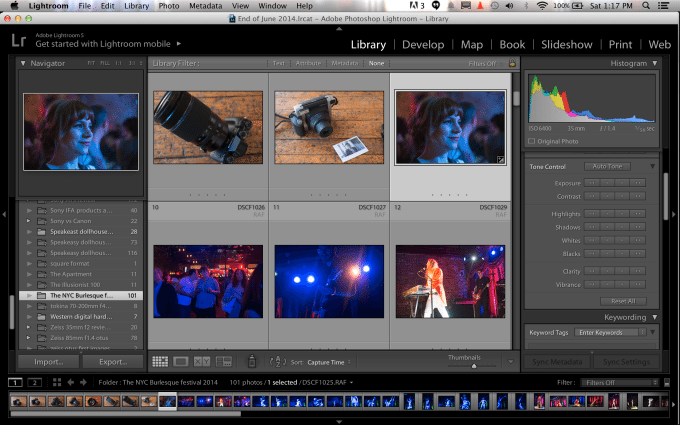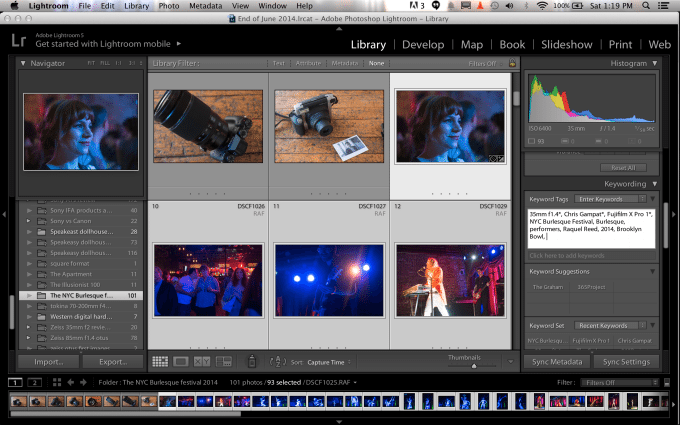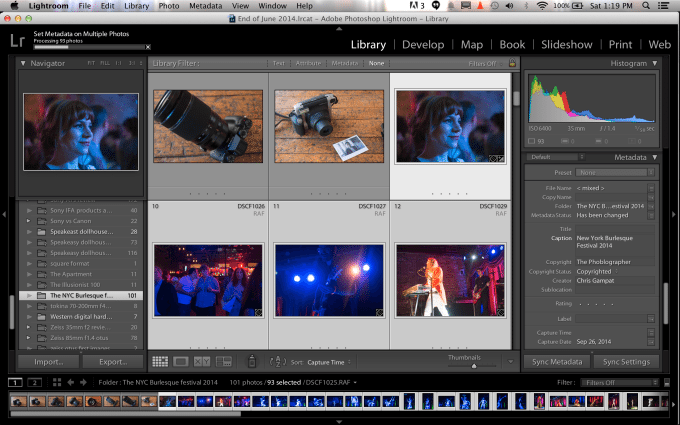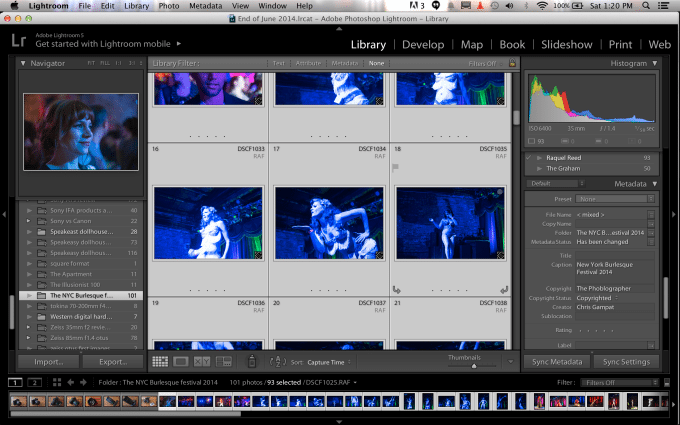Every photographer fears that their images will be stolen. In the age of the internet we have to make a complete and honest truth made known to you: it’s going to happen. There is nothing you can do about it in the age of screenshots–but you can track it when it happens. Sure, there are services out there that can use special technology like color coding to track where your images are online, but there are also the much more tried and true methods that you can go about working with and that shouldn’t be ignored.
And the key has to do with Metadata and SEO.
Load up the images that you want to be worked with in Adobe Lightroom. When you’re in the library panel, what you should do is make sure that all the images that you particularly want to work with in an editing session are selected. Then you’ll want to scroll down to the areas involving keywording. To begin with, keywords are the parameters that Google and search engines use to find content. It is most typically associated with videos and blog content, but there is absolutely no reason why you shouldn’t embed this data into your images.
In fact, we feel that most photographers don’t embed this in their images. Sure, it’s an extra step, but it will help you track your work all over the web when done correctly.
Next you’re going to once again double check that the images that you want to work with are specifically selected. The easiest way to do this is to work with Lightroom’s collections option. To continue, you’ll want to start entering in keywords. To figure out what keywords to enter in, you’ll want to ask yourself the who, what, when, where, how and why questions. For example, this past weekend, I was at the New York Burlesque Festival for 2014. So keywords that I entered varied but mostly all of them had these things that were common:
Chris Gampat, Fujifilm X Pro 1, 35mm f1.4, NYC, New York, New York City, New York Burlesque Festival, 2014, Brooklyn, Brooklyn Bowl, Burlesque, Raquel Reed.
To give ideas about the reasons why I chose those words: they include the location, event, performers, my name, etc. You’ll need to formulate and answer questions involving the above bold-italicized parameters to figure out the keywords to put in.
After this, you’ll want to scroll down the right panel and start importing copyright information. I’m the creator, but all of my work is covered under my company, which is the Phoblographer. It also helps that we have a Copyright submitted in with the government on our content, but copyright is actually live at the creation of the images.
Then when this is all done, you’ll want to sync the metadata up.
The last part has to do with proper naming in the exports of the images. What I usually do is put my name, The Phoblographer, and a general naming scheme for what the images are. Sometimes this naming reflects works in the keywords to make it redundant and more searchable when I type my name into Google to search for my images.
Then it’s just a matter of uploading your images. Granted, some services remove this info, but if the images are on your website or a service like 500px then your metadata will be retained.
Keep doing this and eventually you’ll be likely to find all your images on the web.