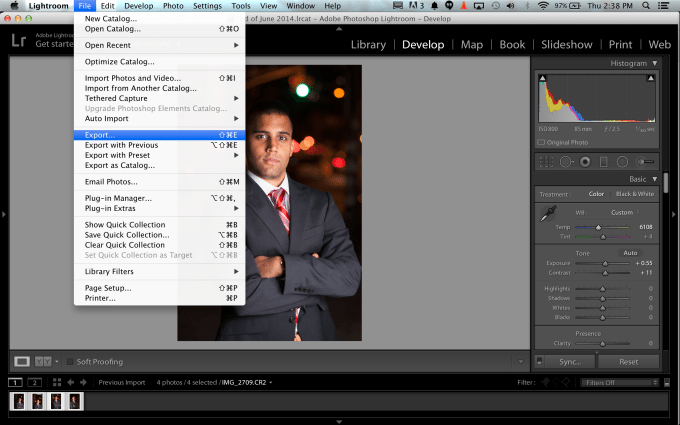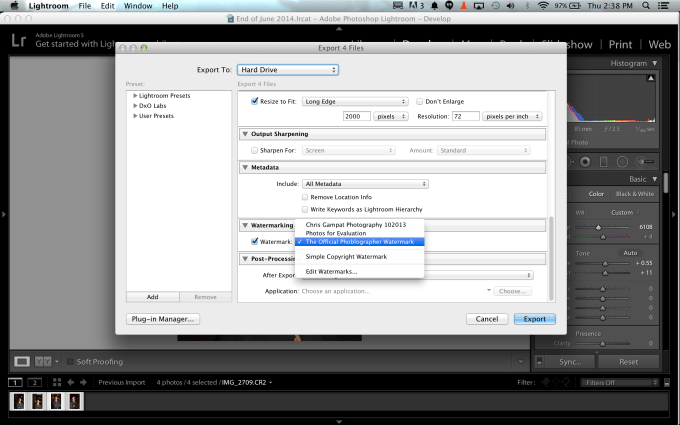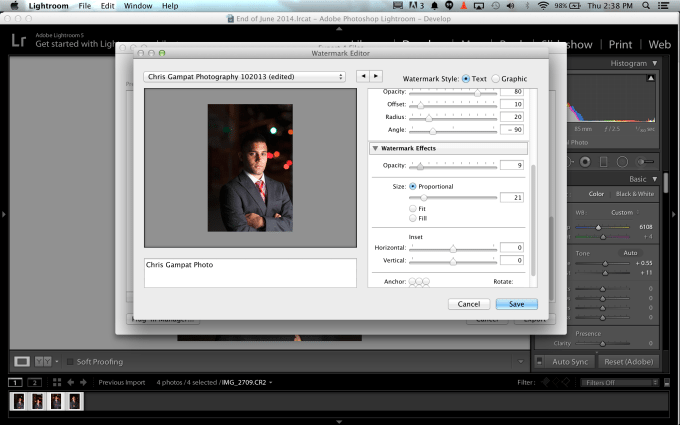You can debate it back and forth–while some photographers love putting watermarks, others detest it. One of the reasons why photographers watermark their images is not only for branding, but to prevent theft. Other methods include being a total whiz with metadata, tagging, keywording, and more to help track your images easier online, but you can also find a middle ground. One of my personal favorite methods is trying to make my watermark very subtle but also eye-pleasing in a way. That way, you can effectively track your images.
To start, you’re going to want to go into Adobe Lightroom, choose the images that you want a watermark on then get ready to export them. Of course, you’ll want to edit them accordingly first.
Next, you’re going to scroll down to the watermark area and either modify a current watermark or create a completely brand new one. Again though, we recommend that you do this after you’ve set your exports correctly with all the intended naming conventions that you please. Because I have multiple watermarks already made, I chose to edit a current one. For the record though, I have one for my personal work, one for proofs that includes my watermark all over the image to prevent it from being used at all, and one for the Phoblographer. The site’s is our logo and pretty subtle.
Then you’re going to want to start working on your watermark. My personal one is text in a fancy font while the site’s is our logo. Once you figure out what you want, scroll down to the section clearly titled “watermark effects”. Here is where you’ll change the opacity. The opening image for this piece has an opacity at 9% and personally, I think it could have been even more subtle. Then you’re going to want to choose the placement of the watermark accordingly. Most folks put them on the bottom right. However, this is very subjective and we’re not going to tell you where to place your watermark or ow subtle to make it. I just personally prefer a 9% opacity.
After this, save the watermark and export the image. Then you’ll have your images with your watermark clearly made and subtly present.