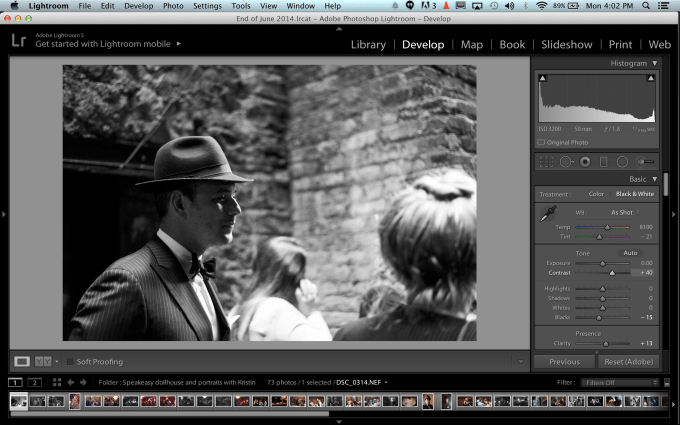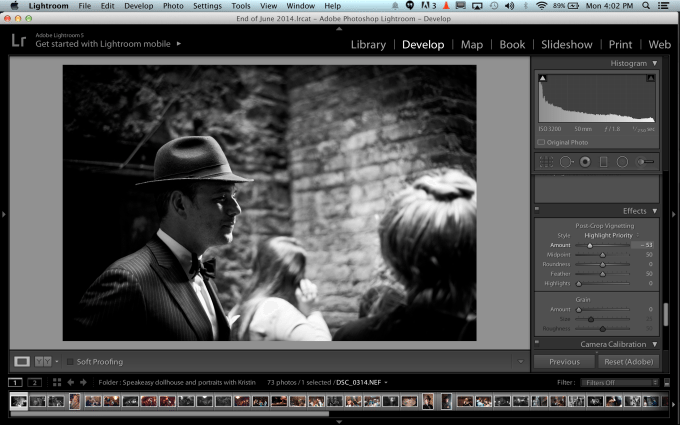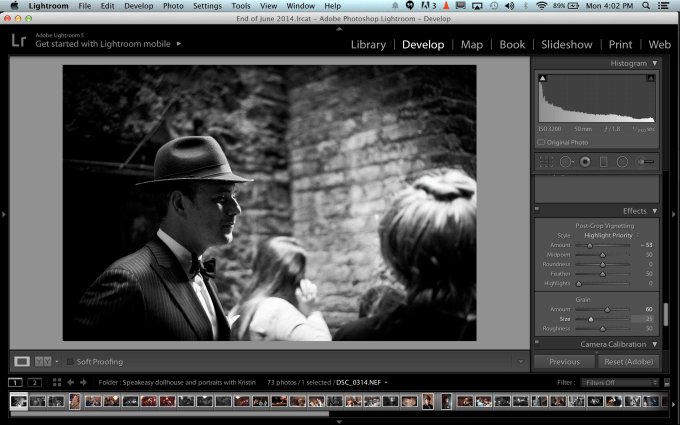Last Updated on 09/11/2014 by Julius Motal
Getting the look of black and white film is easy enough to do in Adobe Lightroom without the need for presets, but making them look grittier and a tad more cinematic can be tougher to do unless you know about one of the panels in Lightroom’s Develop module that will help you make images look like gritty, cinematic film.
Here’s how to do that.
To start, what you’ll want to do is import your image into Lightroom and clear it of any editing that you may have done previously. Then by clicking on the black and white setting, you’ll literally convert the image to black and white without having to desaturate the image–and therefore you’ll be able to work with the color channels accordingly later on.
Generally what I do to start is bump the contrast up. This makes key subjects in a scene stand out more when combined with deepening the black levels and boosting the clarity a bit.
In case you’re wondering, making the blacks in an image also makes it looks sharper because the human eye tends to gravitate towards specific regions of the image instead.
Next up, you’ll want to scroll down the module and do something that is otherwise seen as a faux-pas in photography. Add a vignette and shape it accordingly to how you like it by changing the center point and feathering. This can help your subject focus on exactly what you want to emphasize in the image.
Before you go on, you can also choose to scroll back up in a bit and mess with the saturation, luminance and hue levels of the image and the individual color channels so that you can get more from the image. For example, say someone’s skin is orange–boosting the orange levels can work to bring out more details in their skin.
Then what you’ll want to do finally is mess with the grain levels below the vignetting. Add grain–in fact add lots of it. After you overkill the image with grain, you’ll need to adjust how large the grain is and how rough it looks. As a rule, make it look rougher and almost like its from a grindhouse movie.
Quite literally, we’re telling you to embrace the film grain in this post.
And that’s it. That’s really all there is to it. Now we’re not saying that everyone has to do this, but it surely works for an artistic medium.