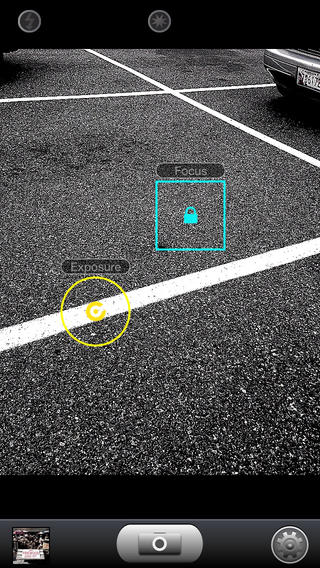It’s not Instagram and it totally isn’t Hipstamatic’s Oogl, but Cameleon is an app that is designed to go after the more pro-minded mobile photographer. You won’t get all the classic cool named filters that either of the previously named apps offer but the cool thing about Cameleon is that it allows you to basically make your own with lots of control over how the final image is going to look. If you have the patience or the color theory knowledge, then this could become an app that will really appeal to you and your pro-set mind–providing the app starts to take itself more seriously.
Pros and Cons
Pros
– Almost 100% control over the image that you shoot, but with an emphasis on still trying to keep it simple
– Focus and exposure controls are one of the best new additions
– Non-destructive editing
– You can save presets after creating your own
Cons
– No community or sharing preferences
– Sometimes crashes, and requires you to restart your device
– Can’t import photos into the app
Interface
Cameleon has an incredibly straightforward and simple interface. Anyone should be able to understand it as soon as they download it. The interface has a couple of key controls to begin with:
– The obvious camera image to take the photo
– The image that you shot last is displayed on the bottom left to signify your gallery
– The bottom right has a settings button which unlocks various filters for you to use.
When shooting, you can click an area on the screen which will then bring up a square and circle. By using two fingers, you can set one to be the exposure while the other locks the focus on your image.
Ease of Use
We’ve been using Cameleon for a while on and off now. Every time we go back to it, we believe that it is one of the simplest camera apps out there to use. It’s so incredibly simple that if it were ported to Android, your Android powered device might actually offer more versatility through its native app. With the Samsung Galaxy cameras, there is a whole photo editor and sharing preferences.
At the moment, Cameleon doesn’t really have this. So what you’ll have to do is shoot an image, edit it in Cameleon, get out of the app, go into your favorite sharing app, upload the image, and the share it to the web. In our opinion, it’s incredibly backwards and sometimes just gives us too much work to do despite how wonderful the images you create can look if you have a working knowledge of color theory.
For example, you might want to tone the contrast down and the saturation up to get a more film-like and vintage look. Or you can go high contrast black and white if you want.
Doing this is simple for the pro that spends hours of their lives in apps like Lightroom, and in that way it can be somewhat of a relief to know that you don’t have to re-learn and apply concepts–but instead they’re all there.
If you’re doing this though, we need to also warn you that you’d be best off calibrating your phone’s screen first before you begin to edit.
Image Quality




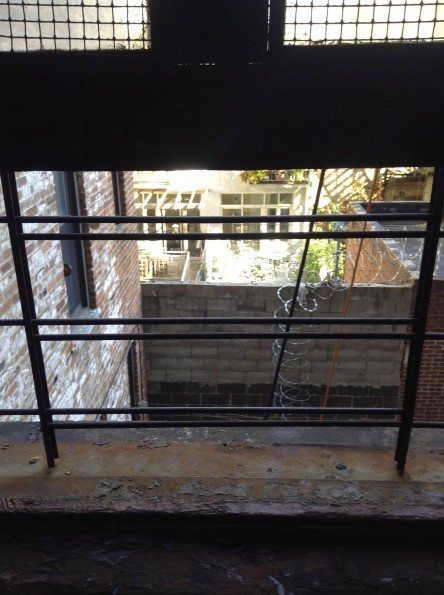

Conclusions
We really, really appreciate the attempt that Cameleon is trying to make. It’s been a while since anyone really excited us in the mobile photography space. But for the most part, we can’t recommend it over Instagram or Oogl due to the simplicity and effectiveness with their filters–and there are professionals on there that do excellent work.
But what else is there in the pro workspace? Well, there is Perfectly Clear and Snapseed. We shouldn’t have to speak any more praises over how amazing Snapseed is, and Perfectly Clear has also done a very good job with their app. However, they all lack communities.
In the mobile world and even more so in a social media-centris world, communities and social interaction is key.
Please Support The Phoblographer
We love to bring you guys the latest and greatest news and gear related stuff. However, we can’t keep doing that unless we have your continued support. If you would like to purchase any of the items mentioned, please do so by clicking our links first and then purchasing the items as we then get a small portion of the sale to help run the website.