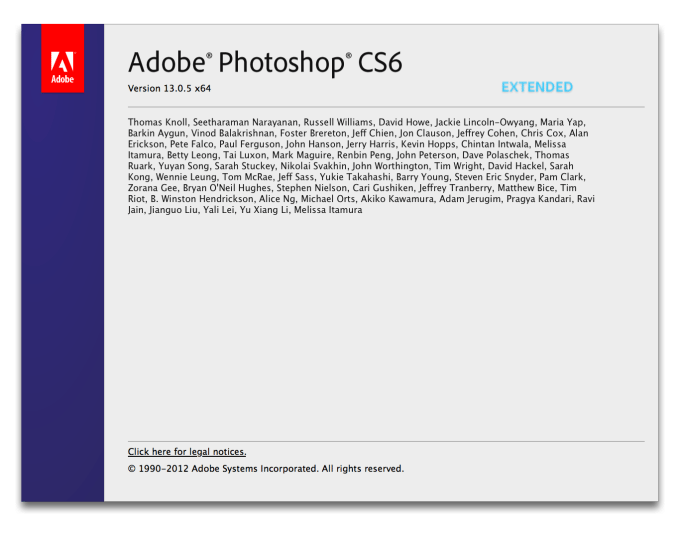 On Monday, Adobe released updates for the Windows and Mac OS versions of Photoshop CS6, available for perpetual license customers. Version 13.0.5 (Mac) and 13.0.1.2 (PC) contain a number of bug fixes and small optimizations that promise to enhance the user experience. For a full list of the changes, head past the break.
On Monday, Adobe released updates for the Windows and Mac OS versions of Photoshop CS6, available for perpetual license customers. Version 13.0.5 (Mac) and 13.0.1.2 (PC) contain a number of bug fixes and small optimizations that promise to enhance the user experience. For a full list of the changes, head past the break.
General bugfixes (Mac & PC)
– When a transformed type layer’s point size is changed, the end result should be as if there was no transform (like CS5)
– When moving a type layer with a free transform active, the size of the font changes to non-integer values:
Macintosh specific bugs fixed
– Clicking a Pop-up window in a Flash extension panel does not work and/or cause Photoshop to crash
– Info panel displays incorrect value for adjustment layers inside groups
– Restore View>Print Size menu command and Zoom tool right-click context menu
– Legacy actions fail due to layer merge naming change
– Black & White adjustment layer scrubby slider does not work if in a layer group
– Arrow keys stop working during text edit using the Type tool
– Custom icons for Flash extension panels are not displayed after changing the Interface color theme
Windows specific bugs fixed
– Photoshop fails to launch on a limited user account system due to locked default scratch disk
– Pen tool input doesn’t draw correctly
– Improved Windows 8 tablet support
The updates can be installed from inside Photoshop CS6, via the Help > Updates.
Via Adobe via Photography Bay
Please Support The Phoblographer
We love to bring you guys the latest and greatest news and gear related stuff. However, we can’t keep doing that unless we have your continued support. If you would like to purchase any of the items mentioned, please do so by clicking our links first and then purchasing the items as we then get a small portion of the sale to help run the website.

