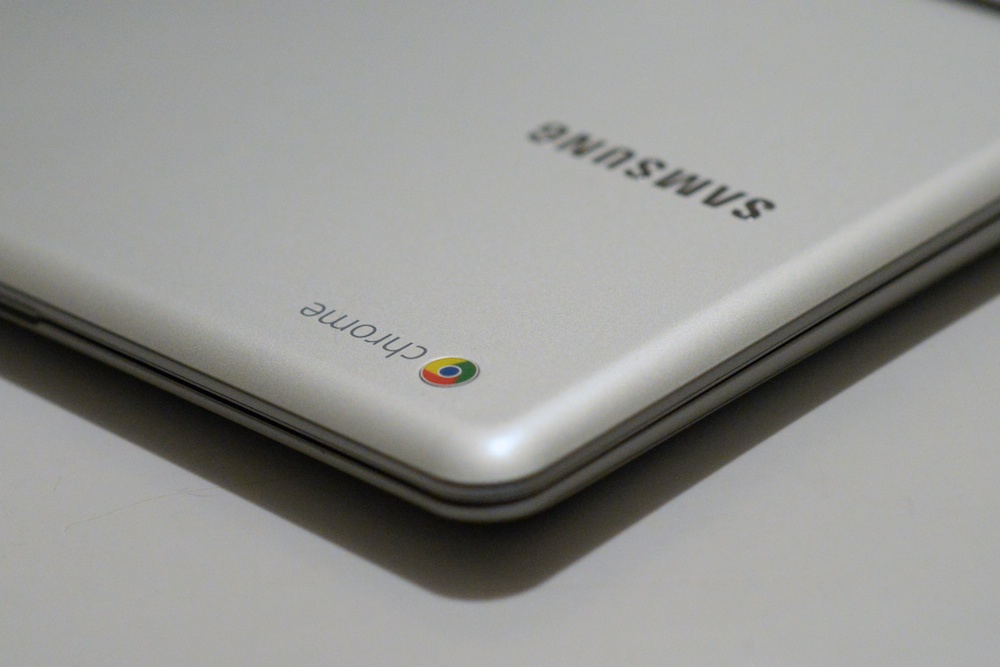Last Updated on 02/10/2013 by Julius Motal
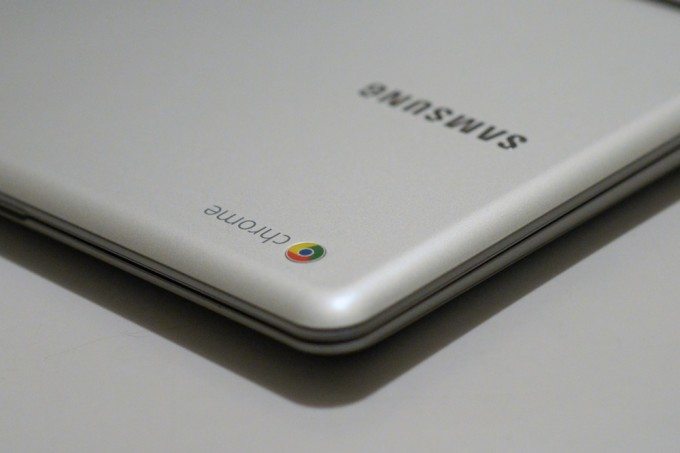
Not too long ago our Editor in Chief purchased and reviewed an iPad mini from the photographer’s perspective. I have been a long time iPad owner and have known / used it for the strengths it has when out in the field or on location. The iPad is great but as we all know it has so many serious limitations. I recently bought the new Samsung Chromebook with the hope that it fills the gaps the iPad left behind.
How is the Chromebook supposed to help me where the iPad cannot? Isn’t it just a web browser? A lot of assumptions are made about this little guy, but let me tell you that it is more than capable. Now, I am going to explain why this is a better companion.
Tech Specs
From Samsung’s website:
-1.7Ghz Dual Core Processor
-2GB of Memory
-16GB Solid State Drive
-100GB of Google Drive Included
-Wireless A/B/G/N
-11.6” 1366×768 LED Matte (Anti-Glare) Display
-SD Card Slot (SD/SDHC/SDXC)
-One USB 2 Port and One USB 3 Port
-6.3 Hour Battery Life
-2.43 pounds
Ergonomics

The computer is quite basic, but I love it for that. People constantly comment on how it looks like an 11” Macbook Air and for the most part, from afar, it does. It has the same coloring scheme, black keyboard with a silver shell.
When you take a look at the display you’ll notice that when compared to the Macbook Air or iPad there is little to no glare. I have own(ed) both of the mentioned products and I always avoid sitting anywhere near windows because using it would be unbearable. The first time I used my Chromebook without thinking I sat with my back against the biggest window, opened the lid and voila, a perfectly clear readable display. Above the display is a horrible camera which is only there for Google Hangouts and silly photo booth style photos.

The left side of the Chromebook has just a single SD card slot and a headphone jack. Both work as you would expect and I will go into detail later on the SD slot.

The right is the busiest part of the “computer” with two USB ports, one is USB 2 and the other is USB 3. There is also an HDMI port which I have yet to use and a small power plug. The power plug, located on the back is a bit on the tiny side but so far during the last two weeks or so of use, it has held up great. If you were to buy the 3G model Chromebook, the sim card slot would be functional unlike mine which is sort of a placeholder. Someone at Samsung got a bit cheap and produced the same casing for two different models.
Versatility

At 2.43 pounds and with a footprint only somewhat larger than my iPad, I find the computer very versatile. The iPad is going to win when it comes to carrying around the device everyday because tablets are streamlined and just easier to use than traditional devices. Although when grouped with traditional laptops, unlike the others, the Chromebook earns every inch of credit in its footprint.
It is the shape of a laptop yet has tablet components including a mobile processor and solid state memory. This allows it to run cool without an internal fan so for those of you who enjoy a quiet computer that doesn’t get hot here it is. Also from the typical tablet specs it includes a very long life lithium polymer battery which Samsung says gets up to 6 hours or so of use. I have gotten up to 8 hours but just like everything its based on a particular person’s usage.
What makes this more versatile than an iPad will be the thing that iPad owners have wanted forever, SD card and USB ports. These allow you to plug in either a multi-card reader, various SD cards or external USB hard drives.
In Use
Now that I have talked the talk, I need to show you that this little guy can do the walkin’. Before I bought this, I went online and searched for someone who has given this guy a test run in the way I have and I didn’t find anything. No one went into detail on what the file system (Yes! there is a file system) is capable of so with the cushion of a return policy, I decided to give it a go.
We as nerds, geeks, and whatever are drawn to cheap things and deals. This Chromebook definitely falls into that category. The standard model will run you $249 plus tax. A price that is less than even an iPad Mini, let alone a full sized iPad. Now that I have got your attention, I am going to go into what I need in a mobile computer and how I use this.
Now why doesn’t my iPad do the trick anymore? Well it seemed to have started with the purchase of my D800. Shooting a wedding or a week long adventure tends to push the limits by going beyond what my 64GB iPad can handle. Loading the images onto the iPad is also slow and takes a good amount of time. I’m not saying that it’s that much faster on the Chromebook, but the Chromebook gives me more options than the iPad. There are in fact other ways to backup data and preview images when out on a trip. They have been making those portable backup devices for a long time now, more on why that’s not for me later. The true advantage of traveling with a laptop over an iPad is that it allows you to make multiple copies and organize your files on separate drives. There are companies that do sell such devices for the iPad but they are only over WIFI.
The video above shows it is indeed possible to backup your images using such a limited device. The filesystem is extremely limited, but functional. We have to remember that this computer is really just a fancy web browser. There are also other Chromebook models that offer an actual internal hard drive so that you would only need one external instead of two. I prefer this model because of the type of processor and solid state drive. Having said that, it may continue to impress you when it comes to things developers have created for it.
The display on the Chromebook is better in most, if not all lighting conditions when it comes to visibility, but it is nowhere near the quality of an Apple retina display. So with that in mind an iPad isn’t just easier to use as a portfolio device, it is also a much better representation of your work. I knew this going into the purchase and I can’t remember the last time I used my iPad for that reason. I have loaded images from my D800 onto the Chromebook and as expected, they seemed sharp. We have to remember that glass or glossy displays are not a true representation of our work but more of a feature to make everything “look prettier”. Those types of displays when compared to a matte version will appear more saturated, contrasty and sharper. I do like the display on my Samsung but like I have mentioned it will never be used as a gallery device to showcase my work.
Price is a big deal for a lot of us and is exactly why I don’t own a Macbook Air for traveling. I tend to be drawn to bad situations and shady places so in the case where I am robbed the Chromebook is much less of a loss compared to another product. At retail price, the 64GB iPad goes for $829 and not only is it more expensive, it is also more sought after. I haven’t read any reports from New York recently saying that Chromebook thefts are “on the rise”. Another plus to a stolen Chromebook is that all you have to do is sign into another one and it will resume where you left off.
Apps, lets talk about them for a moment and compare how the two devices battle it out in this area. Well let me tell you that the iPad and Apple’s App Store are king and there isn’t a close competitor with the quality of apps that are offered. People have edited entire weddings on an iPad as well as put together great little short films. Google has to rely on apps in the form of web apps or chrome extensions. There are some great websites like Pixler Editor and Photoshop Express Editor that have allowed me to upload one of my images and tweak it. Think of it like an online version of Photoshop or Pixelmator. So if you are online and want to do some quick edits you can but as I will discuss later, this isn’t what I bought the Chromebook for. It is very rare that I will edit an imported photo on my iPad or Chromebook.
The reason why I am comparing this to an iPad instead of an Android device isn’t because I am a fanboy of Apple, but the fact that there is no way to take the Nexus and plug my CF cards into it. I would love to. Even if it did have the capability, it would be in the same exact camp as my iPad when it comes to backing up and making additional copies.
When it comes to durability, it really is a toss up between the two. When it comes down to it, my gear gets “well used” (beaten) and it must continue to work and be dependable. As it is, out of the box, both products are going to be fairly fragile within reason, but the iPad has the backing of case manufacturers. For example a Life Proof or Otterbox case for iPad will let it be tossed around and dropped with no cosmetic wear on the device itself. The chromebook on the other hand is just a few steps above delicate as a flower. I definitely don’t want to put it to the test, but if it were to drop, I don’t think it could take too much of a beating. I would go with an iPad with a good case if you are prone to dropping items or clumsy.
Pros and Cons vs iPad
iPad Pros
Better portfolio viewer due to simple design and display
Battery life is a Consistent 10 hours regardless of usage
More offline capabilities (Angry Birds!)
Integration with Apple’s ecosystem
Will probably seem more professional amongst judgemental people
With a good case, the iPad will be more durable
Chromebook Pros
Ability to backup images (use external drives / devices)
Integrated file system to organize files or thoughts without need of apps.
I find myself more focused and productive
Easier to type, no need to pack external bluetooth keyboard
Integration with Google’s ecosystem
Low price at about the quarter of the cost of my 64GB iPad
USB ports allow you to charge portable electronics
Supports flash player in case any of us still care
Expandable storage for media such as movies for entertainment
Neutral / Similarities
No fan needed to stay cool
Both have their fair share of quirks
Neither device can truly work with RAW files
Both can connect and join hotspots made by smart phones
Both have a 3G model
Both are very fast and seem to move along at the speed of your wifi
Conclusion
The Chromebook is something that you have to spend some time with to fully understand. It is still a very early idea that is slowly making its way through the mainstream. With time, I think people will see the light. The device will trick you into forgetting that it is running a simple browser and not some kind of full fledged onboard OS. There will be moments where you will shake it and scream, “Why can’t I do this simple specific task!” Especially when it can do so many other tasks that seem far more difficult than the one you happen to need.
You have to look at a computer and ask yourself, “What do I need this to do perfectly and what will I actually use it for?” I said, “Chromebook, I need you to type on, browse the web and work with files”. The device does each one of these perfectly. We know it can integrate with Google to use Docs offline, we know it can browse the web because it is a giant Chrome browser. I have proved it can move around your precious files. It is viewed as an online only computer but that is becoming less and less true. For me, it is less about what could I do and more about what I need it to do. No one (hopefully) is going to use this as a main computer so those “could I do” types of work can be done elsewhere.
A Macbook Air would certainly be a great choice for the tasks I want to do, but as discussed before, price plays a big role in my decision along with the fact that I don’t care for editing on small screens. I have tried with the 11” Air that I previously owned and I couldn’t publish them with full confidence that they represented the quality I had imagined or could get on my 27” at home. By quality I mean I have trouble judging sharpness as well as consistency with my past work.
I really tried my best at staying on topic for this post because I have the ability to ramble on about nonsense and get away from my point. Owning the device will turn you on to a bunch of great Chrome extensions that are great for photographers like the histogram one posted here not too long ago. If you have any questions, I will try my best to answer them.
I am writing this review on my Chromebook and I have to admit I would have never expected to find love in a small “Macbook Air knockoff”, and one that’s so limited at that. It does exactly what I want to do and I have never been more focussed and productive. There are never any icons on the desktop or things that distract me, especially when offline. I’m convinced that Google has the right idea for this series of computers and I encourage you to give it a shot if you are on a budget.
You can find the standard model for sale on Amazon for $249 and the 3G model here for $329. As a side note the 3G model comes with 2 years of Verizon service for up to 100MB a month of data.
Please Support The Phoblographer
We love to bring you guys the latest and greatest news and gear related stuff. However, we can’t keep doing that unless we have your continued support. If you would like to purchase any of the items mentioned, please do so by clicking our links first and then purchasing the items as we then get a small portion of the sale to help run the website.