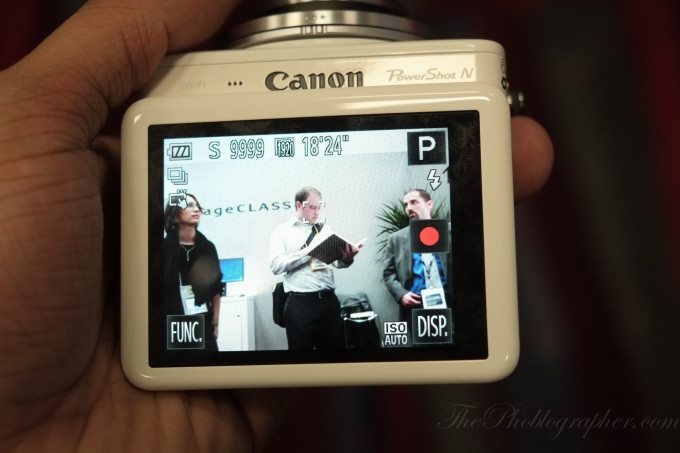Last Updated on 01/11/2013 by Chris Gampat
Canon released an interesting new point and shoot in the form of the Powershot N. The new camera has a very futuristic interface that lacks most of the buttons that Powershot users are accustomed to and instead puts emphasis on a giant touch screen for the most part.
But the overall appeal of the N comes from its coolness factor; which sets its level up really high.
Tech Specs
Specs taken from the B&H Photo listing of the camera.
| Optics | |
|---|---|
| Lens | EFL: 5-40 mm (35 mm equivalent: 28-224 mm) Aperture: f/3.0 (W) – 5.9 (T) |
| Zoom | Optical: 8x Digital: 4x |
| Focus Range | Wide: 0.4″ (1.02 cm) – Infinity Telephoto: 3.3′ (1.01 m) – Infinity |
| Flash | |
|---|---|
| Flash Modes | Auto Flash On Off Slow Sync |
| Built-in Flash | Yes |
| External Flash Connection | None |
| Memory | |
|---|---|
| Memory Card Type | microSD microSDHC microSDXC |
| Recording | |
|---|---|
| Video Recording | Yes, NTSC |
| Resolution | 1920 x 1080: 24 fps 1280 x 720: 30 fps 1280 x 720: 6 fps, 3 fps, 1 fps 640 x 480: 30 fps, 120 fps 640 x 480: 6 fps, 3 fps, 1 fps 320 x 240: 240 fps |
| Video | |
|---|---|
| Audio Recording | With Video, Mono |
| Viewfinder/Display | |
|---|---|
| Viewfinder Type | LCD Display |
| Viewfinder Coverage | 100% |
| Screen | 2.8″ LCD Rear Touch Screen Tilt (461000 pixels) |
| Connectivity/System Requirements | |
|---|---|
| Connectivity | 1x USB 2.0 |
| Environmental | |
|---|---|
| Operating/Storage Temperature | Operating 32 to 104 °F (0 to 40 °C) Humidity: 10 – 90% |
| Waterproofing | None |
| Certifications | CE FCC ROHS |
| Power | |
|---|---|
| Battery | 1x NB-9L Rechargeable Lithium-Ion Battery Pack |
| AC Power Adapter | ACK-DC70 (Included) |
| Physical | |
|---|---|
| Dimensions (WxHxD) | 3.1 x 2.4 x 1.2″ / 78.7 x 61.0 x 30.5 mm |
| Weight | 6.14 oz / 174 g body only |
Ergonomics
The Powershot N quite literally fits in the palm of your hand. And the only thing on the front of the camera is the flash, the lens, and the N designation.
But on the side, you’ll see an on/off switch as well as one of the strap lugs. Canon stated that a leather half-case of some sort might be coming for the camera; and that’s exciting!
On the right side are the playback button, port, another strap lug, Wi-Fi connect button, and the photo or video switch.
To zoom the camera’s lens in or out, you’ll need to look to the top. There is a little switch around the lens that lets you do this.
The screen also flips out for the user to shoot from the hip if they would like. Otherwise, you can use it the way one would as seen in the opening image of this post.
Build Quality
Make no mistake, this camera feels just like most Powershot cameras. And at the sub $300 price point, one can’t expect much.
Autofocus
Autofocusing on the pre-production unit that we handled was fast and snappy. It’s what I’ve come to expect from most of Canon’s point and shoot cameras.
Ease of Use
Canon’s menu systems are very much like its M series of cameras as well as their other touchscreen Powershot cams. Navigating is simple to do; and I think that even my mom could get through it with some time and dedication.
The actual shooting interface display is also really quite intuitive as one would expect from Powershots.
Image Quality
We didn’t get to stick a card into the camera but granted that this camera’s main feature is touting its WiFi connectivity, we’re sure that the image quality will be good enough for the web.
First Impressions
The Powershot N was a fun little camera to use; but that’s all that we could look at it as: fun. It isn’t serious and it isn’t meant to be serious. It doesn’t even shoot RAW files. But it’s a nice new concept that more importantly shows that Canon is now trying to think out of the box a bit and try new things. Other companies keep innovating and they were creeping up on Canon for a while; but we hope that the N and other cameras will ensure that the company continues to push the standards even further to keep the rest of the industry on its toes.
Please Support The Phoblographer
We love to bring you guys the latest and greatest news and gear related stuff. However, we can’t keep doing that unless we have your continued support. If you would like to purchase any of the items mentioned, please do so by clicking our links first and then purchasing the items as we then get a small portion of the sale to help run the website.