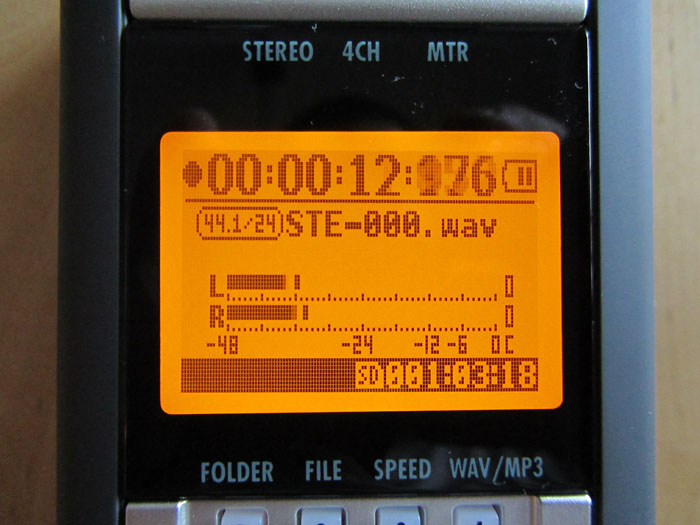The Zoom H4n has become a very popular gadget due to DSLRs’ full 1080 HD video capability. This added functionality is great for not only still photographers who buy HDSLRs (High Definition SLRs), but also for videographers who can’t splurge on professional video cameras. The only issue is that an HDSLR’s audio does not sound very good. The sound might be good for home movies, but if you are using your camera to shoot professional quality movies then you need a different solution for recording sound.
There are two different solutions currently available to capture better quality sound while recording video on an HDSLR:
- You can purchase a microphone that can plug into your camera’s 3.5mm stereo jack. This will allow your camera to use a better quality microphone to capture sound. If you are using a shotgun microphone it will also allow your camera to isolate only the sounds coming from the front of the camera. Using a shotgun microphone would be good for interviews where you want to isolate the sound to only include your talent’s voice.
- You can purchase an audio recorder to capture sound, and then sync up your audio and video in post production. This is the better solution because audio recorders were built for one thing, recording audio. The Zoom H4n can record sound at sampling and bit rates depending on what you need.
I tried the first option by purchasing the Rode VideoMic, but after hearing the the Zoom H4n’s audio I returned the VideoMic and purchased the Zoom H4n.
Features
The Zoom H4n is a portable audio recorder that allows you to record 4 different channels at once. It also includes a pre-amp that allows you to set custom levels or leave it on the Auto setting for quick recording. The Zoom H4n has a low cut noise filter that is used when there is wind.
It comes with 2 XLR connections that allow you to connect microphones. These XLR connections come with phantom voltage so your microphones do not need their own power sources. This is convenient if you want to plug in a standard microphone or lavalier microphone for recording audio.
You can also use the microphones from the Zoom H4n to record audio directly into the computer. If you are like me and record screencasts, you would understand that I was looking to buy a USB microphone from Blue. Now with the Zoom H4n I don’t need to because it doubles as a USB microphone. This allows you to record screencasts and use the H4n’s microphones to capture the audio.
Controls
The Zoom H4n has a lot of buttons placed throughout the unit. This is good because once you set your initial levels you can change the settings using the buttons and dials. Below is an illustration from the Zoom H4n product site.

Here is a run down of the more important controls found on the Zoom H4n:
- Microphones – These are positioned so that both microphones always record the same audio without lag. They can be twisted to the 90 or 120 degree position depending on the area of coverage desired.
- Transport and Record Buttons – These buttons are used to start and stop recording. After you have recorded audio you can press the Play button to listen to the latest recording.
- XLR Jacks – These inputs allow you to connect microphones and guitars directly to the Zoom H4n to record those sources.
- Jog Dial – The jog dial lets you scroll through menu choices, and it clicks in to select a menu item. If any of you owned an older Blackberry with the track wheel, this is the same concept.
- Record Level Buttons – Allows you to increase/decrease the overall recording level.
- Volume Keys – These buttons allow you to increase/decrease the playback volume.
- Stamina Switch – Allows you to put the Zoom H4n in Stamina Mode. This is for times when you need to continuously record for long periods of time. It sets the recording format to 16-bit/44.1-kHz, and allows your battery to last up to 11 hours (time quoted by Zoom).
- USB Port – The USB port allows you to connect the Zoom to extract the audio files, or to be used as a USB microphone.
- Power – In order to power on/off the device you move the switch and hold it until you see the screen turn on/off.
Performance
I could sit here and tell you that the Zoom H4n sounds great, but instead I made the video below. In the video I will be recording using the Nikon D7000 with its on-board microphones. I will then record the video with the D7000 and audio with the Zoom H4n. That way you can see its performance with an HDSLR.
Later in the video I will do a short test using my computers on-board microphones for recording a screencast. Then I will do the same screencast, but use the Zoom H4n to record the audio. That way you can actually hear the difference.
As you can hear in the video audio does make a difference. The audio that was recorded with the Zoom H4n sounds fuller and more pleasing.
Recommendations
The Zoom H4n should be purchased by people looking to get professional level audio to go with the HD quality footage shot on an HDSLR or video camera. At $300, the Zoom H4n really isn’t a cheap accessory to throw into a camera bag. You will also have to think about syncing up the audio file and video files in post production when using a portable audio recorder. It is ideal to have an editing suite like Adobe’s Premiere Pro or Apple’s Final Cut Pro because you get the greatest amount of control when working with your video timeline. Also, there is software from Singular Eyes that syncs both audio and video files for you. Whether you buy this software as a stand-alone application or plug-in it will cost $150.
If you do not want to spend over $300 to get better audio for your videos there are several cheaper alternatives. You can purchase a microphone with a 3.5mm input jack like the Rode VideoMic ($230), or the Nikon ME-1 microphone ($155). Both microphones will work with any cameras that have a 3.5mm input. This also means that there is only one video file containing the audio so that there is no syncing up later.
Please Support The Phoblographer
We love to bring you guys the latest and greatest news and gear related stuff. However, we can’t keep doing that unless we have your continued support. If you would like to purchase any of the items mentioned, please do so by clicking our links first and then purchasing the items as we then get a small portion of the sale to help run the website.