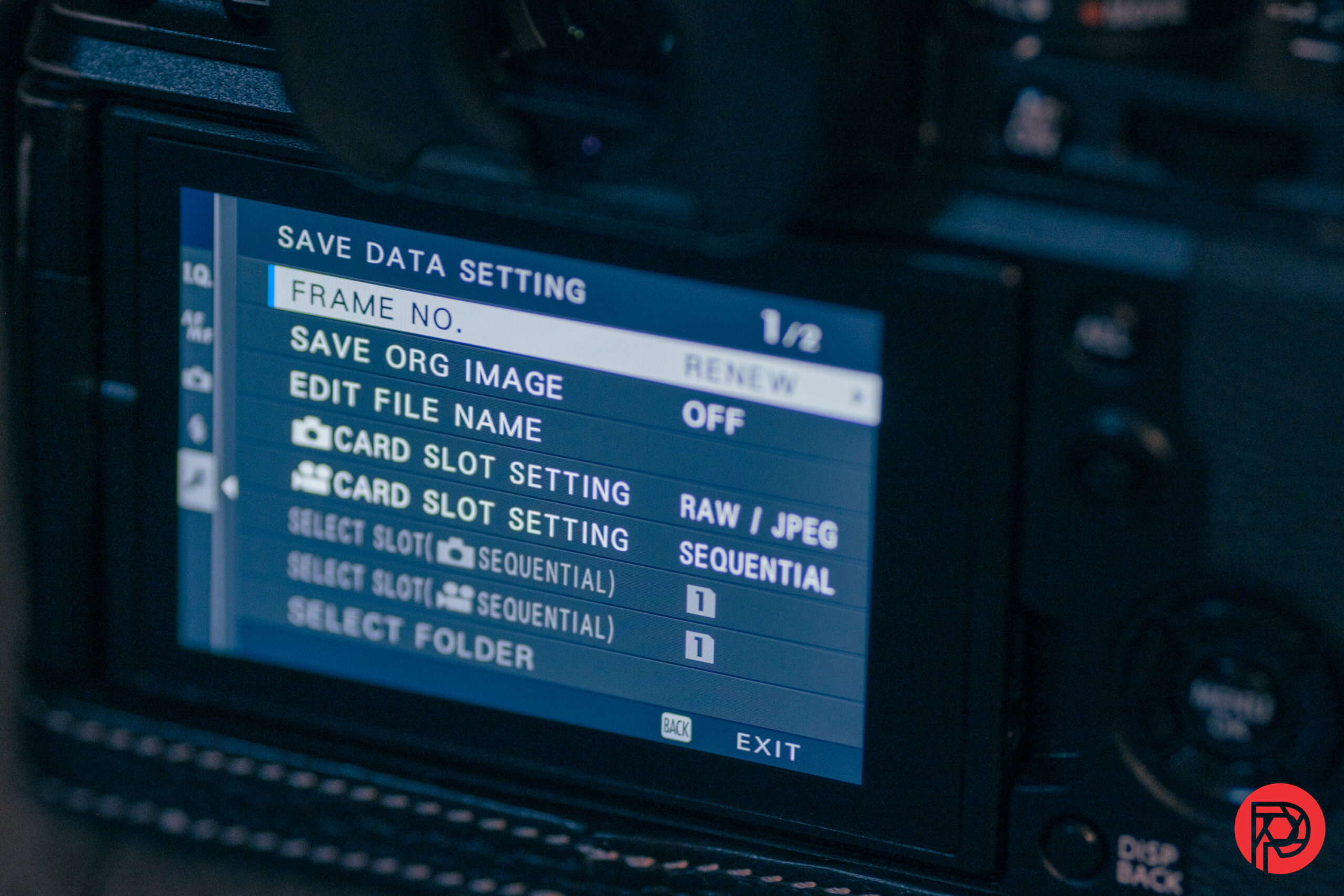I was in the middle of photographing a wedding when an error message popped up on my Fujifilm XT4: Frame No. Full. I grabbed my second body and worked through the bitter taste of panic until I could find a quiet moment to frantically Google a fix. That’s when I realized the Fujifilm Frame No. Full error is a common issue, but also an odd one that could brick your memory card for the rest of the shoot. Frankly, it’s an error message that shouldn’t exist, though one that thankfully doesn’t require any sort of camera repair.
The Fujifilm Frame No. Full error is essentially a Y2K problem—when this error message pops up, it means the camera has run out of possible file names. But, unlike the computers that knew what to do when 1999 became 2000, Fujifilm cameras oddly require you to go into the settings and force the camera to start over at number one.
How to fix a Fujifilm Frame No. Full error
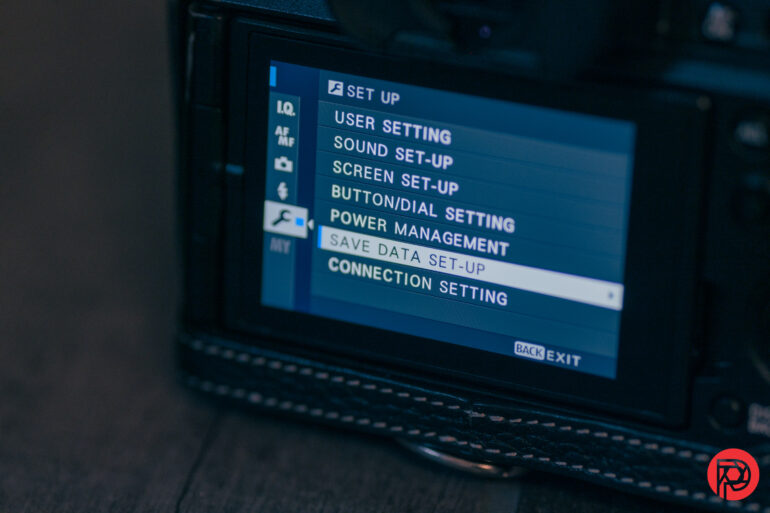
When a Fujifilm camera pops up with a Frame No. Full message, it’s actually an easy fix — or at least it is an easy fix if you have extra memory cards handy. You’ll need a memory card that can be formatted without losing images. Here’s how to fix the error.
- Open the camera menu and navigate to the setup menu (the wrench icon).
- Open the “Save Data Set-Up” sub-menu.
- Under Frame No., select renew rather than continuous.
- Insert a new memory card that can be formatted without losing images.
- Format the card. The “Frame No. Full” error message should disappear after the card is formatted.
- Optional: After formatting, the frame number settings can be returned to continuous, if desired.
What do Fujifilm’s frame number settings mean?
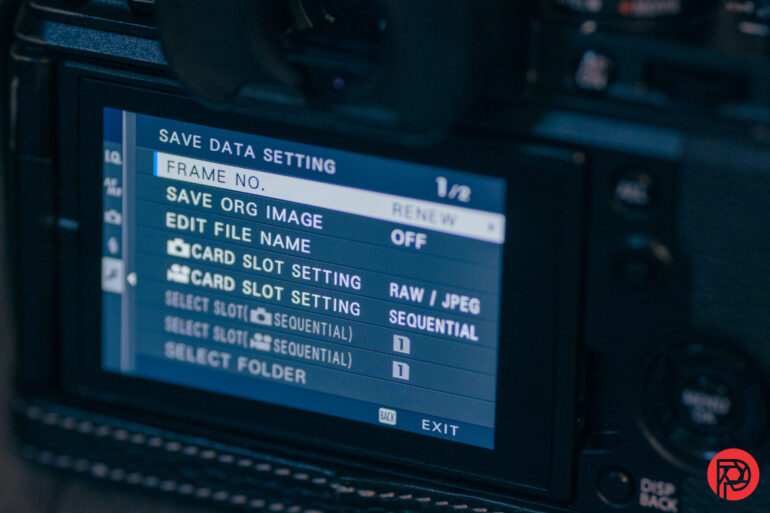
Fujifilm’s frame number settings determine how the images are named. When the frame number is set to continuous, the camera will continue naming the images in sequence, even after a new memory card is inserted. This helps prevent duplicate file names when the images are imported into the computer. After saving so many files, the camera will add a new subfolder and start the numbers over. But, when the numbers reach 9999 and the folder number reaches 999, this causes the “frame no. full” error.
The renew setting, however, starts the file naming over at 0001 whenever a new SD card is inserted. This avoids the “frame no. full” error. But, this also means duplicate file names whenever more than one SD card is used on a shoot. Most programs like Lightroom and Capture One will just automatically add another number to the end of the duplicate name. But, when trying to keep images in chronological order for albums, the duplicated names can be annoying.
Why Fujifilm needs to tweak the frame number settings

Any time an error message prevents the camera from shooting, photographers risk missing a moment. Yes, correcting the frame number full error is quick and simple. But not quick and simple enough. If that error pops up just as a newly married couple is about to share their first kiss, that’s a moment missed.
The other issue is that the fix requires formatting a memory card — if you don’t have additional SD cards, you’re forced to either stop shooting or lose the images already on the card.
The only option to avoid both duplicate file names and the frame number full error from popping up is to turn the settings to renew, format the memory card, and then turn the settings back to continuous. Photographers then need to either do this at the start of every shoot or watch for folder number 999. It takes a lot of images to get up to folder 999 and image 9999, so this could also be something photographers do annually, depending on how many photos you take.
Quick and simple? Yes. But do photographers really need another thing on their to-do lists? Does every Fujifilm photographer know how and why to do this? Do photographers read all the way to page 233 of the user manual to learn this? I certainly didn’t.
I’ve shot with every major camera brand—and I’ve never run into this issue outside of Fujifilm cameras. Of course, I don’t shoot enough images to reach folder 999 with loaned gear, but even the other cameras I shot with for years, like my Nikon D850, didn’t seem to have this issue. This seems like an unnecessary error that the software could get around. Why not add a setting that shoots continuously, but only renews after 9999? Why not at least program the camera to display a warning message before the frame number is full, before the camera can no longer shoot another photo?
Until then, Fujifilm photographers should keep an eye on those file numbers, add in file name management to their regular maintenance, and always pack more SD cards than the shoot requires.