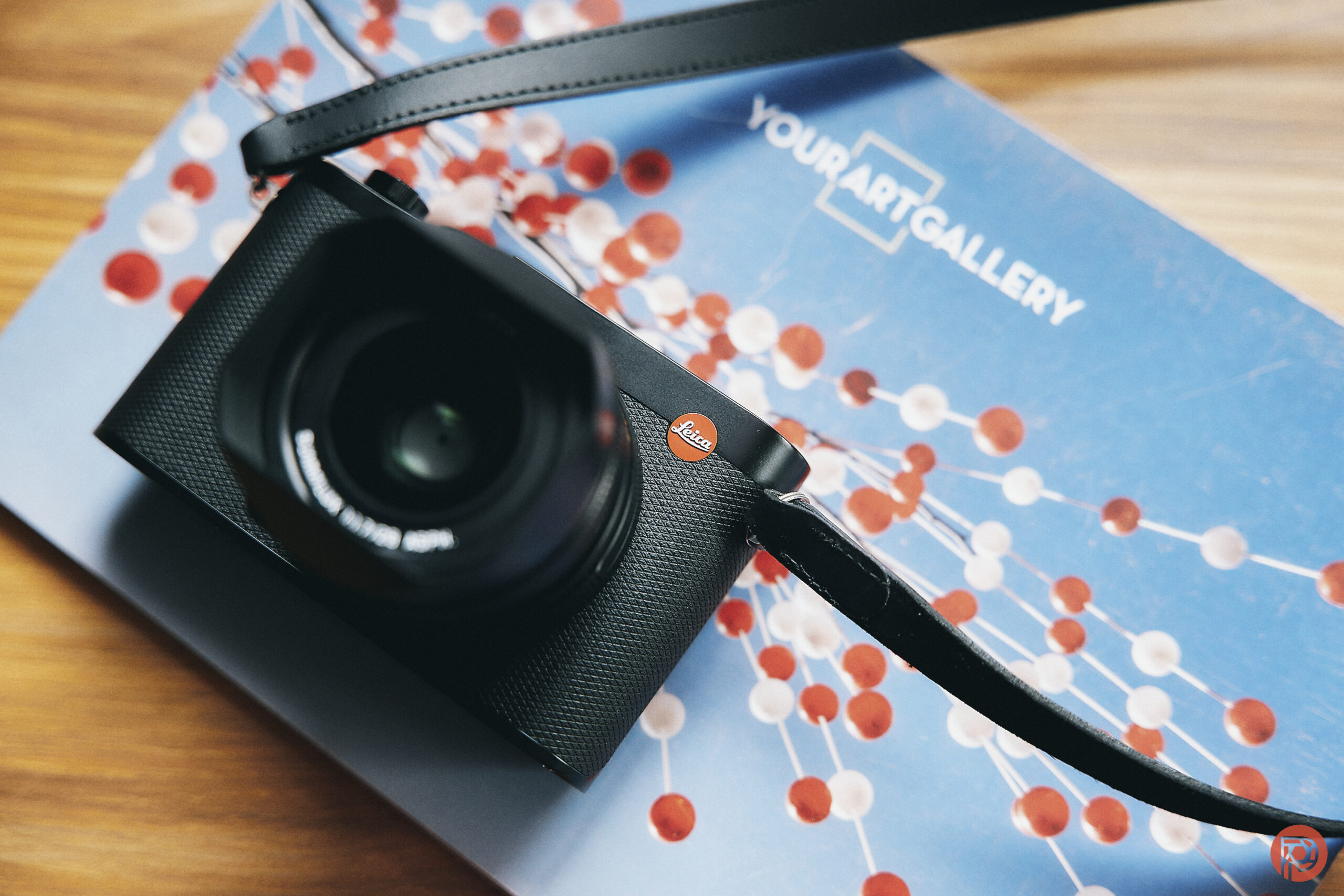Last Updated on 09/19/2023 by Chris Gampat
Once a popular category, compact cameras with large sensors are becoming harder to find. But German camera maker Leica’s latest in the Q compact series brings modern features like animal eye AF and a 60-megapixel sensor to a classic camera body that has changed very little over the years. The Leica Q3 is setting out to prove, once again, that simpler is better when it comes to genres like street photography or even journalism and lifestyle.
But besides a durable build and striking colors, that red logo on the front is often associated with a higher price tag. And at just under $6k, the Leica Q3 is no exception. The question is, is the Leica Q3 worth it? Who is the Leica Q3 for?
Table of Contents
The Big Picture

While the ergonomics have changed little, the Leica Q3 has a long list of updates over the predecessor. The updated 60-megapixel sensor goes together with the built-in Summilux 28mm f1.7, like peanut butter and chocolate. The high resolution delivers details down to the eyelash level, while the lens captures butter bokeh that even pixel peepers will love. Of course, the Leica Q3 also has classic Leica colors and a slew of stellar color profiles for excellent JPEGs straight from the camera. RAW files, meanwhile, leave more than just wiggle room.
While the camera has a fixed lens, the ergonomics feel very mirrorless-like. That’s thanks to the slew of adjustments made on the lens itself, including a neat macro mode. There’s also the ideal Leica metal build right alongside IP53 weather-sealing. The new tilting LCD screen and higher resolution viewfinder are also big highlights.
While both the images and the camera itself are lovely, there are better performing cameras out there — for half the cost. The continuous autofocus won’t go beyond 4 fps and backlighting can be a challenge for the autofocus as well. I’ve also tested cameras that had sturdier stabilization systems. Photographers that want to create a back-up in camera will be disappointed to see only one SD card slot.
For the beautiful images and build, I’m giving the Leica Q3 four out of five stars.
Pros
- Beautiful images from the 60-megapixel full-frame sensor
- Bright f1.7 28mm lens
- Sharp subjects with lovely background bokeh
- Great colors and black-and-white profiles
- IP52-rated weather sealing
- Excellent balance between size and ergonomics
- Macro capabilities
- Tilting screen
- Metal build
- Classic design and lens controls
Cons
- Macro is only available with the focus limiter and at f2.8
- Continuous autofocus tops out at 4 fps
- Low light and backlighting is a challenge for the autofocus
- The full menu isn’t touch-friendly
- Single SD card slot
- 15 fps mode has a shutter lag
- Stabilization isn’t best in class
- Pricey
Gear Used
As a fixed lens camera, there are no accessories needed outside of a memory card. The Q3 was a short-term loan provided by Leica for review purposes.
Innovations
The advanced compact category — fixed lens cameras with large sensors — feels rather neglected of late. While there are other compact cameras with full-frame sensors, like the Sony RX1 R II, such cameras are becoming harder to find. The Leica Q3 sees several significant changes from the predecessor, starting with the 60-megapixel full-frame sensor, a jump up from 47.3. Despite the increase in resolution, the camera also gets a speed boost at 15 fps, though that’s only with fixed focus. The Q3 also adds tilt to the screen and increases the viewfinder resolution. The autofocus also sees a boost, including animal and bird eye AF.
One rare feature (at least for cameras) is that the Leica Q3 is compatible with wireless charging. The camera needs the Leica HG-Dc1 wireless charging handgrip accessory and a charging mat for this feature. But, if you want to show off your Leica on a shelf, you can charge it simultaneously.
Ergonomics

The ergonomics on the Leica Q3 remain true to the classic design of the series. Here’s the tour of the camera taken from our first impressions:
The Leica Q3 is nearly identical to the original cameras. In fact, it’s difficult to tell them all apart. The most notable differences are on the top — and even those are subtle.

The Leica Q3 has a fixed 28mm f1.7 Summilux APSH lens attached. We thought that it wasn’t capable of resolving a 60MP sensor’s fullest potential. But so far, it seems to be capable of it; but we have to do more tests. It’s a special lens, in case you’re not familiar with it.

Part of what makes the lens so special is the manual focusing, autofocusing, and macro capabilities. That means that there are a bunch of controls around the lens. Zone focusing is elementary enough to do, while autofocus is done simply by locking the lens to the AF function. Then you can set it to macro focusing or normal.

The top also has the hot shoe, threaded shutter release, shutter speed dial, and a custom function button.

The bottom of the Leica Q3 has a new battery which has a higher capacity and is the only one that can let you shoot at 8k at the highest speeds. If you’re a photographer that doesn’t care about video, there’s no need to worry here. It’s also the same size as the previous battery.

If you look at the back, the camera looks very similar to the older Leica Q2. There’s the EVF, diopter, custom function buttons, and various settings. Most notable, though, is the new tilting LCD screen.

This new screen can pop out, tilt up, and tilt down. It reminds us a lot of the older Sony screens.

Here’s another view of the new screen on the Leica Q3.
Build Quality

Full-frame compact cameras are rare — but rarer still is one with IP-rated weather sealing. The Leica Q3 is IP52-rated, which is the second-highest possible seal against dust. While IP52 isn’t rated for streams of water coming in every direction, it is protected from vertical water falling onto the top — in other words, rain. I used the Leica Q3 to photograph kids in a sprinkler. That’s right, I took a $6k camera around humans with under-developed prefrontal cortexes and a steady stream of water. Despite a few splashes, I didn’t have any issues except needing to wipe the front of the lens.

The Leica Q3 has a metal build. That makes it a little heavier, but it’s well worth the added weight. The camera feels solid in the hands. Picking one up, it’s easy to see why the series is popular among journalists and street photographers — it feels well-prepared for weathering a wide variety of rough scenarios.
I used the Leica Q3 to photograph kids in a sprinkler. That’s right, I took a $6k camera around humans with under-developed prefrontal cortexes and a steady stream of water. Despite a few splashes, I didn’t have any issues except needing to wipe the front of the lens.
Autofocus

Leica is known more for its build, ergonomics, and color than autofocus. The Leica Q3 does, however, lock on faster than its predecessor did. During an early test of the Q3, Editor-in-Chief Chris Gampat said the Q3 had the fastest autofocus he’s seen from Leica so far.
Continuous autofocus on the Leica Q3 is limited to just 4 fps. That, mixed with the shutter lag that I found with the 15 fps mode, means the camera isn’t made for action. But, that low 4 fps speed does mean, however, that the hit rate is pretty decent with moving subjects. The only time I had issues with movement was when the subject got too close, as close focusing requires switching to macro on the lens controls. I also had a better hit rate using eye detection rather than the zone focusing mode, so the eye AF mode works pretty fast as well.
The Leica Q3 was also easily able to focus on the back of a dark closet. But, it performs best in those scenarios on light-colored subjects. Sadly, the issue where the camera doesn’t pick up on people of color as easily as it does fair skin we found when testing the pre-production Q3 doesn’t seem to have been remedied in the final version. That said, it’s a common issue across multiple camera brands and not just the Q3.
Similarly, the camera had a difficult time with extreme backlighting. Photographing a pet in front of a window, for example, the Q3 spent a lot of time focusing hunting and only had a few hits. This is likely due to the low contrast in the shadows. Again, this is a common issue, but the autofocus systems that excel in low light tend to do a bit better in backlighting as well.

New to the Q3 is bird and animal detection autofocus. Now, a 28mm isn’t a wildlife lens, and you’re not going to get close enough to wildlife with the Q3. But, the feature does come in handy for photographing pets. The animal eye AF is a great feature to have, but I’ve used other camera systems that work quite a bit better. The Leica Q3 nailed the shot sometimes; other times it drew the focus box around the ear — more so with my dark brown dog than with other pets — or the nose.
My favorite part of the autofocus system on the Q3 is the macro mode, which allows the camera to focus as close as 17 cm. That extends the versatility some, even with the camera having a fixed focal length. Photographers do have to put the lens in macro mode, however, by twisting the macro ring, which very satisfyingly adjusts the barrel to display the right focal distance scale. The only downside to that lovely design is that you have to remember to pull the switch — it’s similar to a focus limiter switch on a telephoto lens, except there is no switch position that offers the full focus range from macro to infinity.
Overall, the Leica Q3 has a few improvements to its autofocus system that are nice to see. But there are cameras — considerably cheaper cameras — that can lock on to action and low light better. There are likely still a few scenarios where street photographers may to choose to use manual zone focusing instead of autofocus.
Ease of Use

While the Leica Q3 is a fixed-lens camera, it feels like a mirrorless. That’s because the lens houses classic controls, while the rear has some similarities to the M series. While there are a lot of controls, there are still fewer buttons than many DSLRs. The happy medium between offering enough controls and keeping it simple allows the Q3 to shoot without distracting from the moment.
That said, those who are new to Leica may have to Google a few things, like how to remove the battery (which has a safety catch that’s not self-explanatory). Leica dances to the beat of their own drum, and it’s why many photographers love them but also why getting started can require some patience. The great thing is that a Leica doesn’t feel like any other camera, but sometimes the downside is that a Leica doesn’t feel like every other camera.
While the touchscreen sees an upgrade to tilt, the Q3’s menu isn’t touch-friendly. The quick menu allows for a quick tap, but the full menu requires navigating with the arrow keys. Thankfully, the menu isn’t terribly long and doesn’t require a terrible amount of digging.
The mix of controls and the simplified quick menu helped me to feel more in the moment when using the Q3. There are no lens swaps to worry about. Just adjust your settings — including those great color profiles — and shoot. I’ve never been bored with a Leica in my hands, and the Q3 is no exception.
The Leica Q3 isn’t the fastest camera out there by any stretch of the imagination. Yes, there’s a new 15 fps burst mode, but that’s limited to 12-bit RAW, not 14. And if you want continuous autofocus, you must drop it down to 4 fps. The buffer, at times, seemed to take a long time to write to a UHS-II card, making it difficult to view your shot right away. Similarly, deleting files off the memory card from the camera seemed to take quite a while too.
The Leica Q3 does include stabilization. I was able to handhold shots for a quarter of a second if I braced my elbows and held my breath, but I couldn’t seem to stretch it out any longer without some blur. Typically on a stabilized camera with a wide-angle lens, I can often hit one second or longer. I’d chalk it up to too much coffee, except we had a similar issue with our pre-production tests of the Q3.
Metering
Using the Sunny 16 rule, exposure was dead on. The meter is pretty reliable in most scenarios.
Image quality

The rich, punchy colors, soft bokeh, and sharply detailed subjects are the reasons to buy the Leica Q3. Images look great straight from the camera. The different color profiles range from a standard photo to nostalgic film-like looks — my favorite being the high contrast black and white. Despite the jump in resolution, the noise isn’t terrible. The lens creates some nice soft flare, yet prevents chromatic aberration well.
High ISO Images

High-resolution sensors tend to get noisy faster, but I wasn’t bothered by the results at high ISOs. While the Leica Q3 has a lot of pixels for a compact camera, the full-frame sensor allows for those pixels not to get too tiny. At ISO 12500, colors start to skew green and purple. But, lower ISOs are acceptable, with ISO 1600 having a subtle grain and ISO 6400 still maintaining an acceptable amount of detail.
For our print test on a 13×19, ISO 12500 didn’t have an overbearing amount of grain. The sharpness wasn’t quite as good as low ISOs, but from a typical viewing distance, it would be a perfectly acceptable print for the wall.
RAW File Versatility

The full-frame sensor on the Leica Q3 delivers plenty of room to even out the exposure in crappy light. The flags in the photo above — taken in the late afternoon with golden hour still a few hours off — were in deep shadows. However, I was able to bring out the shadows in post without creating any weird artifacts. Similarly, if the sky was overexposed without being rendered to white, I could draw out the details of the clouds with just a few edits.
The RAW files also didn’t seem to struggle with issues, even without the lens profile. There’s no overwhelming vignetting or aberration, which means there are a few annoying issues to contend with on the DNG files. On a 3:2 aspect ratio, there’s even room to adjust the crop and widen the image a little beyond what the JPEG captured at the edges.
Bokeh

While 23mm isn’t a focal length for exaggerating bokeh, the full-frame sensor, f1.7 aperture, and close focusing capabilities still leave plenty of room for buttery bokeh. Points of light are rendered into smooth, circular bokeh balls. Even at the corners of the image, the bokeh balls remained almost perfectly round. That’s a pleasant surprise, as most lenses will create cat-eye-shaped bokeh towards the edges.
Sharpness

The added resolution means you can count out individual eyelashes on a headshot. The Leica Q3 renders nicely sharp subjects, without overdoing it. There’s a lot of nice detail before fading to that smooth bokeh.
Lens Character

While my favorite lens flare resulted from lens fog on a very humid day, the Summilux 28mm f1.7 permanently fixed to the Q3, the lens can create some nice soft blooms of light when directed towards the sun. Occasionally, you can get a few ghosting spots as well.
Color Rendering

The different color profiles are one of my favorite features on the Q3. The standard profile does a pretty good job getting nice even tones, though occasionally a little too green if there’s color cast. Leica Classic delivers overly punchy colors that remind me a bit of my childhood photos from the 90s. But the high contrast monochrome mode was my personal favorite — not because I felt the need to strip the colors, but because it worked really well with the mix of sharpness and bokeh.
I didn’t spot any of the annoying color glitches — I couldn’t find any obvious purple fringing.
Extra Image Samples
From day one, the Phoblographer has been huge on transparency with our audience. Nothing from this review is sponsored. Further, lots of folks will post reviews and show lots of editing in the photos. The problem then becomes that anyone and everyone can do the same thing. You’re not showing what the lens can do. So we have a whole section in our Extra Image Samples area to show off edited and unedited photos. From this, you can make a decision for yourself.
Edited







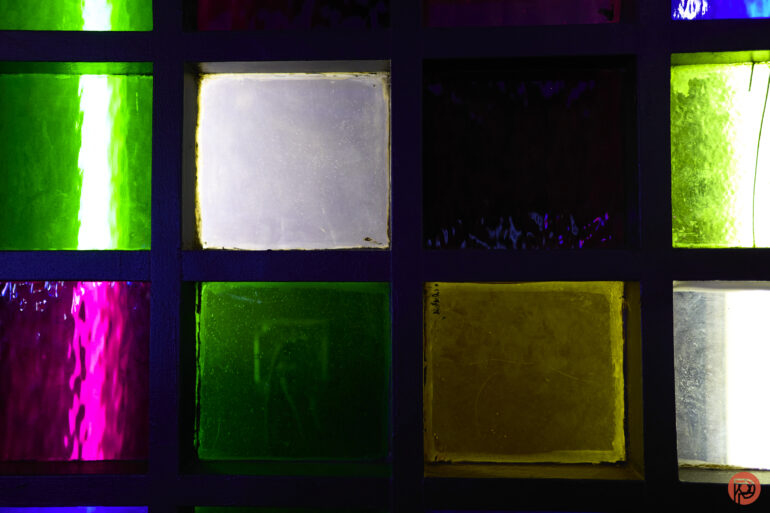
















Unedited




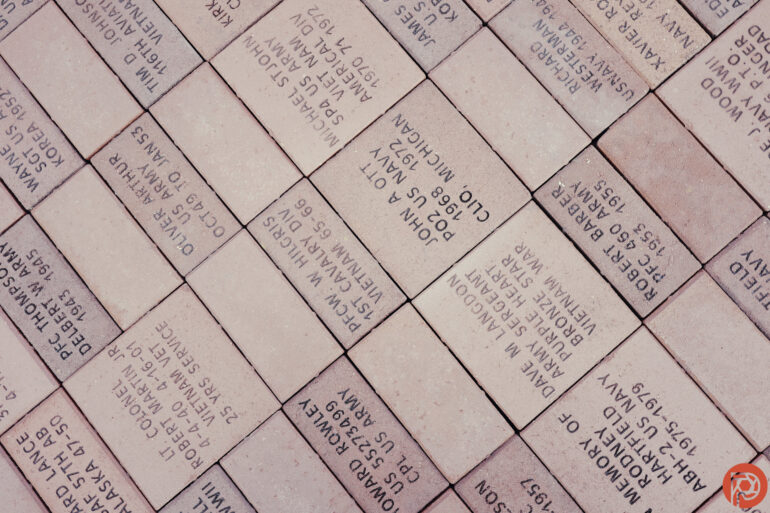
















Who should buy it?
Leica-ographers aren’t drawn to the brand for affordability or speed. The Leica Q3 is for the photographer who values ergonomics and image quality inside a compact, simple body. Photographers from street to lifestyle portrait artists will love the mix of sharpness and bokeh — and of course, the colors. The Leica Q3 is a joy to use and is likely even more loved than the Q2.
If you are looking a camera that excels at action, this isn’t it. The Leica Q3 tops out at 4 fps if you want to use continuous autofocus. Frequent sports and wildlife shooters can find better performance for a lower price in options from Canon and Sony.
Tech Specs
LensRentals lists the following technical specifications for the Leica Q3:
- Audio Recording: 48-Bit 16 kHz AAC Audio, 28-Bit 24 kHz LPCM Audio
- Bit Depth: 14-Bit
- Brand: Leica
- Camera Type: Compact
- Dimensions 5.1 × 3.2 × 3.6″
- Exposure Compensation -3 to +3 EV (1/3 EV Steps)
- External Video Recording Modes 4:2:0 8-Bit via HDMI
- DCI 8K (8192 × 4320) at 23.98/24.00/25/29.97 fps
- UHD 8K (7680 × 4320) at 23.98/24.00/25/29.97 fps
- 4:2:2 10-Bit via HDMI
- DCI 4K (4096 × 2160) at 23.98/24.00/25/29.97/50/59.94 fps
- UHD 4K (3840 × 2160) at 23.98/24.00/25/29.97/50/59.94 fps
- HD (1920 × 1080) at 23.98/24.00/25/29.97/50/59.94/100/120 fps
- Filter Size 49 mm (Front)
- Focal Length 28mm
- ISO Range 50 to 100,000 in Manual Mode
100 to 100,000 in Auto Mode - Image Sensor 35.8 × 23.9 mm (Full-Frame) CMOS
- Image Stabilization Optical in Integrated Lens
- Internal Video Recording Modes H.265 Long GOP/MOV 4:2:0 10-Bit
- DCI 8K (8192 × 4320) at 23.98/24.00/25/29.97 fps [300 Mb/s]
- UHD 8K (7680 × 4320) at 23.98/24.00/25/29.97 fps [300 Mb/s]
- 1920 × 1080 at 100/120 fps [100 Mb/s]
- H.264 ALL-Intra/MOV 4:2:2 10-Bit
- DCI 4K (4096 × 2160) at 23.98/24.00/25/29.97/47.95/48.00/50/59.94 fps [400 to 600 Mb/s]
- UHD 4K (3840 × 2160) at 23.98/24.00/25/29.97/47.95/48.00/50/59.94 fps [400 to 600 Mb/s]
- ProRes 422 HQ
- 1920 × 1080 at 23.98/24.00/25/29.97/50/59.94 fps [181 to 454 Mb/s]
- H.265 Long GOP/MP4 4:2:0 10-Bit
- UHD 8K (7680 × 4320) at 23.98/25/29.97 fps [300 Mb/s]
- UHD 4K (3840 × 2160) at 50/59.94 fps [100 Mb/s]
- H.264 Long GOP/MP4 4:2:0 8-Bit
- UHD 4K (3840 × 2160) at 23.98/25/29.97 fps [100 Mb/s]
- 1920 × 1080 at 23.98/25/29.97/50/59.94 fps [20 to 28 Mb/s]
- Item Type Camera
- Maximum Aperture f/1.7
- Memory Card Slot Single Slot: SD/SDHC/SDXC (UHS-II)
- Minimum Aperture f/16
- Mount Leica M
- Other I/O 1 x USB-C (USB 3.2 / 3.1 Gen 2) Input/Output (Shared with Power Input)
- Power Input 1 x USB-C Input
- Sensor Resolution Actual: 62.39 Megapixel
Effective: 60.3 Megapixel (9520 × 6336) - Video Inputs 1 x Micro-HDMI Output
- Weight 1.6 lb