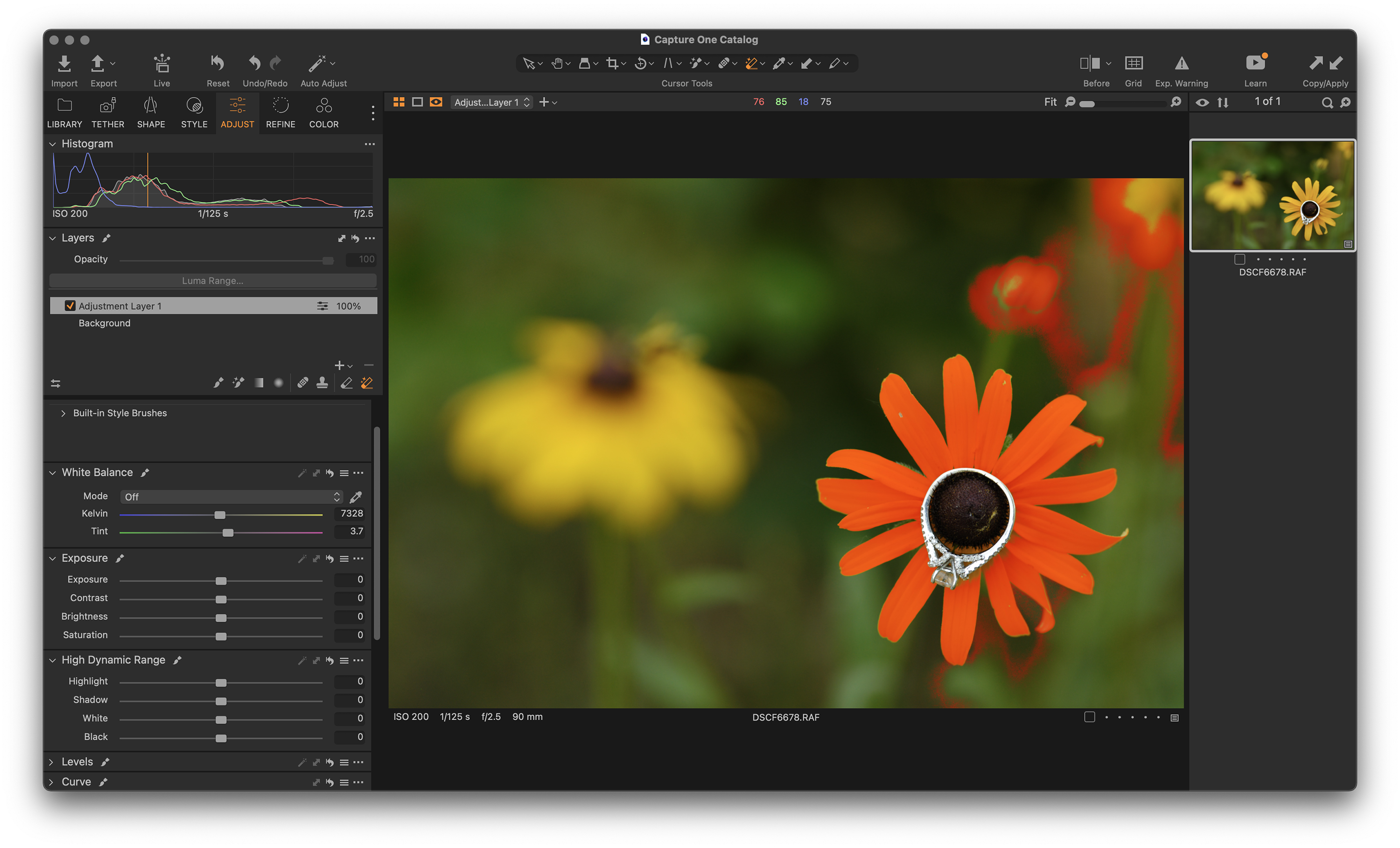Capture One has long reigned as the most customizable workspace for photo editing, along with great noise reduction and color handling. But, the last few updates to Capture One 22 have added several great tools to the photo editor. Live is a new collaboration tool, while a Magic Eraser helps quickly refine masks. The software is preparing for an iPad version with some redesigned icons that will also make the program simpler for newbies.
We hate banner ads too. Download our app for iOS, iPad, and Android and get no banner ads for $24.99/year.
While Adobe Lightroom may have a bit more finesse with the healing tools and AI-powered masking, Capture One 22 is proving it’s no slouch when it comes to handling big photo projects. Native wireless tethering with many Canon and Sony cameras, the ability to work with layers, and the option of purchasing without a subscription all make Capture One 22 a lucrative choice. (It is, in fact, the software The Phoblographer uses.)
I updated our Capture One review to include details from the June and April 2022 updates. That means three of our staff members have all now contributed to the review using a variety of machines and camera files. If you’re interested in purchasing it for yourself, pick it up over at Adorama.
I added the following to our Capture One 22 Review:
With the June 2022 update, the desktop software is now ready for the upcoming iPad app. One of those changes includes re-designed icons in the tool tab. These icons now all finally have labels. One of the most annoying aspects of switching from Lightroom is that there are so many tabs and none of them are labeled. The update will help new users find everything quickly. The only downside is that the tools tab needs a little more space. I had to make it wider to accommodate the Color tab, which was originally hiding in the ellipsis icon.
Even with the updated design, Capture One is still very customizable. That’s one of the software’s stand-out features — being able to customize the workspace to your liking.
Capture One Live

Capture One Live is a new collaboration tool that shares collections online for others to view, star, or color code. Five sessions are included with a basic subscription — sharing more sessions at once is a paid upgrade.
Live allows photographers to share collections for up to one month using an online link, with optional password protection. The tool also now includes a watermark option, using the same saved watermarks used for exporting.

Viewers with the link can see the collection, rate images, or, in beta, make comments. The online images are updated automatically — my images were updated within a minute after making changes. However, one of my co-workers had a handful of images never updated in the Live session.
Live is a good start to collaboration, but it needs quite a bit more to be truly useful. At the very least, there should be notifications. I want to know when someone stars a photo or makes a comment. I don’t have the time to constantly check to see if anything has been updated yet. A history would also be helpful — there’s no way to see who made changes. It’s hard to remember if I gave that photo a five-star rating, or if one of the collaborators did that. If Capture One Live had more of the functionality of the Track Changes tool in Google Docs, it would be a great tool.
Magic Eraser and Local Editing

Capture One’s Magic Brush has met its exact opposite: the Magic Eraser. This tool erases groups of similar pixels from a selection without precise brushwork. It has the same smarts as the Magic Brush. That means, however, if the Magic Brush wasn’t precise enough in the first place, the Magic Eraser doesn’t always help. The tool is nice for deleting areas that have a much different color. But, when tones are similar, the tool erases too much, and more precise brushwork is necessary.
While the Magic Eraser is a nice edition, local edits still aren’t as seamless as some competing programs. I prefer using the healing brush in Lightroom, where I can change the brush size with just my Track Pad. And Adobe has a lot of smart selection options now, including selecting the subject and the sky.
Performance
Capture One is now optimized for Apple Silicon, so it runs even faster on my Apple M1 Pro. Imports and exports are speedy. Generating previews still takes time if you have a few thousand images, but it’s still pretty good. Zooming and panning up close is nice and smooth.
But, performance was already a highlight of Capture One before the update. When importing images, I have to wait quite a bit longer to see the previews in Lightroom than I do in Capture One. With Capture One, it’s like the previews are almost ready instantly so I can quickly select which ones to import.
The downside to all that performance is file size. My Capture One catalog is larger than my Lightroom catalogs. My Capture One catalog is almost 250 GB with 68,597 images. My Lightroom catalog is still measured in megabytes. This is in part because Lightroom has separate files for the catalog and the image previews, but even adding those together, Capture One is still significantly larger. If you are working on a machine that’s only 500 GB, the size of the catalogs is going to be an issue when working off the hard drive. With an external drive, it’s a different story.