At The Phoblographer, authenticity is a top priority. We’ve run entire series on photographers capturing amazing shots without Photoshop. We’re one of the few platforms that still tests film cameras. And don’t tell him I said this, but sometimes I think Editor in Chief Chris Gampat inhales the scent of old cameras the way some smell old books. And yet, sometimes, capturing special effects in-camera is impossible. The snow stops just as the shoot is getting started, the clouds cover the stars, or the modern lenses in our bags just don’t flare. A few hours of YouTube tutorials and Photoshop can help, but what if there were a program designed specifically for adding special effects with a blend of simplicity and control? That’s Boris FX Optics 2022.
View this article with minimal banner ads in our app for iOS, iPad, and Android. Get no banner ads for $24.99/year.
Boris FX Optics 2022 is a photo editing software that’s dedicated specifically to special effects. It has a few basic tools like cropping and curves. But most of the program is dedicated to adding digital gobo lighting effects or adding rain, fireworks, or the stars to images without them. The photo editor can even replicate the flare of specific camera lenses, and it has a vast library of film stock presets. The newest addition to the program is Particle Illusion, where editors can add particles and change the parameters to create effects like snow and smoke.
Of course, the question with any sort of digitally replicated special effect is does it look real? I tested Boris FX Optics 2022 to see if photographers could tell the difference between an in-camera effect and a digital one. The results may surprise you.
Table of Contents
Too Long; Didn’t Read
Boris FX Optics 2022 is capable of creating some surprisingly realistic special effects. The lens flares, film stocks, and particle illusion tools are excellent ways to finish a creative vision. There’s a slight learning curve and many effects are faster to do in-camera, but when that’s impossible this editing software can finish the job.
Pros and Cons
Pros
- Several realistic looking effects
- Great library of film stocks
- Excellent selection of digital lens flares
- Particle Illusion tool has lots of control
- Easier than Photoshop in many cases
Cons
- Some features take some trial and error to learn.
- Some options were difficult to appear seamless.
Gear Used
I installed Boris FX Optics 2022 on my 2021 MacBook Pro (Apple M1 Pro chip with 32 GB of RAM). I tried the software both as a stand-alone and as a Lightroom and Photoshop plug-in.
Main Features
Boris FX Optics 2022 is a special effects software that both adds elements like lightning or lens flare, and edits with tools like film stocks. The tabs that house the main features of the software include:
- Color adjustments including curves, shadows/highlights, polarizer, and selective saturation
- Diffusion and blur, including beauty (for skin), depth of field, and split field
- Film lab, including film stocks, film damage, and grain
- Grads and tints, including radial tint gels, dual gradient, and split tone
- Image tools, including deband, denoise and sharpen
- Lens/Distort, including vignette and fisheye
- Light, including gobos, lightening, light rays, light leaks, and spotlights
- Particle Illusion, including smoke, snow, rain, and fireworks
- Render, including night sky, muzzle flash and electric zaps
- Stylize, including half tone and day for night
Can You Yell Which Special Effects Are Digital?
With any digital effect, my first question is always this: Can you tell that it’s not real? To see how realistic Optics’ effects were, I created two comparison images testing fake snow and fake light rays and sent them to the staff at the Phoblographer. About 50 percent of these amazing photographers I work with got it right: the same probability of getting it right if you just make a wild guess. I then asked my Facebook friends and got similarly mixed results: few correctly picked the fake in both instances.
Perhaps, dear reader, you’ve got an eye for fake photos. Can you tell which of the photos below are digitally edited and which are real? To be clear, it’s snowing in both photos below, but the camera didn’t pick up on it very well in the RAW file. One photo has the real snow, brought out by working with curves. The other has digitally added snow from Optics. In the light ray photo, one photo is the effect from a spray fogger, the other is a photo of after the spray had worn out with the light rays added in digitally.
Can you tell?


The answer? Both of the A photos were generated using Boris FX Optics 2022.
The software did a great job of creating some realistic special effects, but it did take some time to get there by adjusting the parameters to achieve the ideal look. Handing a spray fogger to my intern, waiting a few seconds for the fog to fill the space, and shooting was simpler and faster than adding the effect in Optics.
But, the shooting conditions don’t always line up perfectly for real effects — case in point, my intern’s college requirements have been fulfilled and I’m once again shooting solo. There are a number of reasons why some special effects just don’t work in-camera: there’s too much wind for a spray fog, time is short, the snow stopped before the shoot started. In some cases, like with lighting and fireworks, the real thing is unsafe. While I’d still try to do everything in-camera, when that’s not feasible Optics can still get a great, real look for some effects.
However, some effects looked better than others; the falling leaves and the fireworks felt a bit more obvious, for example. The Astia film preset looked great on some photos, but in others it didn’t make the photos shot with my Nikon look like they had been shot with my Fujifilm X-T4. My favorites were the snow, light rays, gobo patterns, lens flare, and film stocks.
Ease of Use
Okay, so Boris FX Optics 2022 is capable of creating special effects good enough to fool even some professional photographers. But, how easy is it to create those effects? Let’s take a look at the workspace. This workspace can be customized by clicking an icon in the corner and dragging the box to a new location.

The workspace in Boris FX Optics 2022 is divided into four areas, plus the image and a toolbar at the top. At the bottom, a filter window houses the special effects. These are divided into the categories listed above, from color to stylize. There’s a tab for custom and favorite effects as well. Once in a tab, editors select the effect they want.

Then, in the preset box, narrow down the exact look by selecting the specific effect. For example, in the film lab tab, once film stocks is selected, the preset tab houses the different options designed after specific types of film and even effects inspired by movies. There are a lot of options in many of the categories, so photo editors can mark favorites to quickly access presets in the favorites tab instead.

These effects are applied using layers and masks, which exist in a panel on the upper left corner just above the preset options. Like working in Photoshop, you can apply a mask to the layer in order to select which areas of the image it’s applied to. For example, you can use a mask to apply an effect only behind the subject and erase it from the subject itself. The software has a number of ways to apply the mask, including a paint brush, gradient, path, and easy selection tool. Each layer has four buttons next to it to select which layer to edit, enable masks, enable layer, and compare the image with and without that particular layer.
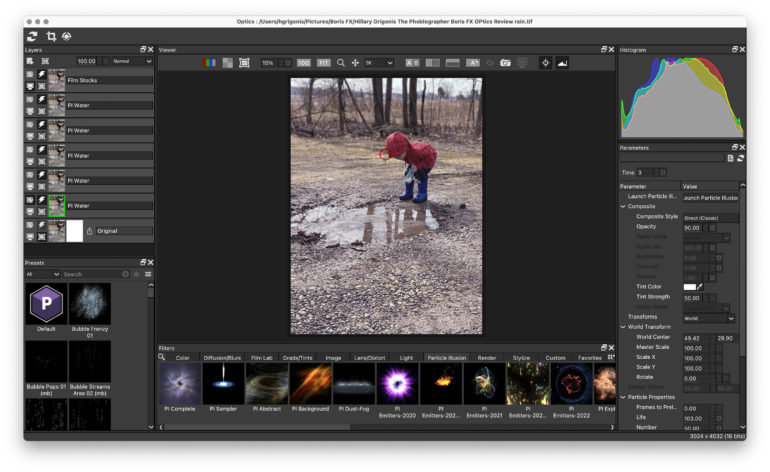
The entire right side of the screen is occupied by a large sidebar that houses the different parameters for the special effect. For example, when adding snow using the new particle illusion tool, this large sidebar is where you can determine the size of the flakes, how many there are, and how fast they fall. When adding a night sky, you can actually choose the latitude, longitude, and date, as well as the time. That’s a pretty neat feature if you want to match the image with the stars that would have been visible that day.

Some features are easy to jump right into, like the film stock presets. Others take more effort to learn, either through trial and error or by looking at the software’s library of tutorials. Some tools, like the buttons in the layers panel, indicate what they are when you hover over them. Others don’t. The parameters sidebar, for example, I wish had a little button to press or a hoover-over feature to clarify what each one does. There are a lot of parameters to adjust and I learned how to get the look I wanted primarily through trial and error.
Optics contains so many different special effects that sometimes finding the one you want is a challenge. There are rain options in both particle effects and light, for example, and not all of them show up when using the search bar. There is the option to mark your favorites, however, which helps.
In short, it’s moderately difficult to use, but not terribly difficult to pick up. I think most photographers can get the hang of with a bit of practice or a few tutorials. The most challenging aspect, for me at least, was learning what the dozens of different options in the parameters sidebar are and how they change the final effect. While I couldn’t jump in without a bit of experimenting and tutorials, I didn’t want to throw my computer across the room at any point either. I found using Optics to be a bit easier than the few times I’ve tried to add snow or light rays in Photoshop.
Real Life Applications
Boris FX Optics 2022 allows photographers to add special effects with more form and options yet less time than creating that effect from scratch in Photoshop. While there are a few things like curves and cropping that are found in nearly any photo editor, what sets Optics apart is the special effects. Let’s take a look at the different options, how they can be used, and how they look. I won’t cover every option here, but rather the ones that I think make the program worthwhile.
Particle Illusion

Optic’s newest tool is called Particle Illusion. This tool allows photographers to add special effects and then adjust them based on the particles making up that look. For example, snow is a Particle Illusion. Using the tools in the parameters toolbar, you can adjust how fast the snow is falling, how many snowflakes there are, how big the snowflakes are, and more. These particle properties aren’t always self-explanatory and are, in fact, a bit scientific. But with some trial and error, I was able to create some neat effects.

I was originally disappointed with the two rain options, both of which have streaks rather than frozen backlit rain. But, then I found exactly that inside of the Light options under the gobos.
Light

The Light tab housed some of my favorite special effects. I just bought my first set of gobos, so I’m a bit irked that I can now apply them digitally with Optics. There are what feels like hundreds of options, including dozens of types of windows and shadows, patterns for backlit rain, and abstract patterns. They work, but you need to start with the right image. An underexposed image works best in most cases since the gobo pattern overexposes too far on a well-lit image.
Another favorite in the Light tab is the flare, which includes a large library modeled after some actual lenses, including a few by Leica. Sometimes, I have a vision in my head of an image with the perfect flare, but the sun isn’t low enough in the sky or the lens isn’t catching the light just right. This is a good alternative to when conditions just aren’t lining up with my vision.




The rays tool adds different types of light rays, with a lot of options to control how they look. I love that I could add fog, since I feel this made them look more realistic. (It’s typically fog, dust, or a dirty lens that will make those light rays show up in-camera.) The software seemed to know where to put it, often starting the effect right on the brightest part of the image. Sometimes, this also created other incorrect light rays off of a white object, like a bride’s dress. I did have to use a mask often with this effect.

The Light tab contains several more options, including light leaks, rainbows, and ice halos.
Film Lab
Boris FX Optics 2022 has a large library of presets based on film stocks. There are some excellent options here that, while not the real thing, still look pretty good. The software also allows editors to do things like add grain or damage.





Conclusions
Likes
- I was able to create several authentic-looking effects.
- I love the range of different film stock presets.
- The variety of different lens flares to add is excellent.
- The new particle illusion tool can create some pretty neat effects.
- I think this is easier to use than making similar effects in Photoshop.
Dislikes
- You’ll need to spend a bit of time learning how to work with the different options. It’s not bad, but it’s not always self-explanatory.
- I experienced difficulty making some of the options appear real, while some of them required a lot of time to get just right.
Some of the special effects in Boris Optics FX are good enough to fool even photographers. It’s a program that works best when the special effects are planned before the shot is even taken, but one that can liven up some old images as well. The lens flares and film stocks are excellent, while the new Particle Illusion tool is a great way to add snow or smoke to images. I would readily choose Optics over using Photoshop to add lens flare, light rays, or snow.
But am I going to ditch my can of spray fog and the special effects bag that I’ve been slowly building? Well, no. I will open Optics again when conditions or time didn’t line up to carry my original vision all the way through. I still prefer creating effects in-camera over spending additional time behind my computer.
That said, Boris FX Optics created some of my favorite digital special effects so far. The program is available for $149 for a license, $99 for an annual subscription, or $9 for a monthly subscription, with a free trial available.

I’m giving Boris FX Optics four out of five stars.


