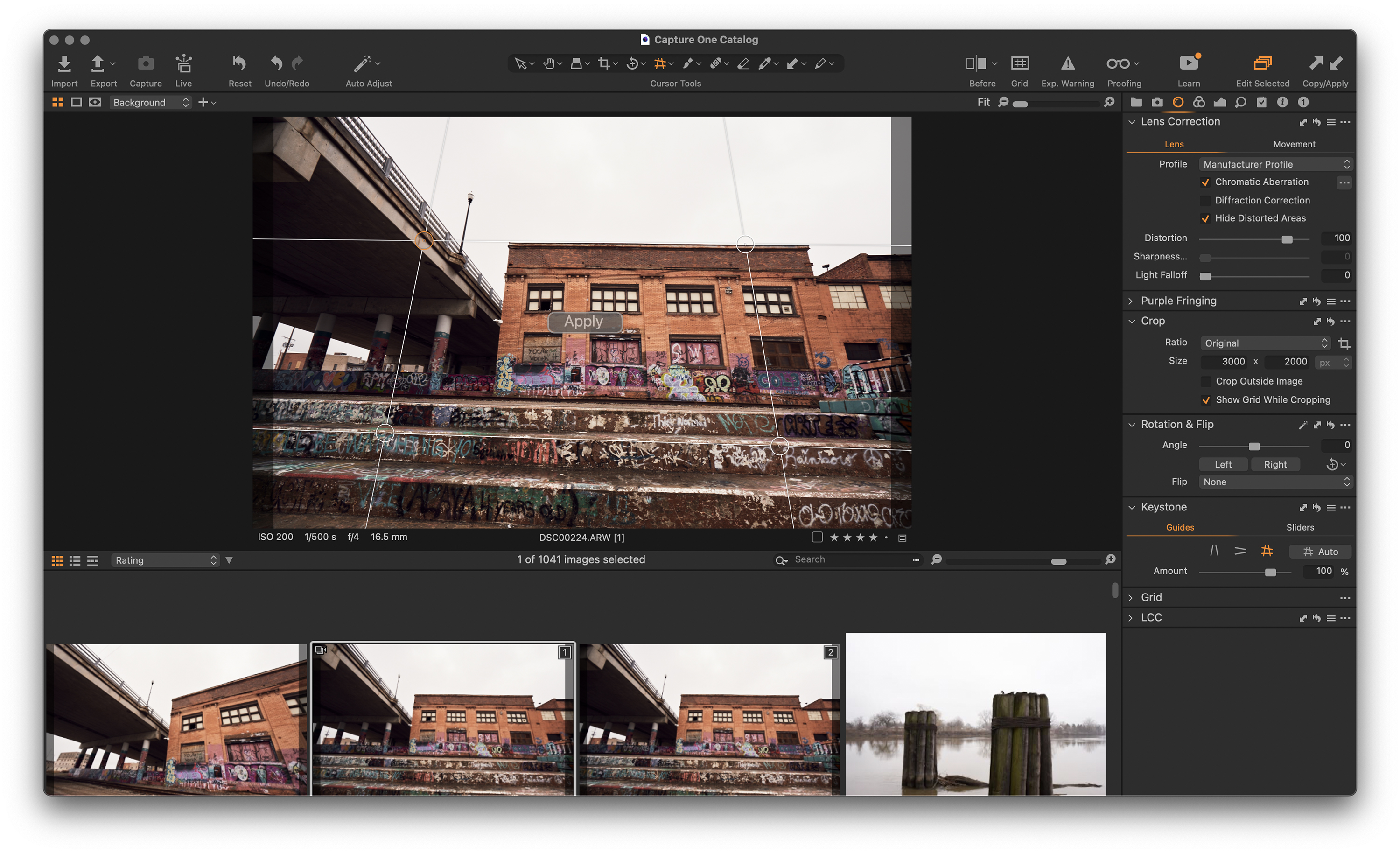Capture One 22’s latest update brings new artificial intelligence and some speed for Apple’s native silicon machines. Version 15.2.0 overhauls the keystone tool, adding more tools, re-organizing the options, and integrating a one-click option that utilizes A.I. The update also optimizes the software for Apple’s native chips, bringing out faster performance on the latest Mac devices.
View this article with minimal banner ads in our app for iOS, iPad, and Android. Get no banner ads for $24.99/year.
The keystone tool, which is located in the lens tab, helps correct line distortion due to perspective distortion or bending from barrel or pincushion distortion. I downloaded the latest version and took the new software out for a spin. Here’s what I found, updated in our Capture One 22 review.
Keystone Distortion Corrections
With the update 15.2.0, Capture One 22 revamped the Keystone tool — the option in the lens tab that edits perspective distortion and other bending lines. With the update, the tool splits into two tabs. The first contains the guides that are placed and dragged along lines in the image to straighten. The second houses the sliders for fine-tuning those results.
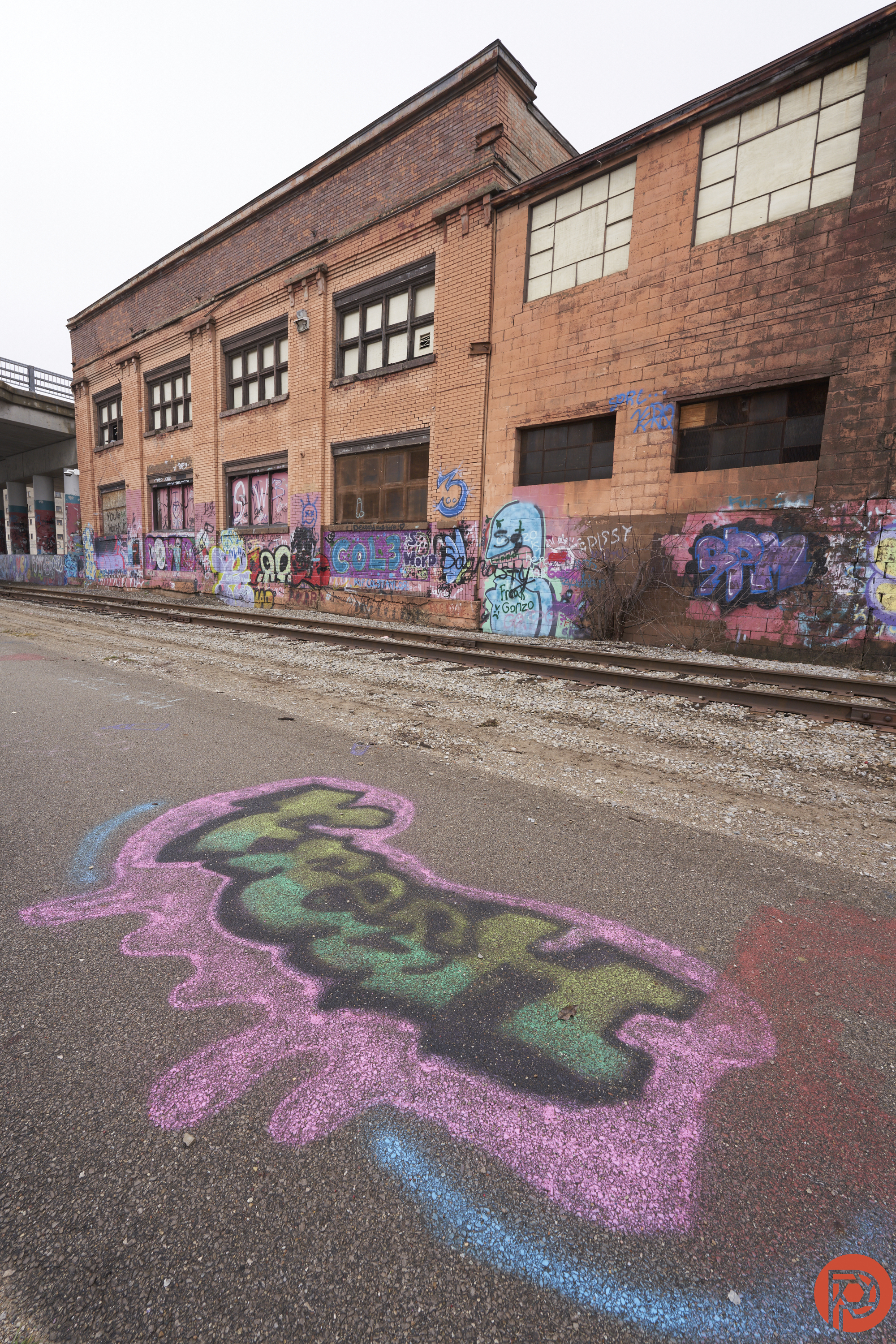

Also new, an auto button in the first slider tab uses artificial intelligence to straighten perspective distortion. By default, it works on vertical distortion. But, if you click on one of the three different grid options, the tool will then automatically set those grids — so it can adjust vertical, horizontal, or both. This tool works well, though sometimes needs tweaking when there is horizontal perspective distortion to fight with as well. In the most complex cases with lots of lines, or images where the crop would be too severe, the auto tool is like “nope, not happening.” But in many cases, the new auto button is an easy way to fix minor perspective distortion.


The slides tab now has a new slider called skew, which grabs the corners of the image and stretches in or out.


While Keystone is the biggest new feature for 15.2.0, there are a few other notable updates. The software has now been optimized for Apple silicon chips. I tested the update on the 2021 MacBook Pro with the M1 Pro chip. Generating previews is faster, particularly on RAW files from Fujifilm’s X-Trans sensors. Masking is also faster, with the feature and refine masks seeing the biggest speed jump on the Apple chips.
The update also includes refinements to auto-rotate and faster access to tools located inside drop-down menus. The crop tool will now automatically snap to the selected aspect ratio. Users can also now set the library to sort by date as a default. Finally, the update includes support for several recently announced lenses.