The colors on the Nikon Z line feel very similar to the company’s DSLRs. Which is to say that the colors are often good, but sometimes need to be pulled away from the greens. The latest firmware for the Nikon Z7 II aims to help fix the occasional green skin tones with something the company is calling Portrait Impression Balance. I recently tried out the feature, which launched with firmware version 1.30, and we’ve updated our Nikon Z7 II review accordingly.
Portrait Impression Balance, a tool to correct skin tones in-camera, is now available with new firmware. Inside the photo shooting menu, this tool has three different modes photographers can custom set. To use the feature, you move a dot on a chart more towards magenta or green. Moving the dot vertically will also lighten or darken skin tones. With three modes, you can set and switch between them based on what or where you are shooting.
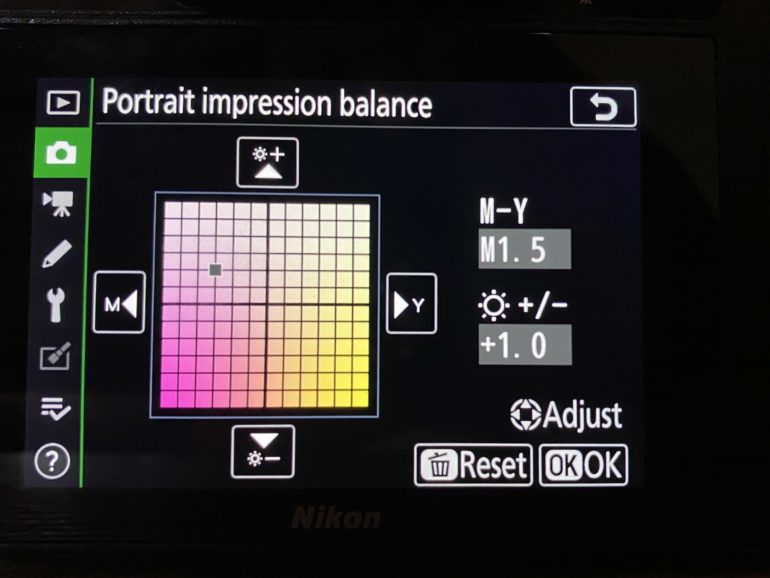
The new tool did effectively add or remove greens on skin tone. A little bit goes a long way. Here, I actually like the tones in my original image. But, I think Nikon tends to skew green when shooting in greenery, which will reflect green light; I notice green skin tones the most in scenarios with a lot of greenery. Here I was shooting with a lot of orange, yellow, and brown leaves on the ground. I can see this helping when the foliage is once again green.

Before 
After Portrait Impression Balance, M1.5, +1.0
But, there are two caveats. One, this only really applies to the JPEGs. It doesn’t make any in-camera corrections to the RAW files. Two, it’s not self-explanatory, and the photographers most likely to instantly understand how to use it are going to be photographers that shoot in RAW. Photographers accustomed to adjusting colors on a RAW photo will more easily understand Portrait Impression Balance, but they probably won’t use it because they’ll be shooting RAW.
Here’s what I said about the Portrait Impression Balance tool in the updated Nikon Z7 II review:
The Z7 II has similar colors to those from my D850. With the right lens, the colors are vibrant and punchy without being overbearing. But, occasionally, colors skew a little green, particularly skin tones. Through firmware version 1.30, Nikon has added a Portrait Impression Balance function. This allows you to adjust the brightness as well as the green/magenta hues of skin tones in JPEG images. You can save three different settings this way. I prefer the images adjusted slightly towards the magenta. But, it took some trial and error to find a setting I liked. Portrait Impression Balance is not self-explanatory. I think the photographers who are going to look at the chart and know how to use it are the ones shooting in RAW anyway. Unfortunately, it’s a non-feature for RAW photographers. But, it does offer some of the color adjustments that I would apply to RAW portraits to JPEGs in camera.
I recently switched from the Nikon D850 to the Fujifilm X-T4: a decision that was largely based on color. I get consistent, beautiful results with the Astia profile and occasionally warm up the white balance. Previously with Nikon cameras, I was using presets that looked amazing on some images, but awful on others. I spent a lot of my editing time getting the colors right.
I’m excited to see Nikon experimenting with color tools and offering solutions for some of the more common complaints. Nikon sometimes achieves amazing color, and sometimes skews a little too green. Portrait Impression Balance can be turned on and off to correct those scenarios where the camera produces images a little too green. Nikon is also doing a great job of bringing new features to its cameras via firmware updates. RAW photographers, however, won’t really be excited about this update, though it can help the image in the electronic viewfinder to look a little more pleasing.
After testing the firmware, my score and overall opinion of the Z7 II did not change. The Z7 II is a good camera made great by the quality of Z mount glass. The autofocus isn’t quite as good as Canon’s, but the sharp lenses and small yet comfortable ergonomics are still reasons enough to consider it.


