Last Updated on 08/17/2023 by Chris Gampat
Ink is one of the higher expenses for photographers doing in-house printing — and not exactly environmentally friendly. Epson is aiming to ease both concerns by bringing the EcoTank line into a photo printer. The Epson EcoTank Photo ET-8550 is a mid-level photo printer with refillable ink tanks. The ink included with the printer itself will last for about 2,300 4×6 prints and replacing it will cost only about four cents a print. That, and the $700 price is very enticing to serious hobbyists and photographers on a budget.
Of course, with anything that promises cost savings, the question is, how’s the quality? The ET-8550 isn’t going to beat out the ten ink fine-art roll printers. But, with the right paper, it’s going to beat out a lot of the more affordable printing houses.
Table of Contents
Too Long, Didn’t Read.
The Epson EcoTank Photo ET-8550 finds a great balance between price and photo quality — particularly for the cost of the ink. I found a few minor annoyances, like assembling the rear photo straight pass. But, overall, the printer is a simple way to get quality photos for not much cash.
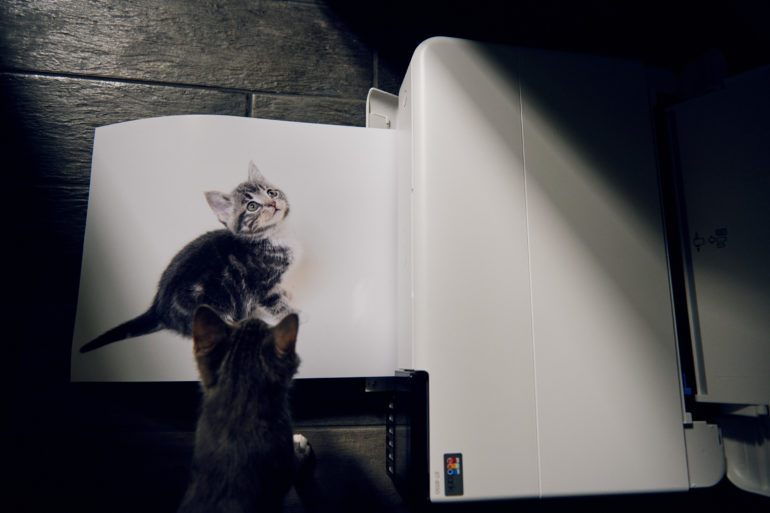
Epson EcoTank Photo ET-8550 Pros and Cons
Pros
- Affordable ink that lasts a long time
- Sharp and detailed prints
- Simple, app-based set-up
- Large touchscreen
- Makes prints up to 13 by 9
- Built-in scanner
Cons
- Straight feed is annoying to access
- Straight feed takes up more room than a typical desk
- Epson paper tended to jam the front tray
Gear Used
I used the Epson EcoTank Photo ET-8550 with my 2015 MacBook Pro, as well as my iPhone. I used the Epson Smart Panel app for set-up. I used Epson Ultra Premium Photo Paper Luster, Epson Fine Art Velvet, and Canon Pro Luster paper. I printed both high contrast, colorful images and muted shots. I worked with both color and black and white images on this printer.
Epson EcoTank Photo ET-8550 Tech Specs
Epson lists these specifications for the EcoTank Photo ET-8550:
- Printing Technology: 6-color (BK, PB, C, M, Y, Gy)
- Maximum Print Resolution: 5760 x 1440 dpi
- Print Speed†: Black 16.0 ISO ppm / Color 12.0 ISO ppm 2-sided Print Speed† Black 6.0 ISO ppm / Color 5.0 ISO ppm Borderless 4″ x 6″ Photo Print Speed1 15 seconds (Draft Mode, Premium Glossy Photo Paper)
- Mobile and Voice-activated Printing
- Epson ConnectTM Solutions: Email Print, Remote Print, Scan to Cloud
- Applications Epson Smart Panel app, Epson Print Layout app (iOS), Epson Creative Print app
- Other Apple® AirPrint®, Android printing, Mopria® Print Service Voice Activation9 Siri®, Google AssistantTM, Epson Connect, AmazonTM Alexa
- Copy Quality (Number of Colors): 256 gradations/16.7 mil colors
- Maximum Copies: 99 pages
- Copy Resolution (Max.) 600 x 600 dpi (input) Maximum Copy Size Legal
- Copy Resolution (Print): 360 x 360 dpi, 720 x 720 dpi, Automatic 1-sided to 2-sided copy Reduction/Enlargement: 25 to 400%
- Scanner Type: Flatbed color image scanner
- Maximum Hardware Resolution: 1200 x 4800 dpi
- Scan Size, Maximum (flatbed) 8.5″ x 14″ (216 x 355.6 mm) Maximum Resolution 9600 dpi interpolated
- Scanner Bit Depth (color): 48-bit color input / 24-bit color output ScanCompatibility TWAIN, WIA,ICA, TWAINReading Resolution: 75~9600 dpi (1 dpi step), TWAIN Output Format: PDF, JPEG, PNG, TIFF, Multi-TIFF, BMP (Windows), PICT (Mac®), Scan to Computer Epson ScanSmart, Scan to Memory Device
- Hi-Speed USB, Wireless Wi-Fi® 512, 802.11 b/g/n/a/ac, Wired Ethernet Ethernet (10/100), Wi-Fi Direct®12
- Memory Card Slots SD Card, USB
- Operating Systems Windows 10 (32-bit, 64-bit), Windows 8.1 (32-bit, 64-bit), Windows 8 (32-bit, 64-bit), Windows 7 (32-bit, 64-bit), Windows Vista® (32-bit, 64-bit), Windows XP SP3 or later (32-bit), Windows XP Professional x64 Edition SP2 or later, Windows Server 2003 SP213 or later, 2003 R2, 2008, 2008 R2, 2012, 2012 R2, 2016, 2019, Mac OS® X 10.6.8 thru 10.15.x14
- Paper Sizes: 13″ x 19″ (A3+), 11″ x 17″, A3, Legal, Letter, A4, Executive, 8″ x 10″, 5″ x 7″, 4″ x 6″, 3.5″ x 5″, A6, Half Letter, #10 Envelope, User Defined (2.2″ x 3.4″ to 13″ x 78.7″)
- Max. Paper Size 13″ x 19″ (A3+)
- Max. Paper Weight Plain: 64-90 g/m , PPPG: 102-300 g/m
- Max. Paper Thickness 1.3mm (Rear Straight Pass) Borderless Printing 13” x 19”, A3+, 11” x 17”, A3, Legal, Letter, A4, 8”x10”, 5”x7”, 4”x6”, 3.5”x5”
- Paper Types: Plain Paper, Bright White Paper, Photo Paper Glossy, Premium Photo Paper Glossy, Ultra Premium Photo Paper Glossy, Premium Semigloss Photo Paper, Ultra Premium Photo Paper Luster, Presentation Paper Matte, Premium Presentation Paper Matte, Velvet Fine Art Paper, Thin Paper, Card Stock
- Envelope Types No. 10
- Input Paper Capacity Front Tray 1: 20 sheets photo 5×7”, Front Tray 2: 100 sheets plain Letter/A4, Rear: 50 sheets plain or 5 sheets photo A3+, Rear Straight Pass: 1 sheet
- Output Tray Paper Capacity 50 sheets (plain paper, Letter), 20 sheets (PPPG)
- Direct CD Printing: Yes
- 2-sided (Duplex) Printing Automatic
- Weight and Dimensions:
- Printing (W x D x H) 20.6″ x 29.8″ x 16.9″ (523 x 758 x 430mm)
- Storage(WxDxH)20.6″x14.9″x6.7″(523x379x169mm)
- Weight 24.5 LB (11.1kg) printer only
- Weight: 31.9 lb (14.5 kg) box
- Display 4.3″ touch LCD
- Replacement Ink Bottles 552 Black ink bottle (70 mL) yield: 6700 pages; 552 Photo Black ink bottle (70 mL) yield: 7300 pages; 552 Gray ink bottle (70mL) yield: 46,600 pages; 552 color (Cyan, Magenta, Yellow) ink bottles (70 mL) yield: 6200 pages
Ergonomics

The Epson EcoTank Photo ET-8550 isn’t much larger than my productivity printer, at about 20.6 inches wide and 14.9 inches deep. But, if you use the rear photo feed, the printer fits better on a tablet than a bookshelf. The printer needs nearly three feet front to back to use the photo feed at the rear for an 8×10. When printing from the top tray or bottom trays, the printer takes up less space. But, the holster for the printed photos will stick out from the body another ten inches.

The ET-8550 has three main spaces for paper. The first is two trays underneath the front of the printer, one for standard 8.5 by 11 paper and one for 5×7 (and smaller) photo paper. The rear tray feeds the 9 by 13-inch paper as well as smaller paper from the top rear of the printer, behind the scanner bed.

However, the tray that’s dubbed the photo tray requires removing the back of the printer, taking out one piece, then feeding that piece back into the rear of the printer. This is a straight pass feed, which takes just a single piece of paper at a time, but sends the paper through flat. This straight feed was the trickiest part of the set-up. But, even after the initial learning period, a bit annoying. You can’t print from the other trays without disassembling this tray and putting everything back. Removing part of the printer to use a specific tray is a hassle, to say the least, and I preferred printing from the top rear tray instead. (Which, for the record, didn’t crease the photo paper).

In front of that top rear tray, on the top, is the scanner bed. This bed lifts for access to the print head or to remove paper jams. This is also where you re-fill the built-in cartridges using the ink bottles.

At the front right, those built-in cartridges are semi-transparent. You can see the level of ink for each color with just a quick glance at the printer, which is great. (The product photos, though, show a much clearer view. Really, it’s a more muted color and sometimes difficult to see what color is what.) Just above the ink tanks rests a 4.3-inch touchscreen. This is a good size and proved helpful for both displaying menus and showing help topics. On the front left, the ET-8500 houses both USB and SD card ports.

Build Quality
The Epson EcoTank Photo ET-8550 is a modern white. That looks great in an office. But, that modern look may show scuffs easier — I already have a black mark on one corner.

I didn’t have many issues with the quality of the build. The plastic construction doesn’t feel flimsy. The trays pull out easily, with the exception of the receiving tray. That’s because it actually pops out automatically when printing in a nice, smooth motion. Try to pull it out yourself, and it’s a bit stiff. I did find the power cord to sit in the back of the printer a little loose. When moving it once, the power cord popped off the back.
It’s heavy, almost 32 pounds. But printers aren’t really made to go anywhere. If you haul this printer to a different spot, there is a lock to keep the printhead moving.
Ease of Use

A photo printer with so many trays has a larger learning curve than a basic office printer. But, the Epson Smart Panel app, which walks new users through the set-up, helps flatten that curve. However, what the app doesn’t walk you through is which tray works best for which scenario. Once I figured out the best trays to use and how to set up the straight feed photo tray, working with the Epson EcoTank Photo ET-8550 wasn’t difficult.
Setup
On the initial set-up, the touchscreen prompted me to scan a QR code to install the Epson Smart Panel app for set-up. This is the easier option since the app walks you through the process. Setting up through the app was easy and started with using Bluetooth to search for and then connect to the printer.
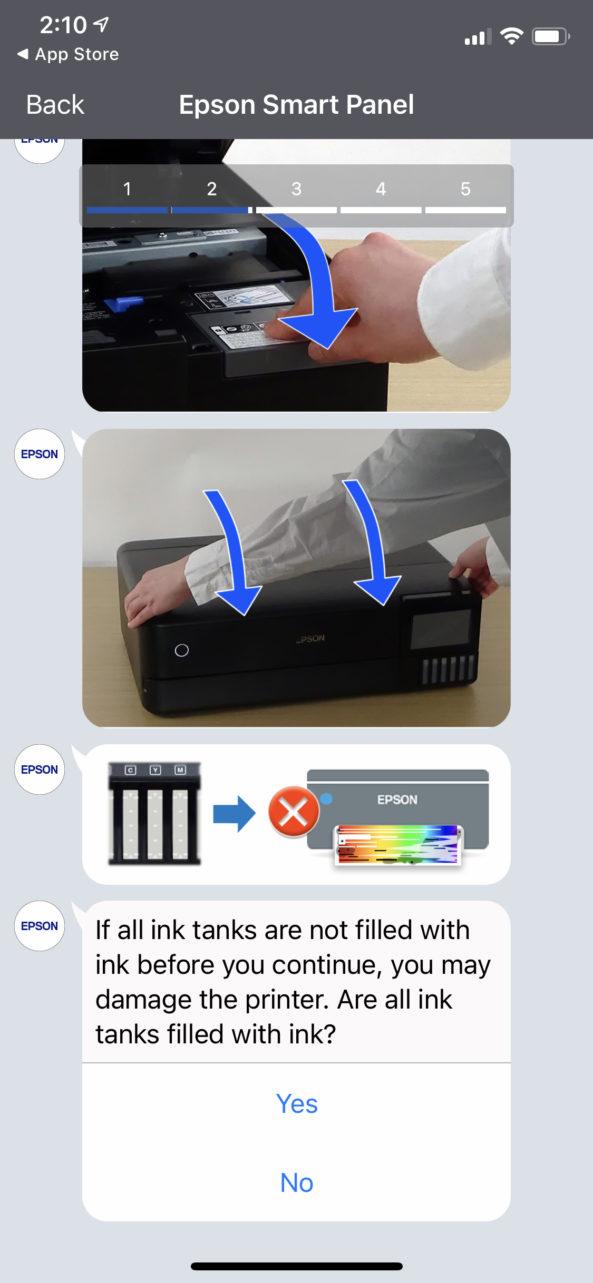
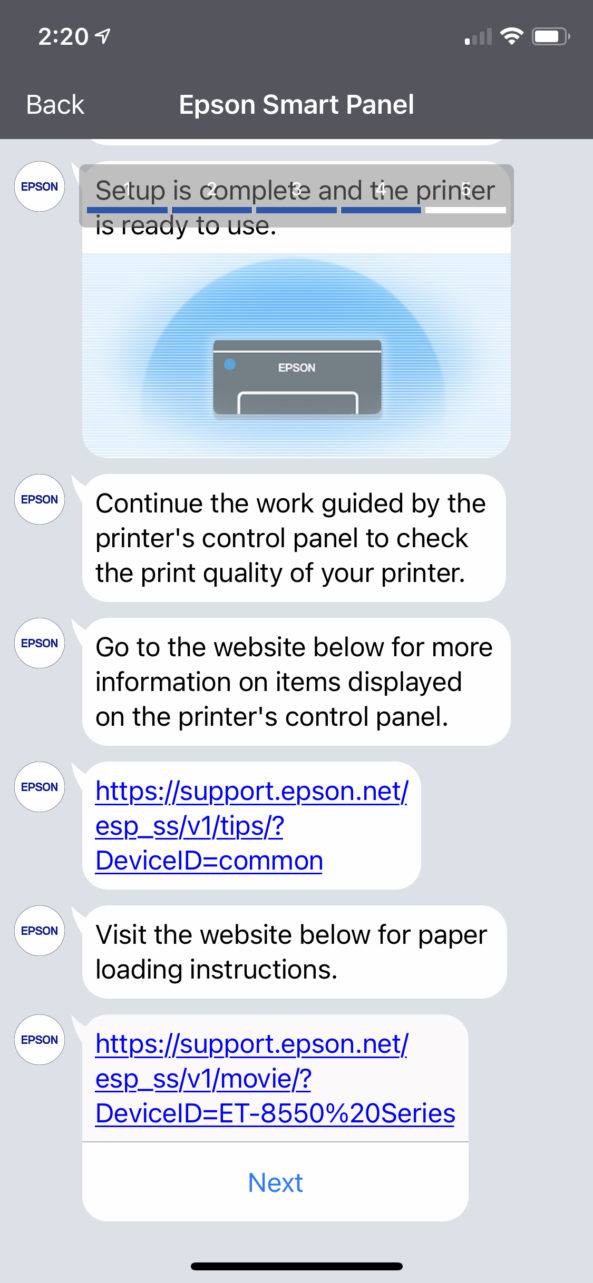
The app uses a chatbot format that feels a bit like Messenger. Using this chatbot, the app instructed me on how to connect the Wi-Fi and load the paper in the front tray. The app also walked through the print nozzle and alignment check.
The EcoTank line ditches the usual plastic cartridges. Instead, the cartridge is built into the printer. Ink is refilled using six plastic bottles that Epson says replaces up to 100 ink cartridges. The printer uses CMYK plus photo black and gray. At first, I was worried that I would make a mess refilling ink. That didn’t turn out to be the case — just don’t touch the top. Each bottle top has a shape unique to that color. That clever design means that it’s almost impossible to accidentally put the Photo Black in the Black tank, for example. The bottle automatically stops once the tank is full, so there’s no overflowing.
Refilling the tanks was simple and took about ten minutes. After the cartridges are filled, the ink needs to be “initialized,” so you have to wait another eight minutes before you can start printing. The level in the ink cartridge lowers by about 1/4 after initialization because of how the ink is stored at the ready for printing. From there, the app walked through the nozzle and alignment check.
Calibration
For calibration, the printer first walks through a nozzle check. Then, the printer sends out five alignment pages, one at a time, and asks you which pattern printed correctly. The printer then takes that input to calibrate. The process took a few minutes — and feels like getting an eye doctor’s exam — but wasn’t difficult.
The trays

The Epson EcoTank ET-8550 has four trays: two in the front, one at the top back, and a straight feed at the rear. The top front tray is for 5x7s, while the front bottom tray is for the standard 8.5 x 11. (The receiving tray can also be used to print onto CDs.) I had a few paper jams with the front tray using Epson’s Ultra Premium photo paper, but Canon’s photo paper and standard document paper went through just fine. One edge of the Epson paper appeared to be slightly off.
The tray I favored most is the top rear tray. That’s where media as large as 13 by 9 fits in, and it also doesn’t take up much extra space to use. This tray can take up to five sheets of photo paper or 50 sheets of thinner document paper.
I really didn’t care for the single sheet feeder at the rear of the printer. Scratch that — I hate using the rear feed. To set up the rear feed, which Epson calls the photo tray, I had to remove the back of the printer, take a piece off, and reinstall that one small piece. There are three problems with this setup. First, the instructions were too vague on how to set this up. The graphics in the instructions on the printer’s LCD screen are not detailed enough. It took a few tries and a YouTube video to figure out which pieces to remove and which piece needed to be re-installed.
The second issue is that the entire rear of the printer needs to be put back in order to print from another tray. Otherwise, the paper spits out the back, and I’d get a “no paper” message. This will be annoying if you print both photos and documents. The third issue is simply space. With the rear tray open, you’ll need a larger workspace to feed through the back of the printer — nearly three feet, in order to accommodate the paper feeding in at the back and the print coming out in the front. And that’s just for using 8.5 by 11 paper.
While the straight photo feed is annoying and hogs real estate, I didn’t notice any difference in using that top tray instead. The straight photo feed is there if you need it, perhaps for more fragile paper types. But the top rear tray will work in most situations without the hassle of disassembling and reassembling the back of the printer.
Sustainability and Cost
One of the biggest advantages to Epson’s EcoTank line is the sustainability, both for the green design and for saving the other green — money. The six ink bottles, while still plastic, replace up to 100 cartridges with recyclable bottles.
I’m here for saving the earth — but what’s the ink going to cost? The printer ships with a full set, not a sample size. Picking up another full set will cost nearly $90, but that set is made to last for up to 2,300 4×6 images. Epson says that the included ink will last up to two years, and they have a program with a few stipulations that can refund the cost of additional ink if you run out in the first two years.
A 4×6 roughly costs about four cents in ink (not including the cost of paper). Add in the cost of paper, and a 4×6 is going to cost about 20 cents, which is about half the cost of a typical print. Here’s some more fun math — once you print 3,500 4x6s, you’ll have paid for the cost of the printer, assuming a 20 cent saving on each print. Of course, you don’t buy a printer that can print 13 by 9 to spit out tiny prints. With the cost of larger prints from a printing house, photographers will save the cost of the printer itself much faster.
Image Quality

The ultimate question, of course, is how good are the prints? Prints came out sharp, vibrant, and relatively close to the colors on my screen. It’s a mid-level printer with better options on the market, but it’s at least as good if not better than mid-level photo print shops.
The prints are sharp and detailed. One of the perks, even with a less expensive photo printer, is that, unlike sending prints out, you can choose exactly what paper to use. Both the Canon and Epson Luster papers had great contrast and deep blacks. While I liked the fine art velvet for light and airy shots, the velvet doesn’t retain all the texture and details in the highlights and shadows. This will certainly blow Walmart prints out of the water and even beat some of the mid-level print houses.
Color Accuracy to Screen

On the luster photo paper, prints were full of color and contrast. The colors were quite close to the images on screen, even though my MacBook screen hasn’t been calibrated. My MacBook screen had a bit deeper browns, blues, and purples than the prints. The blacks printed with great depth, however. Skin tones printed out quite close, though sometimes a little lighter than the digital file for both light and dark skin.
You’ll get better color accuracy with a printer that contains more ink colors. But, the color difference was subtle enough that I had to compare the screen and print side-by-side to pick up the small differences.
Conclusions
Likes
- The ink is super affordable. Seriously, what’s included in the box will cover 2/3 of the cost of the printer itself in 4×6 prints.
- Images are sharp, colorful, and detailed.
- The Epson app makes setup simple.
- The large touchscreen is easy to use.
- You can get borderless prints up to 13 by 9
- There’s a built-in scanner too.
Dislikes
- The single sheet photo feeder is time-consuming and confusing to set up.
- Using the straight feed, you’ll want to put the printer on a table, not a desk.
- Epson paper tended to jam the front tray, while other paper did just fine.
While it may not have features like rolled paper or ten colors, the Epson EcoTank Photo ET-8550 is a solid printer for hobbyists, creatives, and even some budget-restricted professionals. The ink included with the printer is going to print enough 4x6s to cover two-thirds of the cost of the printer itself, making it an even more tempting buy for photographers on a budget. Of course, the cartridge-free design will also appeal to green photographers. The prints are colorful and detailed. And, with a few exceptions, the printer is simple to use.
I didn’t care for the process of removing the back to use the rear photo feed — in part, because it needs to be put back together before other types of prints. The front tray also didn’t like Epson’s photo paper but did just fine with Canon’s and standard document paper. Colors will likely be better with a pricier professional printer, but I thought the image quality was excellent for the price.
Retailing for $700, the ET-8500 is quite a bit more affordable than some professional printers. That affordability extends to the ink, where, for $90, you can get enough ink to print more than 6,000 color documents or 2,300 4x6s. Ink cost will average about four cents for a 4×6 print.

If you want great prints for under $800, the Epson EcoTank Photo ET-8550 is a good option to consider. I’m giving the printer four out of five stars.


