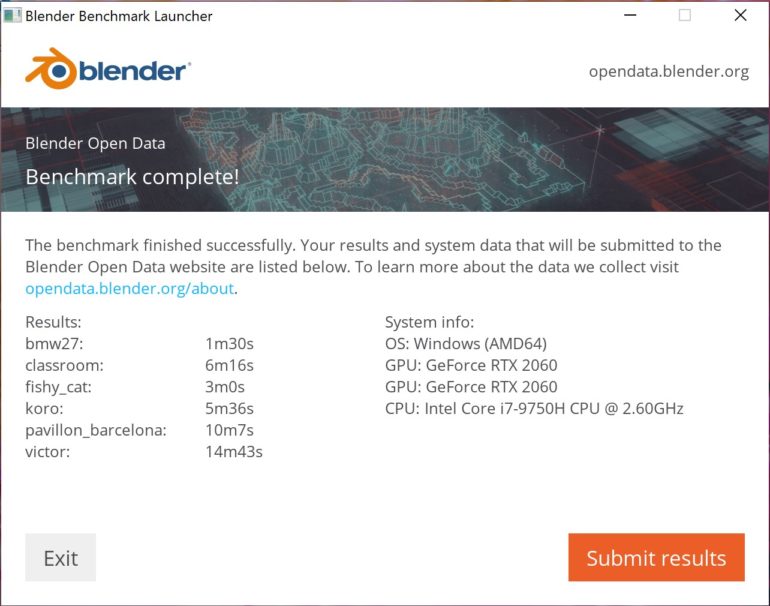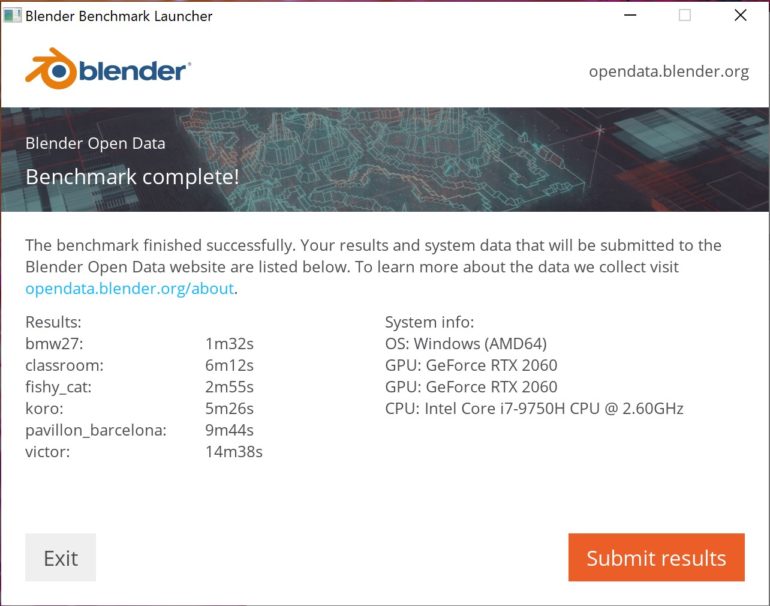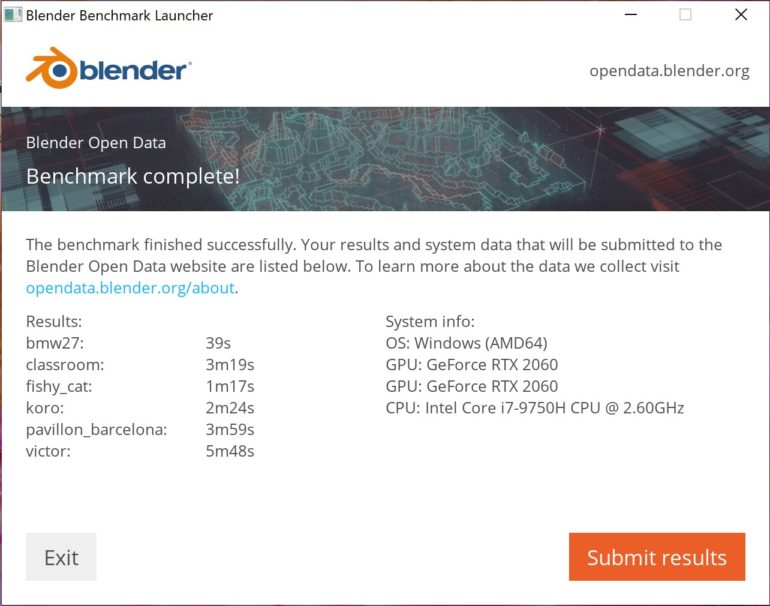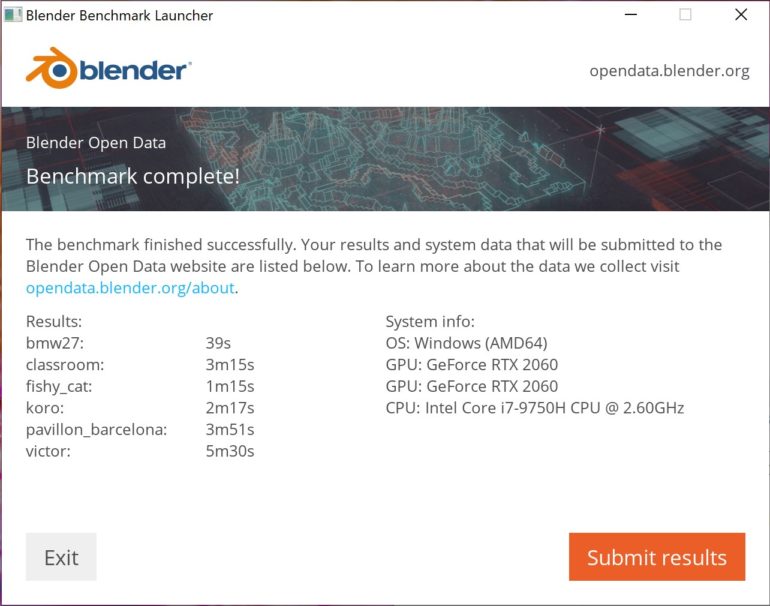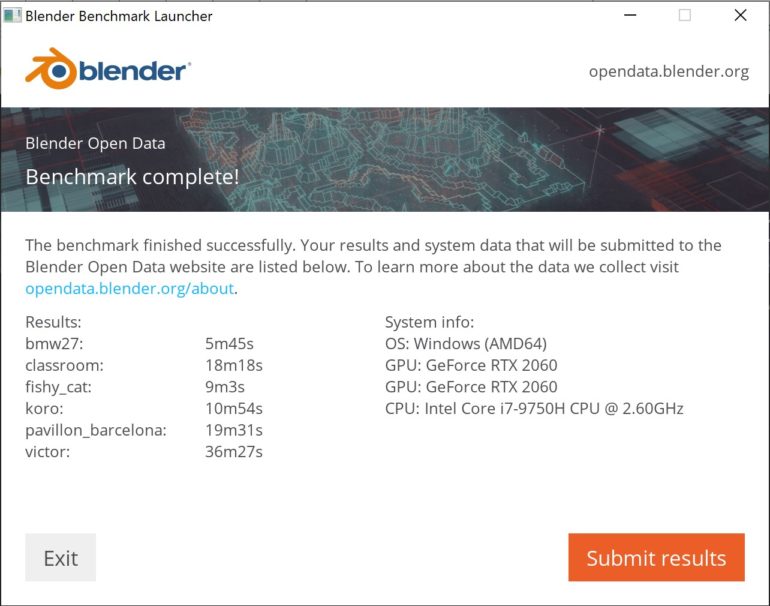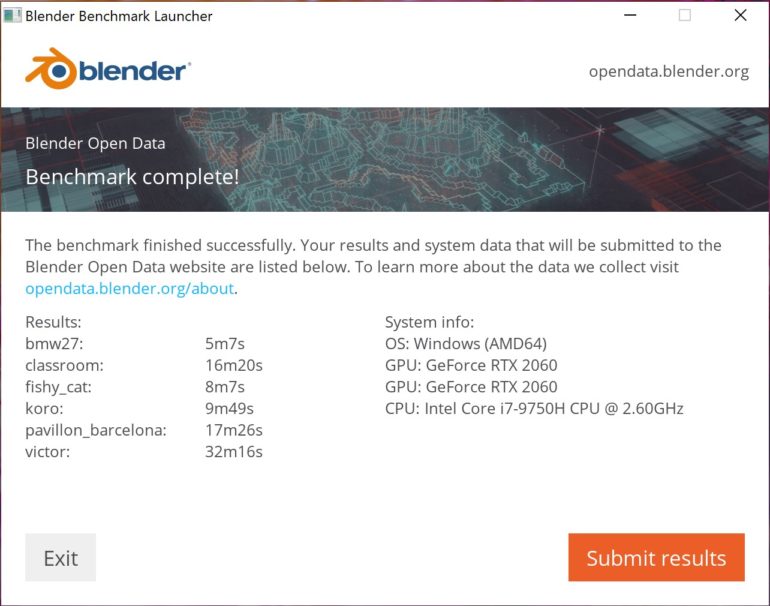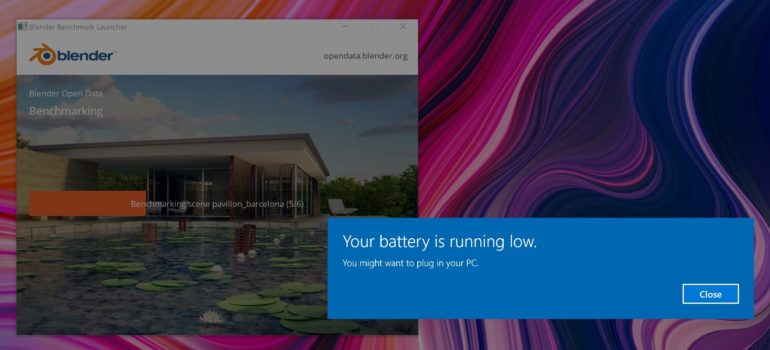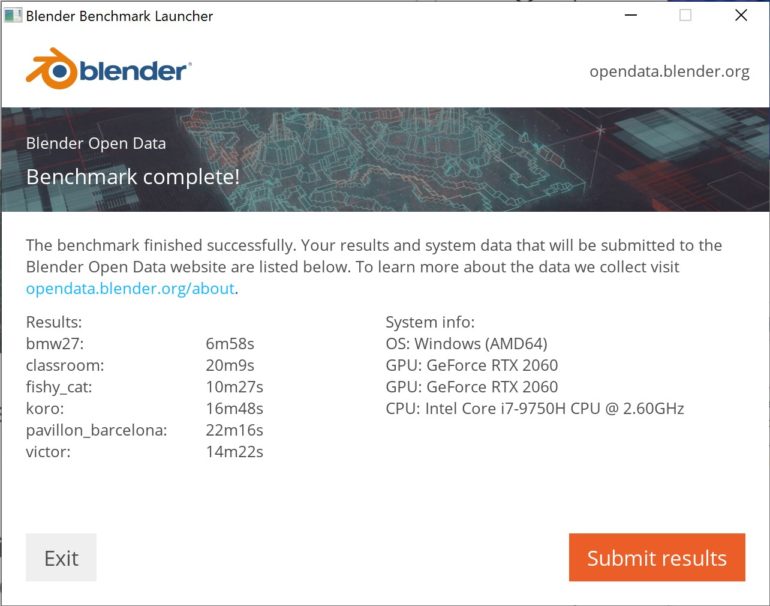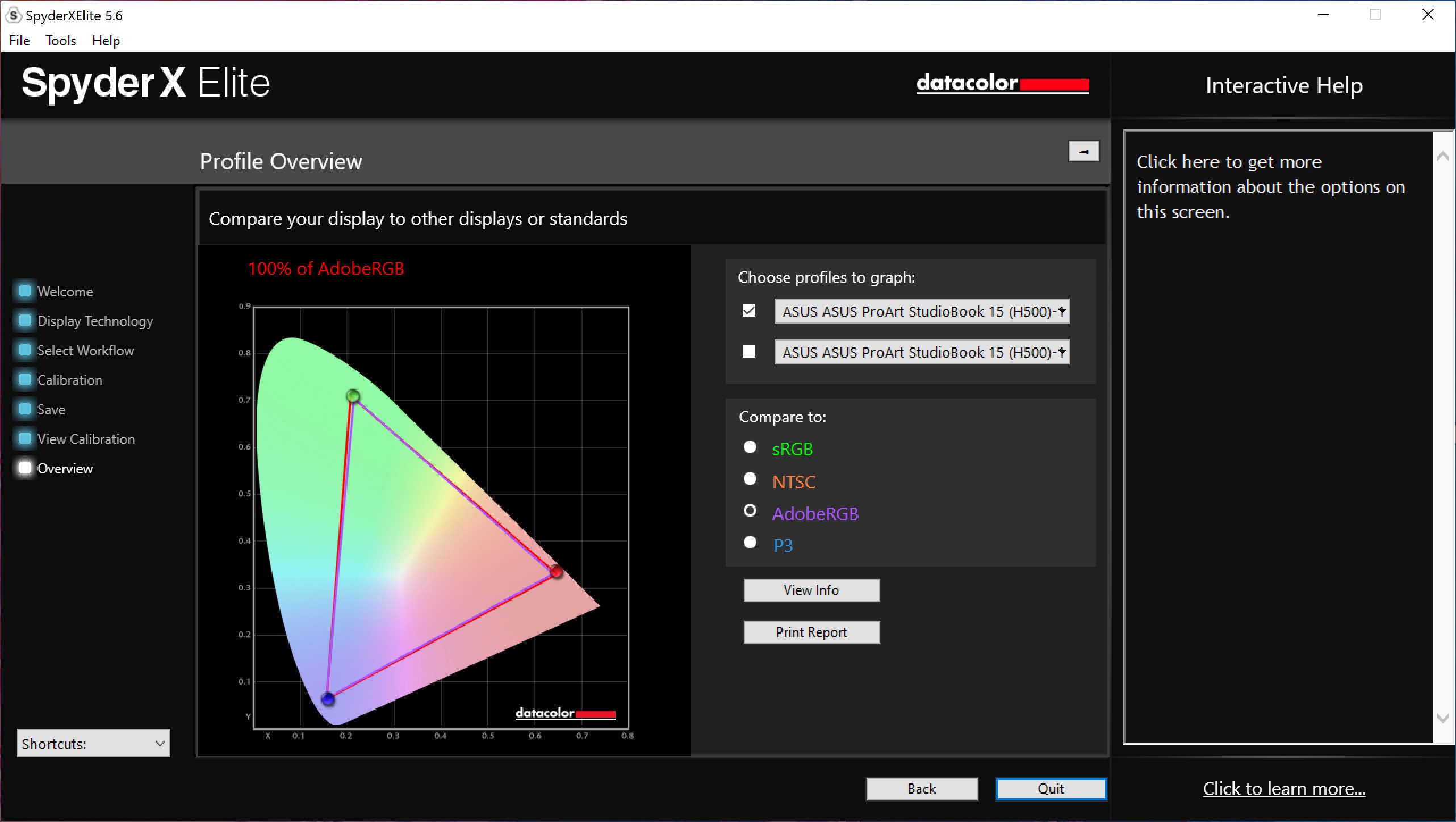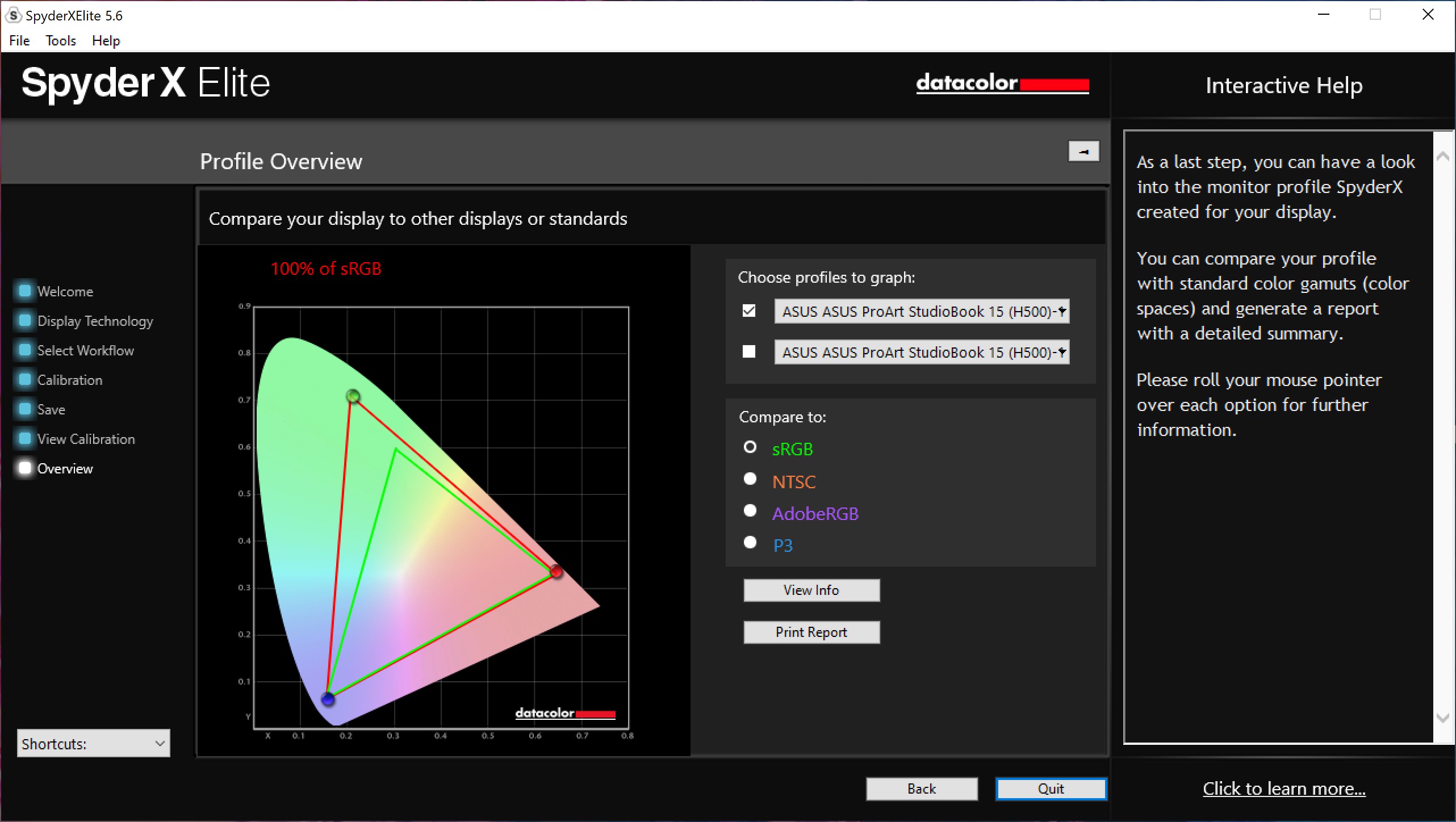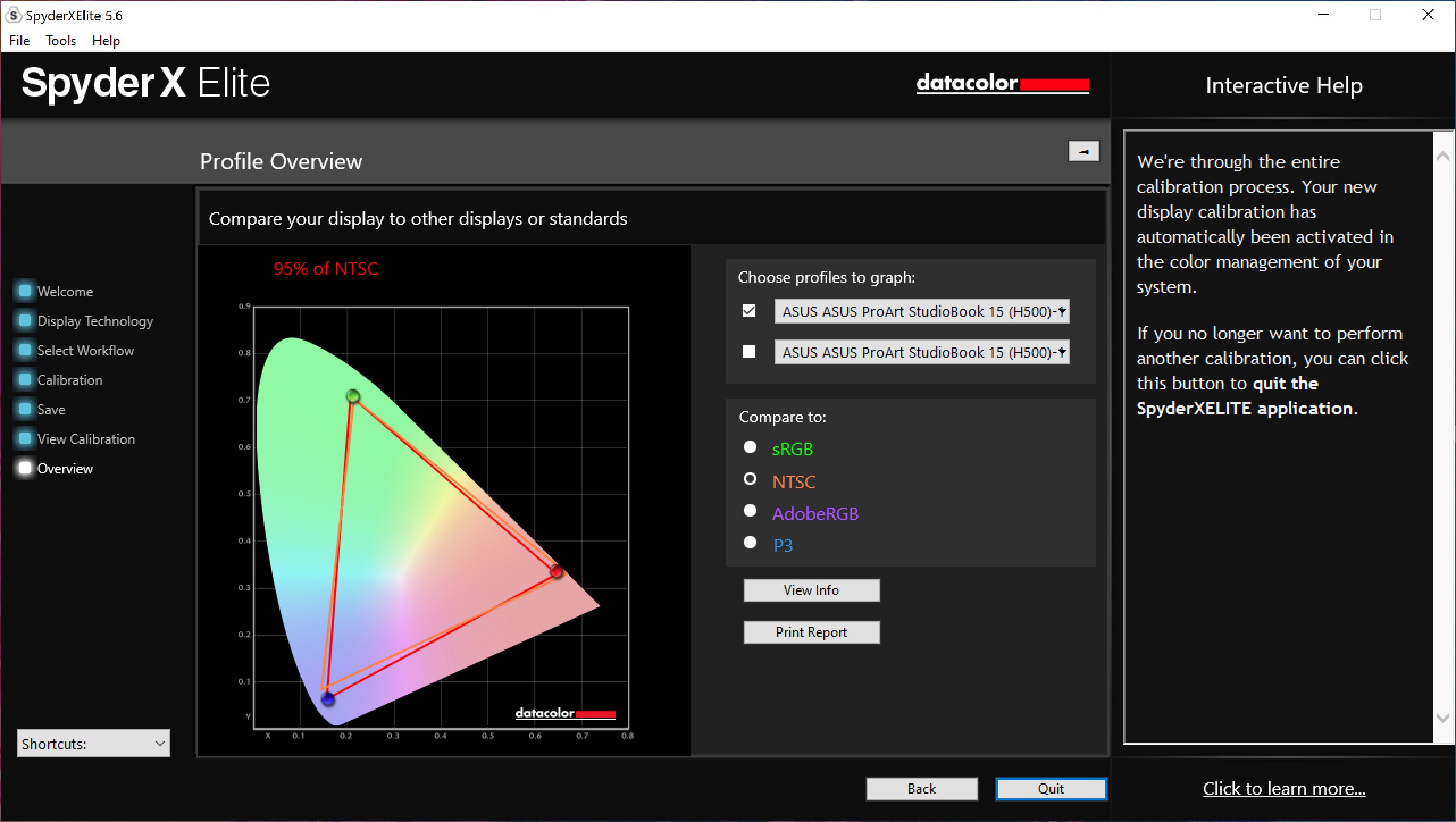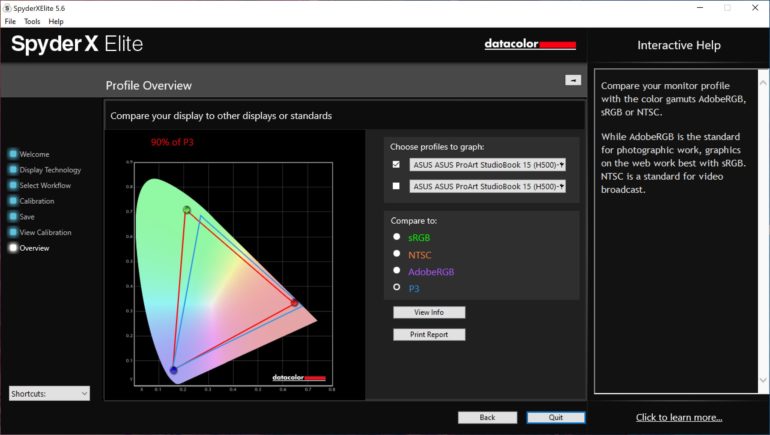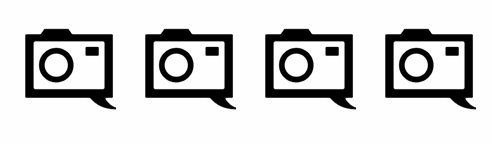Last Updated on 07/07/2020 by Mark Beckenbach
The Asus ProArt StudioBook 15 laptop is a decent MacBook Pro alternative for photographers and creatives with some questionable omissions.
For a long time, MacBook Pros were the go-to option for photographers and creatives in need of a mobile computing solution. That’s no longer the case with the recent influx of competitively priced and highly capable Windows mobile workstations. The Asus ProArt StudioBook 15 is one such example, packing a lot of firepower under the hood at a reasonable price. For US $1,999, you’re getting an Intel i7-9750H Hexa-core processor, an Nvidia GeForce RTX 2060 discrete GPU, 32 GB of RAM, and 1 TB of solid-state storage. To top it off, it’s got a stunning Pantone validated 4K display that covers 100% of the AdobeRGB color space. The spec sheet certainly looks impressive, but how well does it perform in the real world? Find out in our Asus ProArt StudioBook 15 full review.
Table of Contents
Pros and Cons
Pros
- Beautiful 4K display with thin bezels
- 100% AdobeRGB & sRGB coverage
- Excellent performance
- Powerful discrete graphics (Nvidia GeForce RTX 2060)
- Lightweight yet solid magnesium-aluminum alloy chassis
- Sleek, minimalist design
- A wealth of connectivity options
- Competitively priced (as tested US $1,999)
Cons
- No SD card slot
- No Thunderbolt 3 support
- No webcam built-in
- Can get quite warm under load
- Fans can be rather loud when set to Velocity Mode
Gear Used
We tested the Asus ProArt StudioBook 15 with the following:
- Capture One 20 Pro
- Adobe Photoshop CC
- Microsoft Edge
- Google Chrome
- Microsoft Office Suite
- Datacolor SpyderX Elite
Tech Specs
Tech specs for the Asus ProArt StudioBook 15 (as tested) taken from the official product page:
| Finish/Color | Star Grey |
| Operating System | Windows 10 Pro |
| Processor | Intel® Core™ i7-9750H processor 2.6 GHz hexa-core with Turbo Boost (up to 4.5GHz) and 12 MB cache |
| Graphics | Nvidia GeForce RTX 2060, 6 GB GDDR6 VRAM |
| Display | 15.6” LED-backlit UHD (3840 x 2160) 3-sided NanoEdge display 340 nits Anti-glare panel 7.5 mm-thin bezel with 82% screen-to-body ratio 178° wide-view technology 100% Adobe RGB color gamut, 8-bit color Delta-E < 1.5 color accuracy, PANTONE® Validated |
| Memory | 32 GB DDR4 2666MHz |
| Storage | 512GB+512GB (PCIe® NVMe Gen 3 x4) Supports CPU-attached RAID 0/1 (up to 48Gbps) |
| Interfaces | 1 x USB 3.2 Gen 2 Type-C™ with Display Port (10Gbps) 1 x USB 3.2 Gen 2 Type-A (10Gbps) 2 x USB 3.2 Gen 1 Type-A (5Gbps) 1 x HDMI 2.0 1 x Audio combo jack 1 x Microphone input jack 1x RJ45 LAN jack |
| Keyboard and Touchpad | Keyboard Full-size backlit keyboard with 1.2mm key travel and designer-tailored hot keys, discrete arrow key area Touchpad Click pad with 3 finger multi-touch support |
| Audio | ESS® Sabre HiFi digital-to-analog converter (DAC) with Hi-Res Audio certification 2 speakers with Smart AMP technology Array microphone with Cortana and Alexa voice-recognition support Audio by ICEpower® |
| Wireless Connectivity | Wi-Fi Dual-band 2×2 Wi-Fi 6 Bluetooth® Bluetooth® 5.0 |
| Battery and Power | 76Wh 4-cell lithium-polymer battery 230W power adapter Plug Type: ø6.0 (mm) (Output: 19.5V DC, 11.8A, 230W) (Input: 100-240V AC, 50/60Hz universal) |
| Weight and Dimensions | Height: 1.89cm (0.74 inches) Width: 36.0cm (14.17 inches) Depth: 25.2cm (13.85 inches) Weight: 2.0kg (4.41 pounds) |
| Included in the Box | ProArt StudioBook 15 (H500GV) |
| Included Software | MyASUS ASUS Smart Gesture McAfee Common Build for All ASUS Touchpad Handwriting PhotoDirector PowerDirector ASUS Sync |
Ergonomics
Clean and understated is the name of the game with the Asus ProArt StudioBook 15’s design. The chassis is constructed from magnesium-aluminum alloy and comes in a nice “Star Grey” finish. The lid features a brushed texture that looks quite attractive when light hits it at the right angle, but it’s also a fingerprint magnet. While it’s certainly not the lightest laptop on the market (weighing in at 4.41 lbs / 2.0 kg), it’s still very reasonable for a 15″ mobile workstation.
The gorgeous 15.6″ 4K display will probably be the first thing that catches your attention on the Asus ProArt StudioBook 15. It’s bright (340 nits), LED-backlit, and features an anti-glare coating. The bezels are pretty darn thin too at just 7.5 mm. It also covers 100% of the AdobeRGB and sRGB color spaces. The main trade-off here is that this screen is not touch-capable, so photographers looking to edit or retouch using a stylus will need to connect a dedicated graphics tablet like the Wacom Intuos Pro. Curiously, there’s also no webcam to be found on the Asus ProArt StudioBook 15. We understand that sacrifices had to be made in order to minimize the bezel width. But to omit the webcam altogether feels like a glaring oversight, especially when much of the world have to resort to video conferencing due to COVID-19.
The keyboard on the Asus ProArt StudioBook 15 is backlit and utilizes a well-spaced layout. The typing experience on this keyboard is only mediocre, however: not terrible, but certainly nothing to rave about. The Function keys double as hotkeys that give you the ability to quickly adjust the volume, screen brightness, fan speed, etc. Three dedicated media keys are also situated to the left of the power button. The touchpad worked without issues during our time with the laptop and did a good job at palm rejection. If you find yourself accidentally activating the touchpad often, one of the Function keys even allows you to toggle the touchpad on and off.
For all the touch typists out there, you’ll be glad to know that the Asus ProArt StudioBook 15 features actual arrow keys. No quirky layouts that’ll throw your fingers off here.
Most of the connectivity options are located on the left side of the chassis. They consist of the following:
- 1x power barrel connector
- 1x RJ45 Ethernet port
- 1x full sized HDMI 2.0 port
- 1x USB 3.2 Gen 2 Type-A port (supports up to 10 Gbps speeds)
- 1x 3.5 mm audio combo jack
- 1x 3.5 mm microphone jack
On the opposite side, you will find:
- 1x USB 3.2 Gen 2 Type-C port
- 2x USB 3.2 Gen 1 Type-A ports
The USB 3.2 Gen 2 Type-C port supports up to 10 Gbps speeds and Display Port output. The two USB 3.2 Gen 1 Type-A ports support up to 5 Gbps speeds. Sadly, there’s no SD card reader to be found on the Asus ProArt StudioBook 15.
Here’s a look at the Asus ProArt StudioBook 15’s power brick next to an iPhone charger for reference. It’s not too heavy (weighing just over a pound), but it’ll definitely take up some room in your bag.
Build Quality
Thanks to its magnesium-aluminum alloy chassis, the Asus ProArt StudioBook 15 feels rather robust without feeling like a thick slab of metal. It does pick up fingerprints very easily though. If seeing fingerprints on your laptop bothers you, be prepared to wipe it down after use. Both the 4K display and the main deck of the laptop exhibited minimal flex, another testament to the laptop’s solid build quality. The anti-glare coating on the 4K display also does an excellent job of minimizing reflections. The keyboard is well laid out as previously mentioned, just don’t expect a mindblowing typing experience.
Required Maintenance During Testing
Overall, everything worked flawlessly on the Asus ProArt StudioBook 15. Aside from having to apply the occasional updates to Windows and the various creative programs we were using, there wasn’t much maintenance involved. The chassis does pick up fingerprints very easily though, so that may be a concern for some.
Operating System
The Asus ProArt StudioBook 15 comes installed with Windows 10 Pro Edition. If you’re looking at this review, then you’re probably already accustomed to using Windows or are considering switching from OS X. Windows 10 is a far cry from older releases of Windows. All of the creative software we installed worked without issues. If you’re switching over from Macs, you’ll be surprised at how user-friendly Windows is these days.
Performance for a Photographer
During our tests with the StudioBook 15, the 76 Wh 4-cell lithium-polymer battery averaged between three to five hours of battery life: not bad for a mobile workstation.
Some very powerful hardware can be found under the hood of the Asus ProArt StudioBook 15. At its core (no pun intended) is a 9th generation Intel Core i7-9750H Hexa-core processor (base clock at 2.6 GHz, Turbo Boostable to 4.5 GHz). Though 10th generation processors are already available, it’s still a very capable CPU that can handle just about everything you can throw at it. The 2019 version of the Razer Blade 15 Studio Edition laptop we had previously reviewed was also powered by this same CPU. The StudioBook 15 is also running a dedicated Nvidia GeForce RTX 2060 GPU with 6 GB GDDR6 VRAM. To round things out, the unit we reviewed had 32 GB of DDR4 RAM and a pair of 512 GB PCIe NVMe Gen 3 x4 SSDs configured into a single 1 TB RAID 0 array.
Although Asus is targeting the ProArt StudioBook 15 at creative professionals, a dedicated SD card reader is nowhere to be found on the laptop.
The Asus ProArt StudioBook 15 easily handled everything that we threw at it. Editing massive raw files from the Fujifilm GFX 100 or Sony A7R IV in Capture One 20 Pro and Adobe Photoshop? Not a single hiccup. General productivity tasks in Google Chrome, Microsoft Edge, and Microsoft Office? Easy peasy. That’s with more tabs open than we’d care to admit, by the way. Things can get a bit toasty though when you’re working on anything graphics-intensive. Luckily, there are plenty of exhaust outlets and fans to prevent the Asus ProArt StudioBook 15 from turning into the next Chernobyl. By default, the fans are set to Dynamic Mode and usually run pretty quietly. They’ll ramp up to cool things down if you start working in Capture One or Adobe Photoshop, but you’ll barely notice under regular conditions unless you’re working in a soundproof environment. Set the fans to Velocity Mode, however, and the Asus ProArt StudioBook 15 sounds like it’s ready to join Tom Cruise and fly into the danger zone. If you’re a hybrid shooter who also plans on editing videos with the StudioBook 15, you’ll want to have a pair of headphones ready.
Let’s address the elephant in the room. Although Asus is targeting the ProArt StudioBook 15 at creative professionals, a dedicated SD card reader is nowhere to be found on the laptop. There’s also no Thunderbolt 3 support, which means that photographers using Thunderbolt 3 external storage will need to settle for slower USB 3.x alternatives. Given the intended audience, the absence of a dedicated SD card reader and Thunderbolt 3 connectivity can be a dealbreaker for some. Just like with Apple’s latest MacBook Pros, you’ll need to bring a dongle along if you plan on offloading any photos or videos from your cameras onto the StudioBook 15. This makes the Asus ProArt StudioBook 15 less attractive for photographers looking for a mobile workstation. With much of the world still reeling from the effects of COVID-19 and are increasingly reliant on video conferencing, the lack of a webcam is another head-scratcher. This also means that Windows Hello biometrics security (basically Face ID for Windows) is a no go. What’s even more puzzling is that the ProArt StudioBook 15 actually has an array microphone with Cortana and Alexa support. What gives, Asus?
During our tests with the StudioBook 15, the 76 Wh 4-cell lithium-polymer battery averaged between three to five hours of battery life. Not bad for a mobile workstation. If you plan on doing a lot of photo and video editing while you’re on the go, however, be sure to bring the power brick along and hope that there’s an outlet nearby. You’ll also get better performance when the laptop is plugged in (see Blender Benchmarks below).
Blender Benchmarks
Below are the Blender benchmark scores for the Asus ProArt StudioBook 15. All benchmarking were done using Blender Benchmark 2.83.
With the exception of one outlier, the Asus ProArt StudioBook 15 was able to complete all of the benchmarks at the same if not faster speeds when its fans were set to Velocity Mode. We also tried benchmarking the Asus ProArt StudioBook 15 on battery power. We began with the Nvidia GeForce RTX 2060 (CUDA) benchmark at full power with fans set to Dynamic Mode, but the battery ran down to less than 5% before Blender Benchmark was able to finish rendering all of the different scenes. We wound up having to plug the laptop in while it was in the middle of trying to finish rendering pavilion_barcelona. The victor benchmark was rendered with the laptop plugged in. As there was no way the Asus ProArt StudioBook 15 would be able to complete the other two benchmarks on battery power: they were skipped.
Screen Calibration Results
Asus claims the Asus ProArt StudioBook 15’s 15.6″ 4K display covers 100% of the Adobe RGB color space. When we tested this independently using the Datacolor SpyderX Elite, we determined this to be accurate. We also tested the display’s sRGB, NTSC, and DCI-P3 color space coverage as well. The results of these tests are as follows:
Conclusions
Likes
- desktop-like performance
- gorgeous, color-accurate 4K display
- relatively quiet (at least when the fans are set to Dynamic Mode)
- competitively priced (as tested US $1,999)
Dislikes
- dedicated SD card reader, Thunderbolt 3 connectivity, and webcam are all frustratingly absent
The Asus ProArt StudioBook 15 is a reasonably priced mobile workstation capable of delivering excellent performance. Photographers and other creatives are sure to appreciate the gorgeous, color-accurate 4K display as well. However, we can’t help but wonder what was going through the minds of the engineers at Asus who designed the ProArt StudioBook 15. The decisions to not include a dedicated SD card reader, to forego Thunderbolt 3 connectivity, and to omit a webcam in a laptop designed for creatives in 2020 are truly baffling. Had these features not been left on the cutting room floor, the Asus ProArt StudioBook 15 would have been an easy recommendation for creatives in search of an affordable yet powerful mobile workstation.
The Asus ProArt StudioBook 15 laptop earns four out of five stars. It’s available now on Amazon starting at US $1,999.