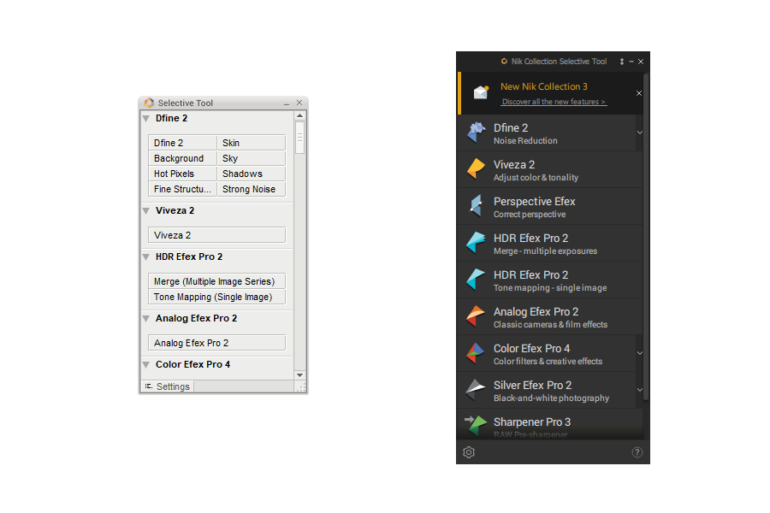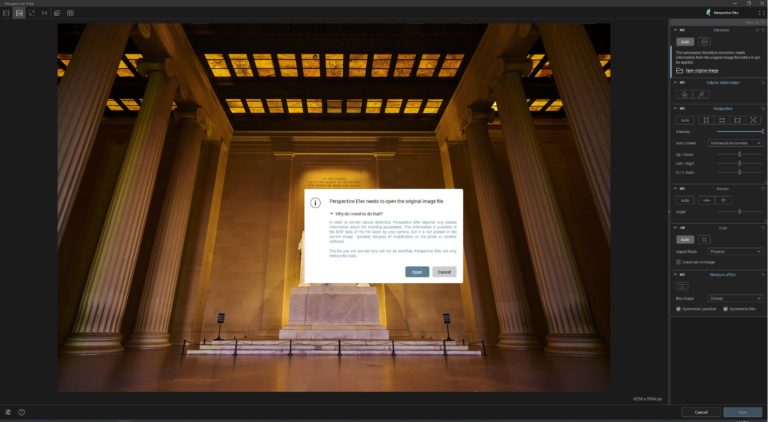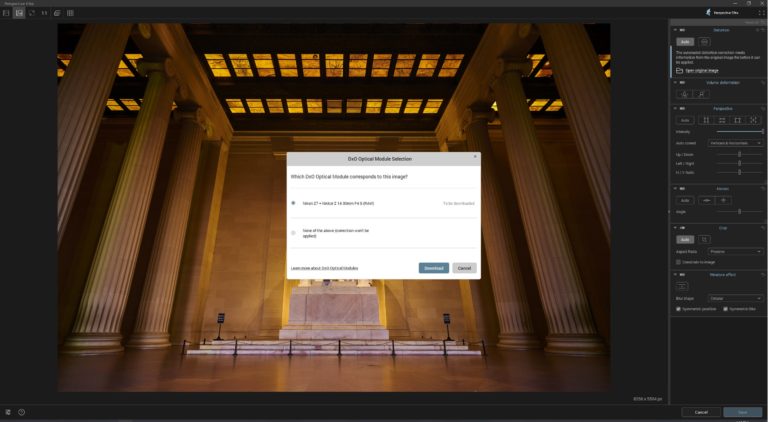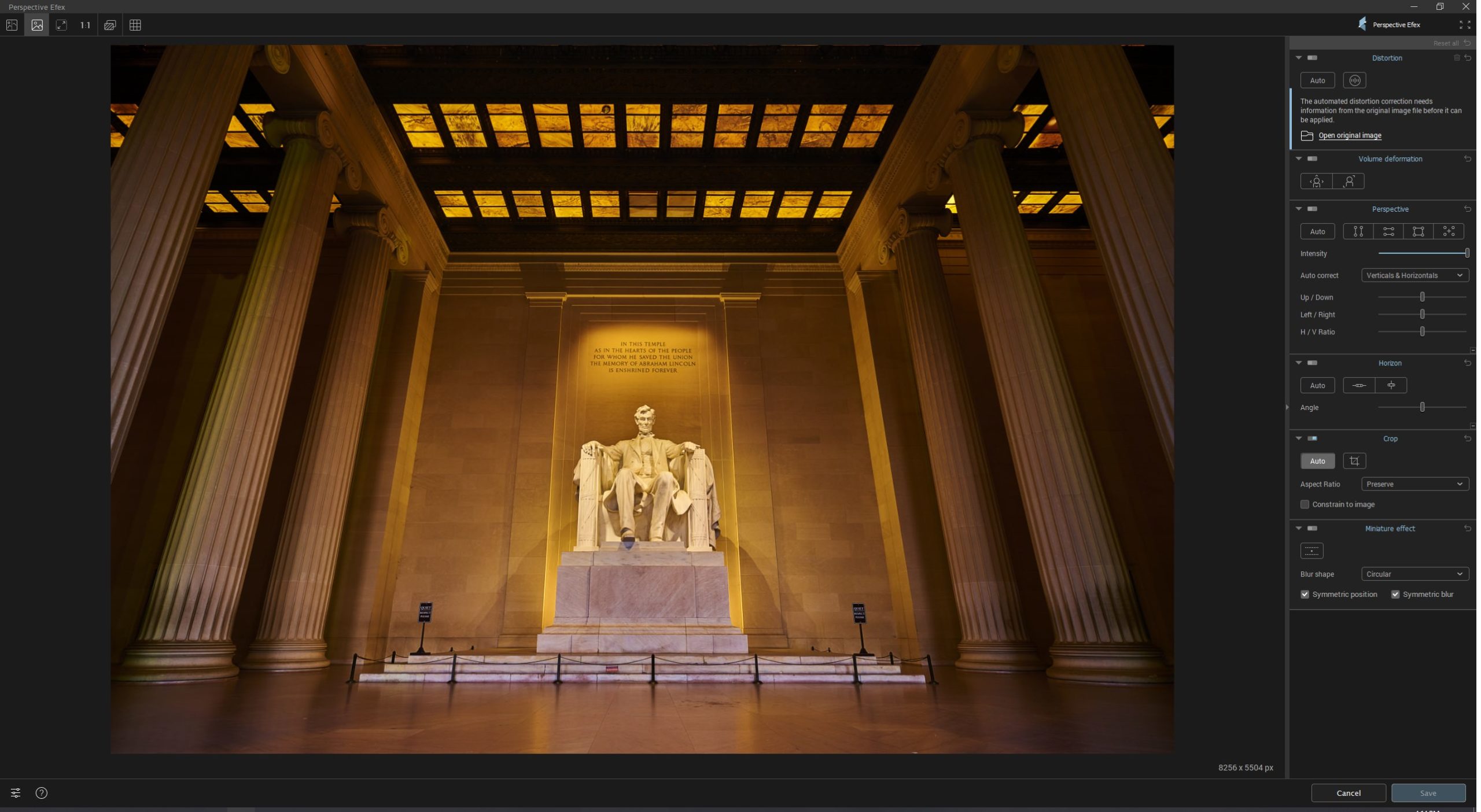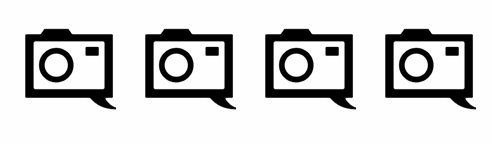Last Updated on 06/03/2020 by Chris Gampat
Nik Collection 3 by DxO introduces a redesigned and more user-friendly user interface alongside the new Perspective Efex plugin.
It’s been nearly a year since DxO released version 2 of their popular Nik Collection of plugins for Photoshop, Lightroom Classic, and DxO PhotoLab. Today, the French software company is announcing the release of Nik Collection 3. Photographers that want to further reduce their dependency on Adobe will be glad to know that Nik Collection 3 now supports Serif Affinity Photo 1.8 as well. This new release also includes a number of changes, including an updated Nik Selective Tool, the introduction of non-destructive workflows (sort of), the addition of the Perspective Efex plugin, as well as the ability to simulate tilt-shift lens effects. They’re more or press taking the features from their previous Perspective program and merging it into Nik. But there’s more! We had the opportunity to test out Nik Collection 3 prior to its public release to see how these new additions fared.
Table of Contents
Pros and Cons
Pros
- Compatible with Adobe Photoshop, Adobe Lightroom Classic, DxO PhotoLab, and Serif Affinity Photo
- Redesigned Nik Selective Tool now closely matches Photoshop’s interface
- Last Edit feature helps speed up batch editing
- New Perspective Efex plugin works surprisingly well
Cons
- Non-destructive workflow still requires TIFF files be exported first, making it not truly non-destructive
- No Capture One integration
New Look and Feel
DxO has given the Nik Selective Tool a facelift in Nik Collection 3. The UI now better matches Photoshop’s interface and feels more responsive overall. In addition to having direct access to your favorited filters and recipes for certain plugins within the Nik Collection (such as Color Efex Pro 4, Dfine 2, and Silver Efex Pro 2), a Last Edit feature has been added to the Nik Selective Tool. Using Last Edit, you can quickly reapply the same adjustments in one click without having to manually retrace your steps within a particular plugin. This is handy when you want to apply the same edits across a batch of images shot in similar conditions. For more precise editing, however, you’ll still need to make the necessary adjustments individually.
A non-destructive workflow is now possible when using Nik Collection 3 thanks to the use of TIFF multipage files. At present, this only works with Lightroom Classic though. While this is certainly a welcomed addition, we’re hesitant to call this new workflow truly non-destructive. This is due to the fact that you’ll still need to first export your raw images into TIFFs prior to working on them within one of Nik Collection 3’s plugins. Exporting a TIFF from a raw file is a non-reversible process by nature, much like destructive edits are. While you can certainly revisit edits made within Nik Collection 3, this only applies to changes made to the TIFF file itself. If you need to make changes to your raw file down the line, you’ll then need to re-export a TIFF and subsequently re-do all of the edits made using the Nik plugins. Nevertheless, it’s a step in the right direction. We’d also love to see DxO integrate Nik Collection with Capture One as a native plugin.
Perspective Efex Joins the Party
Arguably the biggest addition to Nik Collection 3 is the new Perspective Efex plugin. This is a tool that photographers specializing in architecture and real estate will love, but photographers shooting other genres will find it quite useful as well. When you fire up Perspective Efex, the various adjustment tools are located on the right side of the screen. These include tools designed to correct distortions and volume deformations, straightening the horizon, cropping, along with perspective and keystone adjustments. In addition, a fun miniature effect tool allows you to simulate optical distortions normally only achievable when shooting with of tilt-shift lenses.
Distortion Correction
You can correct barrel, pincushion, and fisheye distortions manually, or let Perspective Efex do the heavy lifting for you automatically. If you opt to have Perspective Efex apply automatic distortion correction, you will be prompted to open the original raw file and to download the DxO Optical Module corresponding to your particular camera and lens combo (as seen in the above screenshots). This allows Perspective Efex to analyze the EXIF data in order to calculate the necessary distortion corrections. We had to do this regardless if we were using TIFFs or JPGs that were exported with all metadata intact. Opening a raw file directly within Photoshop itself, however, only required you to download the DxO Optical Module. We’re not sure if this is a bug with the press preview version of Nik Collection 3 that we tried, or if certain metadata just didn’t make the cut during the export process. Here’s an example that we tested (shot using a Nikon Z7 and a Nikon Z 14-30mm f4 S lens):
In this case, the distortion correction applied was fairly subtle. Your results may vary, however, depending on your particular camera and lens combo.
Volume Deformation Correction
In addition to standard optical distortions, Perspective Efex can also apply volume deformation corrections as well. This is particularly useful when working with images shot on wide lenses, where subjects towards the peripheral of the frame tend to get stretched out. By analyzing the volumetric data in an image, Perspective Efex can make the necessary adjustments to make these stretched out subjects appear normal. Depending on your image, you can use either apply volume deformation correction horizontally/vertically or diagonally.
Think about it this way: if you’re editing in Lightroom, then you’re going to apply the distortion correction. But if you want the fullest correction possible, you’ll use Volume Deformation Correction instead of the Upright tool. Where the Upright tool will crop the image to a degree, VD won’t.
Check out the following example images shot by EIC Chris Gampat:
As you can see, Perspective Efex did a great job “unstretching” the individuals towards the edges of the images. This tool can prove invaluable for event photographers that often find themselves working in small venues.
Perspective Correction
The perspective correction tool is probably what most photographers will use Perspective Efex for. Normally, it’s very challenging to achieve perfectly vertical or horizontal lines in your images when photographing subjects such as buildings or other geometric objects. You’d either have to photograph them dead on (practically impossible for buildings) or use a tilt-shift lens. Perspective Efex’s perspective correction tool makes applying perspective adjustments to images exhibiting keystoning effects a snap. The auto perspective correction worked consistently well throughout our tests. If for some reason you do run into issues using the auto perspective correction, there are plenty of manual adjustments available as well. Here are a few examples that were all corrected automatically using Perspective Efex.
In our eyes, the correction is even better than Lightroom’s. We were pretty blown away by some of the corrections made via Nik.
Miniature Effect
Finally, we arrive at Perspective Efex’s party trick. You’ve all seen those photos where normal subjects like people or buildings ends up looking like tiny toys. These images are traditionally created using tilt shift lenses. With Perspective Efex’s miniature effect tool, you can simulate this effect on images that were shot conventionally. For photographers that specialize in this kind of photography, they probably already own the necessary tilt shift lenses needed to create this kind of optical illusions. Nevertheless, it’s a fun tool for the rest of us that want to apply a fun edit to our images. Here are a few examples that we created.
We’re going to preface this with saying that we again, were just having fun here. A real tilt-shift lens would do a much better job.
Conclusions
The combination of a redesigned and more user-friendly interface, the introduction of a (sort of but not really) non-destructive workflow, along with the new Perspective Efex plugin make Nik Collection 3 the most significant update since DxO first acquired it from Google. Editing your images with Nik Collection 3 is now faster and easier than ever. For photographers that have to process large collections of images at once, the addition of the Last Edit feature alone is worth upgrading. The powerful distortion and perspective correction tools that make up the new Perspective Efex plugin further sweetens the pot. While similar tools are available within Capture One or Lightroom Classic, the automatic adjustments in Perspective Efex work impressively well that they just may make you jump ship.
While there are certainly lots to love about Nik Collection 3, the new non-destructive workflow is one area that we felt missed the mark. Without a doubt, DxO’s desire to implement a non-destructive workflow is a step in the right direction. The execution, however, left something to be desired. Starting out with a non-reversible process before you’re able to apply non-destructive edits goes against the whole principle of non-destructive editing. We’d also love to be able to use Nik Collection as a plugin within Capture One. Non-destructively, of course. Perhaps we’ll see this functionality in Nik Collection 4? All things considered, Nik Collection 3 is a worthwhile upgrade for anyone using previous versions of the popular plugins suite.
Nik Collection 3 by DxO earns Four out of Five Stars. The plugins suite is available today. New licenses costing €149 / $149 / £126 while upgrading from earlier versions will set you back €79 / $79 / £69.