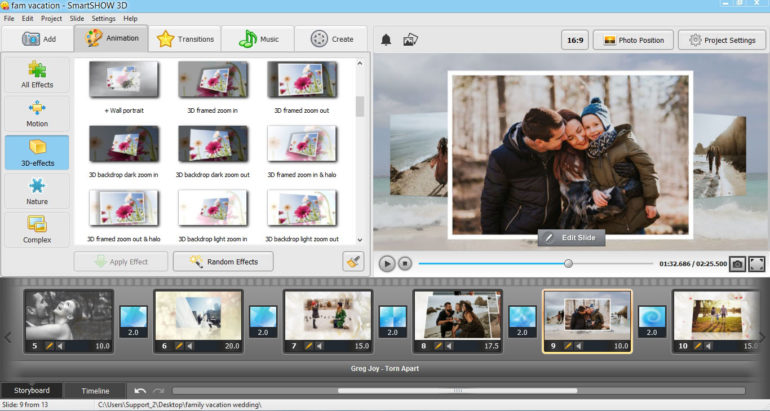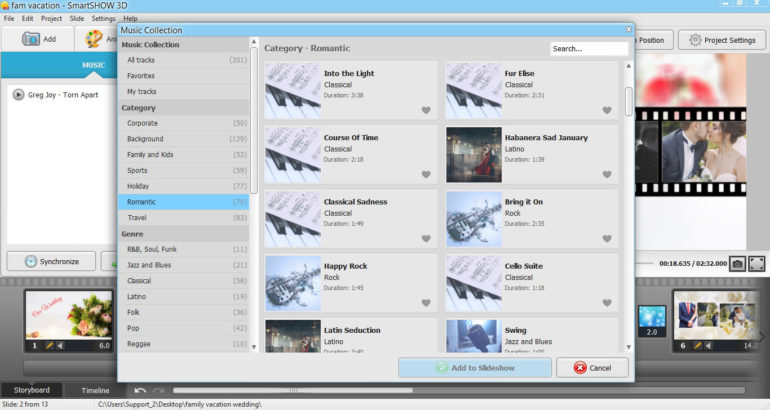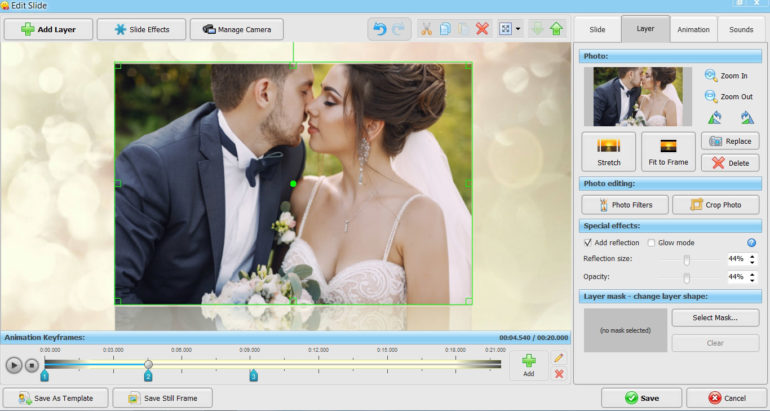Photographers everywhere are boosting sales and revamping their in-person consults with SmartSHOW 3D.
Ask any professional photographer and they probably have a favorite photo editing software. We spend a lot of time in front of computer screens getting everything just so. It’s essential to have the right tools for the job! But before trying SmartSHOW 3D, I had never considered adding a professional slideshow software to my toolkit. After testing the impressive array of features and capabilities, I now wonder how I ever got along without one.
The truth is that photographers can’t afford to focus only on taking and perfecting an image. We have to woo potential clients with our portfolios and convince confirmed clients to actually purchase the photos we’ve worked hard to produce for them. Sometimes a client (potential or otherwise) needs to understand our vision to take that leap. What better way to convince them than by elevating their consult into a full-blown experience? This picture slideshow software has completely changed how I sell photos in a very lucrative way.
The possibilities reach far beyond one-on-one consults, though. If you frequently set up a booth at art fairs or photography conventions, you know how hard it can be to stand out from the crowd. A professional slideshow from this photo slideshow software, complete with music, effects, and video clips, will draw eyes to your stand (and away from your competitors) in a way no printed photo display can. There’s really no limit to what a photographer can do with SmartSHOW 3D! Read on to hear what you can accomplish with my favorite features.
Put a Professional Presentation Together in Just 5 Minutes
If there was one thing that stood between me and professional slideshow software before SmartSHOW 3D it was time. I just never thought I had enough of it to learn a new slideshow software and put together a whole presentation for each client; I was already busy marketing, booking, shooting, and editing. When I saw I could create an entire presentation in just minutes with SmartSHOW 3D, I couldn’t resist giving it a try.
I started with the wizard, which appeared upon start-up. It was almost embarrassingly simple to choose a theme, add my images, and see the finished product after they were inserted into the slides. I couldn’t believe I’d never tried something like this before. Overall, there are almost 200 template and slideshow themes. Some of them are included in the photo slideshow software, others are available as additional style packs. Engagement and wedding photographers should try “Happy Together”, a slideshow theme full of warm colors and romantic effects.
“Photo Gallery” is a flexible theme that could work for several different needs. It gives your clients an idea of what their photos will look like on display, which will get them thinking of how the prints you’re selling could enhance their own walls.
After I saw how simple the automated process was, I dove into some of the customizations. I enjoyed discovering different ways to arrange collages, play around with transitions, and include voice-over material in the show. Now I can pull together a cohesive presentation in minutes, and then add some customized touches geared toward the individual customer.
Add Eye-Popping Effects to Wow Clients on the Spot
Attention to detail is essential to me, so I made sure to put SmartSHOW 3D’s effects through their paces. The first thing I noticed was how many effects there are. All said and done, I was looking at almost 400 results in the Animation tab, with the option to create your own transition effects. The software is set up in an intuitive way, so I didn’t have to spend extra time hunting for options I wanted. That made it all the more impressive to me: I was getting pro-level presentations out of this software less than a day after downloading it. The Classic Effects pack was a must-have for me and (in my opinion) the best out of the different packs I tried.
Set the Right Mood with Matching Music
To take a presentation to the next level, I usually like to add music. It’s a foolproof way to add atmosphere and evoke feelings of nostalgia, excitement, or humor, depending on what I’m trying to convey. I tried quite a bit of the available music while testing SmartShow 3D and was pleasantly surprised at the variety. There are well over 200 tracks included in the software, but you don’t have to stop there if you don’t hear what you’re hoping for. There’s an option to import your own music, so you have exactly the right match.
Create a Show for Any Need, Using Versatile Sharing Options
No matter where or how you plan to use your project, SmartSHOW 3D offers an output or sharing option for you. I sometimes like to show clients sneak peeks on an iPad so that I can sit with them and point out different things as we go along. For a photography conference or presentation with a larger screen, I would spring for an HD video format. My YouTuber friends and colleagues who host webinars really appreciate the optimization options for the web! Another big plus: you can also optimize for mobile devices, so you always have a sleek presentation in your back pocket if you need to deliver an impromptu pitch to unexpected potential clients. That’s one advantage of using a professional slideshow software that I haven’t been able to find anywhere else.
Save Time with Built-in Editing Capabilities
Most photographers will agree that a lot of their wasted post-processing time is due to switching between programs. With SmartSHOW 3D, you can get back some of that time by making simple edits right in the software! You can crop oversized photos, correct mismatched colors, quickly convert to black and white, and more without having to go back to your dedicated editing software. This feature is not limited to photography. You can use SmartSHOW 3D as video slideshow software and make simple edits to video footage just as easily!
See This Incredible Video Slideshow Software in Action!
This software is packed with user-friendly features, but one of the real selling points is its ease of use. Whether you haven’t put together a slideshow since the 1990’s or you’re a YouTube expert releasing videos multiple times a week, SmartSHOW 3D is one piece of software that’s easy to get started with and requires very little time to master. To really understand the setup and flow of this program, you’ll want to watch it in real-time. Check out this quick video to see some of the functions we discussed!
Download Today to Experience This Powerful New Software
SmartSHOW 3D packs quite a punch, especially for software I only recently heard of for the first time. As a PC user, it’s nice to see quality programs coming out that make sense for my workflow. I’ve used this slideshow program several times since testing it, just because I got so attached to how quickly I can get results and how professional those results look. Download a free trial to test this photo slideshow software for yourself; you won’t be disappointed!
Editor’s Note: This is a Sponsored Blog post from PhotoWorks.