Last Updated on 07/16/2019 by Mark Beckenbach
If you’ve never thought about getting one of those mini photo printers, now would be a good time to consider adding it to your creative tools.
It may seem easy to dismiss them as fads or trendy gadgets, but mini photo printers have been getting pretty popular in recent years. There are now a lot of options out there, among the latest being Fujifilm Instax Mini LiPlay Camera and Smartphone Printer and Kodak SMILE Instant Digital Printer. It also seems that major smartphone and camera brands are jumping on the bandwagon: popping out their own versions. Pocket-sized, stylish, and playful, they seem to be targeted toward the Instax-smitten youth and mobile photographers. But should you bother getting one as well? There are a handful of reasons why it could well be worth it.
Mini photo printers won’t ever replace dedicated photo printers, professional printing services, or even instant cameras, but that doesn’t mean photographers can’t have fun with them. They definitely aren’t the best in terms of print quality, but considering their portability, the Zink technology, and versatility, they can still be part of photographers’ creative tools. Even if I hold a preference for Polaroid and Instax Mini prints, I considered the Zink printers for some time because they’re more portable options for my journaling (more on that later). If you find yourself wanting one but aren’t quite sure what for, I can share a bunch of reasons why I got one (I planned to get the HP Sprocket 200, but ended up with a Canon Mini Photo Printer) and why you might find one useful, too.

As More Portable Alternatives to Fujifilm Instax and Polaroid Cameras
Fujifilm must have seen the potential of mini printers early on, hence the introduction of the Instax SHARE printers, which also use Instax Mini and Square films. The digital print function was eventually passed on to the Instax Square SQ10 and SQ20, which were also dubbed Hybrid Instant Camera. Instax Mini got its own hybrid instant camera with the new LiPlay, which also has an added feature of converting recorded sounds into a QR code that gets added into the photo.
Instax cameras and printers are indeed fun, and Fujifilm’s innovations to the product line make them hard to resist — especially since we’re at the height (or getting there) of smartphone photography, app integrations, and instant photography revival. However, Instax films can be expensive, and the cameras and printers can be bulky (save for the LiPlay, it seems). If you’re looking for more compact options, or if you’re only interested in printing out your smartphone photos, you have plenty of mini photo printer options like the HP Sprocket, Canon IVY, and Polaroid Zip, to name a few.
Polaroid was the first to offer combined digital cameras and printers with models such as the Polaroid PoGo, Polaroid Z340, Polaroid Socialmatic, Polaroid Snap and Snap Touch, and Polaroid Pop. This isn’t surprising given that Polaroid developed the Zink technology that today’s mini photo printers use.

A Cool Tool for Journaling Enthusiasts
Photos are among the things that I like putting into my journals, but it often gets tedious to get commercial prints or even print at home for credit card-sized prints (the size I found perfect for my journals). With a mini photo printer, I get my prints quickly in the size I need — no more need to cut sheets or go out and wait for an hour to get the prints. The prints are much better than the regular inkjet printer I once used to print on photo paper. Also, because the Zink paper for these mini printers now come with a sticky backing, that makes them even more perfect for journaling. Of course, if you tend to go high-end on printing, you’ll realize how useless ZINK can be.
So, if you also own a journal and you want to add photos to your entries, I definitely recommend getting a mini photo printer. It’s very portable and pocketable, you can use it for journaling on the go, as well as supplementing notes for your projects.
Great for Documenting Travels
That said, I got myself a mini photo printer primarily for my travel journal, and it has been a joy to use especially for that. I’ve been using it to print my smartphone photos during trips and it has helped me to enjoy them and remember more details about them. Consequently, that’s a big aid when I’m writing something down in my travel journal. Since the mini photo printer hardly takes up any space, it’s easy for me to bring it along anywhere I go.
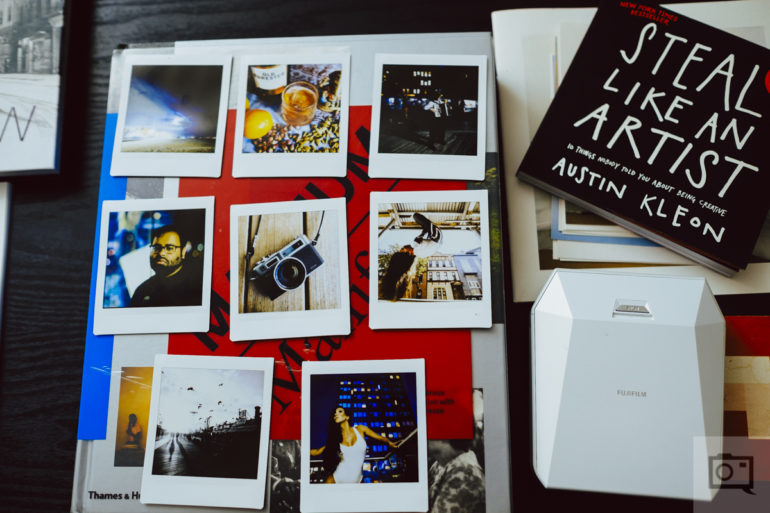
Great for Printing Small Photos to Give out
I like giving out and swapping prints with photographer friends, but when we shoot Instax photos, of course, we only get to have one copy of each shot. So we just make digital “copies” of it with our phones while someone gets to keep the print. However, with a mini photo printer, it’s easy to print multiple copies so we all get to keep one. I find it a great tool for this purpose, and I can imagine doing the same during a portrait session with a friend or model so they can have a physical keepsake from the shoot. It may be a print of a simple behind-the-scenes snap or a selfie from a smartphone, but from my experience, people always appreciate it when you give them something tangible.
For Visual Records of Projects, Organizing Prints and Negatives
Somewhat related to the points above, I can see myself using my mini photo printer to keep a visual journal of what went down during my shoots. I keep a separate journal for my creative projects, where I write my ideas, plans, and insights. I now want to include photos there (as much as I’m a writer first, I’m also a very visual person), and the 2×3″ prints are perfect for this purpose.
For film photographers like me, the small prints can be useful for organizing prints and negatives. Simply stick them on the cover of photo albums or negative folders so you have a sample or preview of what’s inside. I initially thought of doing this with contact prints for my negatives, but I already have so many negatives now that it would be expensive and time-consuming to do. With my mini printer, I can just stick a “cover photo” over my albums and envelopes of prints and negatives and that will be enough reminder for me.

Pros and Cons
The main draws of mini photo printers are portability, convenience, and Zink (zero ink) technology, and the fun factor as well. Models like the Instax Mini LiPlay, Polaroid Mint, and Polaroid Pop (which has a bigger square format print) also double as cameras aside from being able to print from smartphones. They are also constantly being given more fun features like editing functions and Augmented Reality enhancements for embedding videos and sound into the printed photos. The Zink prints are also smudge-proof and waterproof since there’s no ink involved.
That said, it does come with some cons. Only the Polaroid Pop, with its 3.5″ x 4.25″ print size, so far makes bigger prints than the usual 2×3″ prints of most mini photo printers. So if you want much bigger prints than those, most of the printers aren’t for you. As mentioned earlier, they don’t have the best print quality and the colors can be off, so don’t expect professional results. Depending on your location, it may also not be as easy to find Zink papers for mini photo printers compared to, say, Instax Mini film. In that case, the Instax Mini LiPlay would be your best option. Lastly, whether you go for the Zink or the Instax models, each print will cost money.
So, there you have it. I hope I was able to help you come to a decision or at least satisfy your curiosity about these mini photo printers. If you do get one, enjoy it, manage your expectations, and make the most out of it!


