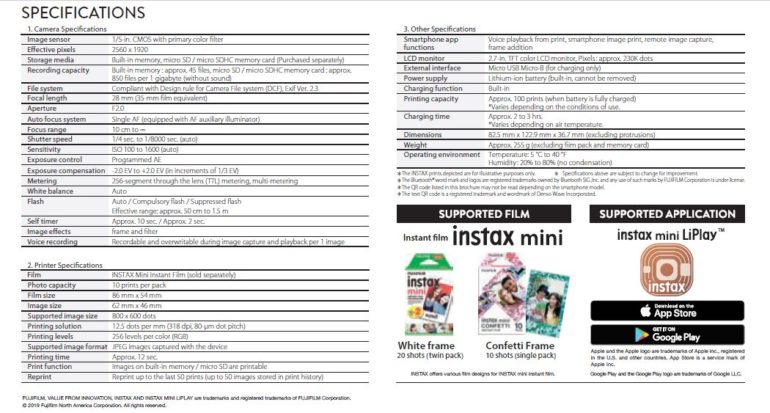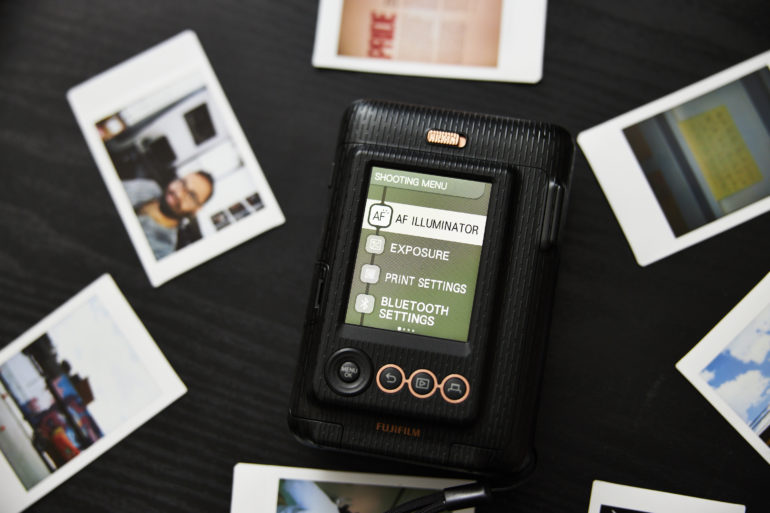Last Updated on 06/12/2019 by Mark Beckenbach
I was pleasantly surprised by the Fujifilm Instax Mini LiPlay; it’s much better than the company’s first foray into a fusion camera.
When I first heard the rumors of the Fujifilm Instax Mini LiPlay, I admittedly groaned. In my opinion, the company’s last attempt at fusing digital and analog together was subpar. But with their second attempt in the form of the Fujifilm Instax Mini LiPlay, I’m pleasantly surprised and shocked. This is THE SMALLEST INSTAX FILM CAMERA. And not only is it small, but it reminds me of a suped-up compact camera from yesteryear while it also embraces lots of new fashionista influences. The Fujifilm Instax Mini LiPlay is going to appeal to so many different types of photographers. There is something here for not just the younger crowds but also the photographers who care about image quality. The lens on the Fujifilm Instax Mini LiPlay is one of the sharpest I’ve seen and used; it moves the camera away from plastics to glass. Then there is the Bluetooth accessibility that allows a photographer to wirelessly control the camera from the app. Indeed, Fujifilm packed a whole lot into the Fujifilm Instax Mini LiPlay.
Pros and Cons
Pros
- Much sharper image quality
- Nice ergonomics
- Fun
- Nice addition of the sound via a QR code on the instax film, but older audiences may not care so much for it
- Simple interface
- You can keep printing the images you shot over and over again
Cons
- Nothing really
Gear Used
We used the Fujifilm Instax Mini LiPlay with Instax Mini film. That’s it.
Tech Specs
Ergonomics
The Fujifilm Instax Mini LiPlay is essentially a point and shoot camera. You not only get this feeling from the fact that it truly is one, but also from the design and ergonomics. We start our tour with the front of the camera. We can see the lens, the selfie mirror, and the textured surface. In addition to that, we find both the shutter button and the audio button. The audio button addition is a new one. To my understanding, it allows for attaching a voice memo to an image that can be scanned with a QR code.
To be honest, I didn’t bother testing it out.
The side of the camera has a power button and three other buttons. These buttons are programmable for different effects filters.
The back of the Fujifilm Instax Mini LiPlay has a giant LCD screen that is surrounded by buttons and a switch. The top switch lets you pop the film cassettes in and out of the camera. The bottom has the directional pad and other accessibility buttons.
The top of the Fujifilm Instax Mini LiPlay is where your film gets spat out. Remember not to pull it!
Build Quality
When using the Fujifilm Instax Mini LiPlay, I found the build quality to be better than many of the other plastic fantastic Instax Mini cameras that Fujifilm has put out over the years. However, it’s still not going to win any awards. There is no weather sealing to speak of and, due to the design of the wrist strap, I’m very positive that someone will nonchalantly drop the camera. Specifically, the wrist strap stays loose around the wrist and there is no way to tighten it. Why? I’m not sure. But I suggest getting another strap and putting it on ASAP.
Otherwise, the Fujifilm Instax Mini LiPlay has a fair amount of grip built into the outer shell. Further, once you embrace holding the camera in the vertical fashion that it’s designed to be used, you’ll have no issues at all. Some folks may want a more DSLR-like grip, but those of us who use rangefinder style cameras will feel right at home. In addition to all of this, we simply must comment on the Fujifilm Instax Mini LiPlay’s small size. Before writing this specific sentence, I got up to grab the Fujifilm Instax Mini LiPlay and put it in the pocket of my chinos. It fits. If you’re looking for a reference size, consider a man’s wallet and then stack one or two more on top of that.
Autofocus
The Fujifilm Instax Mini LiPlay has autofocusing capabilities like the company’s other analog-digital fusion cameras. Best of all, the autofocus works well in low light. At one point, I went to an exhibit at the Museum of the City of New York and took a few photos. Each and every time, the Fujifilm Instax Mini LiPlay was able to nail focus. In brighter lighting, the Fujifilm Instax Mini LiPlay never had a problem. Granted, the autofocus isn’t able to keep pace with the company’s GFX lineup or their X series lineup. But on the flip side, it’s not supposed to.
Ease of Use
One of the cool things about the Fujifilm Instax Mini LiPlay is its integration into the digital world. You’re going to need to shoot a photo and then figure out if you want to print it later or not. You can use it as a classic compact camera if you wish and when you’re ready to print the photo, you can add a bunch of fun filters. In some ways, this is a response to Polaroid’s offerings. However, Fujifilm’s interface is far simpler. Despite the low-resolution LCD screen on the back, the interface of the Fujifilm Instax Mini LiPlay is still pretty simple.
Something that bothers me a bit about the Fujifilm Instax Mini LiPlay is the buttons near the on/off switch. These are specifically for any filters you assign to said buttons. Instead, I wish that it were able to do other things: immediately boot up Bluetooth operation, turn the flash on or off, or even allow for more manual exposure controls. Instax Mini film is fixed to ISO 800, and so the other variables are easy.
Image Quality
The image quality from the Fujifilm Instax Mini LiPlay is the best that we’ve seen thus far. The camera has a glass lens and therefore produces sharper images when combined with the sensor resolution and the flash. I’m not sure that analog would be capable of this. Due to how the whole process works, the Fujifilm Instax Mini LiPlay is capable of delivering some of the sharpest images one can get from an Instax Mini camera.
Conclusions
Likes
- Small
- Compact
- Pocketable
- Bluetooth
- Fun
- Good image quality
Dislikes
- Nothing really
For approximately $160, you’re getting solid image quality along with reprintability and super small size from the Fujifilm Instax Mini LiPlay. I can’t really find a fault with it. It’s a beautiful camera that is simple to use. Some folks may complain that the LCD screen is a low resolution but I’m not bothered by that.
The Fujifilm Instax Mini LiPlay receives five out of five stars and is our Editor’s choice for Instax Mini cameras.