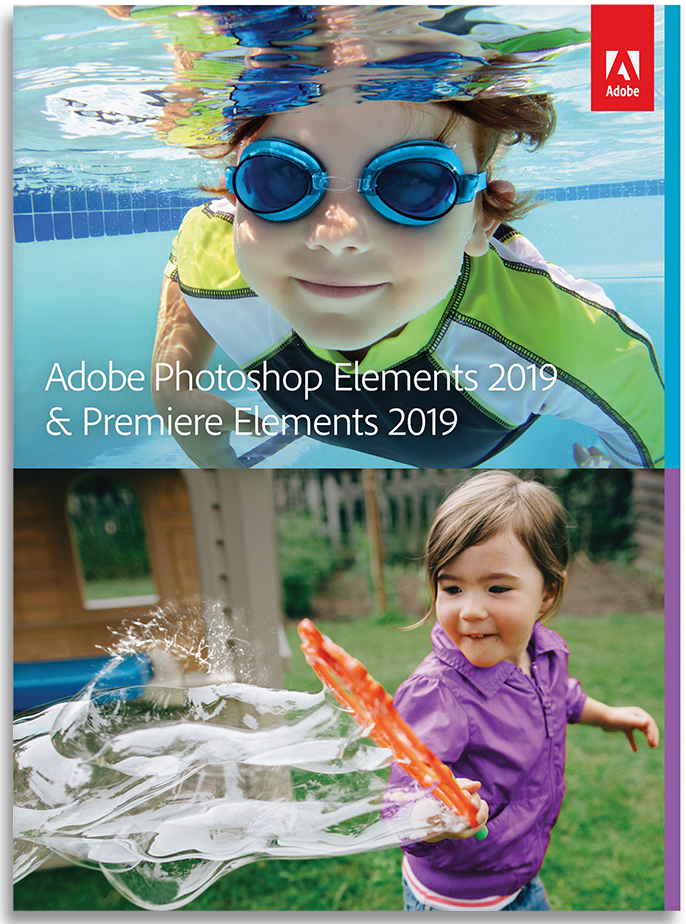Last Updated on 10/06/2018 by Mark Beckenbach
Adobe brings several key improvements to make photo and video editing easy with the latest Photoshop Elements and Premiere Elements.
If you’ve been waiting for the latest versions of Adobe Photoshop Elements and Premiere Elements, the 2019 release is now out. This update features streamlined usability, discoverability enhancements, and improved overall performance to the popular consumer photo and video editing software.
Among the first things you’ll notice is the brand-new Elements Home Screen that will welcome you once you open Photoshop Elements and Premiere Elements 2019. It offers a personalized browsing experience by letting you know what’s new since your last version of the software, as well as content based on your expertise level. Elements 2019 also includes Auto Creations powered by Adobe Sensei AI technology, which automatically creates photo and video slideshows and collages and shows them in the Home Screen.
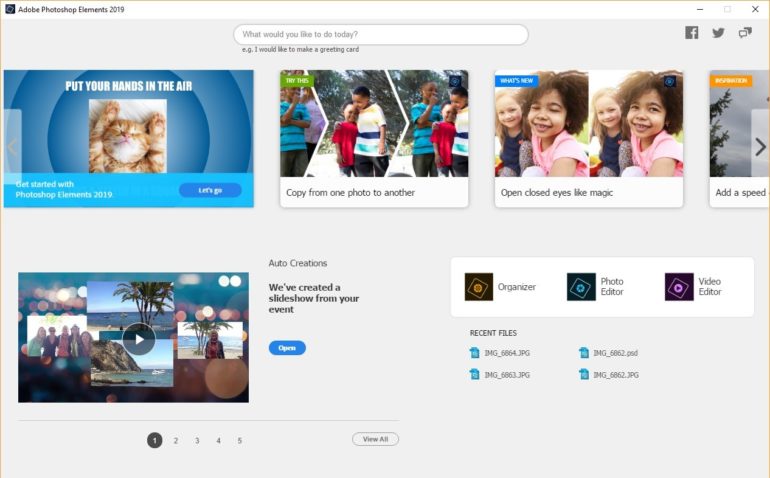

Adobe Photoshop Elements 2019
Fond of making photo collages? Photoshop Elements 2019 comes with a redesigned experience that allows you to create photo collages with fewer clicks, as well a some new stylish templates to choose from. You can also customize your photo collages by adding frames and changing the backgrounds.
As for other ways to get creative with your photos, Photoshop Elements 2019 also have four new Guided Edits, which means there are now 53 step-by-step photo editing guides to get you started and going with your creative projects. These include; multi-photo text for designing visual text with a different photo in each letter; fun memes that allow you to add text, filters, and borders to turn your photos into memes; turning part of your photos into a sketch by brushing on different mediums such as old paper, colored pencil, or aged paper look; and text and border overlays to embellish your photos whether for printing or sharing online.



Lastly, Adobe also promises an improved experience with Photoshop Elements with faster download and installation processes, improved performance throughout most photo editing tasks. There’s also an added support for importing and editing HEIF images on macOS.
Adobe Premiere Elements 2019
The completely redesigned Quick Edit mode for Premiere Elements 2019 features a new, user-friendly editing interface that has two options:
- Smart Trim, which automatically finds your best footage and walks you through a series of steps for trimming a video.
- A simplified Sceneline for combining clips, photos, titles, music and more into a unique production that you can then share on DVD, the web or social media.
The new Premiere Elements also comes with two new Guided Edits, which brings the total step-by-step video editing guides to 20. These are glass pane effects, which helps actions in your scene look like they are taking place behind the glass; and Luma fade transitions for adding dramatic scene transitions and fading in colors from darkest to lightest in your videos.




As with Photoshop Elements, Adobe has made downloads and installation faster, and enabled improved performance on common video editing tasks. Support for variable frame rate (VFR), import and editing of HEIF images on macOS, and HEVC video on macOS 10.13 and above have also been added.
Check out the Photoshop Elements 2019 and Premiere Elements 2019 features pages to see all the new features and improvements, and the Photoshop Elements and Premiere Elements tutorial pages to jumpstart your next projects.