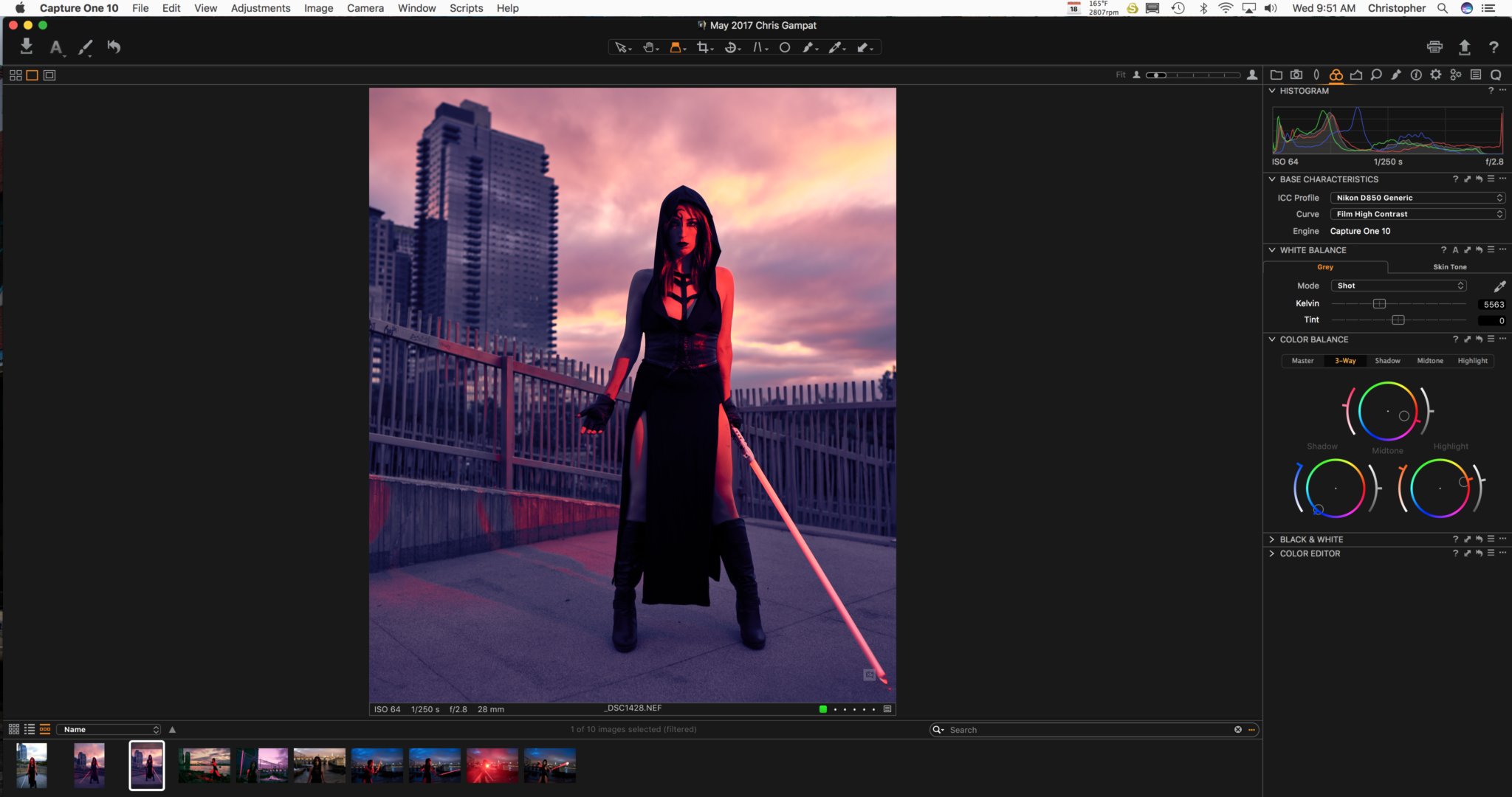Which one? Adobe Lightroom Classic CC or Capture One Pro 10? That’s the question
Today’s video isn’t really a ReEdit episode per se, but more of a comparison of Adobe Lightroom Classic CC vs Capture One Pro 10. To do this comparison, I’ll show you guys how I’d go about editing the same image in Adobe Lightroom vs editing it in Capture One Pro 10. Lots of photographers swear by Lightroom and those who tend to want more controls and an arguably better RAW processor tend to go for Capture One Pro 10. But with Adobe Lightroom Classic CC, we got a number of powerful upgrades. In addition to that, I’m editing these photos on a very good machine. So which does the better job?
Adobe Lightroom Classic CC vs Capture One Pro 10
In the video above you’ll be able to see a lot of my workflow in one image editing suite vs the other. Many people tend to simply work with the basic adjustments panel in Lightroom and not a whole lot more although now the number of folks who use the rest of the editing interface is surely increasing. Still though, what you’ll end up seeing is that Capture One has a much different idea and mentality when it comes to editing your photos. You’ll find that it isn’t at all difficult to do, but instead you’ll just need to give it a day or two to wrap your head around it.
The new Adobe Lightroom Classic CC doesn’t add in a whole lot of new features either and instead of finding a way to cater to the higher end photographer that doesn’t really want to go into Photoshop, they’re catering to the folks who know nothing about photography. That’s fine I guess, every business needs to make money and that’s admirable. But I can’t help but somehow or another just feel slightly abandoned when I enter Capture One and see how much better editing algorithms there are.
The sample edit images are below.
Sample Images