In this world that we are in now with Adobe virtually refusing to fix the simplest of performance concerns with Lightroom after what has been years of complaints now, more and more third-party processing packages and software is getting looked at by photographers.
One such program is Alien Skin Exposure X2, which as long been a favorite plugin for many photographers looking to add some spice to their images that Lightroom couldn’t. We have had a chance to play with Exposure X2 adding it into our workflow and even giving it a shot as our primary image processor for the last month or so. Today we wanted to share our thoughts on it.
Features
As noted, Alien Skin Exposure got its beginnings as a third-party plugin for Photoshop and Lightroom with a ton of film emulation presets and artistic presets. At its core, Exposure X2 remains true to that original idea, but as well the company has greatly expanded the capabilities of the software. You are no longer tied to using the software as a plugin (unless you want to), and you can actually use Exposure X2 as a standalone image processor.
https://www.youtube.com/watch?v=1NBAYzsRfJ0
Some of Exposure X2’s main features include:
- Image Organization and Management
- Wide DSLR & Mirrorless Camera Support
- Lens Distortion Correction
- Supports a variety of file types (RAW, TIFF, JPEG, DNG, PSD)
- Non-Destructive Editing
- Catalog-Free Workflow
- Copy from Multiple Cards at once
- Over 500 presets included
One of my favorite features out of the box was not having to work within a catalog. I could store the images where I wanted and view them as I wanted. It just makes the whole process so much simpler when importing images and getting everything ready to go for a culling run. In terms of features, for the most part this matches up very well to what you can do within Lightroom.

Ease of Use
If you have used lightroom, or any other image editor in the past, the majority of Exposure X2 will be pretty straight forward for you. Similarly to Lightroom, you have your primary processing panels on the right, with a ‘filmstrip’ view of your images at the bottom of the software and a directory of presets and folders on the left.
The software does take some getting used to just to navigate around, but a nice thing here is that you are able to move the panels and customize your processing environment to better fit your preferences and workflow.
Exposure X2 works great pulling images in from Lightroom and Photoshop, as well as if you just want to open it up standalone. If you are coming from Lightroom, where the software is catalog based, it will take some getting used to working with Exposire X2, which is not. Once you get the hang of this though using the software will be easy as pie.
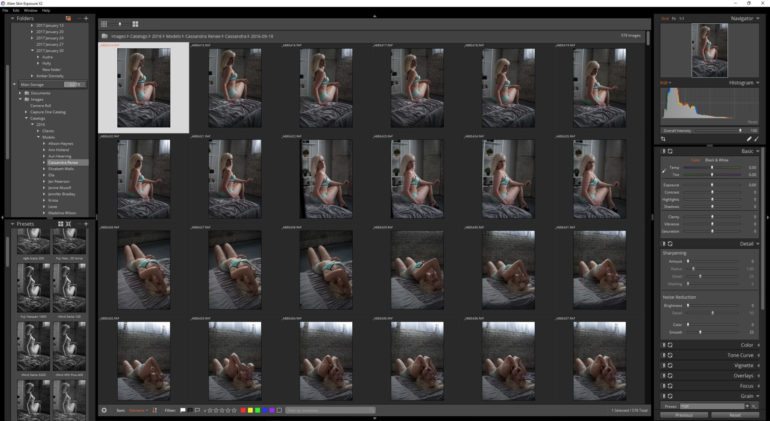
Image Quality & Examples
In terms of image quality, this is obviously really subjective, but we have been very happy with the image quality we have gotten out of images exported from Exposure X2. The film presets and grain options with Exposure X2 are incredible compared to the limited offerings that you get with Lightroom.
The variety of options here, built right into the software, is really great. You have everything from Acros 100 to Delta 3200, Portra 400 and more. If you are into film emulation processing this is a piece of software that you will want to take a look at for sure.
In terms of just basic image processing, without a film preset, but just manual hand edits, the image quality is still great. We really don’t have any complaints about the image quality out of Alien Skin Exposure X2. Here are a few examples of images that we have processed using Alien Skin Exposure X2.





Pros and Cons
Pros
- Fast image to image navigation
- Quality film and creative presets built in
- Good Fujifilm support
- No catalogs needed
- Great grain renditions
Cons
- Slow compressed RAW preview rendering (at least for my Fujifilm files)
- Redundant features if using as a LR/PS plugin

Conclusions
Alien Skin Exposure X2 is an interesting, but worthwhile investment for photographers. We found that with compressed RAW files the system could get bogged down rendering previews and such (our system is no slouch either, with 32GB RAM, and a 6-core 12-thread Intel processor.) which was annoying, but once the previews were rendered we encountered no issues and moving from image to image was virtually instantaneous (which is more than can be said for Lightroom in many cases).
If you are someone who does a lot of photoshop and image manipulation than Exposure X2 will probably not be something that you can use in a standalone fashion. That said, Exposure X2 still works great as plugin for when you are ready to finish off your photoshop work to add some grain or a creative film preset.
If you are looking for something to replace Lightroom, Alien Skin Exposure has that potential to be a good fit for you. We highly suggest downloading the free trial and giving it a shot.


