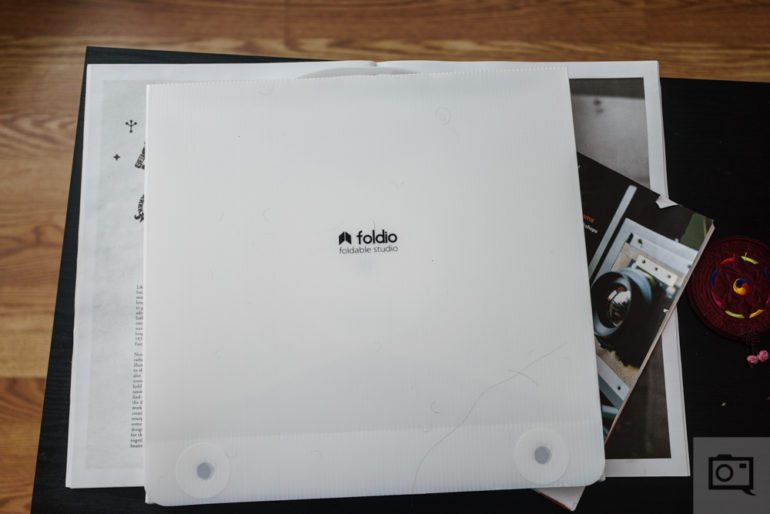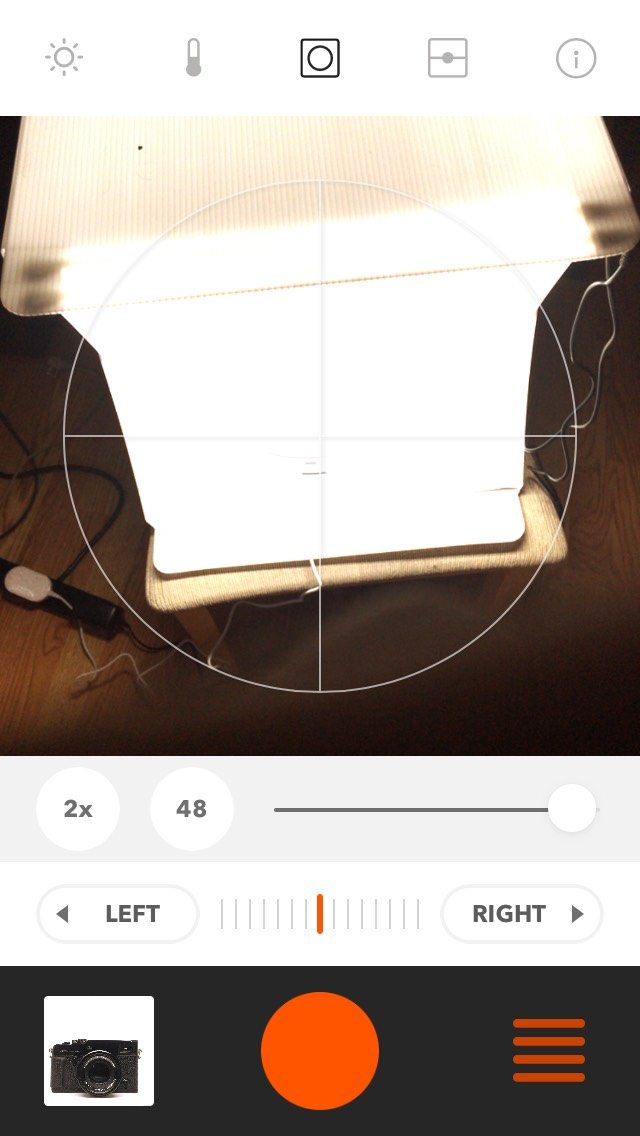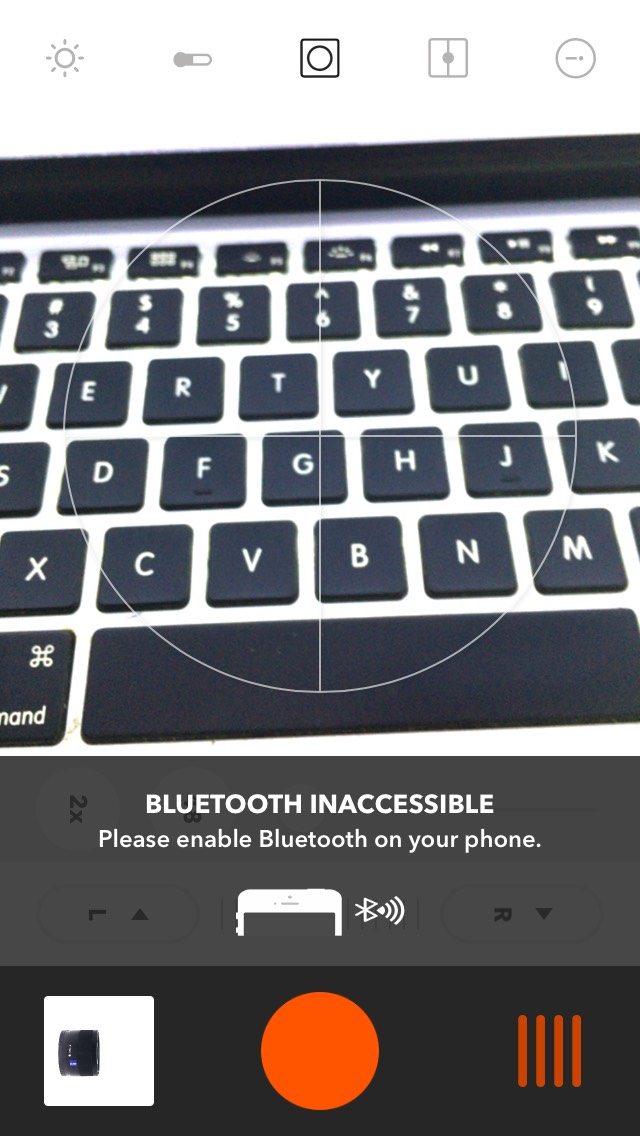There are two different styles of product photography: lifestyle and the stagnant plain background. For years, both have challenged many people. Lifestyle product photography will always be more complicated while the plain background is more studio style in a controlled environment. But perhaps one of the simplest and most fun way of actually doing the stagnant, plain jane background type of photography is with the Foldio 360. As a super portable, app connected option, the Foldio 360 makes product photography really, really fun.
Pros and Cons
Pros
- The lighting options are really great
- Portable
- App connection is simple
- Pretty simple setup
- Controllable speed
- Controllable Halo light
Cons
- Connecting to actual cameras, as well working with them, can be difficult.
Ergonomics
The Foldio 360 comes with a big product tent made of a plastic that folds down and stays in place with very ingeniously placed magnets. You can kind of see them towards the bottom of the above image.
The entire thing snaps together and holds in place via these magnets. All of the flaps move and bend. Essentially the middle two stay there and the magnets on the other two connect to these.
On the top of the panel, you’ll connect these two LED light strips. These connect to a power source and the little wheels on the left are dimmer switches.
When the tent is assembled you can place a backdrop inside and hold it in place using magnetic holders. The company gives you white, green, black and a number of others.
When it’s all connected and ready, this is what it all looks like until you place the Foldio 360 turntable inside.
Build Quality
The tent is very simple overall and feels like the same material that you’d find in those small boxes that post offices use to hold a lot of mail when needed. The turntable itself is pretty simple with a single button on the bottom that lets it rotate. When using the app, the halo light on the turntable will illuminate. You can then control how bright that light is.
In this image, you can see the turntable better. However, I purposely shot these two images to show off just how important light is to a scene. This is all shot in my living in my apartment to show you that you can do this anywhere. But all the details in the dark aren’t so clearly visible in the latter photo. The previous image was shot using a flash.
Ease of Use
The Foldio 360 turntable uses an app that lets you control various parameters. The light only activates when the app is in use with it and otherwise won’t activate. However, the table will spin in order to create 360 product images. That’s kind of a bummer as I really wish that the halo light could work without the use of the app.
When shooting with your phone, you can set up the app to shoot anywhere up to 48 images. You also get exposure compensation, color balance, composition grids, and the ability to control the halo light.
This is pretty simple overall; but again my biggest problem has to do with the fact that you have to use the app in order to activate the halo light. However, it uses bluetooth vs Wifi; so it’s all very quick to operate and use. If you want to table to turn left, it will. Want it to go faster? That’s possible too.
If you wish to shoot with a proper camera, then you’ll want to still have the app activated to control the halo light. One of the best ways to do this is to shoot a timelapse of some sort. During my tests, I wasn’t able to get it to work with the Sony a7 or the Fujifilm X Pro 2. Despite this, it has the option to connect to and control a DSLR in “remote mode.”
This is one of the biggest quirks overall. However, if the images are sent to your phone, the app can easily stitch together the 360 product image.
The lighting, though done with LEDs, is pretty good overall if you’ve got sharp lenses. But to be honest, I still personally prefer actual flashes–the clarity you get is just so much better. The awesome thing here though is the halo light which makes the background go to complete white.
If you want to shoot all these product images with your phone, you’ll truthfully get the best experience. But in that case, I recommend using something like the Zeiss Exo lenses and a tripod.
Go ahead! Interact with the above image to get see the results shot with an iPhone.
Conclusions
The Foldio 360 is best used with a phone. Until they get better integration working with dedicated cameras, it’s probably something that is also best for someone doing a smaller scale operation and that doesn’t want the highest possible quality from their camera. To boot, I honestly am not even sure that one needs it.