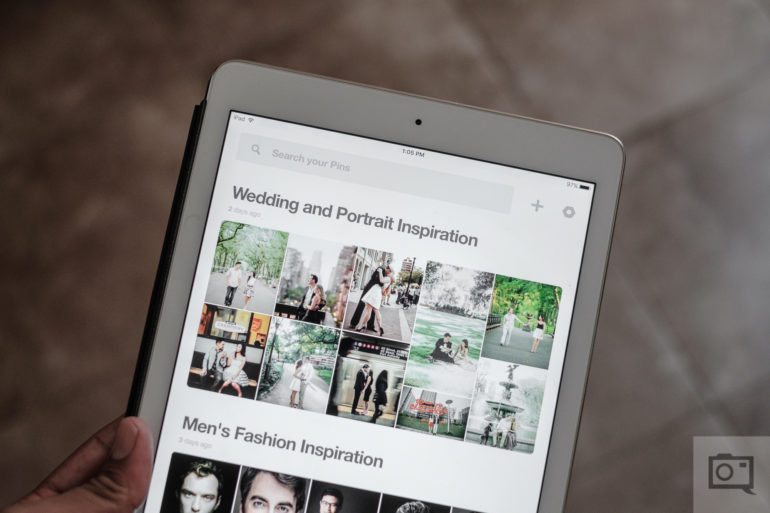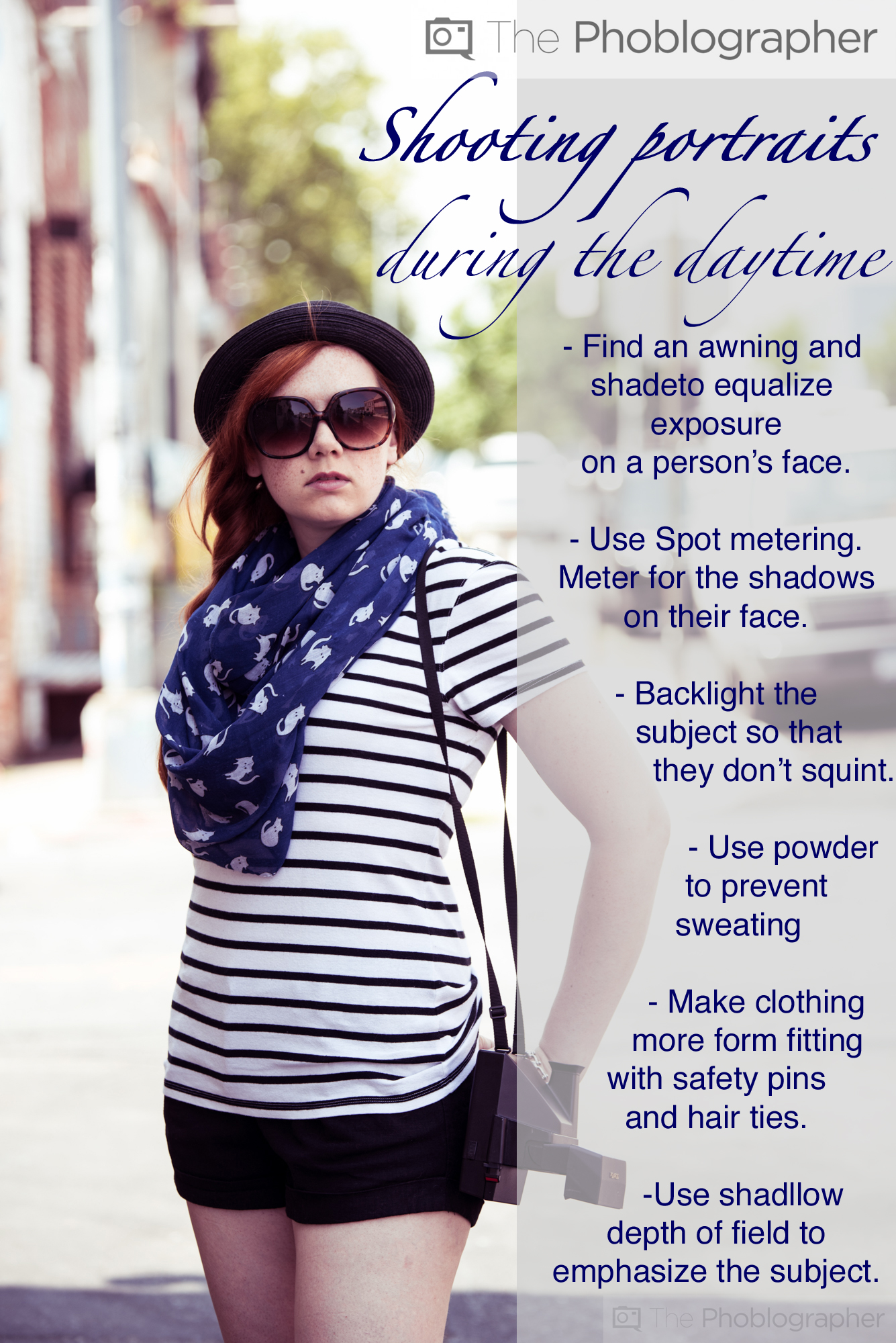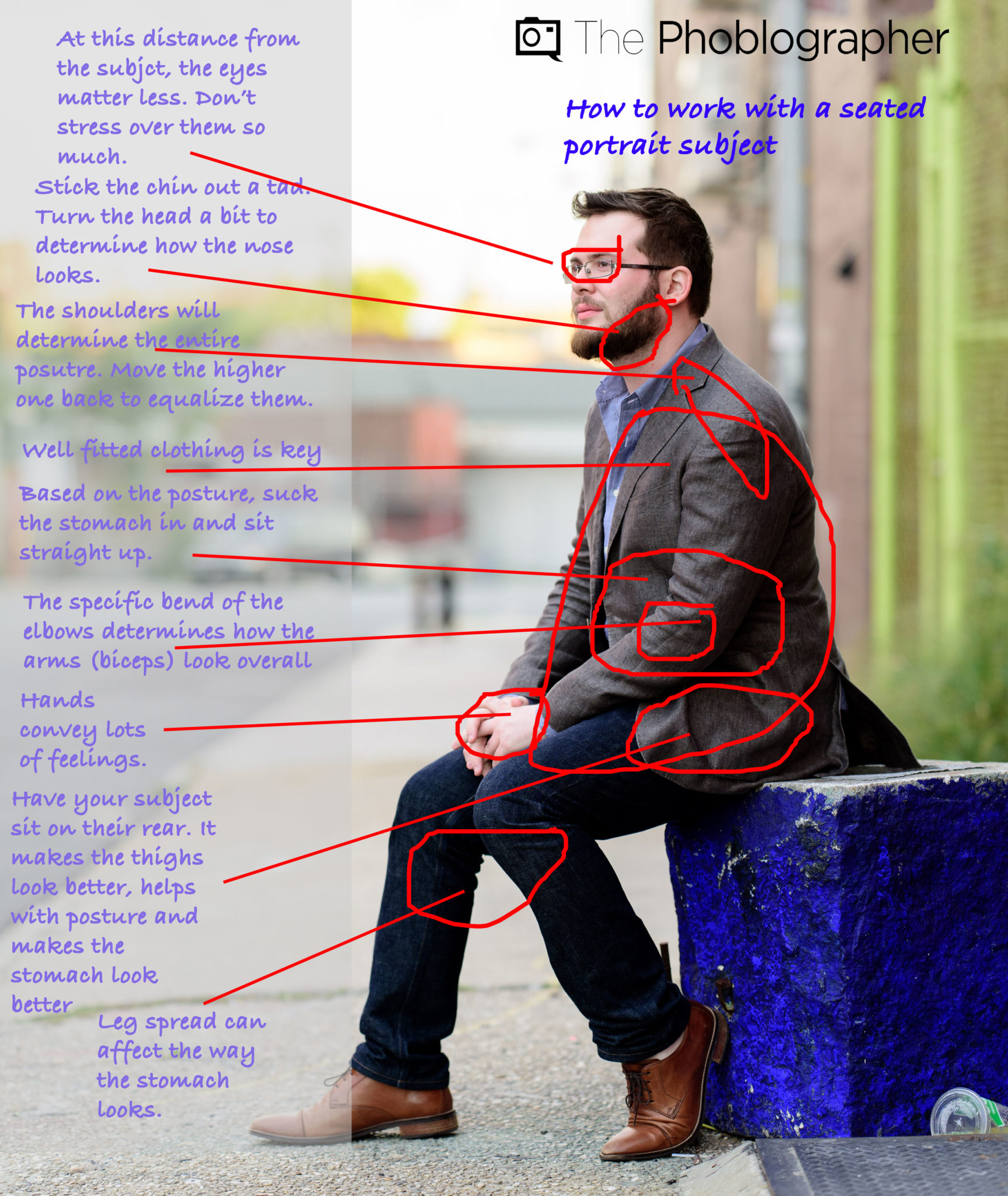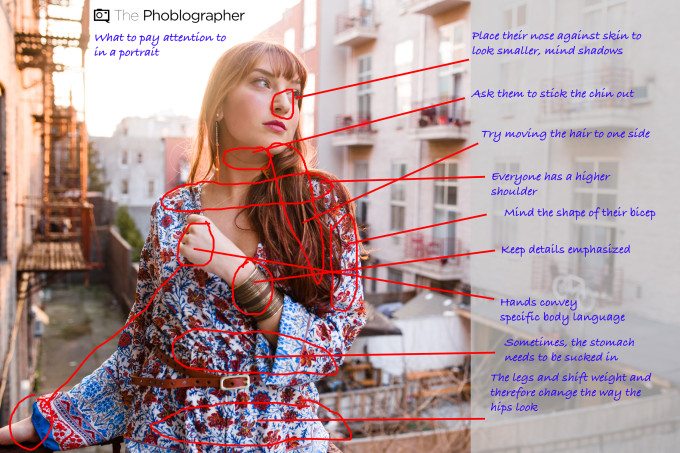Last Updated on 08/03/2016 by Chris Gampat
At times, some of the best portraits of people are ones that seem candid. The reason for this is pretty simple once you understand how portraiture looks. When you capture a candid moment, you’re capturing something that’s organic and real. A person isn’t faking or forcing themselves to do something. But typically when you pose someone and try to get some sort of expression or reaction, it isn’t organic unless the person is an actor/actress. That is psychology at work in portraiture–and once you understand it you can find a way to make it work with more traditional, proper setups.
Here’s how.
Start With an Idea
Before you even enter the shoot, you need a creative vision to make every element really work at its best. A creative vision is one that you imagine and have in your head–and it’s up to you to make that appear in the final image. Some people do it with Photoshop, others with lighting, props and what they can do in-camera.
I like to curate ideas that I find around the web on Pinterest to start out as a base, and then I modify them accordingly to work for me.
You need to share these ideas with your subject beforehand to make all of this work. Portraiture, no matter what is something sort of like set design. You’re choosing the clothing, the lighting, the location, etc. You’ve got control over everything and you need to figure out how to make it all work. To do this, realize that communication is paramount–it’s more important than all the amazing technical stuff that you can learn and it’s often much tougher.
Essentially, with this creative type of imagery, you’re going to need to realize that you’re in charge of everything.
Get All the Technical Stuff Out of The Way
A lot of tutorials focus on technical stuff like posing, lighting, etc. This varies greatly on each creative vision and I honestly can’t explain all of that here. However, our Creating the Photograph series does a fantastic job of that.
For even more though, check out our infographics when it comes to posing.
Relax Your Subject
Making a subject feel at ease when they’ve got a big camera and lights in front of them can be a bit nerve wracking. A lot of people become very nervous and if you understand that part of psychology, then you can probably figure out how to calm a person down.
Sometimes, it’s as easy as a little bit of whiskey but other times it takes genuine conversation or jokes. A trick that I usually use to tell someone very sarcastically/excitedly “Don’t worry, it’s just a photograph that’s going to go online and that everyone is going to hate. And if they like it, we can take another one that they’ll hate!”
That usually gets a chuckle and brings people back to reality.
But another trick is even better.

This got her thinking and kept her mind busy enough to create the image. Again, it’s a psychological tactic that created the image and that I needed to elicit out of her.
Explain The Process
Now let’s talk a bit more about what I was just explaining. I was trying to find a way to get a genuine reaction out of someone that looks and feels candid–mostly because it is. So you have to find a way to do that through conversation.
First you should explain exactly what you’re doing: I like to jokingly say that I’m playing Jedi Mind Tricks on someone and that I’m making them do exactly what I want through conversation with them. I then tell them to just relax and that if I get a bad image, I’m not going to use it. I’m only going to use my best.
Then here’s how the rest works:
- I want to get someone to genuinely laugh at something and look like that in the final image. So how do you do that?
- You make someone laugh.
- So now you need to do something that will make the person laugh.
- Then you need to shoot.
Start a Conversation: And Shoot
So what this all means is that you’ll need to do what many others do: play the psychology game and start a conversation with the person after relaxing them. The results will mean that both of you have collaborated together to create awesome moments on camera. As long as you identify the type of reaction that you want from the person, you’ll get that actual reaction with body language and facial expressions.