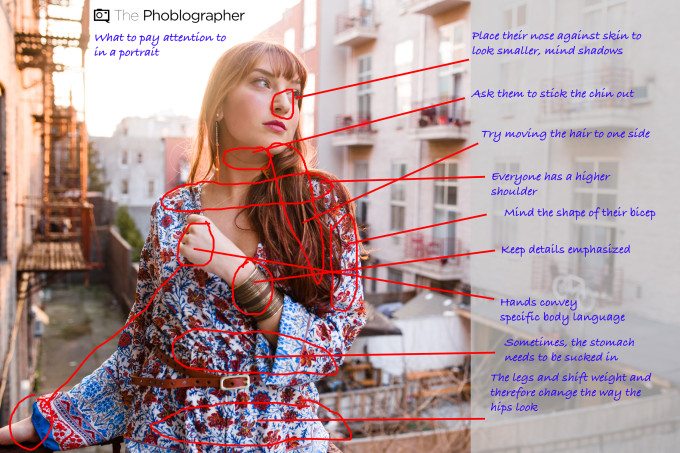Communication, no, effective communication is what will take you far way in life when working as a photographer. For the most part, your job is about marketing and sales and convincing someone that they should pay you for your services. But even more so, you’ll need to actually communicate across to the person what you want in an image. Chances are that that person is not a mind reader, so when taking (or creating) a portrait of someone, you should have totally open communication with the person and also have an idea of what you want or what you at least want to work with.
Note that this post isn’t about models necessarily, but it’s about working with portrait subjects to actually get a better image.
The first thing you should find out about a portrait subject is what they’re exactly looking for. Do they want a photo for a graduation? Or maybe a headshot for Linked In? Maybe they want something for a dating website–whatever it is they’re most likely not going to use the same image all across the board for their online personality. So start this off by talking with the person about what they’re specifically looking for in a portrait.
Then after you’ve talked to them about their personality and what they do for a living/for fun (more on that here) it’s time to actually talk with them through the portrait.
When you’re communicating, always mind your manners and say please. But in addition to that, you should realize that the person is a heck of a lot more nervous than you are. You’re literally putting them on the spot and you want them to perform. For them to do that you’ll need to actually turn them into a quasi-puppet. You’ll get better ideas for what to do by looking at other portraits on Pinterest, 500px and much more. In fact, it’s a great idea to start out with those being handy on an iPad or your phone.
Start out by asking the person to stand straight for you and then take a close look at their shoulders. You’ll easily be able to see which shoulder is the higher one. Then move the shoulders accordingly so that they’ll equalize out with a lens when you take the photo. Move onto the chin, the nose and positioning the face, the hair, the legs and the specific stance, and what to do with the hands and arms. Use hand gestures by telling someone to do something like follow your finger with the tip of their nose so that you can move them without touching them. Also be exacting and tell the person why you’re doing what you’re doing. Folks appreciate honesty and they’ll most likely understand that you’re trying to create the best portrait you can. In fact, reassure them of them through body language and mannerisms.
If the person can’t do what you’re asking or if you find that you’re not communicating it effectively (which is most likely the case) then ask if you can come in and move the person.
Then I recommend that you take a test shot of some sort and with the model holding the pose or relatively close to it, show them what the framing will be and how to work with it. Then after each shot, just tell them to change it up a bit. Or, just have them hold it and shoot a couple depending on what the purpose is of the photo.
Again though, the whole purpose is to keep a dialogue going with the person.