
At a time when camera technology’s advancing at a clip, there seems to be an equal push in the opposite direction to bring back aesthetics that have taken a backseat. Film is alive and well, though there are fewer options today than there were during much of the 20th century. While the actual film stock may be gone, there is software from the likes of VSCO, RNI, and in this review’s case, Totally Rad, to imbue your digital images with older looks. We took a look at RNI’s All Films 3.0 earlier this year, but today, we’re taking a look at Replichrome III: Archive, a suite of presets solely focused on very old, long since discontinued film stocks. All told, there are 22 films and 183 presets.
Pros and Cons
Pros
-The catalogue is, at the very least, surprising given the films they’ve managed to recreate.
-Relatively affordable at $99, which puts it $20 cheaper than VSCO’s offerings.
Cons
-A bit of a hassle to install.
Gear Used
We used Replichrome III Archive with a Sony NEX-6 and Lightroom 5 on a 13″ MacBook Pro Mid-2012.
Tech Specs
Courtesy of Totally Rad’s website:
AGFA™ COLOR FILMS
Includes the following presets:
- Agfa HDC 200™ :: Frontier / + / –
- Agfa HDC 200™ :: Noritsu / + / –
- Agfa Pro 200™ :: Frontier / + / –
- Agfa Pro 200™ :: Noritsu / + / –
- Agfa Ultra 50™ :: Frontier / + / –
- Agfa Ultra 50™ :: Noritsu / + / –
- Agfa XRG 100™ :: Frontier / + / –
- Agfa XRG 100™ :: Noritsu / + / –
KODAK™ COLOR FILMS
Includes the following presets:
- Kodacolor VR100™ :: Frontier / + / –
- Kodacolor VR100™ :: Noritsu / + / –
- Kodak Ektar 25™ :: Frontier / + / –
- Kodak Ektar 25™ :: Noritsu / + / –
- Kodak Ektar 1000™ :: Frontier / + / –
- Kodak Ektar 1000™ :: Noritsu / + / –
- Kodak PJ800™ :: Frontier / + / –
- Kodak PJ800™ :: Noritsu / + / –
- Kodak Ektacolor Pro 160™ :: Frontier / + / –
- Kodak Ektacolor Pro 160™ :: Noritsu / + / –
OTHER COLOR FILMS
Includes the following presets:
- Centuria Super 100™ :: Frontier / + / –
- Centuria Super 100™ :: Noritsu / + / –
- Konica Optima 100™ :: Frontier / + / –
- Konica Optima 100™ :: Noritsu / + / –
- Konica Optima II™ :: Frontier / + / –
- Konica Optima II™ :: Noritsu / + / –
- Konica Super XG™ :: Frontier / + / –
- Konica Super XG™ :: Noritsu / + / –
- Orwocolor™ :: Frontier / + / –
- Orwocolor™ :: Noritsu / + / –
- Unichem 100™ :: Frontier / + / –
- Unichem 100™ :: Noritsu / + / –
- VIP 100™ :: Frontier / + / –
- VIP 100™ :: Noritsu / + / –
BLACK & WHITE FILMS
Includes the following presets:
- Agfa APX 400™ / + / –
- Fuji Neopan Acros™ / + / –
- Ilford SFX 200™ / + / –
- Ilford XP2 Super™ / + / –
- Patterson Acupan 200™ / + / –
- Rollei Superpan (BW)™ / + / –
CUSTOMIZE
Includes the following presets:
- Color :: Darken Skies / + / ++
- Color :: Orange Skin / – /–
- Color :: Saturation / + / ++ / +++ / – / —
- Contrast / + / ++ / – / —
- Curve :: Curve #1 / #2 / #3
- Curve :: Fade / + / ++ / +++
- Curve :: Fade Highlights / + / ++
- Curve :: Fade Shadows / + / ++
- Curve :: Luminous / ++
- Grain :: None
- Grain :: + (Fuji Astia 100F™)
- Grain :: ++ (Kodak E200™)
- Grain :: +++ (Fuji Provia 400X™)
- Grain :: ++++ (Agfa 1000RS™)
- Sharpen :: -1 / 0 / 1 / 2 / 3
- Toning :: Cool 1 / +
- Toning :: Cool 2 / +
- Toning :: Split 1 / 2 / 3 / 4
- Toning :: Warm 1 / +
- Toning :: Warm 2 / +
- Vignette :: Lens / + / ++ / +++
- Vignette :: Print / + / ++ / +++
Ease of Use
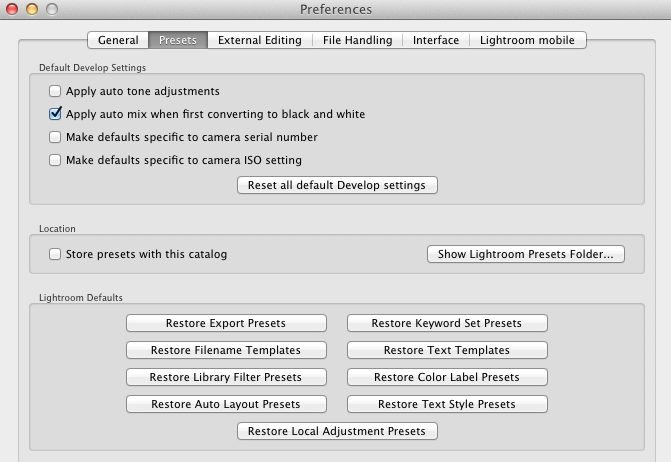
Once you go through the downloading process, you need to go to the Presets section in Preferences in Lightroom and make sure that “Store Presets with this catalog” is unchecked, otherwise Replichrome’s presets won’t show up. I thought something was wrong when the presets didn’t show up initially, but tech support was quick to point me in the right direction.
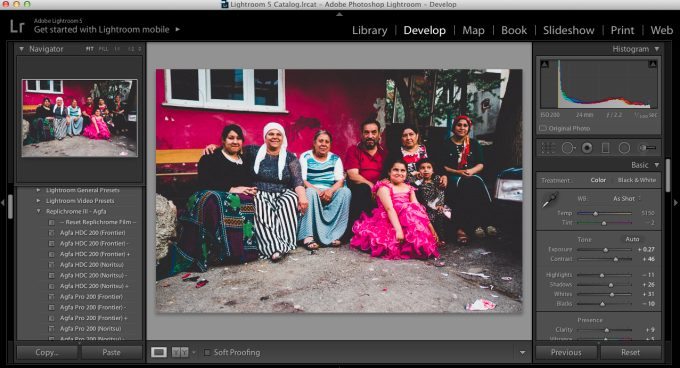
While Replichrome III Archive may not have as many presets as RNI’s All Films 3.0 or VSCO’s Film 01-06, they do have presets that neither company currently offers. RNI really goes toe-to-toe with VSCO in terms of scope. Replichrome III Archive isn’t going up against either because it has a highly specialized list. Rather than go for everything, it goes for what really isn’t available anymore. Full disclosure, I didn’t know what Orwo Color was until I installed Replichrome III, and searched it online.
The presets show up in the left window, and each base preset has a slightly overexposed and slightly underexposed option, as denoted by the – and + next to each name. Here are three examples:



It’s a simple click between presets, though you may get a bit lost if you keep clicking. Each of the packs (Agfa, Black and White, Kodak, Others, Tweak Kit) offers a “Reset Replichrome Film” option at the top of each dropdown menu to go back to the original image.
Real Life Applications
I imagine this would be good for fashion and editorial work, as well as personal projects, or anyone looking for highly stylized images with films that don’t exist anymore. The trick with presets is to make to sure the aesthetic change is in service to the image. A mediocre photo spiced up with an old look won’t become more interesting. If you find a gritty black and white is better for the story you’re telling or what you’re trying to convey, then it’ll help. Be judicious in your application of presets. It’s easy to get caught up in the novelty of it.
Extra Image Samples



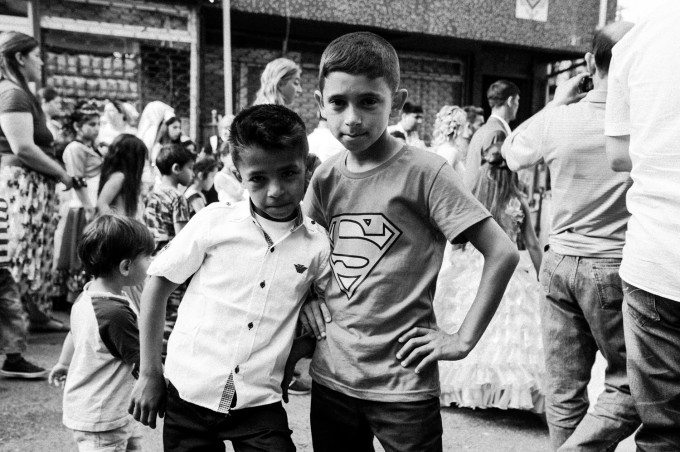




Conclusion
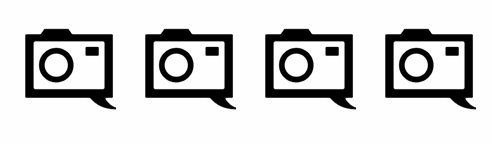
Once you get past the installation hassle, it really is any easy thing to use, and it’s well worth clicking through the options because of how seemingly esoteric some of the choices are. Perhaps the sad thing about this is knowing that the films offered here are all discontinued, unless some intrepid entrepreneur type decides to find a way to bring these back. That is far more than likely not going to happen, so we’ll have to make do with this rather nice collection of presets.
If you’ve been looking for something that the other companies haven’t provided, something a little different, this could be the preset pack you’re looking for. You can get it on Totally Rad’s website for $99.

