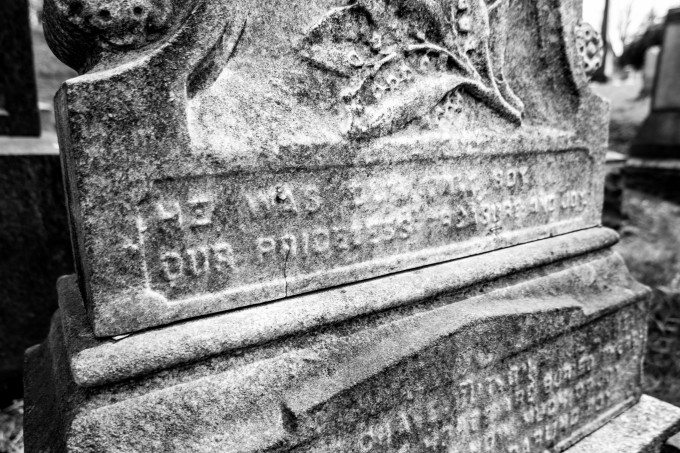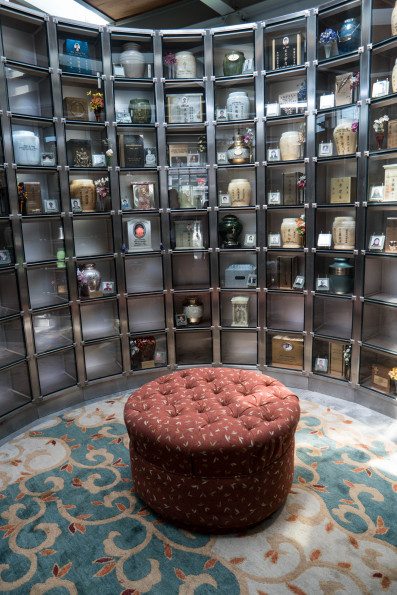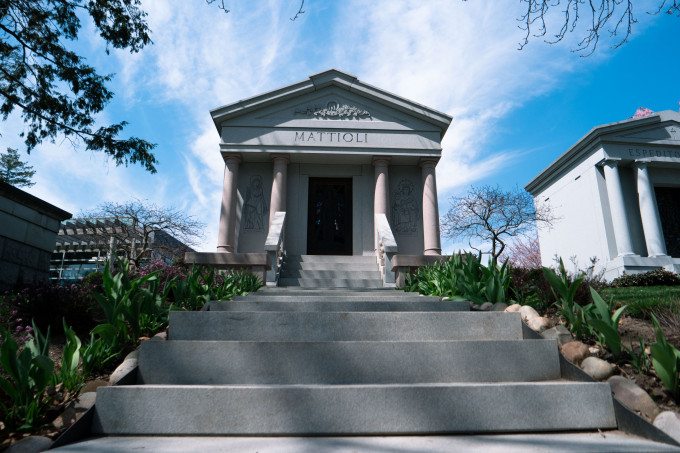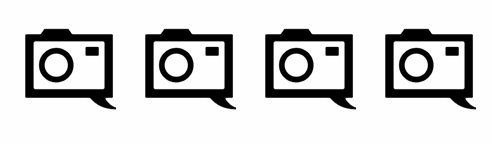Take most of the great things about an award winning flagship mirrorless camera, strip it down a bit more, put it in a smaller body, and make it more consumer friendly and you’ve got essentially the strategy that Samsung is taking with their new NX500. They’re not alone though: Olympus and Fujifilm do pretty much the same things.
4K video? Got it. Great autofocus? Got it. An upgraded sensor that deals with high ISO noise much better? Got that too. We liked the NX300 last year, and its successor has very little to not like.
Pros and Cons
Pros
– Solid image quality
– Good autofocus in most situations
– Nice ergonomics and overall camera body
– The screen comes up and almost gives you an experience that is TLR style.
– Fairly portable
Cons
– Sometimes takes a while to connect to the web
– Best suited to small primes, leave the zoom lenses at home.
– Dial controls take some getting used to.
Gear Used
Tested the Samsung NX500 with its kit lens, the 12-50mm f2-2.8, 50-150mm f2.8, and with the 16mm f2.4.
Tech Specs
Specs taken from the B&H Photo listing.
- 28.2MP BSI APS-C CMOS Sensor
- DRIMe V Image Signal Processor
- 4K HEVC Video Recording at 24 fps
- 3.0″ 1036k-Dot Tilt-Touchscreen Monitor
- NX Autofocus System III & Auto Shot Mode
- 205 Phase-Detection AF Points
- Up to 9 fps Shooting and ISO 51200
- Dual Command Dials & Hybrid UI
- ED-SEF8A Flash & Built-In Wi-Fi
- 16-50mm f/3.5-5.6 Power Zoom ED OIS Lens
Ergonomics
Taken from our first impressions post.
The Samsung NX500 overall sports a beautiful body with a leatherette suit–and it can don either black, brown or white. The front of the camera is nearly devoid of controls with the exception of the lens release. While it looks nice, I really wish that they didn’t put the little NX logo on the bottom of the grip. It makes me want to cover it up with gaffers tape.
Move to the top of the camera and you’ll see more controls. You’ve got the hot shoe, mobile connect button, one exposure dial, the mode dial, shutter release, on/off switch and the AEL button. Otherwise, it’s very smooth–almost like a Leica rangefinder.
The back of the camera is where more controls are placed. You’ll find the video recording button, screen, ISO button, custom function, directional controls, menu, playback, trash and more here. To be fair, you’ll be staring at the back of the screen quite a bit considering that there is no viewfinder.
When you’re ready for your close up, you can flip the screen up for a selfie. Admittedly, I did this a few too many times.
Build Quality
As far as the build quality goes, this camera is designed fairly solid. It isn’t weather sealed, but its mostly metal construction feels every bit as tough as sold older film SLR cameras. It’s sometimes easy to accidentally turn the mode dial but otherwise we have little other problems with this camera’s build quality.
While you may not want to attach larger lenses to it, it’s not a bad option if you’re using a tripod or monopod.
Ease of Use
When it comes to using the camera, its interface is very straightforward. What we’re really jazzed about is the menu system–Samsung by far has the simplest menu system you can possibly think of vs the competition. However, you’re going to have to familiarize yourself with the menus and learn what functions are in what areas.
They’re not at all deep though, so you shouldn’t have much of a problem at all.
When establishing a WiFi connection, it can sometimes be a bit of a pain and take quite a while to get things really flowing. We recommend making the camera downsize your images when sending them to your mobile device.
Autofocus
With the right lenses on the camera, its autofocusing is pretty quick; though it still can’t beat Olympus or Panasonic. It’s about on par with Sony and ahead of Fujifilm’s closest competitor. To get the absolute best performance, you’ll need to use the LCD screen, touch a scene and let the camera focus and shoot.
Metering
The Phoblographer tests cameras according to Sunny 16 methods of metering. What we’ve found is that the NX500 tends to slightly underexpose (by around 1/3rd) when judging the way that scenes are read via the Sunny 16 method. For what it’s worth, we also tended to want to overexpose the images by around 2/3rds when shooting in bright daylight conditions.
Image Quality
When it comes to image quality, the Samsung files can probably be best described as modern chrome film that progressed with its latitude. Indeed, the colors are rich just like chrome film–mostly like Velvia and Ektachrome. Additionally, the high ISO image results are also quite good; but you probably won’t want to push it much further than that.
Considering that this camera is designed for the amateur and enthusiast, you’ll have no problems shooting with this camera in JPEG, and then porting the images over to your phone.
Raw File Versatility
When we brought the images into Adobe Lightroom, we found the RAW file versatility to be a bit lacking. Sure, we were able to get some extra details out of the highlights, but not a tremendous amount compared to Sony, Nikon and Fujifilm. To be fair, Fujifilm’s sensors render highlights differently than typical Bayer sensors.
As for pushing the files, at lower ISO settings you can push pretty much all you want and not have a problem with any noise structures–considering that you’ve metered correctly and aren’t annoyed by the slightest bit of noise.
At the higher ISO settings like ISO 3200, the versatility starts to break up.
What remains though is the color. In fact, we recommend working with the color channels individually to get the best image results.
High ISO Results

Straight out of the camera, the image quality is pretty darn good and you’ve got very little to worry about with image noise. It’s only if you want to start pushing the files that you’re going to start seeing issues pretty much as soon as the files are pushed.
With that said, we strongly recommend getting the exposure right in the camera when shooting at a higher ISO setting.
Extra Image Samples
Conclusions
Likes
– Nice build quality
– Image quality right out of the camera is pretty great
Dislikes
– Slow WiFi connectivity
– Very little evolution in the camera body makes us wonder if Samsung will ever give a camera like this a viewfinder.
The Samsung NX500 is really quite the camera. It’s highly capable of shooting great images on a vacation and pretty much anywhere you could possibly think of. The camera also has stunning good looks to it.
The RAW files are capable of doing quite a bit at the lower ISO settings but once at the higher settings you’ll need to start relying more on accurate metering. It’s a good camera for many consumers (especially those that want 4K video), but anyone above that may not be as excited.
We give the Samsung NX500 four out of five stars. Want one? Check out the B&H Photo listing for more.