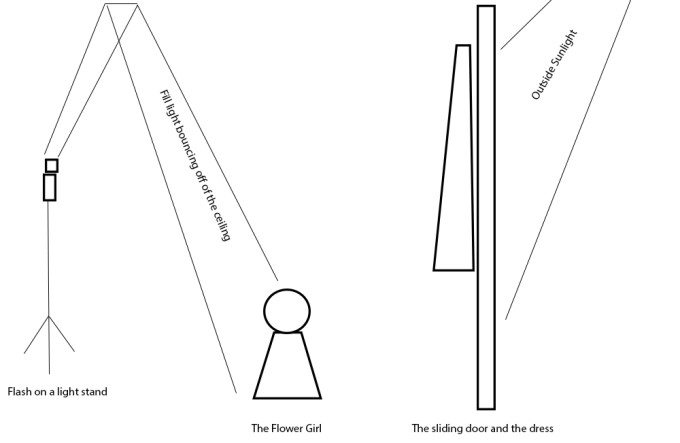Creating the Photograph is an original series where we interview photographers about a photo that they shot and how it was achieved. The results are some knowledge passed on to you. Want to be featured? Email chrisgampat[at]thephoblographer[dot]com.
David Vevia is an Orange County Wedding and Family Life photographer. He has taught various photography workshops, and seminars as well as currently teaches photography classes at Northwood High School in Irvine, California.
Facebook: www.facebook.com/David.Vevia.Photography
The Concept
I love the idea of shapes and symmetry in photography. I love how you can use light and shadow to direct the viewer’s eye. I knew the bride’s family and wanted to create a photograph that not only the bride would love, but the rest of her family as well. I knew that the bride and the flower girl’s family would love an image of the flower girl looking at the wedding dress, well maybe except for her father.
The Gear
The Shoot
When I walked in the bride’s parent’s house where they were getting ready, I walked around to find a good location for the dress and prep pictures. I was unable to go out in their backyard as the grass was wet and I did not want to dirty the dress accidently. They did, however, have a beautiful big sliding glass door. I was able to hang the dress from the door frame and it created a beautifully backlit image.
The flower girl (the bride’s niece) was the first one to get ready, since she was almost as excited as the bride was. She was walking around the house when I asked her to come and let me photograph her. I had the flower girl sitting looking at the dress while I photographed her from the side. I had my Nikon SB800 on a stand behind the flower girl to fill in light to balance the bright window. I set the light to bounce off of the ceiling as the ceiling was white and not too high. This would give me very soft and even light on my subject. The result was good, but lacked the punch that I was looking for. So I adjusted my own angle and photographed her straight on looking at the dress. With the fill light, the image looked exactly what I had envisioned.
Post Production
When I got home, I loaded the image into Photoshop CC and decided that I wanted the image to be very symmetrical. This did not work as the door in the background was just one side of the whole door. So I copied the left side and flipped it onto the right to create a smaller door. Then I cleaned up the walls by removing the light switch, and images hanging on the wall. I converted the image to black and white using Nik’s Silver Efex Pro.
When I was done, the resulting image needed a bit of a vignette to make the circle of light around the flower girl and her dress.
Before/After