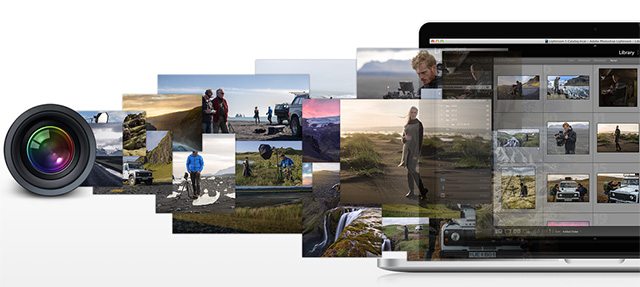Last Updated on 10/18/2014 by Kevin Lee
With the announcement of OS X Yosemite yesterday, Aperture has officially fallen off to the wayside as Apple focuses all its energies on improving iPhoto. While it’s been confirmed Apple was officially killing off Aperture since late June, Adobe just put out a new, free plugin allowing you to easily import your photo library to Lightroom.
The recently released Aperture importer tool can import both your Aperture and iPhoto library. The importer will transfer your images while keeping the metadata intact along with your star rating, GPS data, and even keywords. The only thing the free tool can’t transfer is edits made to photos, so the plugin will simply import copies of both the original and adjusted images.
Adobe explains you’ll find the importer in the Lighroom menus under “File -> Plug-In Extras -> Import from Aperture Library (or iPhoto Library).” Once selected, the tool will prompt you to point it to the folder holding your old image library. After that you can customize what data the plugin transfers including: Flags, Star Ratings, Keywords, GPS Data, Rejects, Hidden Files, Color Labels, Stacks, and Face Tags.
The plugin requires the latest version of Lightroom 5.6 to work. You can download the Aperture importer tool here.
Via PetaPixel