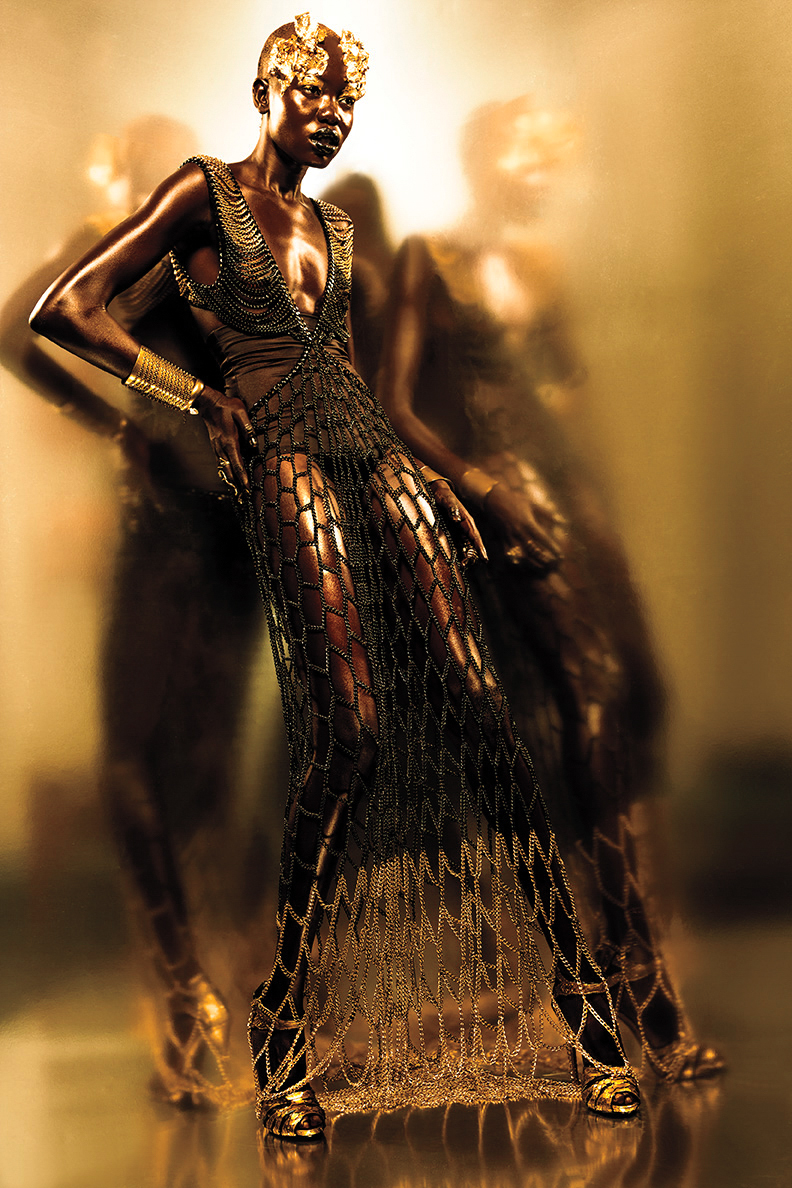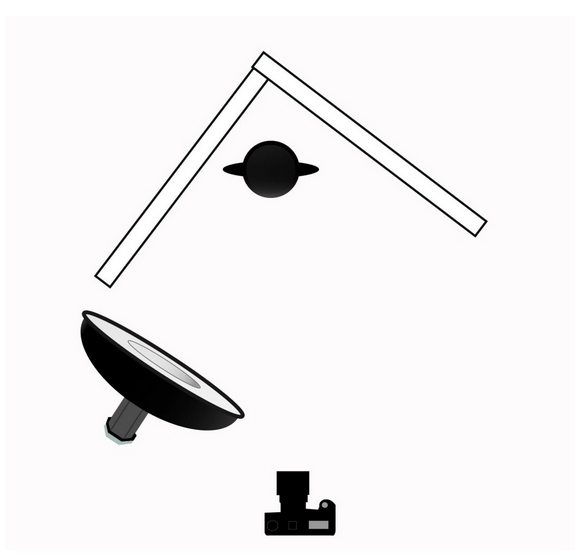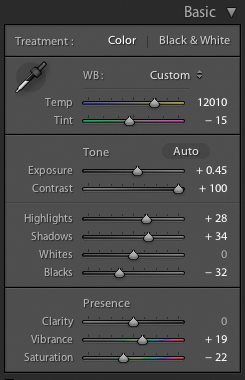Last Updated on 02/19/2014 by Julius Motal
Creating the Photograph is an original series where we interview photographers about a photo that they shot and how it was achieved. The results are some knowledge passed on to you. Want to be featured? Email chrisgampat[at]thephoblographer[dot]com
Photographer Lindsay Adler needs no introduction–she’s an in demand fashion photographer, a social media maven, and an instructor. Based in NYC, Lindsay Adler travels a lot for her job and will be at WPPI 2014 giving classes about her craft and teaching folks tricks and tips on how to improve their workflow. But as a bit of a teaser, we talked to her about how she created one of her favorite photos: the Golden Goddess.
Here’s her story. But also be sure to check out her class on How to Flatter Anyone, No Really Anyone and other seminars.
The Concept
I was invited to photograph some of the pieces of the incredible avant grade jewelry designer Laurel Luxe. I had photographed her pieces several times before, but this series of editorial images would accompany a feature on her art and work for a prestigious publication. Laurel creates a wide range of interesting metallic body pieces from headdresses to body cages, to dresses made of metal linked chains. After seeing clips from her most recent runway show, I decided to create a series of images themed “golden goddess”. I would feature her gold pieces and the theme would be powerful, elegant, and gold.
I began looking online for inspiration and found several golden themed shoots where the subjects appeared actually painted gold with a golden paint or shimmer. I decided that I wanted a similar effect, but likely painting the subject wouldn’t be necessary. Instead, I asked my makeup artist to use baby oil and other substances to make the skin shimmer and placed my stunning model in front of a silver shiny poster board.
The Gear
Camera: Canon 5D Mark III
Lens: Sigma 24-70mm 2.8
Broncolor Senso Kit with their white beauty dish
The Shoot
Golden Goddess Editorial for Idol Magazine from Lindsay Adler on Vimeo.
I had gone to a local craft shop and purchased 4×8 ft foam core, spray adhesive and several pieces of silver poster board. By attaching the metallic poster board to the foam core, I was able to create a surreal metallic environment that I could transform to gold in Photoshop. I knew that the seams from the poster board would need to be removed in Photoshop, but this was a GREAT option considering the entire set cost me less than $100.
Knowing I could tweak my color to help simulate a glowing gold effect, I lit the model with a single beauty dish. I used the Broncolor Senso Kit with their white beauty dish to illuminate the face and body.
A fashion shoot truly is about creative collaboration and my vision is not realized without the work of several individuals. Thankfully I was able to reach out to my usual stellar creative team to help me truly express the vision of Golden Goddess. Lisa Smith Craig styled the shoot, pulling together different golden elements to make the regale and stunning looks I was seeking. Griselle Rosario used her creativity and impeccable eye to give the model the makeup looks required for my vision.
I cast one of my favorite models, Mari Agory from Major Model Management, as my goddess for this shoot. She is amazingly tall, elegant and powerful. She exudes confidence, and her posing is some of the best I have ever encountered. Her shaved head, long neck, and long limbs would be great tools to create a powerful image.
I shot many looks, and in fact this image is a part of a full editorial that appeared in Idol Magazine. In the behind the scenes video here you can get an idea of some of the other images we created together.
When working with models for a fashion shoot, I never just say ‘do your thing’. Instead I let them know the mood I am going for, the character they are playing, and also what we are trying to showcase in the image. For example, if a shot is all about the jewelry, I’ll let the model know so that she can help in the creative process as she comes up with unique poses to highlights these key pieces. I realize that fashion photography is all about creative collaboration, so I am careful to direct each person what I need/want from them. Each piece of the puzzle is essential in achieve the final work of art!
Post Production
An essential part of this creative process and realization of this image happened in Lightroom and Photoshop. If you look at the ‘before’ images, they are not gold. There is no golden warm emanating from the image. Instead it is cooler and more steely. I achieved a large amount of this final golden effect by a VERY simple step in Photoshop!
In Lightroom’s Develop Module (similar to Adobe Camera RAW) I drastically tweaked my white balance to give the photo an extremely warm color tone. I turned the warmth up drastically, and because there was no true neutral points in the image to compare to, the gold looks natural and part of the scene. This was not complicated Photoshop or any magical knowledge, but instead a simple change in white balance.
The resulting photo was exactly what I envisioned through golden goddess.
The only other steps I had to take were the typical ‘retouching’ steps. I cleaned up smudges and seams in the background, and retouched imperfections in her skin. A few clicks later, I had my final image.
Here you can see the RAW image side by side with the RAW image once the white balance adjustments had been changed. This was not done through a complicated series of adjustments, but instead just by tweaking color and contrast. The final image certainly has some improvements through additional photoshop, but the main effect was achieved quite simply!
Before/After


Please Support The Phoblographer
We love to bring you guys the latest and greatest news and gear related stuff. However, we can’t keep doing that unless we have your continued support. If you would like to purchase any of the items mentioned, please do so by clicking our links first and then purchasing the items as we then get a small portion of the sale to help run the website.
Also, please follow us on Facebook, Google+, Flickr and Twitter.