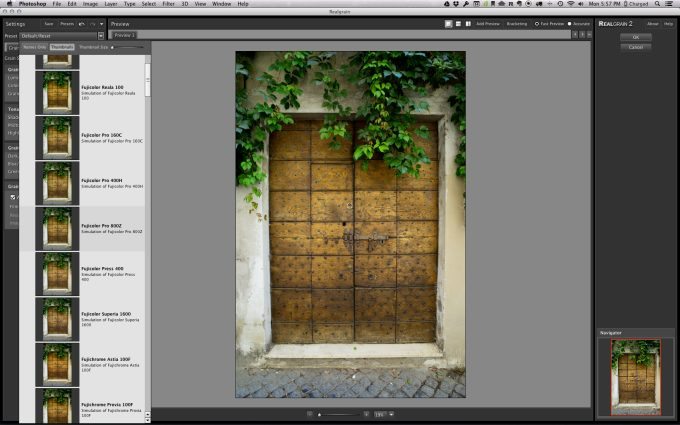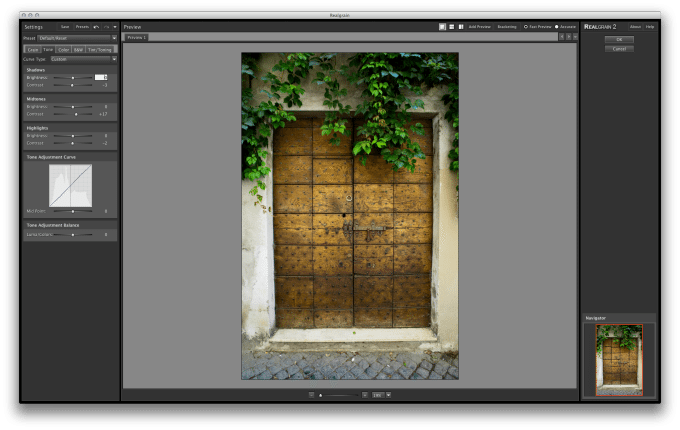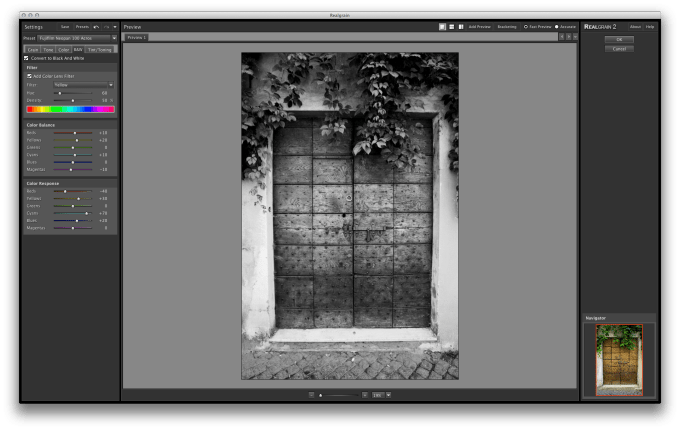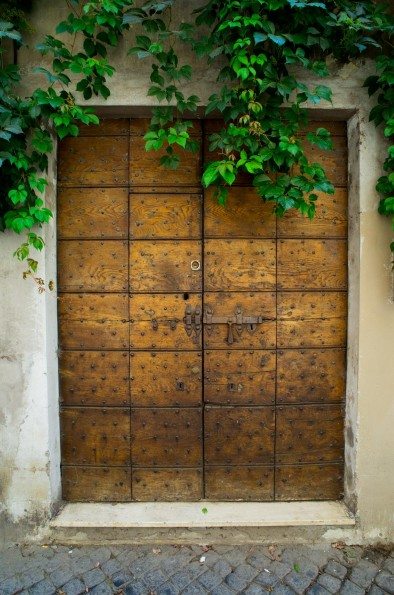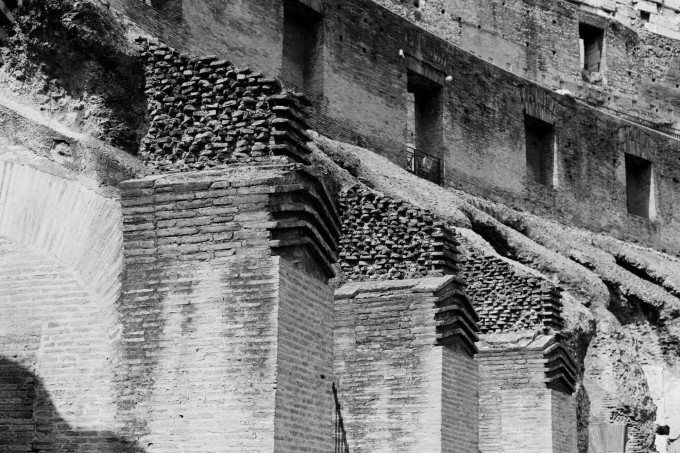Last Updated on 11/04/2013 by Gevon Servo
In continuation of my theme of reviewing film-inspired plugins, we have one more to share with you all: Imagenomic’s Realgrain 2. Realgrain has been updated to perform faster with improved code to allow even more accurate reproduction of the emulated film stocks. So how is it in actual operation? Well that’s what I set out to to discover. Head on past the break to find out what we thought of Real Grain 2 by Imagenomic.
Equipment Used
- Imagenomic’s Real Grain 2 Plugin
- Adobe Photoshop CS6 (now Photoshop CC)
- Apple 15″ Macbook Pro
Ease of Use
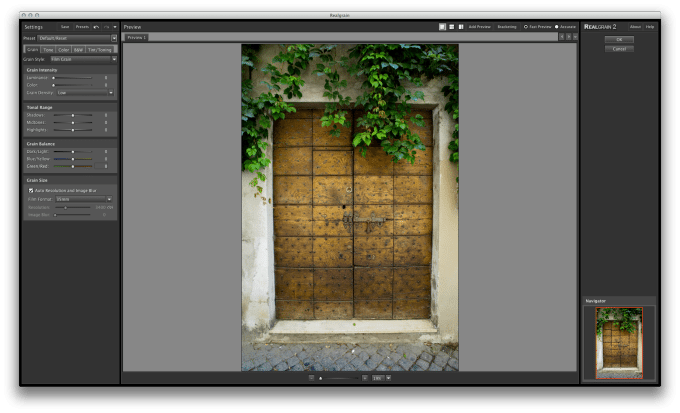 When you open this plugin you’re greeted with a pretty easy to understand interface. There’s just A LOT of options to go through when it comes to the film presets.
When you open this plugin you’re greeted with a pretty easy to understand interface. There’s just A LOT of options to go through when it comes to the film presets.
Once you select one of the presets from the top menu, you can then refine it to your tastes using the multitude of available editing options. Though I will say this, most of the presets have a pretty solid starting point and need little to no tweaking to represent their actual analog counterpart. Overall there is a lot you can do within this plugin and the results that you get in your images.
The basic adjustments with each preset are pretty familiar to anyone with image editing experience, but it allows you to dial in the adjustments to your exact liking.
The nice thing about all those presets is that you can quickly jump from color to black and white (and back again, if you’re so inclined) without even leaving the main window.
Image Quality
With a name like Realgrain, it’s to be expected that there is a strong emphasis placed on the quality of the grain in your image. If you’ve ever shot film before (and I sure hope you have had the opportunity to do so, and if not, now’s a great time to start) then you will be pleased to see that a the majority of your results will have a distinctly analog feel to them.
Make no mistake, your images won’t be perfect facsimiles of the film you are choosing to replicate, but they will look and feel pretty darn close. Also an unexpectedly pleasant side-effect happens during the printing process, I did some test prints on my Canon Pixma Pro-100 and the prints themselves had a really beautiful tonality that lacked the distinctly digital “plastic” look that most modern cameras produce.
I found that for the most part I wound up preferring the results in black and white over color, but that could also be entirely based on my preference (borderline obsession really) for black and white photography.
Extra Image Samples
Conclusions:
Overall we have another pretty solid choice for creating analog-looking images within Adobe Photoshop. I would have preferred to have had the plugin operate within Lightroom (despite the fact that I work with Photoshop on an almost daily basis), as that is how I manage my image database. Aside from this, I did enjoy the wealth of options within the plugin, but I feel like we’re starting to run into a scenario where we potentially have TOO many choices for the same type of effects. I suppose one would need to choose one company and just stick with it. If you want to check out for yourself, be sure to visit Imagenomic’s website and give it a look.
Please Support The Phoblographer
We love to bring you guys the latest and greatest news and gear related stuff. However, we can’t keep doing that unless we have your continued support. If you would like to purchase any of the items mentioned, please do so by clicking our links first and then purchasing the items as we then get a small portion of the sale to help run the website.