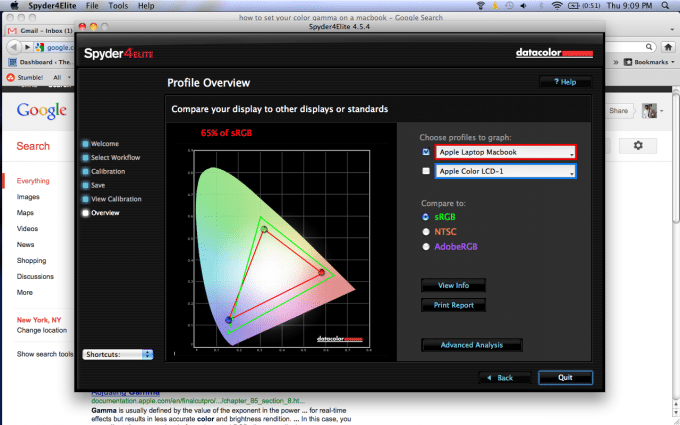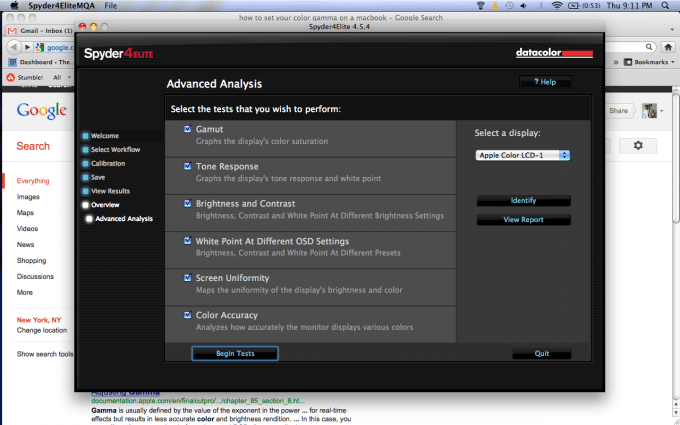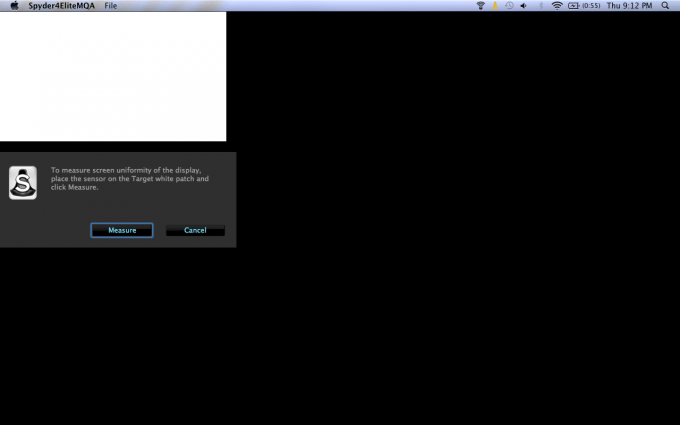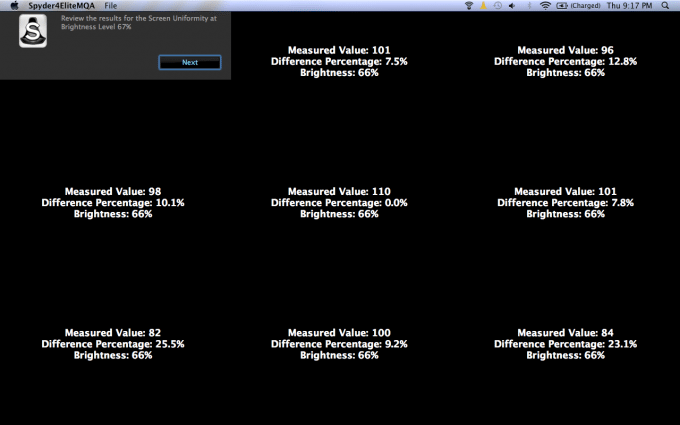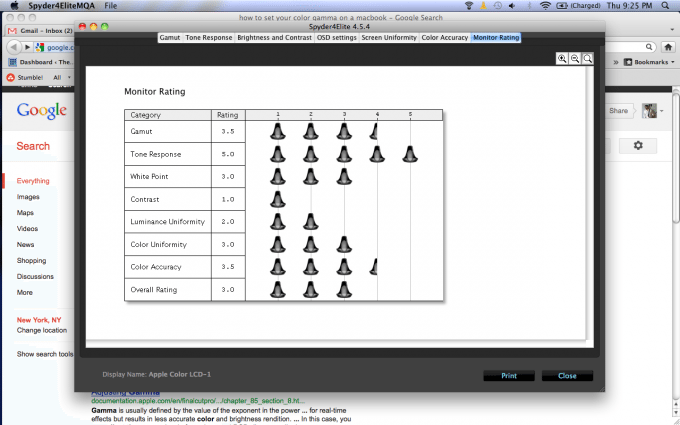We’ve previously reviewed the DataColor Spyder4Pro, and we thought it to be good enough for the majority of creatives in the industry that declare themselves to at least by semi-professionals. One step above the Pro is the Elite, and on paper and in previous briefings, I thought it to not have much more capabilities than its sibling.
What I ended up with was a harsh lesson equivalent to handing a Nikon D4 to an absolute novice.
Gear Used
MacBook from 2007 maxed out with 4GB of RAM (Yes, I need to upgrade)
Tech Specs
These specs are from B&H Photo’s listing of the product:
Datacolor’s Spyder4Elite is a display color calibration tool well-suited for photographers, videographers and video editors who require the highest level of color control in the studio as well as flexibility in post-production.
The Spyder4Elite features a full-spectrum 7-color sensor that can accurately characterize a variety of wide-gamut and normal displays. Calibrate your monitor, laptop computer, projector, or even an iPad or iPhone. The fourth-generation sensor employs double-shielded filters for longer life and optimal performance. Additionally, several useful step-up features are available that afford greater control.
- Automated Color & Brightness Calibration
- Simple, clear, automated process makes it straightforward to calibrate your displays to a reference condition. You can view and edit images with confidence on a display calibrated to show true-to-life colors and luminance adjusted for precise shadow/highlight detail
- Full-Spectrum Color Sensor
- Patented 7-color sensor improves upon colorimeters that use 3-channel RGB sensors. Each Spyder4Elite unit is individually tuned in the factory to accurately handle a variety of wide-gamut and normal gamut displays with ease
- Single Sensor Calibrates All Your Displays
- Works with your desktop, multiple monitors, front projector, television (with paid software upgrade on website), iPad and iPhone; works with LCD, LED, OLED, CRT and other display technologies. You can calibrate multiple displays connected to your computer
- Improved Accuracy & Stability
- The fourth generation Spyder4Elite has double-shielded color filters for an even closer match to CIE color standards and improved long-term stability. Average accuracy increased by 26% and consistency between Spyder units has improved 19%
- Fast Re-Calibration Assistant
- The “ReCAL” feature makes it quick and easy to recalibrate your display to compensate for changes that occur over time
- Adapts Display to Surrounding Light
- The lighting around you will affect image contrast and appearance. An additional sensor on the Spyder4Elite detects changes to surrounding light and adapts the display luminance accordingly
- Additional Features
-
- StudioMatch enables visual fine-tuning of studio displays to match the way you see color
- Built-in presets for video standards like Cineon, NTSC and PAL
- Color analysis of your display quality by plotting uniformity, color gamut, and change over time, tone response and allowing comparison with other displays
- Calibrate to professional workflow targets with L-Star tone response curve
- Unlimited choices for gamma, white point, white luminance and black luminance
- Iterative gray balance algorithm for the most accurate grays
- Front projector calibration for color accurate presentations
Previous Demo Video
Here’s a video that we shot back at Photo Plus.
The Essentials of How It Works
Before you even read this section, I encourage you to check out Mike’s review: which does an excellent job of tutoring a user how to use the system.
When you get the Elite, you’ll open the box to find a piece of software that comes with it in the form of a CD. This was my first complaint. Despite the fact that you just need to install the software once and forget about it, I really would have appreciated a plug-and-play interface much more. Heck, the unit could contain the software on it to begin with.
Once the software is installed, you can go ahead and calibrate your display the same way that Mike outlines in the review.
If you’re a Mac user, you’ll have an icon on the top bar that sits there and notifies you of different things. When connected, the unit can even take nothing else but Ambient Light measurements. When it takes these measurements, it can then continue to tell you whether or not action needs to be taken.
Extra Calibration Tests
First off, the software does all the standard calibration that you want. But you can click on advanced analysis and go even further.
And you can test for all of this above.
Then it will take your screen, divide it into nine sections, and test them all individually.
Plus your results are delivered for each section.
And at the end of the test, you’ll get loads of information. Each of these can be broken down into even further analysis.With that, I was able to see just how mediocre my Macbook really is.
Further Features
I talked to one of Spyder’s experts, David Tobie, about everything that the Elite is able to do:
“All Spyder3 and 4 units can do iPads and iPhones (and yes, we’re working on Android Tabs next). S4Pro offers three gamma choices and three white point choices, and that’s about it. It does have a “numberless” ambient light function, that just steers you into setting your display brightness to an appropriate level for your ambient. And with S4 we’ve added a large, but not complete, set of monitor quality analysis tools to Pro as well. But no projector calibration.
Elite calibrates projectors. And it has a near infinite number of white point target choices, including numerical choices by little x, little y value. It as a near infinite number of gamma settings, and the ability to use non-gamma tone response curves as well. This includes L-star, as well as any curve you care to build yourself (say for a film writer, they are the most non-linear device I still deal with). And there are lots of other controls in Elite, like black point, matching of displays in a studio, and even determining what the best studio target choice would be for your displays, based on their luminance capabilities. Ambient light can be measured and set by luminance numbers. And then there is SpyderTune, which is simply the best way to get a perfect visual match between side by side displays. Lots of other geeky details, but that, plus extended tests in the monitor quality analysis suite covers the key reasons people buy Elite.”
Conclusion
For most of my needs, the Elite seemed to be a bit over my head and the Pro seems much better for me. The Elite gives me a lot of capabilities that I won’t use, and hence the higher price tag is justified.
Please Support The Phoblographer
We love to bring you guys the latest and greatest news and gear related stuff. However, we can’t keep doing that unless we have your continued support. If you would like to purchase any of the items mentioned, please do so by clicking our links first and then purchasing the items as we then get a small portion of the sale to help run the website.