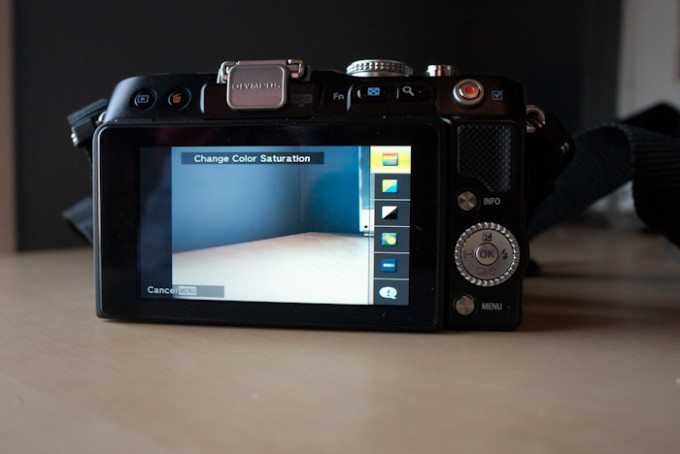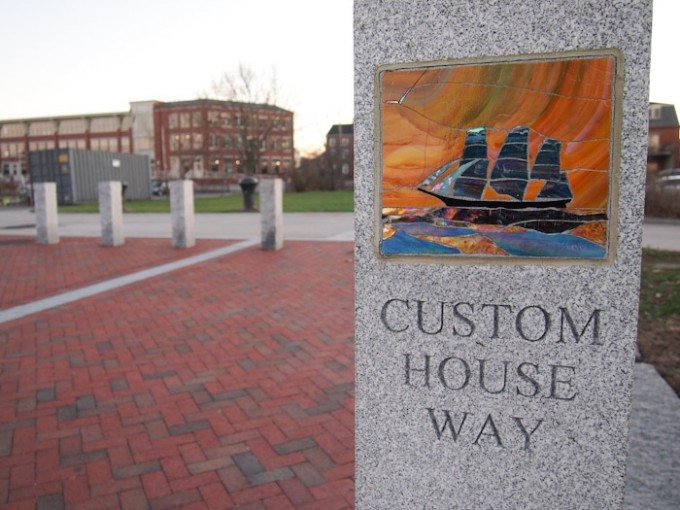If you’re a frequent reader of The Phoblographer, you’ll know that we are fans of the Micro Four Thirds format (M43). M43 bodies offer a great balance of size and image quality. Additionally, M43 cameras are often less intimidating than a DSLR for those looking to step up from point and shoot cameras (P&S) or advanced P&S camera. It is this group of people that Olympus had in mind when creating the E-PL3. So, is the E-PL3 the next logical step up from a P&S? Let’s find out.
Tech Specs
| AV Recording | |
|---|---|
| Video Recording | Yes |
| Aspect Ratio | 4:3, 16:9 |
| Video Clip Length | Up to 29 Minutes |
| Audio Recording | With Video, Stereo |
| Focus Control | |
|---|---|
| Focus Type | Auto |
| Focus Mode | Single-servo AF (S), Continuous-servo AF (C), Manual Focus (M) |
| Viewfinder/Display | |
|---|---|
| Display Screen | 3″ Rear Screen Tilting LCD (460000) |
| Screen Coverage | 100% |
| Live View | Yes |
| Flash | |
|---|---|
| Continuous Shooting | Up to 5.5 fps |
| External Flash Connection | Hot Shoe |
| Performance | |
|---|---|
| Self Timer | 2 sec, 12 sec |
| Connectivity | HDMI C (Mini), USB 2.0 |
| Power | |
|---|---|
| Battery | 1x BLS-1 Rechargeable Lithium-Ion Battery Pack |
| Operating/Storage Temperature | Operating 32 to 104 °F (0 to 40 °C) Humidity: 30 – 90% |
| Physical | |
|---|---|
| Dimensions (WxHxD) | 4.31 x 2.5 x 1.5″ / 10.95 x 6.35 x 3.81 cm |
| Weight | 9.34 oz / 265 g Body only |
What’s Included
- Olympus E-PL3
- Detachable Flash with pouch
- Camera Strap
- 14-42mm f/3.5-5.6 lens
- Manual
- Olympus viewer software
Look and Feel
I’ll be honest, I wasn’t expecting much in terms of build quality from the E-PL3. I thought it would be a “nice”, well made camera but I wasn’t expecting to see this level of quality. Simply put, the E-PL3 is a tank. I literally said “wow!” when I picked up the body for the first time. And, while it is built like a tank, it still has a quality feel to it. Let’s face it, some products are solid, but I wouldn’t necessarily call them well made. The entire body is made from metal and even the tiltable screen is nice and beefy. The cheapest part of this rig is the lens. Like all kit lenses, the 14-42mm f/3.5-5.6 is made of plastic and isn’t what I would call optically spectacular. If you are truly concerned about getting the best image quality possible, go with primes like the Panasonic 14mm f/2.5. Primes are lighter, faster, and image quality is much better.
One slightly disappointing trait of the E-PL3 is the lack of built in flash. Instead, Olympus opted for an external hot shoe flash. This is bad for a few reasons:
- It’s simply something else to carry and lose.
- It makes the camera bigger bulkier. People buy M43 bodies because they want something smaller than a DSLR. After you tack on the zoom lens and the flash, the E-PL3 is not much smaller than entry level DSLRs like the Nikon D3100 or the Canon Rebel series.
- When attached to the camera it occupies the hot shoe so no other device, like an electronic view finder, can be attached.
The E-PL2’s flash was popular with many photographers because it could be bent back to bounce off of the ceiling. The design was so good that Panasonic copied the idea and put it in the GF-2, GF-3 and GX-1. As far as performance goes, the small external flash is no better than the pop up versions that you’d find in most other M43 bodies.
Features

Being second from the bottom of Olympus’ PEN line, the E-PL3 doesn’t exactly “wow” with its feature list but I honestly think that is for the better. This camera is targeted to people that may be stepping up from a P&S or people that may want interchangeable lenses but they don’t want anything overly complicated. Add too many bells and whistles and you may scare people off. For example, if I hand my mom my Canon 5D, she would just say “I don’t know what to do with this thing” and she would promptly hand it back to me. Give my mom the E-PL3 and she is shooting in just a few minutes.
Back to the features. Like I said, the E-PL3 isn’t as featured packed as say a Sony NEX, but it’s no slouch either. There are your normal PASM modes along with an intelligent auto mode and my personal favorite, creative filters! It’s sad, but this is the first time I’ve used the art filter modes on an Olympus camera, I’m a deprived individual. You may think, I don’t need that junk, I will just do my processing in post. While I would agree with you most of the time, you may be surprised by your results. Yes, they will not be technically as good as something you can do in Lightroom or Photoshop, but it’s easy, it’s in-camera and the results are actually quite good. But more importantly, they are fun to use! You have six choices of art filters with varying degrees of intensity for each filter…so you have a pretty good amount of flexibility. These art should be more than enough to keep the newbie photographer busy for awhile.
Shooting mode
Most users stepping up from a point and shoot will most likely be more interested in the auto and scene modes. The scene mode is like any other “scene” mode that you will find in 99% of the consumer cameras out there. You pick a scene (e.g. landscape, portrait, night shot, etc.), point the camera, click the shutter button and the camera does it’s best job to figure everything out for you. No surprises here. The intelligent auto mode works in a similar fashion, but it does have one additional feature called “Live Guide” that helps the user take their first steps away from letting the camera control everything. These settings include:
- Color saturation
- Color image (warm/cool image)
- Change brightness
- Blur background
- Express motion
- Shooting tips
- At 460k dots, the resolution is pretty low. This isn’t a deal breaker, but it is slightly disappointing to have such a low resolution screen on a camera of this price. The Sony NEX-C3 series has 920k dot resolution screen and that kit is cheaper than the E-PL3.
- It’s hard to see in direct sunlight. Again, Sony’s superior screen is much better in direct sunlight than this both screens can swivel which can help to minimize glare and washed out screens.
Controls
The E-PL3 has just the right amount of buttons for its size. Access to they key features and settings for most users are just a few clicks away. With that being said, advanced users may be slightly disappointed as the feature set for manually controlling your images is slightly lacking. You have several button presses to get to basic functions like ISO and exposure compensation.
On the top of the camera is the mode dial, shutter button, and the power button. I’m not sure why the new craze is to add a BRIGHT blue glowing power button to M43 cameras, but both Panasonic and Olympus are doing this…personally, it drives me nuts. On the back you have your standard set of buttons: review, delete, AF point selection, live view zoom, info, menu, a dedicated video button and your 4 way rocker with dial.
All of the buttons are well spaced and easy to access except for the 4 way rocker and dial. This cluster of buttons is much too close to the screen. Due to the screen’s ability to tilt, it is thicker than most conventional screens. Combine the screen height and the close proximity to the 4 way rocker/dial and you have quite the challenge on your hands… literally. I have long, lanky fingers and I could not make a complete turn of the dial because the screen constantly gets in the way. Even if you pull out the screen, the metal arms that attach the screen to the body are right there so your fingers are still hindered from using the rocker/dial. And because the 4 way rocker/dial is your main source for changing settings while shooting, I got frustrated, fast. I don’t like to hate on anyone or any company, but Olympus, you really botched the 4 way rocker and dial on this one.
One odd button that you will get used to quickly is the lens lock. Olympus engineers were able to make the zoom lens collapse to a pretty small package when not in use. Once you turn the camera on, you are reminded that you cannot take pictures until the lens has been unlocked. To unlock the lens, simply turn the barrel of the lens to extend the front element. Once you hear a click and see the screen will turn on, you’re ready to shoot.
Image Quality

Overall, image quality from the E-PL3 is very good and more importantly, IQ is good right from the camera which is vital for a camera designed for beginners. There are some flaws like chromatic aberration, vignetting, softness in the corners but these are more of a limitation of the lens than the camera. Unfortunately, I was loaning my GF-1 kit to a friend so I couldn’t test the E-PL3 with better glass but I’m confident better glass would really make the sensor in the E-PL3 shine.

With that being said, I do have a few beefs with the E-PL3 when it comes to image quality, see below:
- Noise – Newer M43 cameras like the E-P3 and the GX-1 manage noise very well, even up to ISO 6400. However, noise from the E-PL3 starts to become noticeable/problematic around ISO 1600. Due to in-camera processing, JPEGs fair better than RAW files which is good as must people that buy the E-PL3 will most likely shoot in JPEG. But even at ISO800, images start to get noticeably softer. This is a problem because you are going to need to use higher ISOs as the kit lens is pretty slow at f/3.5-5.6. In addition to that, the auto ISO feature tends to push the ISO more than it really needs to. So, while noise is much better than anything you’d get from a point and shoot and I don’t expect the E-PL3 to produces images on par with the flagship E-P3, I still think Olympus could have improved the ISO performance a bit with the E-PL3.

- Metering – The E-PL3 consistently under exposed most of my images. I tried using the different metering modes, but I ended up with the same results. I was surprised by this as most consumer level cameras tend to over expose vs. under expose. This is easily fixed in post, but the target market for this group may not be willing to spend time in post.
- The Kit Lens – I hate to pick on the kit lens, but I must. While it is compact and very light, it’s not an ideal lens. There is noticeable distortion, it is slow to focus when zoomed to longer focal length (probably due to lack of light), and Chromatic Aberration will show up more than you’d expect. The M43 primes are outstanding. If you are considering picking up a M43 boy, skip the kit lens if you can and go right for the primes…you’ll thank me.
- JPEG and RAW – Like with most cameras, there is a noticeable difference between RAW and JPEG images. Thankfully, the JEPGs from the E-PL3 are very good. Saturation and sharpness aren’t overdone and white balance is usually spot on. As I said before, I think most people that buy the E-PL3 are going to shoot in JPEG more often than RAW so JPEG performance is very important.
- RAW File Flexibility – One of the major benefits of M43 over compact cameras is the extended dynamic range. As you can see from the images below, the E-PL3 produces RAW files that are pretty darn flexible. I added a decent amount of fill light in Lightroom to bring out the foreground and, as you can see, the E-PL3 was able to pull a significant amount of data from the underexposed areas.
|
|
- Video Quality – I am far from a video expert, but I found the video mode in the E-PL3 to be very good. Image quality is quite good (even with the kit lens) and the auto functions (AF and exposure compensation) work quickly and without drama.
In Use

Being an avid photographer, I would say that I surpassed the beginner/entry level stages several years ago. Because of this, I often find it difficult to review products that are geared towards beginners. With that being said, I enjoyed my time with the E-PL3, but it wasn’t without some frustrations. Let’s start off with the good.
Likes
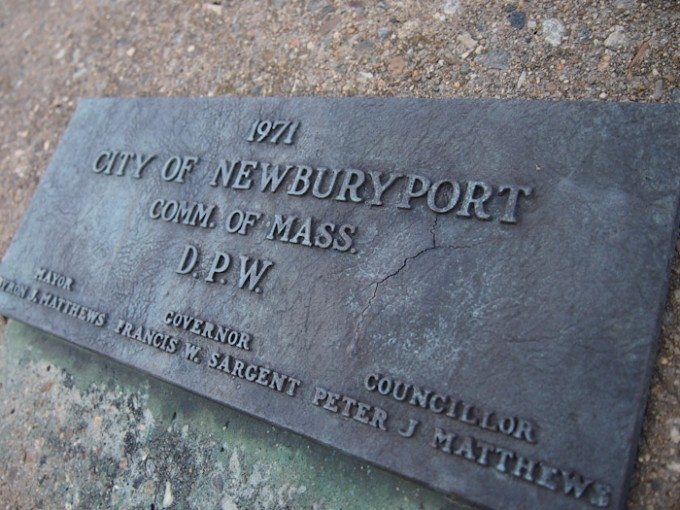
- Build Quality and size – As I stated before, the build quality of the E-PL3 is very good but more importantly, it’s comfortable to hold. There is plenty of room for your thumb on the back of the camera and the front of the camera is clear of any obstructions that may hinder your grip. A small grip in the front would help make the E-PL3 even more comfortable to hold, but I guess you can’t have everything.
- Tiltable Screen – I love, love, love the tiltable screen of the E-PL3. This screen makes you want to get the camera into places you probably wouldn’t have thought of with any other P&S or DSLR. It’s also great when shooting on the street or on a crowd. You can keep the camera close to your body and people will not even notice you’re taking a photo…unless they see that damn neon blue power button…I hate that thing.
- Shot to shot time – Even when shooting RAW+JPEG, you never find yourself waiting for the camera to keep up with you. This is import when shooting family events.
- Art Filters – Since they were introduced a few years back, I’ve always felt that these in-camera art filters were a bit gimmicky. I thought why waste your time with these limited modes when you can do it right in post? While I still feel this way, I do see the appeal of these modes. Simply put, they are fun! I had a blast cycling through the different art filters to obtain different effects. But most importantly, they give beginners a place to start when it comes to effects and new looks. Not spending hours in post processing means more time to shoot which is a much better investment of a budding photographer’s time.
- Auto Modes – I think the most important trait of the E-PL3 is the quality of the Auto modes. New photographers and casual shooters are going to need solid auto modes to get them through the day and the E-PL3 delivers. Everyone can’t be expected to pick up a camera and go right into full manual mode, it takes time and practice. The E-PL3‘s auto modes, specifically iAuto and Scene modes, help the user get the most of the E-Pl3. The from the
- Screen Size – The screen is an awkward size. This may seem like a strange complaint, but hear me out. When shooting in 4:3 (which most people do), you are left with black bars on the right and left side of the screen. It would make sense if it were a touchscreen with menu items in the black areas, but it’s not. The “wide screen” is good for shooting HD video but I think they could have done a better job utilizing the screen’s real estate when shooting photographs.
- Metering – Overall, most of the auto functions work well except for the metering which tends to under expose images. This isn’t really a knock on the E-PL3, hell, my expensive DSLR does the same thing, but it’s worth noting.
- External Flash – I don’t like the external flash, it’s just something else to carry and lose. However, I do like the fact that they have included a “lock” button to the flash. Without it, a flash this small could easily slide off without you even noticing.
- Orientation Sensor – I have to say that I was pretty shocked to find that the E-PL3 does not have an orientation sensor. This means the user will have to rotate images in post, which not something many casual shooters will want to mess with. Yes, rotating an image is probably the easiest thing to do in post, but think about this from the prospective of someone that may have never dealt with post processing in their life. Having to rotate hunders of images after a vacation is enough to make some people go mad.
- The Power Light – I have no idea why Olympus and Panasonic have decided to add a fluorescent blue power light to their M43 cameras but I friggin’ HATE it. Olympus goes through the trouble of making a nice ,sleek, relatively small black camera that is perfect for shooting on the street and then they go ahead an slap this blue attention beacon which grabs the eye like nothing I’ve ever seen. My GF-1 has a tiny little green status light that you can’t notice from two feet away. What was wrong with that? Olympus and Panasonic, if you are reading this, PLEASE ditch this ridiculous light for something a bit more subtle.
- Four Way Rocker Pad/Dial – The four way rocker pad/dial, which is how you control most of the camera’s manual settings, is by far the most frustrating part of this camera. This button/dial layout is very common in compact cameras as it lets you have quick access to several settings with minimal buttons. For the most part, these setups work well, but the E-PL3 has a fatal flaw in it’s design. As I sad earlier in the review, due to its proximity to the flip out screen, it’s almost impossible to operate this the left button and the dial. If Olympus ever comes out with the E-PL4, they really need to rethink this design.
- Not Ideal for Experienced Users – I was hesitant to put this bullet point in as a negative, but hear me out on this. Yes, I understand that this camera is not made for advanced users (that’s why Olympus makes the E-P3), but photographers should be able to grow into their products. While the E-PL3 does offer PASM modes, the lack of direct access to things like ISO and exposure lock makes the E-PL3 challenging to use. With all of that being said, I wouldn’t say this is really a mark against the E-PL3, it’s just something to note.
Conclusion

The E-PL3 is a fine M43 camera but you have to look at it for what it is, an entry level M43 camera aimed at people that don’t want to learn or are just starting to learn photography. If you’re already using manual controls, you will most likely be disappointed with this camera. The E-PL3 does face some tough competition from less expensive and equally or better specced cameras like the Sony NEX-C3 and the Panasonic GF-3 which offers a very user friendly touch interface. If you are considering purchasing this camera for yourself or as a present, I would suggest that you take a look at some of the other offerings on the market before you pull the trigger.

If you’re more comfortable shooting in one of the PASM modes, I would highly recommend you take a look at the Olympus E-P3 or the Panasonic GX-1 which are the current flagships of the M43 format. Both cameras are jam-packed with features and the images produced from these cameras are outstanding. And the best part is they are not that much more expensive than the E-PL3.
Please Support The Phoblographer
We love to bring you guys the latest and greatest news and gear related stuff. However, we can’t keep doing that unless we have your continued support. If you would like to purchase any of the items mentioned, please do so by clicking our links first and then purchasing the items as we then get a small portion of the sale to help run the website.